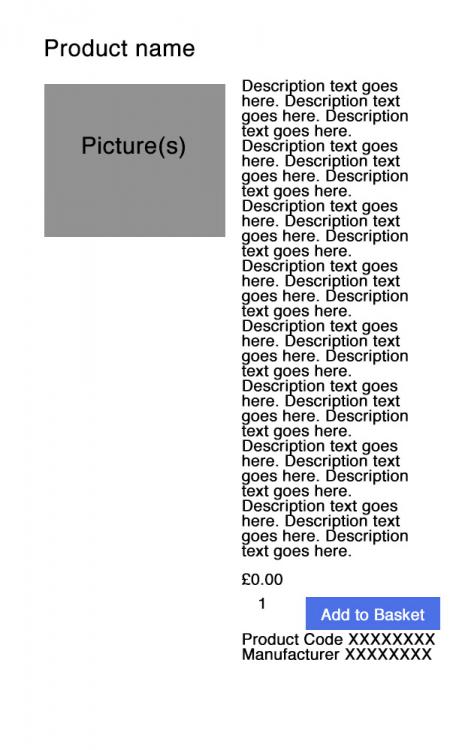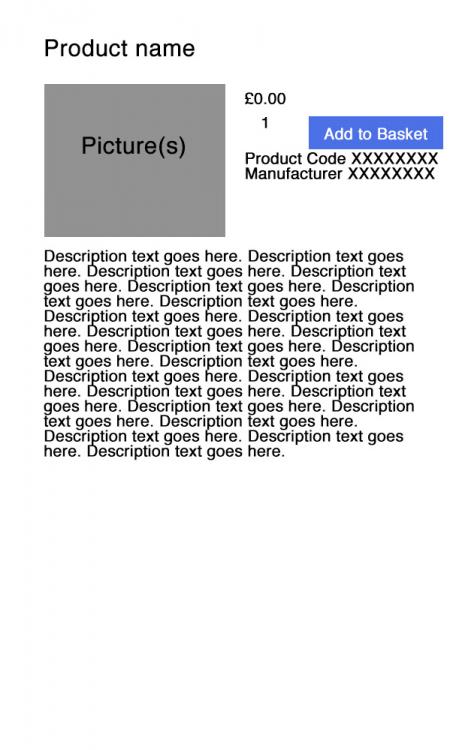Will Shaman
Member-
Posts
50 -
Joined
-
Last visited
Recent Profile Visitors
The recent visitors block is disabled and is not being shown to other users.
Will Shaman's Achievements
Newbie (1/14)
0
Reputation
-
Hi Christopher, Wondering how you achieved this — phone number not being required? Is it to do with the skin you're using and, if so, could you please let me know what skin you have? Thanks in advance, Will
-
THANKS AYZ1! SILLY ME!!
-
That sounds great, ayz1, except I can't find js/3.cubecart.validate.js. I have a directory called js, but no file called 3.cubecart.validate.js. I might wonder if this depends on what skin I'm using, but directory js isn't within the skins directory. I'm using the slightly out of dat v.6.0.12 — would that make a difference to the directories used? Thanks for all your help! Will Hi Christopher – would you mind letting me know what version CC and skin you're using, please? I'm running CC 6.0.12 plus Minimiser as a child of Foundation (it's heavily based on Foundation, apparently). Thanks for your input. Will
-
Thanks very much for your speedy reply, ayz1. I replaced the code as you suggested, then cleared image, language, SQL and regular caches in Maintenance area of Admin Dashboard. I also cleared my browser's cache, but I'm still required to enter a phone number (although the placeholder text "(Required)" no longer shows). As your suggestion is the equivalent to removing the bit of code reading… {$LANG.form.required}" required …I can only assume there's some code elsewhere making this required as well. The labyrinthine network of PHP files that constitutes CubeCart is too obtuse for a simple guy like me, so I can't even begin to tell how to trace where this is coming from. Any more clues? Thanks in advance and best wishes, Will
-
Hi Dirty Butter — long time no see! Hope you're fine and dandy. Would it be possible to alter this line so that a phone number is NOT required? What would be the magic incantation to use? (I don't mind giving people the option to enter their phone if desired — I just don't want it to be obligatory). Thanks in advance, Will
-

[Resolved] Improving layout of product page
Will Shaman replied to Will Shaman's topic in Customising Look & Feel
Thanks. That worked exactly as I wished. You're a star. Have a lollipop! -

[Resolved] Improving layout of product page
Will Shaman replied to Will Shaman's topic in Customising Look & Feel
Thanks for your speedy response, BSmithers! Am I right in saying your suggestion moves the product description to a position beneath the product picture(s)? And, if so, does the little block containing the price/quantity/basket button thus slide to the top of the page? Best wishes, Will -
I'm running CC6 with Minimizer Skin (which is based on Foundation) and want to improve the layout of the product page. At present, there's essentially a two-column layout, with the product title and picture(s) on the left, and the description followed by the price, quantity and Add to Basket button. When I have long descriptions — longer than the height of the picture — which is often the case, I end up with a tall thin column of text (my description) wasting a whole load of space beneath the picture. Furthermore, the price and Add to Basket button are then inevitably shoved right to the bottom of the page, well out of anyone's easy sight. A rough mock-up is attached (Layout-1) What I'd like to do is edit the template (presumably box.product.php) such that the description goes the full width of the page beneath my picture(s) and the price/Add to Basket button stuff is moved to the top right (see Layout-2). This would mean that, no matter how long my description, the picture, price and Add to Basket elements are always within easy reach for the customer and, importantly, my pages aren't wasted with lots of unhelpful white space. Given that Cubecart seems to have no documentation and I can't work out from the template how the various divs work together, I'm at a loss as to how to make this edit. I'd be ok if the divs were just divs, but it seems to break the page if I just use my common html sense. Any clues anybody, pretty please? Thanks in advance.
-

Triggering Mailchimp automation after purchase
Will Shaman replied to Will Shaman's topic in General Discussion
Thanks! He's great to work with and not unreasonably priced. -

Triggering Mailchimp automation after purchase
Will Shaman replied to Will Shaman's topic in General Discussion
Oh, ok. How much would it cost for me to have that too? And does this trigger respond to any purchase made on your site, or can it be set to a specific product's purchase? (Sorry — maybe I should be asking Daren this? Is this Daren of Semperfi?) Many thanks. -

Triggering Mailchimp automation after purchase
Will Shaman replied to Will Shaman's topic in General Discussion
Thanks Dirty Butter — helpful as ever! But how do you get MC to know the purchase has been completed? I've put in the Goal Integration snippet at the bottom of my main.php head, but as I understand it, that integration only works when people are buying from a link in a campaign they've received. In my case, I want MC to trigger when a particular product is actually bought, wherever the customer comes from. Thanks and thanks again in advance for any light you can shed for this poor mortal! -
I'm developing a site (www.theolyn.com) for which we use Mailchimp to handle newsletters, mailouts, etc. The main reason for this is because Mailchimp has a really easy-to-use yet sophisticated automation system. What I want to achieve is a product that is delivered in a series of automated emails (using Mailchimp) over a number of days. Ideally, I want a customer to make their purchase and, as a result of this, for the appropriate Mailchimp automation to be triggered. Mailchimp can then handle the frequency and content of the deliveries straightforwardly from there on. The gap in my knowledge is how to fire the trigger in the first place. I'm aware that, in order for this to work, the user will have to be registered on my Mailchimp list, but this is easy to do by asking the customer to create an account at Theolyn.com, if they don't already have one, and log in at purchase (I have CC and MC synchronised with Semperfi's Mailchimp Plugin). Mailchimp has a variety of plugins to achieve this with other cart solutions, but Cubecart isn't one of them. However, Mailchimp does supply an integration called API 3.0, which says… A subscriber's email ID is posted to the endpoint https://us4.api.mailchimp.com/3.0/automations/6aec3caf78/emails/7b9f1e7f8a/queue …but I haven't the foggiest idea what to do with this. Is this within the scope of a reasonably intelligent person who isn't a code poet?
-
After a little research I see there are a number of metatags that are specifically aimed at search engines. A couple I could drop in to the US site would be… <meta name="robots" content="noindex,nofollow"> …causing search engines to neither index nor follow the content of that particular version of my site. Apparently… <meta name="robots" content="none"> …is a shorthand way of doing the same job. This information came from https://support.google.com/webmasters/answer/79812 although the information applies to all search engines, not just Google (good to know when more and more users are realising Google's not the only or best search engine). Given that my plan would be for my UK site to reside under the domain theolyn.com, while the US-specific site would have the domain theolyncortens.com, I need to investigate whether having the US site effectively invisible to search engines would put me at a disadvantage there when it comes to potential clients searching from within the US. My hunch is they would not, as the products and Theolyn Cortens are what people would be searching for and these would all return results from the UK site wherever one is, as at present. However, if I have a prominent link to the US site on my UK site, Americans can easily switch if they find the UK site first. Worth finding out what the impact would be though, anyhow.
-
Thanks very much bsmither and Dirty Butter for your responses. As far as I can see, the main disadvantage of having my entire site duplicated for the American market is really only one of maintenance. Every time I create a new product or change a price, I'd have to do it twice, although there are not that many products and not many more likely to be developed, so this isn't a big issue. I'd also have to duplicate any other new features I might want to install, and mods and plugins would have to be bought twice (as well as my domain name, obviously). The one other slight disadvantage would be subscriptions — I would presumably have to maintain two different subscriber databases, so someone logging in to the US site would not have the same privileges on the UK site unless they also made an account there. This I see as a minor drawback as I anticipate the audiences being pretty discrete. Heck, it even gives me the possibility of opening a second MailChimp account, thus doubling my allowed subscription there to 4,000. But the advantages seem to far outweigh the disadvantages: It's simple and quick to set up — the way I organise things in my UK site would just be copied over to the US site and any minor alterations would be made as necessary. I don't have to worry about any complex scripting or other fancy footwork — the US site works just as easily as the UK site. I have absolute and independent control over pricing. This is a huge advantage, given that CubeCart doesn't yet seem to come close to having a way of handling this without complicated (and therefore potentially expensive or problematic) coding. Because the sites are totally independent, I can make my US site more appropriate for a US audience — they seem to like brighter colours, bigger flashier banners, etc., while in the UK a more restrained approach is definitely preferred. There's a mistrust here of the US preference for what's seen as a “hard sell” and it would be good to accommodate this cultural difference. I can still have all payments made into the same PayPal account. As for Dirty Butter's comment about Google possibly seeing the two sites as duplicate content, I'm not clear about the consequences of this. The two sites would have different domain names (theolyn.com and theolyncortens.com) and it's true that 95% of the content is likely to be the same on both (though I may adjust the spelling on the US site for words like “favourite/favorite” and “colour/color”, etc.) But does Google apply a penalty for this? Or is there some other downside to this? Thanks again for your valued input. Will
-
Hello again, bsmither. Does this mod work in a way that can affect the price as I want? Thanks, Will