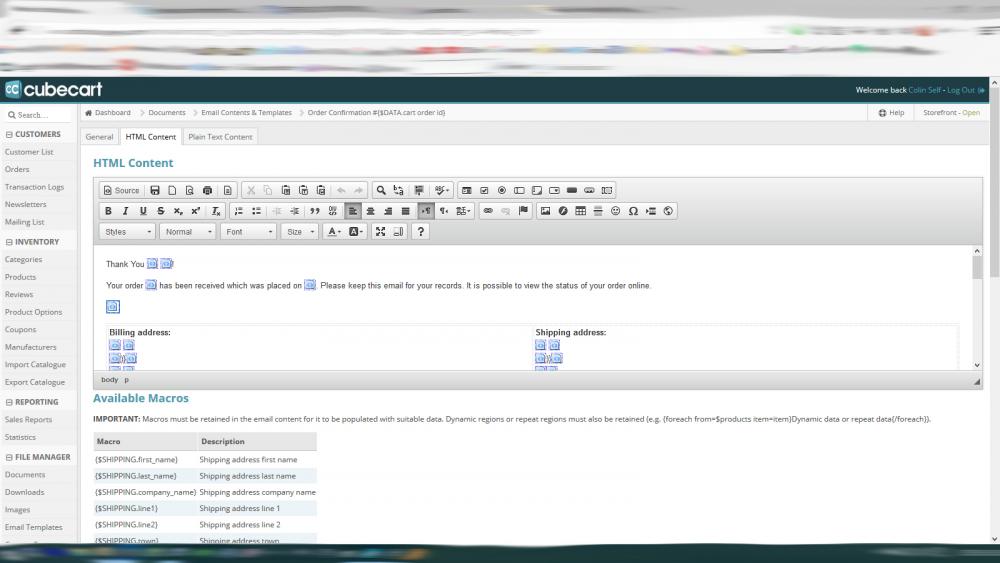seasurge
Member-
Posts
20 -
Joined
-
Last visited
Recent Profile Visitors
The recent visitors block is disabled and is not being shown to other users.
seasurge's Achievements
-
seasurge started following Upgrade to v6.5.1 not working
-
On upgrading to version 6.5.1, all of my store's pages are just blank white pages. I've tried reverting to 6.4.9 (that version works fine) and then upgrading manually, but the same happens. I'm currently back to 6.4.9 as that works and I notice there are other posts reporting similar problems. I've attached the error log generated, if that's any help. error_log.txt
-

"Copy from Billing Address" not working correctly.
seasurge replied to seasurge's topic in Technical Help
Just tried it out of curiosity, and it does correctly pre-fill both billing and delivery addresses, however this is not a good way of doing things for me and I'll muddle through as before and hope the bug gets fixed! -

"Copy from Billing Address" not working correctly.
seasurge replied to seasurge's topic in Technical Help
Thanks, D-B, but it's not that either. My issue occurs with a brand new customer as well as a pre-existing one (my test "customer"). When I've manually added the rest of the Delivery Address and look at the customer's address screen I see the two separate addresses and when I look at the test customer's address screen I see the single "Billing/Delivery address" as described by Al... but that's more relevant to your issue than it is to mine! -

"Copy from Billing Address" not working correctly.
seasurge replied to seasurge's topic in Technical Help
Thanks for the fast reply, but that issue isn't quite the same as the issue I'm having. As I mentioned, my issue occurs whether or not the County and Postcode fields are present in the Billing Address, whereas the issue you refer to specifies that it happens when the State (County) field is empty. I've tried the changes to the file on my installation and it has no effect. -
Since upgrading to version 6.2.0 I have the following problem when manually creating a new order: I enter the billing address and go to the Delivery tab. Here, I click "Copy from Billing Address" and I get a new tab on the browser open up at the "Create New Order" first screen, whilst the original tab stays where it should, but the address fields are only copied as far as Country - the County and Postcode fields are not copied whether or not they exist on the Billing page. The problem occurs on Firefox, Chrome and MS Edge browsers. Anyone able to help with this?
-

Bulk print Invoice address missing from printer paper
seasurge replied to shaununouk's topic in Technical Help
Ah... got it. As you can no doubt tell, I'm by no means a programmer, so didn't notice it was a syntax thing. Re-ordering the lines was a "poke-and-hope" effort by me that happened to work! -

Bulk print Invoice address missing from printer paper
seasurge replied to shaununouk's topic in Technical Help
I've tried that and got it to work, but I needed to re-order the lines in the print.css code. Instead of: .page-break { page-break-after: always margin: 1px; } I had to use: .page-break { margin: 1px; page-break-after: always } Your original code resulted in the information being present but with no page-breaks between the invoices. Thanks for that, Brian - let's hope Mozilla soon get their end sorted! -

Bulk print Invoice address missing from printer paper
seasurge replied to shaununouk's topic in Technical Help
Thanks for that. I suspected it may be a browser issue so I'll carry on with my workaround (using Chrome for the print) until Mozilla sorts it. -

Bulk print Invoice address missing from printer paper
seasurge replied to shaununouk's topic in Technical Help
Was there a solution to this? I've just encountered the same problem having changed my browser from Chrome to the new Firefox Quantum. I'm on CC6.1.12, which works perfectly on Chrome (and the older Firefox I was running before), however on FF Quantum the symptoms are as described above, i.e. the customer address prints OK on the first invoice but blank on the second and subsequent ones. It also shows as blank on the Firefox Print Preview. I've tried adjusting the page margins ("Page Setup") but this has no effect. -

Register & Checkout buttons not working for new customers
seasurge replied to seasurge's topic in Technical Help
Yes, that's what I thought having tried what you suggested. Thanks for your fast response and pointing me in the right direction... Colin -

Register & Checkout buttons not working for new customers
seasurge replied to seasurge's topic in Technical Help
I'm using the Galaxy X skin, and no I hadn't tried the Foundation skin. I've just tried that and things work properly with the Foundation skin, but on switching back to the Galaxy skin things fail again (as expected, but stranger solutions have ocured!) -
I've just realised that new users to my store are unable to register, nor are they able to checkout having placed items in the basket. Everything seems OK, but when the "Register" button (new user tries to register) or "Checkout" button (new user tries to pay) are pressed, absolutely nothing happens other than the button itself shows that "clicked" look. I'm using CC6.1.7 and have tried all three reCAPTCHA versions. Can anyone help?
-
I had a regular customer contact me to say that he'd re-ordered an item but that it hadn't worked properly. He has used the re-order facility before with no problems but in this case he'd used his mobile 'phone rather than the PC, and although payment from Paypal appeared to go through, when he later checked he found that the order was still in the basket and no payment had been taken from his account. He tried paying again and the same thing happened. When I checked the store I found that the last order had been changed from "Completed" to "Pending" and the quantity of items changed to the number now required. After contacting me, he then placed a new order, again from his mobile, which was a partial success in that payment went through OK but the order status remained at "Pending", which I had to manually correct. Is there any reason why a transaction from a mobile device would differ from that from a PC? Is there a bug of some sort? I'd be grateful of anyone's thoughts on this. I'm running CC6.0.12
-

[Resolved] Unable to change order status from Pending to Processing
seasurge replied to seasurge's topic in Technical Help
Ah... presumably that change was made after CC6.0.10, which would explain why it's different now to how it was when I last saw it before the box disappeared. In that case, although I don't understand why the HTML editor box disappeared in the first place, or why it re-appeared apparently of its own accord, my problem has been solved, so thank you (and keat, who pointed me to the solution in the other post) for that. Colin -

[Resolved] Unable to change order status from Pending to Processing
seasurge replied to seasurge's topic in Technical Help
Something weird is going on here as well! The HTML edit box has mysteriously re-appeared without me doing anything. However, instead of the macros being text within braces, there's a single character symbol instead. If I copy/paste the macro name (eg. {$SHIPPING.first_name} ) it's converted immediately to the symbol, but if I type the macro name into the HTML window it stays as text. Copying/pasting the typed text results in another symbol whilst the original typed text remains as text. There seems to be some form of automatic formatting going on... !