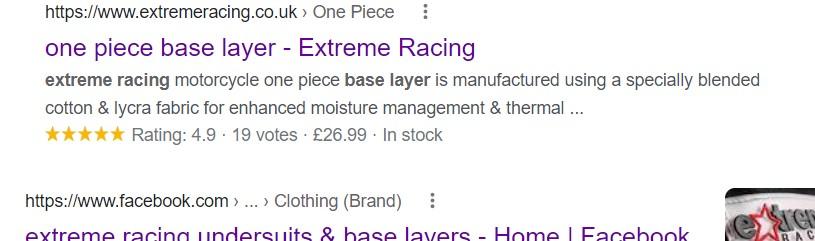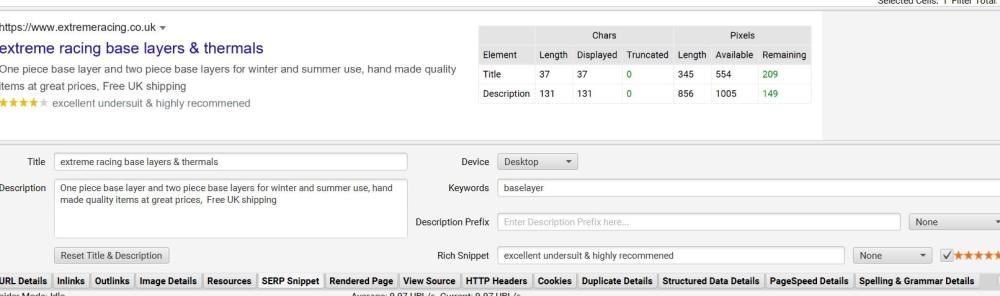Richard1967
Member-
Posts
93 -
Joined
-
Last visited
-
Days Won
2
Everything posted by Richard1967
-

customer reviews in meta description
Richard1967 replied to Richard1967's topic in General Discussion
Hi Not sure if this was the fix but Al had worked previously on the reveiw snippet errors that google search console kept throwing up. Now the rich snippets are visible on google & no input from me -
Hi All Is there a way to show a customer review including the stars in the meta description? Image attached what i'm trying to achieve
-

Unable to remove images from products
Richard1967 replied to Richard1967's topic in General Discussion
Ok that has done the trick it now has the clear cache top right and the images are showing, your a star bsmither thank you so much for your help, very much appriciated -

Unable to remove images from products
Richard1967 replied to Richard1967's topic in General Discussion
Store Overview Inventory Data Customers 2,109 Orders 1,840 Products 35 Categories 12 Technical Details CubeCart Version 6.2.0 PHP Version (5.6 Recommended) 5.6.35 MySQL Version 5.6.38 Image folder size 29.22 MB Download folder size 0.00 KB Max. Upload filesize 10M Browser user-agent Mozilla/5.0 (Windows NT 10.0; Win64; x64) AppleWebKit/537.36 (KHTML, like Gecko) Chrome/66.0.3359.139 Safari/537.36 Server Software Apache Upgrade History CubeCart Version Date 6.2.0-rc2 Thursday, 19 April 2018 -

Unable to remove images from products
Richard1967 replied to Richard1967's topic in General Discussion
line 93 is var product_id = ''; line 7 <li id="help_menu"><i class="fa fa-life-ring" aria-hidden="true"></i> <a href="#">{$LANG.common.help}</a> Should i manually install those 2 file from the zip? -

Unable to remove images from products
Richard1967 replied to Richard1967's topic in General Discussion
That i'm unsure about I've only just noticed -

Unable to remove images from products
Richard1967 replied to Richard1967's topic in General Discussion
One folder -

Unable to remove images from products
Richard1967 replied to Richard1967's topic in General Discussion
Ok I tried to install again but got this screen -

Unable to remove images from products
Richard1967 replied to Richard1967's topic in General Discussion
Upgraded from the last update rc version, still no joy -
Hi Guys Not sure if anyone else has come across this? Unable to remove images in products, when going into a product the images used are all un-selected You can add but not deselect Version 6.2.0
-
Hi Ian I couldn't find anyone so went with woo commerce Thanks for answering Richard
-
Many Many Thanks Mr Bsmither
-
Hi bsmither I deleted the homepage document to see if that would clear it but it did not There's a copy of the skin I have attached, i've only just installed it and not added any extensions yet I'm sure its something simple i'm just struggling to find the correct page to edit clear skin.zip
-
Hi I'm trying to remove the red box from the bottom right of a skin but i'm unable to find it within the skin Any help would be appreciated
-
Hi All Looking to have a new skin made which is more up to date with current modern sites, is there anyone interested in the work?
-
It's was the htaccess file opened a ticket with Al, he sorted it
-
Ok that fix i found didn't work for to long Now you can login choose an item & it goes to the basket, then click on the basket & its empty and your logged out?
-
Thanks for the reply bsmither, it did't work for this problem unfortunately, however i did find the answer this morning for my computer, clearing all browser data fixed the problem, my only concern now is how many missed orders because of this i've had 5 people contact us reporting this issue, at least 1 was using firefox already sent a feedback report to chrome and will contact paypal this morning
-
Hi Guys When I place an order on my site www.extremeracing.co.uk then click the basket it returns back to the home page? Also unable to login as a customer? Any help would be appreciated The site works fine on edge, seems to have these issues on chrome, but my other site is working fine on chrome?
-
I'm on cPanel my emails are working fine just CubeCart doesn't work?
-
It's way past my understanding unfortunately bsmither
-
Hi V6 latest version, the mail has stopped working with error message below, any help would be appreciated Testing SMTP with SSL SMTP ERROR: Failed to connect to server: (0)SMTP connect() failed. https://github.com/PHPMailer/PHPMailer/wiki/Troubleshooting
-

[Resolved] Duplicate category in sale mode
Richard1967 replied to Richard1967's topic in General Discussion
Solution found You can just remove this section of your HTML:https://github.com/cubecart/v6/blob/master/skins/foundation/templates/box.navigation.php#L28-L30 -

[Resolved] Duplicate category in sale mode
Richard1967 replied to Richard1967's topic in General Discussion
Thank you guys for your help, much appreciated