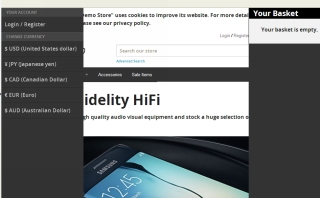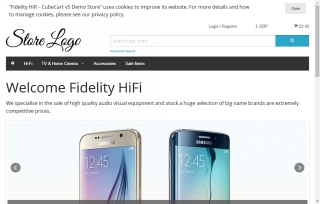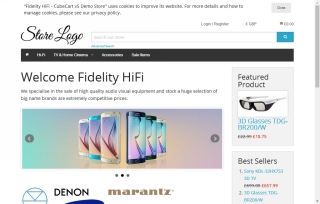creters
Member-
Posts
17 -
Joined
-
Last visited
Everything posted by creters
-
Not sure if this is related to the latest 6.1.7 upgrade or a fluke of some sort but never experienced this problem until after the upgrade was done. Have been using Import Catalogue rather steadily in the past with no issues. Today, used import catalog and found "Latest Products" to be showing nine products that were rather old. Thought something went wrong with import, imported again, same result. Broke down the import file into smaller files. Latest Products seemed to be working properly (showing most recent imported products of the smaller files) until I got to the file containing the products that seem to "stick" in Latest Products. Went back to the import csv file and changed Include in Latest Product to "0" instead of "1" for all the products except the last 20 or so. Still stuck on the same nine products in Latest Products. Checked in Admin and also notice that although the import should not show any but the last 20 products as "Latest Products", ALL the products are showing checkmarked in "Included in Latest Products" within admin. As done in the past when I had no problems, I am checkmarking the boxes "headers" and "overwrite" just prior to the actual import. Any ideas?
-
Discovered something interesting in regard to the graphs. Not sure if this points to the cause of the problem and/or a resolution: Up until a few minutes ago, I go to Statistics, get the "spinner" and then nothing but a blank area where the chart should be. Go to any other tab and wherever there should be a chart, blank as well. However, when I got to "Most Viewed Products" I happened to have a second page listed at the bottom of the area where the chart would normally be. I clicked on that at which point I got the "spinner" and the chart associated with the second page appeared. At that point I could go to any tab and the associated chart was there as well. However, if I move on to another menu item (say Categories for instance) and then return to Statistics, the same problem and solution repeats itself. Also happens if I should log off and then log back on. (blank areas for the charts until a second page is clicked on and brought up). Weird and curious.......
-
Not sure if one would be related to the other but only "odd" thing that happened between the graphs being available and then disappearing was a little "snafu" in creating a document for the site. I thought I had copied a part of one page to create another and somehow inadvertently copied the "captcha" code in the page as well which appeared outside of the actual editor -- way down on the bottom of the page right before the save button. And after that copy, the save button did not work for that document and had to delete the document itself. It is the only odd thing that had occurred prior to the chart problem, Looking on the bright side of things, even without the chart at least the corresponding list still apears on the given stat page and can go by that info.
-
Not sure what would have caused this, but was floating around the admin area and noticed that under Reporting/Statistics the graphs have mysteriously disappeared from all the associated tabs. The listing still shows below the area where the graph should be, but no graph. For the record, the sales statistics graph is showing in the dashboard.
-
Site is http://open4biz.biz/gtg Haven't touched main. Did change "tiny" type in config.xml thinking it would help the "more button but when it didn't changed it back to 30. Changed content.category.php to "enlarge" from "tiny" when it came to displaying the "more" button but changed that back as well (although it seemed to do what I wanted it to). Other than that, only changes made were as instructed in previous fixes (category count and allowing Featured, Latest and Sale (FLS) to show at bottom of page when browser would not allow for it on the side). Page does not seem to "bleed" into footer when FLS displays on the side. Not sure why Admin Panel fonts increased as well; haven't touched files specific to admin at all.
-
Not sure if this is an issue related to changing the cache setting in gui.class.php as suggested above or something unrelated: Did the change and didn't navigate around the site too much. Came back, went into the Admin Panel and noticed the font size for the dashboard was larger (about twice the size); so much so the page went off the screen slightly. While in the Panel also noticed same thing happending with product page, customer list, statistics. Not sure if it is happening elsewhere. On the store side of things, seems the "home" icon in the category box is now in upper left hand corner of box and the Featured, Latest, Sale columns at the bottom "bleed" into the footer. Only thing I have done in the last few days other than this fix and one to show Featured, Latest, Sale on the bottom is to increase the size the "more" button on the product pages when there is more than 15 items in a category. I reversed my "more" change thinking that had something to do with it, but things mentioned above persist. Also thought maybe it was browser problem. Switched browsers with same results.
-
The edits seem to have done the job. Now see count for categories. As far as the caching/speed concern, the store (eventually) shouldn't change constantly and would rather have speed if I had a preference. I would assume entering/exiting site would clear the cache anyway. As always, thanks for the direction and help!
-
Will try fixes mentioned above. For the record, post I found in regard to category count is as follows A few versions ago and no correlating files from what I can tell so was a little difficult to see where modifications could be made in the newer version.s
-

[Resolved] Funky appearance problems with browsers
creters replied to creters's topic in Install & Upgrade Support
That did the trick. Should have caught that one myself. -
Was wondering if there was a way to include product counts for each category which would show in the header. Thought maybe it would be in Admin Panel somewhere but could not locate unless I am looking in the wrong place. Also checked the forum. Found some solutions but seem to be for older versions of CubeCart since files and lines referenced do not match current version (6.1.1).
-

[Resolved] Funky appearance problems with browsers
creters replied to creters's topic in Install & Upgrade Support
More cosmetic and curiosity than anything else: Noticed that when I applied the patches above, the footer is about six inches wide even though there is only about two inches of links, etc. in it. Was this caused by applying the patches? Never paid too much attention to the footer in the past so not sure. -

[Resolved] Funky appearance problems with browsers
creters replied to creters's topic in Install & Upgrade Support
New code worked. Cleaned it up a bit (boxes are even). Added a few sales items -- was going to have an after-Christmas thing anyhow. That filled up the blank third column I was getting earlier. Thanx again! -

[Resolved] Funky appearance problems with browsers
creters replied to creters's topic in Install & Upgrade Support
bsmither: code you provided did the trick. Not only does it allow featured/best seller to show at bottom in those cases when they don't normally show on the right side, I also noticed that if I play with the zoom the featured/best seller will adjust appropriately either to the right side or bottom depending on the zoom. As for tweaking the layout, I guess the third empty area at the bottom (featured, best seller then an empty area) is a lot better than having an empty area in the middle of the listings somewhere. And I guess the easiest edit for the height of the boxes on the bottom would be to limit bestsellers to 5 instead of 10 to even it up a bit more. (Some customers had already said that a list of 10 seems a bit overwhelming for them). Tried a mobile phone after the coding change. Thought maybe featured/bestseller would show at the bottom there as well but it did not. However, I am told mobile users prefer things short and concise instead of run on and cluttered (at least as viewed on a phone). So no biggie there. Do appreciate you looking at this and working with me. I think I have a good enough fix/tweak to proceed from here. -

[Resolved] Funky appearance problems with browsers
creters replied to creters's topic in Install & Upgrade Support
Funny thing you mention the fonts. I started playing around with those after my last reply. You are correct. The setting for sans-serif is Arial-16. The pixel size is 1024 (or at least I should say that I resized a pic to 1024 wide, opened it in the browser and it perfectly fit a maximized window). I understand how all the things mentioned previously can affect how the site appears on the screen. My concern is that customers would visit the site and, depending on their browser, not realize that there are featured items and a bestseller list sort of "hiding". And for those with older browsers (who you think would upgrade to at least something more recent) they would just assume the site is "broke" since it looks weird and operates a bit funky. Do have to admit though, that when I open the site on a mobile phone it looks nice and it is easy to navigate. -

[Resolved] Funky appearance problems with browsers
creters replied to creters's topic in Install & Upgrade Support
Here are pics of what I am experiencing. They are all of the Demo Cubecart site but pretty much the same results on my website. The first pic is what I am experiencing on Opera 12 and most older browsers in general. The second pic is what I experience using Firefox and Slimjet without playing around with the zoom (zoom is at 100%). Third pic is how the webpage looks under Firefox and Slimjet when the zoom is adjusted down to 90%. Once again, no horizontal slidebar on the screen to indicate the webpage extends past the screen on the right side. For now I guess I'll just put a notice in the slider telling customers they may have to zoom out to see the full page or upgrade their browser -

[Resolved] Funky appearance problems with browsers
creters replied to creters's topic in Install & Upgrade Support
bsmither: I went ahead and opened the link you provided to the Demo Store. Here is what happened using a couple of browsers: Opera 12: get the "three column" split screen. Login/Register to the left in a black column, the middle half of the actual home page in the middle, and black on the right. Slimjet: Looks as if it opens up correctly but Featured, Best Seller and Sale Items not showing initially and no horizontal scroll bar on the bottom to slide it over to see. Had to zoom to 90% to get entire page to show. Vivaldi: seems to be working fine. Dirty Butter: I haven't tried emulators but I have opened versions of Opera, Chrome, Firefox, Vivaldi and Slimjet on two different computer with same results. If you want to look at the site, it is at http://open4biz.biz/gtg Thanks both of you for the input. -
Have looked at a few open source e-commerce solutions and have to admit that CubeCart is about the easiest of them all. However, notice during the testing phase that different browsers give different results when using the Foundation skin in regard to the appearance of the store. Older browsers (assume that the user would be using the latest and greatest but not always the case) show pages with a wide black border on either side and the middle section of the actual home page, product page, etc, in the middle. Very unreadable and very hard to navigate. Other browsers (like Slimjet, some newer versions of Firefox and newer versions of Opera) show a proper page, but the featured item and bestsellers are cut off and there is no horizontal scroll bar to alert the user that additional information is "hiding" on the right side of the page. Turns out that if I zoom down to about 90% the page will display correctly. Looked around the forum and didn't find a solution to this and right now only thing I could think of doing is to place a notice in the "slider" on the home page alerting users to upgrade their browser and/or zoom out to show pages properly (assuming they don't have the "see the middle only" issue). Right now, Vivaldi seems to be only browser that displays the page as it should be. Looked in the Admin panel to see if maybe I could "downsize" the page to at least fix the zoom issue, but either overlooking where it is or not there at all.