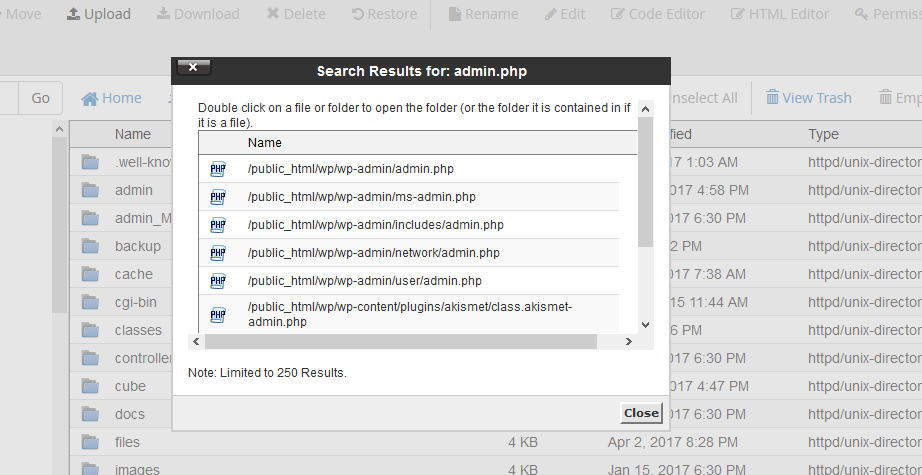Chris_St
Member-
Posts
35 -
Joined
-
Last visited
Recent Profile Visitors
The recent visitors block is disabled and is not being shown to other users.
Chris_St's Achievements
Newbie (1/14)
0
Reputation
-

[Resolved] immediate availability of 6.1.6
Chris_St replied to Chris_St's topic in Install & Upgrade Support
All done, looks like all successful. Thanks very much again to all of you for your help. Regards, Chris Australian Art For Sale -

[Resolved] immediate availability of 6.1.6
Chris_St replied to Chris_St's topic in Install & Upgrade Support
OK Thank's Ian. I guess you must have realized by now that I am really not anywhere near an expert at this ! lol -

[Resolved] immediate availability of 6.1.6
Chris_St replied to Chris_St's topic in Install & Upgrade Support
Hi Again, Thanks for all the help with this. I have a warning message when I login now: Can someone please advise what I should do to fix that? Clicking through to setup gets two options, upgrade to the 6.1.6 or install 6.1.6 -

[Resolved] immediate availability of 6.1.6
Chris_St replied to Chris_St's topic in Install & Upgrade Support
Thanks -

[Resolved] immediate availability of 6.1.6
Chris_St replied to Chris_St's topic in Install & Upgrade Support
If I change them to something else in c-panel before I do the upgrade and change the upgrade files to the new names before I ftp them too that should work, right? -

[Resolved] immediate availability of 6.1.6
Chris_St replied to Chris_St's topic in Install & Upgrade Support
There is one here: public_html/admin_XXX.php which is path for admin login. Is that it? -

[Resolved] immediate availability of 6.1.6
Chris_St replied to Chris_St's topic in Install & Upgrade Support
In the instructions for manual upload, it says " If your admin folder or admin.php file has been renamed please reflect these changes in the extracted package prior to uploading" I did a search and seems there is an admin.php in a few locations (see pic). Can you please tell me which one this refers to? Thanks -

[Resolved] immediate availability of 6.1.6
Chris_St replied to Chris_St's topic in Install & Upgrade Support
Thanks Ian / Al. it is using the MH file -
Hi, I read the post by Al Brookbanks and am about to do the upgrade manually. However I noticed in C panel that I have 2 admin folders, admin and admin_XXXXXX. Should I delete the MH one? Regards, Chris
-
Thanks DB, here is an update. It works before the closing body tag without the {literal} {literal} This might be worth keeping for other users. I also found that a site https://statcounter.com provide provide a tracking function with good drill downs that works in the main.php too 500 page hits on the free plan Regards, Chris Australian United Artists
-
Now trialing it after the body tag
-
Thanks for the suggestion. I have now trialled it in there (just before the closing head tag) with and without {literal} but didn't work, Thanks, Chris
-
Hi, I would like to use Logaholic to track site visits. To do this I need to paste a code into each page I want tracked. Below is the code from the demo version. Can someone please tell me where to paste this? I tried it in the product description source with no luck and also in the skins default.css. <script type='text/javascript'> var lg_url = 'http://demos4.softaculous.com/Logaholic/'; var lg_profile = 'mysite'; </script> <script type='text/javascript' src='http://demos4.softaculous.com/Logaholic/inpage.js' ></script> I already have google anayltics tracking OK and would like to use this as a tool to provide artists with details of the visits (views) of their artworks. An alternative is a hit counter on each page. Tried a few of those but pasting into each page just gives a total for all views instead of individual pages, where with this I could generate a report for email. Plus I don't really like hit counters! Hope this one is easy to do, Regards, Chris
-
Thanks Guys, I understand. I have increased it to 750kb. Most images are OK at the 350kb limit but sometimes the clarity seems compromised when I compress vendors images. I will be resizing images from vendors to between 350 and 500kb so that should be OK, Thanks
-
Hi Al and Noodleman. Changed both files and now works well. Thanks folks. One question, will I need to do this after an update to a new version? (currently am up to date) Thanks