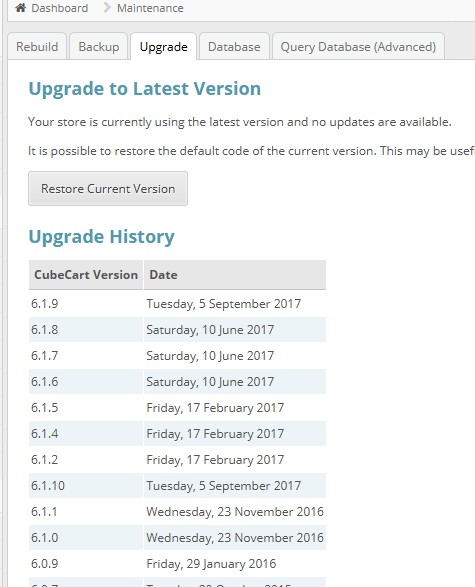James S
Member-
Posts
24 -
Joined
-
Last visited
Everything posted by James S
-
I have just upgraded manually from 6.1.8 to 6.1.10 using the CubeCart-6.1.10.zip file and the version history has only updated to 6.1.9 is it a problem or bug? James
-
Thanks Guys - good guide to sorting my DB out as well, would have been lost without it.
-
That's good - have tried the problem site on a test domain and all looks to be working well now. Just for completeness on the instructions... Having FTP'ed the new folders and files to the domain, Deleted the 'setup' folder, the old 'admin_******' folder and the old 'admin.php' file. As you say the global.inc.php file does not get overwritten. Incidentally when using a test domain with an alternative path to the live site, documents lose their link to any in-bedded images as the path is changed - do you know of anyway round this without opening up each and every image link and editing the path? Many Thanks for your Invaluable Help and Assistance Again. - I am sure I will be back before long! James
-
Oh Great! Guess there is not a simple solution? Any threads or guidance on reinstalling a shop/site on a virgin 6.1.8 base? Thanks for the assistance...
-
If it helps the puzzle the last upgrade was done on 10th June and I am sure there was not an issue with the deletion until last week, and no other site changes. Al did the upgrade from version 4.0 to 6.0 in May 2015 Upgrade History CubeCart Version Date 6.1.8 Saturday, 10 June 2017 6.1.7 Saturday, 10 June 2017 6.1.6 Saturday, 10 June 2017 6.1.5 Friday, 17 February 2017 6.1.4 Friday, 17 February 2017 6.1.2 Friday, 17 February 2017 6.1.1 Wednesday, 23 November 2016 6.1.0 Wednesday, 23 November 2016 6.0.9 Friday, 29 January 2016 6.0.7 Tuesday, 20 October 2015 6.0.6 Monday, 6 July 2015 6.0.5 Monday, 15 June 2015 6.0.4 Wednesday, 20 May 2015 6.0.3 Wednesday, 20 May 2015 6.0.2 Wednesday, 20 May 2015 6.0.12 Thursday, 25 August 2016 6.0.11 Friday, 15 April 2016 6.0.10 Friday, 29 January 2016 6.0.0 Wednesday, 20 May 2015 5.2.9 Wednesday, 20 May 2015 5.2.6 Wednesday, 20 May 2015 and more before this ...
-
OK, altered the file and reloaded, cleared the cache, created a backup, then deleted it and the same problem occurs. My maintenance.index.inc.php file only had 3 instances with .$filename.'#backup', the rungs with $compress and compress in did not exist. Does the ',' and ':' remain after $filename? My modified file; foreach ($sorted_files as $file) { $filename = basename($file); $type = (preg_match('/^database/', $filename)) ? 'database' : 'files'; $restore = (preg_match('/^database_full|files/', $filename)) ? '?_g=maintenance&node=index&restore='.$filename : false; $existing_backups[] = array('filename' => $filename, 'delete_link' => '?_g=maintenance&node=index&delete='.$filename, 'download_link' => '?_g=maintenance&node=index&download='.$filename, 'restore_link' => $restore, 'type' => $type, 'warning' => ($type=='database') ? $lang['maintain']['restore_db_confirm'] : $lang['maintain']['restore_files_confirm'], 'size' => formatBytes(filesize($file), true)
-
I can do that but need to know which file we are looking at here? and in which folder. Thanks
-
This is what I get as the landing page url after a delete http://www.sitename.co.uk/shop/admin_srdcxI.php?_g=maintenance&node=index%23backup#backup and get "%s deleted." in the red banner
-
The folder named /admin_rOqekV/ does match the variable adminFolder name in the global.inc.php file, however there was a second admin folder without the suffix (an old version I assume). There is no folder named maintenance in admin or admin_rOqekV and no indexbackup.inc.php file anywhere on the site. I have renamed the admin folder (to old_admin) and there is no difference to the sites operation, I still get the original error on removing a backup file.
-
Since upgrading to 6.1.8 we seem to have an issue with deleting backup files and the database from "dashboard - maintenance - backup" the files do delete but this error is displayed; /sources/maintenance/indexbackup.inc.php - not found. Checking with FTP the path and file does not exist, should it? has something gone missing? or what.... any ideas or anyone had the same problem. James
-
As you say Freaky, but I am not aware of it but will ask the hosting service if they are aware of issues. Thanks for the help.
-
Just wondering about anyone's experience of integrating finance providers into CubeCart 6, the shop staff want to integrate 'OmniPort' into the site to offer finance to customers. Is it easy to actually setup? So far I have read the integration guide but its not specific to CC6 or any other version. Interested in others experience of doing this. James
-
"CSRF or Browser Back Button Used" Just reporting back that this issue seems to be resolved without doing anything - Don't know why but the shop staff have reported that the problem seems to have gone away. Can't say I believe it but.... Thanks for the help. James
-
Whilst try to find out why we have CSRF warnings I have copied the errors below from the System Error Log, could some one please explain what it means and what I need to do to stop it happening - thanks you in advance. James Today, 12:29 File: [catalogue.class.php] Line: [1817] "SELECT I.* FROM CubeCart_inventory AS I LEFT JOIN (SELECT product_id, MAX(price) as price, MAX(sale_price) as sale_price FROM CubeCart_pricing_group WHERE group_id = 0 GROUP BY product_id) as G ON G.product_id = I.product_id WHERE I.product_id IN (SELECT product_id FROM `CubeCart_category_index` as CI INNER JOIN CubeCart_category as C where CI.cat_id = C.cat_id AND C.status = 1) AND I.status = 1 AND (I.name RLIKE '[[:<:]]Bow[[:>:]]' OR I.description RLIKE '[[:<:]]Bow[[:>:]]' OR I.product_code RLIKE '[[:<:]]Bow[[:>:]]') ORDER BY Relevance DESC LIMIT 12 OFFSET 0 " - Unknown column 'Relevance' in 'order clause' Today, 08:13 File: [catalogue.class.php] Line: [1817] "SELECT I.* FROM CubeCart_inventory AS I LEFT JOIN (SELECT product_id, MAX(price) as price, MAX(sale_price) as sale_price FROM CubeCart_pricing_group WHERE group_id = 0 GROUP BY product_id) as G ON G.product_id = I.product_id WHERE I.product_id IN (SELECT product_id FROM `CubeCart_category_index` as CI INNER JOIN CubeCart_category as C where CI.cat_id = C.cat_id AND C.status = 1) AND I.status = 1 AND (I.name RLIKE '[[:<:]]Plr[[:>:]].*[[:<:]]500[[:>:]]' OR I.description RLIKE '[[:<:]]Plr[[:>:]].*[[:<:]]500[[:>:]]' OR I.product_code RLIKE '[[:<:]]Plr[[:>:]].*[[:<:]]500[[:>:]]') ORDER BY Relevance DESC LIMIT 12 OFFSET 0 " - Unknown column 'Relevance' in 'order clause' Yesterday, 21:40 File: [catalogue.class.php] Line: [1817] "SELECT I.* FROM CubeCart_inventory AS I LEFT JOIN (SELECT product_id, MAX(price) as price, MAX(sale_price) as sale_price FROM CubeCart_pricing_group WHERE group_id = 0 GROUP BY product_id) as G ON G.product_id = I.product_id WHERE I.product_id IN (SELECT product_id FROM `CubeCart_category_index` as CI INNER JOIN CubeCart_category as C where CI.cat_id = C.cat_id AND C.status = 1) AND I.status = 1 AND (I.name RLIKE '[[:<:]]bag[[:>:]]' OR I.description RLIKE '[[:<:]]bag[[:>:]]' OR I.product_code RLIKE '[[:<:]]bag[[:>:]]') ORDER BY Relevance DESC LIMIT 12 OFFSET 0 " - Unknown column 'Relevance' in 'order clause' Yesterday, 15:17 File: [catalogue.class.php] Line: [1817] "SELECT I.* FROM CubeCart_inventory AS I LEFT JOIN (SELECT product_id, MAX(price) as price, MAX(sale_price) as sale_price FROM CubeCart_pricing_group WHERE group_id = 0 GROUP BY product_id) as G ON G.product_id = I.product_id WHERE I.product_id IN (SELECT product_id FROM `CubeCart_category_index` as CI INNER JOIN CubeCart_category as C where CI.cat_id = C.cat_id AND C.status = 1) AND I.status = 1 AND (I.name RLIKE '[[:<:]]711[[:>:]]' OR I.description RLIKE '[[:<:]]711[[:>:]]' OR I.product_code RLIKE '[[:<:]]711[[:>:]]') ORDER BY Relevance DESC LIMIT 12 OFFSET 0 " - Unknown column 'Relevance' in 'order clause'
-
Yes it is the fly out box, type a few letters and select the 'predictive text' as you say no 'enter' is required. Sometimes works sometimes not. I have installed the DB and files on a test domain with an alternative hosting company to test it off the live environment and can't get that to fall over with the same error. So does seem to be hosting related. We were forced to a new host a few weeks back (from Ariotek to Krystal ) The Max_input_Vars is 5000 for both fields (local and master)
-
HI, Have been having an issue with a CC6.1.5 site using php 5.6. Getting "CSRF or Browser Back Button Used". It happens at verious times but can be simulated by doing a product search in Admin, having found the product pressing 'enter ' drops the page back to the admin landing page with the error on the top banner. The odd thing is it seems to happen every other time a product is searched for...? Am using firefox only open once (back button not being used) The shop staff get it during the day (different IP) and it stops them or slows them down adding products and completing orders. It was happening before an upgrade when using 6.1.11 we had hoped the upgrade would fix it! Any thoughts or ideas greatfully received. James
-
Many thanks for the responses and information - education never stops!
-
Neither of the IPs are mine, I might have been using Chrome as well as Firefox and switching. But it could be the shop owner on different PCs? Will keep an eye on it. The shop have been getting some CSRF warnings (in the backend) in the last few days when doing product searches and adding products and getting dumped back at the landing page. The file could not be deleted with the clear error button. Is 0644 correct for that file?
-
Yes the error message comes back when the file is renamed. This is extract from the error log file (in the site root) last two entries since renaming the file. I have no idea what these are! [19-Feb-2017 23:34:43 UTC] PHP Warning: Stored session data did not match DB record. Session aborted as possible session hijack. Old IP Address: '86.175.151.107' New IP Address: '94.194.197.144' Old User Agent: 'Mozilla/5.0 (iPad; CPU OS 8_4_1 like Mac OS X) AppleWebKit/600.1.4 (KHTML, like Gecko) Version/8.0 Mobile/12H321 Safari/600.1.4' New User Agent: 'Mozilla/5.0 (iPad; CPU OS 9_3_2 like Mac OS X) AppleWebKit/601.1.46 (KHTML, like Gecko) Version/9.0 Mobile/13F69 Safari/601.1' in /home/sitename/public_html/shop/classes/session.class.php on line 675 [19-Feb-2017 23:43:52 Europe/London] PHP Warning: array_keys() expects parameter 1 to be array, boolean given in /home/sitename/public_html/shop/admin_lATOmV/sources/dashboard.index.inc.php on line 311
-
Thanks for that, yes a fresh page does appear when the link is clicked. I renamed the file 'upgrade_error_log' to 'old' and on browser refresh the error clears. The permissions are 0644 for the file and the 'backup' folder is 0755, not sure what they should be. php error messages were not on, but are now so will see what happens! Thanks for your assistance.
-
Not sure if I have an issue with this or not, although I have manually upgraded to 6.1.5, I still have this error message (below) in the Error Log on the upgrade tab. Clicking 'delete error log ' has no effect. Should I do anything? ----- Upgrade log to 6.1.1 (15 Feb 2017 - 14:41:50) ----- includes/extra/.htaccess - Extract Status: write_error includes/extra/index.php - Extract Status: write_error includes/extra/.htaccess . includes/extra/index.php . ------------------------------