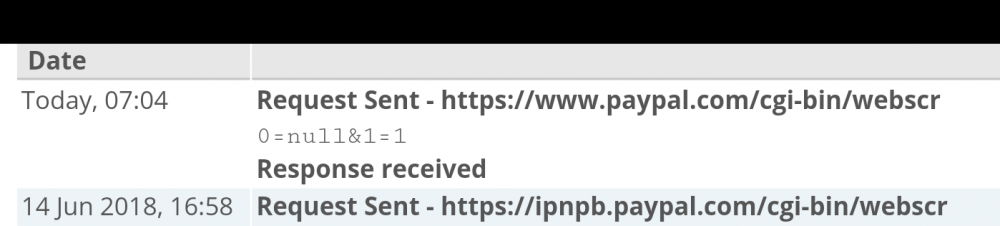Brian Verboom
Member-
Posts
21 -
Joined
-
Last visited
Everything posted by Brian Verboom
-

Paypal IPN Verification Postback Security Update
Brian Verboom replied to yantechusa's topic in Developer Forum
Clicking the request log under the extension I get the following. The test endpoint returns to https://www.paypal But the log shows actual transactions returning https://ipnpb.paypal.com/cgi-bin/webscr So I think I'm good to go. -

Paypal IPN Verification Postback Security Update
Brian Verboom replied to yantechusa's topic in Developer Forum
Is that all there is to it? My store runs on https, so returning from PayPal should be to https, yet I received the email too,. This https IPN verification was the only issue I had flagged as requiring updating. Our records indicate that you still need to make some critical security upgrades to your systems as well. If you see a "YES" next to a security change, your integration must be updated to accept these new security measures by the date specified: • TLS 1.2 and HTTP/1.1 Upgrade - Complete by June 2018 - Update Needed: No • IPN Verification Postback to HTTPS - Complete by June 2018 - Update Needed: Yes • Discontinue Use of GET Method for Classic NVP/SOAP API's - Complete by June 2018 - Update Needed: No • Merchant API Certificate Credentials Upgrade - Complete by September 2018 • Please note that this may be completed earlier based on the expiration date of your certificate. - Update Needed: No -
I had to go in and edit an order for a customer, the edit changed an option of a product, no pricing changes...but the total for the order changed, by $0.38. It is actually calculated correctly now, before the edit, and what the customer saw an paid was incorrect, short by $0.38. How can this be? Is there some kind of rounding option that got turned on/off? Images temporarily removed. All number entries except total were identical in the before edit and after edit images.
-

Combining Products together for package deal
Brian Verboom replied to Brian Verboom's topic in Technical Help
-

Combining Products together for package deal
Brian Verboom replied to Brian Verboom's topic in Technical Help
Site error: the file /home/kisspearls/public_html/modules/plugins/product_addons/admin/index.inc.php requires the ionCube PHP Loader ioncube_loader_lin_5.6.so to be installed by the website operator. If you are the website operator please use the ionCube Loader Wizard to assist with installation. I don't have that....does that take much to add? -

Combining Products together for package deal
Brian Verboom replied to Brian Verboom's topic in Technical Help
Thanks, I'll try it out -
I've searched, but I'm not even sure what to search for....I'd like to combine several products to create a package deal. Is there a way to do so already in CC6?
-
Can someone create the sql command to create sale prices from retail x 0.8 (for a sale price = 80% or retail) where cat id = x I want to run it a few times for different categories, creating sale prices by category, at a percentage of my retail pricing And why when i select to view sale items (sale set globally in admin) I only see the two items that have sale prices set, yet in the side bar all items show up with the global discount applied.....all items are getting marked down, but the only ones that show up with pictures when I click "Sale Items" are the two I have already set up with sale prices. Thanks
-
'./configure' '--build=x86_64-redhat-linux-gnu' '--host=x86_64-redhat-linux-gnu' '--target=x86_64-redhat-linux-gnu' '--program-prefix=' '--prefix=/opt/alt/php56' '--exec-prefix=/opt/alt/php56' '--bindir=/opt/alt/php56/usr/bin' '--sbindir=/opt/alt/php56/usr/sbin' '--sysconfdir=/opt/alt/php56/etc' '--datadir=/opt/alt/php56/usr/share' '--includedir=/opt/alt/php56/usr/include' '--libdir=/opt/alt/php56/usr/lib64' '--libexecdir=/opt/alt/php56/usr/libexec' '--localstatedir=/var' '--with-curl=/opt/alt/curlssl/usr' '--sharedstatedir=/usr/com' '--mandir=/opt/alt/php56/usr/share/man' '--infodir=/opt/alt/php56/usr/share/info' '--cache-file=../config.cache' '--with-libdir=lib64' '--with-config-file-path=/opt/alt/php56/etc' '--with-config-file-scan-dir=/opt/alt/php56/link/conf' '--disable-debug' '--with-pic' '--disable-rpath' '--without-pear' '--with-bz2' '--with-exec-dir=/usr/bin' '--with-freetype-dir=/usr' '--with-png-dir=/usr' '--with-xpm-dir=/usr' '--with-vpx-dir=/usr' '--enable-gd-native-ttf' '--with-t1lib=/opt/alt/t1lib/usr' '--without-gdbm' '--with-gettext' '--with-gmp' '--with-iconv' '--with-jpeg-dir=/usr' '--with-openssl' '--with-pcre-regex=/opt/alt/pcre/usr' '--with-zlib' '--with-layout=GNU' '--enable-exif' '--enable-ftp' '--enable-sockets=shared' '--enable-sysvsem=shared' '--enable-sysvshm=shared' '--enable-sysvmsg=shared' '--with-kerberos' '--enable-shmop' '--enable-calendar' '--with-libxml-dir=/opt/alt/libxml2/usr' '--enable-xml' '--with-mcrypt=shared,/usr' '--with-tidy=shared,/usr' '--with-readline' '--with-mhash' '--enable-dbx=shared' '--with-zlib-dir=/usr' '--disable-opcache' '--with-mssql=shared,/opt/alt/freetds/usr' '--with-pdo-dblib=shared,/opt/alt/freetds/usr' '--with-interbase=shared,/usr' '--with-pdo-firebird=shared,/usr' '--enable-phpdbg' '--enable-force-cgi-redirect' '--enable-pcntl' '--with-imap=shared' '--with-imap-ssl' '--enable-mbstring=shared' '--enable-mbregex' '--with-gd=shared' '--enable-bcmath=shared' '--enable-dba=shared' '--with-db4=/usr' '--with-xmlrpc=shared' '--with-ldap=shared' '--with-ldap-sasl' '--enable-dom=shared' '--with-pgsql=shared' '--enable-wddx=shared' '--with-snmp=shared,/usr' '--enable-soap=shared' '--with-xsl=shared,/usr' '--enable-xmlreader=shared' '--enable-xmlwriter=shared' '--with-icu-dir=/opt/alt/libicu/usr' '--enable-fastcgi' '--enable-pdo=shared' '--with-pdo-odbc=shared,unixODBC,/usr' '--with-pdo-pgsql=shared,/usr' '--with-pdo-sqlite=shared,/opt/alt/sqlite/usr' '--enable-json=shared' '--enable-zip=shared' '--with-pspell=shared' '--enable-phar=shared' '--enable-posix=shared' '--with-unixODBC=shared,/usr' '--enable-fileinfo=shared' '--enable-intl=shared' '--enable-sqlite3=shared,/opt/alt/sqlite/usr' '--with-enchant=shared,/usr' '--with-sybase-ct=shared,/opt/alt/freetds/usr' '--with-recode=shared,/usr' 'build_alias=x86_64-redhat-linux-gnu' 'host_alias=x86_64-redhat-linux-gnu' 'target_alias=x86_64-redhat-linux-gnu' 'CFLAGS=-O2 '-g' '-pipe' '-Wall' '-Wp,-D_FORTIFY_SOURCE=2' '-fexceptions' '-fstack-protector' '--param=ssp-buffer-size=4' '-m64' '-mtune=generic' '-fno-strict-aliasing' '-Wno-pointer-sign'' 'LDFLAGS= '-Wl,-rpath=/opt/alt/curlssl/usr/lib64,-rpath=/opt/alt/libssh2/usr/lib64,-rpath=/opt/alt/libxml2/usr/lib64,-rpath=/opt/alt/pcre/usr/lib64,-rpath=/opt/alt/t1lib/usr/lib64,-rpath=/opt/alt/freetds/usr/lib64,-rpath=/opt/alt/sqlite/usr/lib64,-rpath=/opt/alt/libicu/usr/lib64' found this in there '--enable-zip=shared'
-
When I try and add in an extension I get the following error The kisspearls.co page isn’t working kisspearls.co is currently unable to handle this request. HTTP ERROR 500 Site is at kisspearls.co Hosted with GoDaddy Ran ini-custom.inc.php script to get the error log [25-Mar-2017 19:39:33 UTC] PHP Fatal error: Class 'ZipArchive' not found in /home/kisspearls/public_html/admin/sources/plugins.index.inc.php on line 79 [25-Mar-2017 19:39:45 UTC] PHP Fatal error: Class 'ZipArchive' not found in /home/kisspearls/public_html/admin/sources/plugins.index.inc.php on line 79 [25-Mar-2017 19:40:02 UTC] PHP Fatal error: Class 'ZipArchive' not found in /home/kisspearls/public_html/admin/sources/plugins.index.inc.php on line 79 [25-Mar-2017 19:40:30 UTC] PHP Fatal error: Class 'ZipArchive' not found in /home/kisspearls/public_html/admin/sources/plugins.index.inc.php on line 79 [25-Mar-2017 19:50:07 UTC] PHP Fatal error: Class 'ZipArchive' not found in /home/kisspearls/public_html/admin/sources/plugins.index.inc.php on line 79 [25-Mar-2017 19:52:11 UTC] PHP Fatal error: Class 'ZipArchive' not found in /home/kisspearls/public_html/admin/sources/plugins.index.inc.php on line 79 [25-Mar-2017 20:02:32 UTC] PHP Fatal error: Class 'ZipArchive' not found in /home/kisspearls/public_html/admin/sources/plugins.index.inc.php on line 79 [25-Mar-2017 20:13:36 UTC] PHP Fatal error: Class 'ZipArchive' not found in /home/kisspearls/public_html/admin/sources/plugins.index.inc.php on line 79 [25-Mar-2017 21:21:08 UTC] PHP Fatal error: Class 'ZipArchive' not found in /home/kisspearls/public_html/admin/sources/maintenance.index.inc.php on line 203 [25-Mar-2017 21:24:26 UTC] PHP Fatal error: Class 'ZipArchive' not found in /home/kisspearls/public_html/admin/sources/plugins.index.inc.php on line 79 [26-Mar-2017 03:23:20 UTC] PHP Fatal error: Class 'ZipArchive' not found in /home/kisspearls/public_html/admin/sources/plugins.index.inc.php on line 79 [26-Mar-2017 03:47:37 UTC] PHP Warning: Invalid Security Token in /home/kisspearls/public_html/classes/sanitize.class.php on line 112 [26-Mar-2017 03:48:01 UTC] PHP Fatal error: Class 'ZipArchive' not found in /home/kisspearls/public_html/admin/sources/plugins.index.inc.php on line 79 [26-Mar-2017 03:52:21 UTC] PHP Warning: Invalid Security Token in /home/kisspearls/public_html/classes/sanitize.class.php on line 112 [26-Mar-2017 03:52:43 UTC] PHP Fatal error: Class 'ZipArchive' not found in /home/kisspearls/public_html/admin/sources/plugins.index.inc.php on line 79 ummm.....help...please lol
-

Cannot log in to admin section or store
Brian Verboom replied to Brian Verboom's topic in Install & Upgrade Support
Done Thanks for the help -

Cannot log in to admin section or store
Brian Verboom replied to Brian Verboom's topic in Install & Upgrade Support
both store login and admin login, return to the same page, with empty fields, when i click login (Cleared browswer cache) This is a localhost setup, see my signature tried removing the .htaccess file...a new one was created....no difference -

Cannot log in to admin section or store
Brian Verboom replied to Brian Verboom's topic in Install & Upgrade Support
anyone? -

Cannot log in to admin section or store
Brian Verboom replied to Brian Verboom's topic in Install & Upgrade Support
No blank page....no error_log file Ummm....if it's not with CubeCart......I'm lost just realized I replied under the how to create the error log post.....oops! -

Cannot log in to admin section or store
Brian Verboom replied to Brian Verboom's topic in Install & Upgrade Support
Login for admin page looks exactly the same as the demo account. The previous pics are before and after login attempt at store front. -

Cannot log in to admin section or store
Brian Verboom replied to Brian Verboom's topic in Install & Upgrade Support
Yes it is calling for script http://localhost/cc/admin_jfoLG8.php?_g=login No red banners, I was expecting something along those lines....See pictures Running Chrome and it does auto-fill fields ......??? Deleted the auto-fill for localhost...no change, deleted cookies. no change Just those fields are empty now after clicking login same thing happens if I try and register, page reloads with empty fields -
It's been a few years since I've played with websites, php, and such. But time has come to get back in it again. I want to set the store up locally first and play with it, mainly because of poor internet connection,I don't want to play/learn/setup/modify online, until I'm ready. So....installed WAMP, it's working, installed CC, but I cannot login into the store or the backend, no errors to see. On the store login, after hitting Login, page reloads with "Admin" in the email box...no errors, no login. On the admin page, it just reloads with Admin in the username box.....please help me out