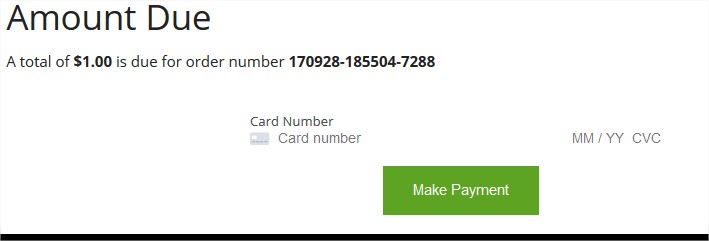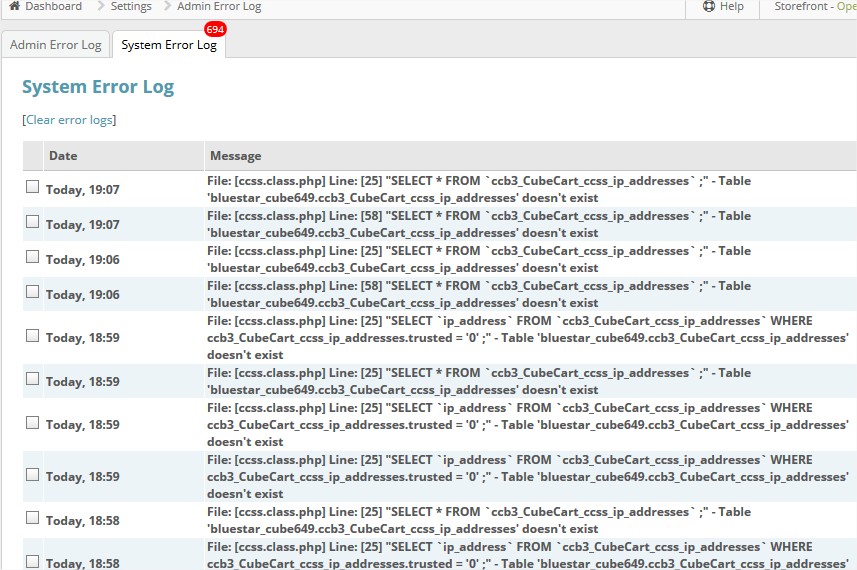Mgr
Member-
Posts
2 -
Joined
-
Last visited
Recent Profile Visitors
The recent visitors block is disabled and is not being shown to other users.
Mgr's Achievements
Newbie (1/14)
0
Reputation
-
Hi, thanks for the reply. I let the issue go for a few days and when I looked at it again, it turns out, that checkout page does have a place to enter the credit card number. But since it is not outlined in a box, you have to guess as where to place the cursor and click for it to work. I'm using the default skin. I presume the checkout sequence is part of the default skin even though I'm using the Stripe payment gateway. Is that right ? Now that I can enter the credit card number and press the 'make a payment' button, the cart returns me to the payment page with the following error message: " The following errors were detected: Invalid email address: false" I have been using a real email so not sure what the problem is. Al, thanks for welcoming me. Not sure what you mean. I figured the merchant to merchant technical support is open to everyone who has a cart on his own website. Should I post this topic on a different forum?
-
Hi everyone, new to the community with little experience installing carts. I have installed cubecart on my website server using softaculus. I'm currently in the process of integrating the stripe plugin. When I tested the cart with a test product all went well until I was asked for the credit card information. I see the page but there is no corresponding form input space for the credit card or cvc number (see pic) I did input all the required test and live keys in the stripe module and have it set to test mode. When I checked the error log if found a long list of system errors related to my data base. Not sure if this is connected or not or if it is totally different, however, the error log shows it being created while I was testing my cart. Softaculus automatically generated the database during installing. Any help would be appreciated. Thanks