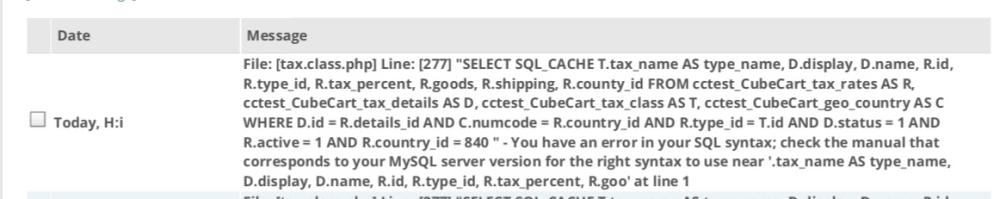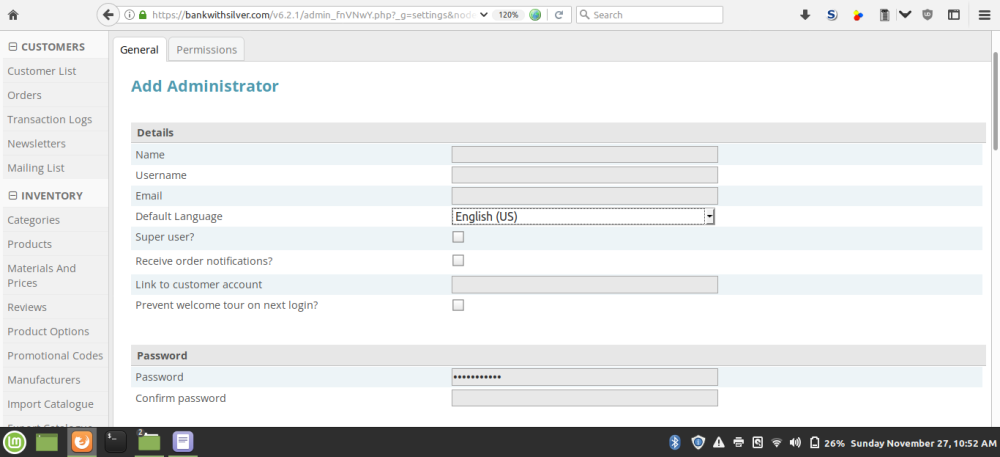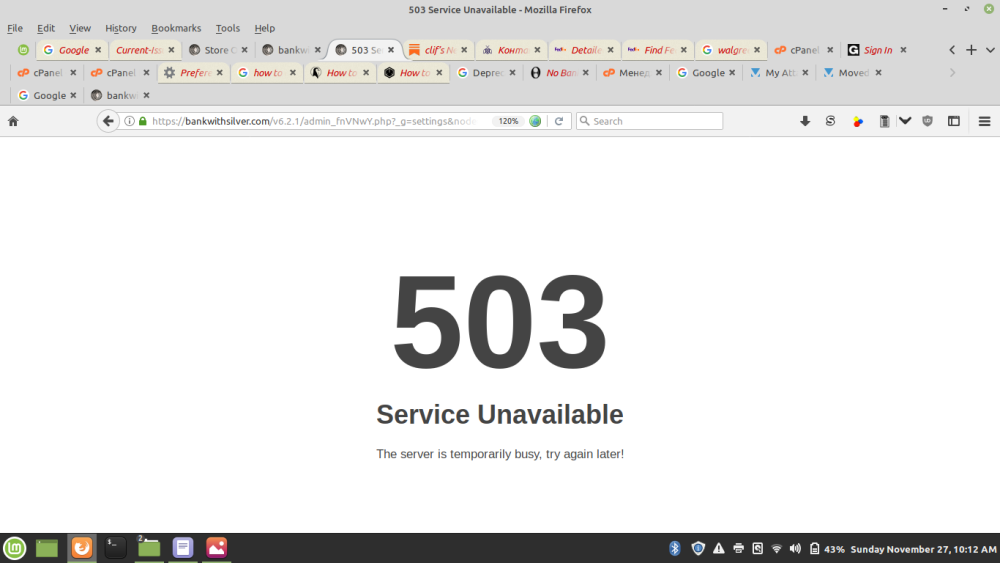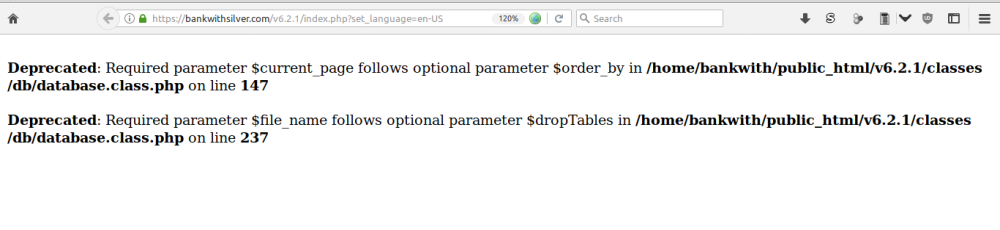bws
Member-
Posts
55 -
Joined
-
Last visited
-
Days Won
1
bws last won the day on July 2 2019
bws had the most liked content!
bws's Achievements
-
I registered a test customer and used the email the tech said to send it to.. But I don't think the email ever arrived. From my spam folder. Tech help hasn't responded so I'd like to just try changing some settings myself in cpanel. Is this the correct place? Got there by doing a search for SPF. But I don't see anyplace there to edit SPF. some more info
-
Received message from my hosting, Jay, I am not sure if that is related to hosting, our L3 support will check. As far SPF record it does exist initially, please send a test message to: [email protected] and let us know, we'll analyze email. So I'm thinking I may need to figure this out myself.. When I was in cpanel I noticed there was a folder v6.4.7 so I went back to see if I can access the login page and this is what I see.. So it looks like everything is installed, but instead of MySQL 5.5+ I see - mysqlnd 5.0.12 plus gibberish, so it looks like that's what is not installed correctly. Plus the error messages say to check the SQL syntax. I may try out this latest cubecart version, but I would have to modify my existing modifications to make it work. I did that once, the original modifications were done on a cubecart version before v6.2.1, and I managed to get them to work on v6.2.1 when it was current version. Received message from my hosting, Jay, I am not sure if that is related to hosting, our L3 support will check. As far SPF record it does exist initially, please send a test message to: [email protected] and let us know, we'll analyze email. So I'm thinking I may need to figure this out myself.. When I was in cpanel I noticed there was a folder v6.4.7 so I went back to see if I can access the login page and this is what I see.. So it looks like everything is installed, but instead of MySQL 5.5+ I see - mysqlnd 5.0.12 plus gibberish, so it looks like that's what is not installed correctly. Plus the error messages say to check the SQL syntax. I may try out this latest cubecart version, but I would have to modify my existing modifications to make it work. I did that once, the original modifications were done on a cubecart version before v6.2.1, and I managed to get them to work on v6.2.1 when it was current version.
-
I checked my PHP version, they raised it to 7.1.33 and I guess that took care of the 503 errors. I placed a test order at my store, and my email confirmation was rejected so it ended up in the admin's email spam folder and as a customer I received no emails. Here's a screenshot of bounced email. Also, the order date is off. On this email, on the print order form invoice, and in backend under Customer list - Date Registered- all the customers have this gibberish as the date. I checked the error log, here's a screenshot. The techs are working on it, but I'm also posting it here as it could be something they can't solve. The previous host had cubecart software for free via Softaculous, but this one doesn't so probably doesn't know that much about it. And the clear cache button was only kidding, it's tiny and plain white color now, and no one's scared of it. I informed the techs to leave caching off, and ignore the warnings. Looks like I can only post 1 screenshot here.
-
I'm moving my site over to a new server, and the server tech and I were working on the backend of the store, because we were getting a 503 error in some areas, and I was checking for other problems, too. I decided to switch on another language, and the change wouldn't show in the front end. So I remembered about the "Clear Cache" button. Since I had never used it, I did a quick check online to see exactly what it would do. It looked like the correct button to use, and it did work, the changes showed up in the front end. This was the first time I've used the clear cache button. Also, I always have the caching switched off, since I'm in no hurry. But after the clear cache button had been pressed, I noticed the store logo reverted back to the original "Store Logo" rather than my custom image. And later still, I noticed some custom programming changes I had done had vanished! I have archived copies of the cubecart folder and database, so I can restore this store. But I guess I will never be able to use this button again, or my site will be down.. Update - The tech had a folder created called v6.2.1_bak, so I renamed the bad folder and made the bak the v6.2.1 folder. After that, everything worked on the site, including the edits I had made that day which resulted in the 503 error rather than confirmation page from cubecart. My cubecart was restored back to the customized version. I went to the back end and modified the Latest Products area of the home page to default, previously had a notice that store was on vacation there. But the changes did not show on front side. I slept on it and next morning checked to see if caching had been turned on by the tech. Yes it was on. He must have seen the red warning and done that first thing. I'm not sure if it was on or off when I pressed the Clear Cache button.. And that on/off switch must reside in the db I'm guessing as I had never had it on before and am using good archived version of cubecart now. So I switched caching back off. I checked the front end and the changes had been applied. So the solution for me is just do what I've been doing, keep the caching off. (And don't touch that button, ever.) And about that button, I noticed that after I switched caching off, now the button is colored. As if to say "press me please." No way Jose! It seems to me that the button, at least for me functions as refresh/reset this software button. Well now I know what it does and will play it safe and never use it. I'm glad it happened when it did though, with a tech helping and with a backup copy of cubecart right there. I understand what happened now, tech had enabled caching and that's the only reason my saves weren't being displayed on the front end, and why I decided to have a try with the Clear Cache button.
-
I think we solved the problem of the error 503, I'm not sure how it was done, but I may be able to get the details from the tech who is working there how he did it. I've run into a more serious problem. I have the tech as a store Admin and while he was working, I was in the back end checking stuff too. I decided to switch on the 2nd language I have but was not using, and it wouldn't show in the front end of the store after I switched it on. Was this another problem I should tell the tech about? So I remembered about the "clear cache" button which I've never used.. I did a quick online check, and saw that it will do exactly what I wanted, have the changes show in the front end. By the way, one of the reasons I've never used it is because I've had caching turned off the whole time, I don't need the fast, and the less complicated the better for me. So after I did that, later on I noticed that the store logo had changed back to "Store Logo" from the actual image. I thought that was odd, I remember that was one of the first modifications I had made to the store. I reloaded the correct image to skins/foundation/images/default/logo/default.png After the tech said he had fixed the problem, I went and checked everything and noticed that a major custom modification I had made was missing.. Basically, it appears that since I had never used this button before, if I do use it, it will make changes back to the original vanilla cubecart. Since we have the cubecart folder and db archived and can reload back onto the server, I think we can restore everything. I will repost this problem with a new title in Technical Help - Cache Button.
-
I added ini-custom.inc.php to the main folder and then went back to edit the English language and received another 503 error, but when I checked error_log in same folder it had not been updated, so I guess problem is with the new server settings. I will try and create a new Admin for the store and see if the server tech can figure it out.
-
Now I find another problem with this server. When I go to edit languages in the back end, I receive a 503 error. Here are the screenshots. I don't think it is a temporary problem, I've tried it several times. I received a message from the new hosting.. Jay, I have set permissions to all files, give a try now, if its still does not work, provide steps and access to reproduce the issue. And it still does not work, so I would like to give him access to the back end, but I would like to give him his own Admin name and password, that he can use and may be temporary. Rather than giving him my own password to the back end of the site. Is this possible, and how can I make him Admin #2 for the store?

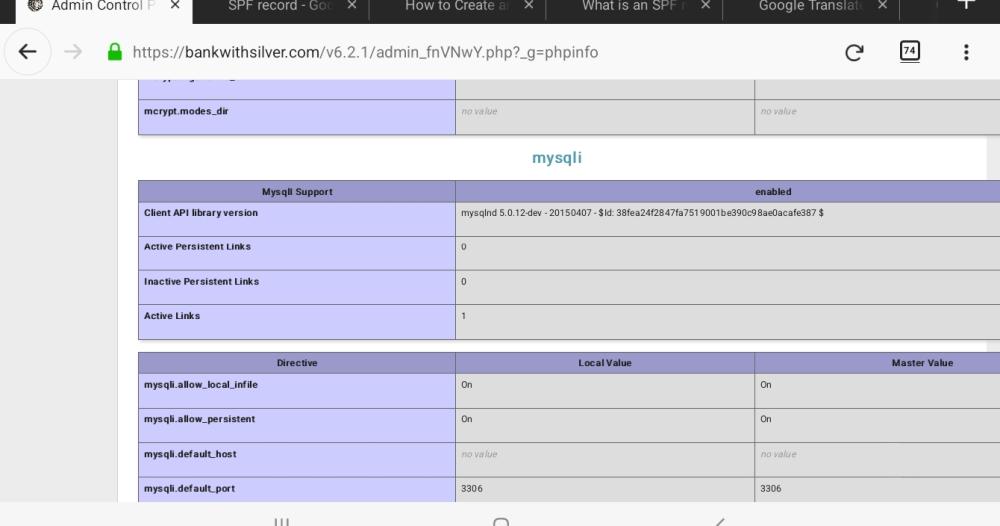
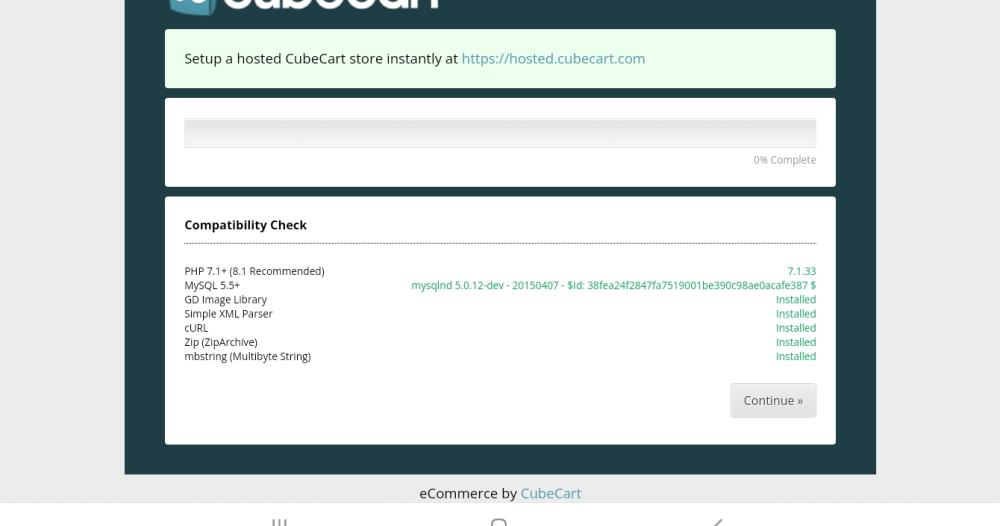
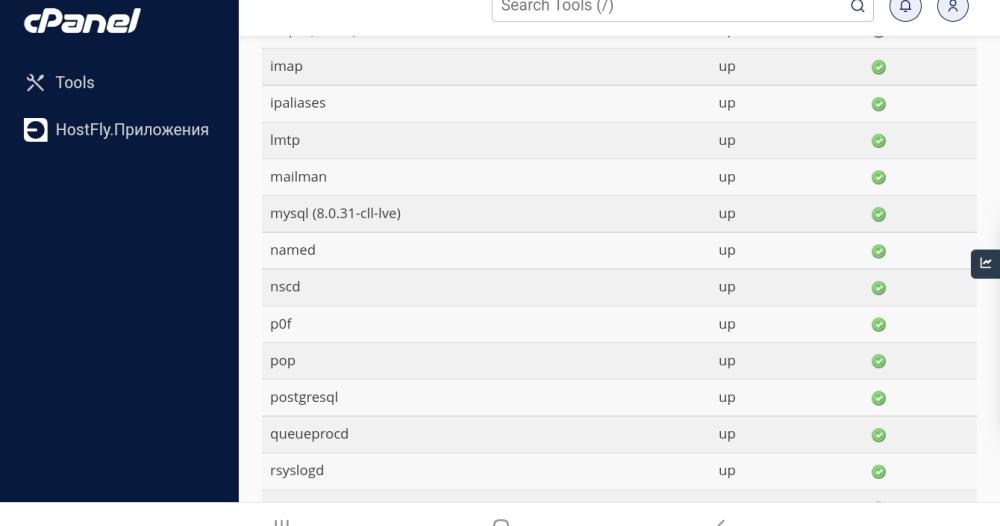
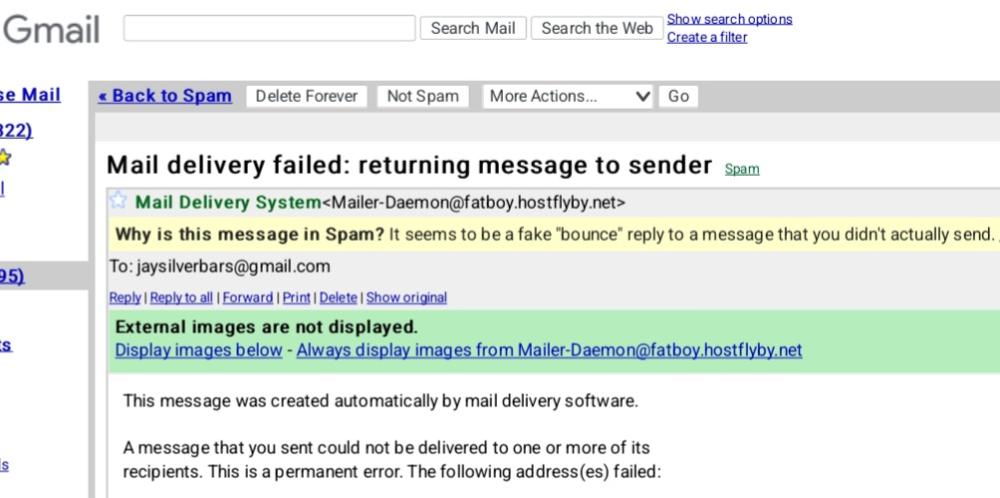
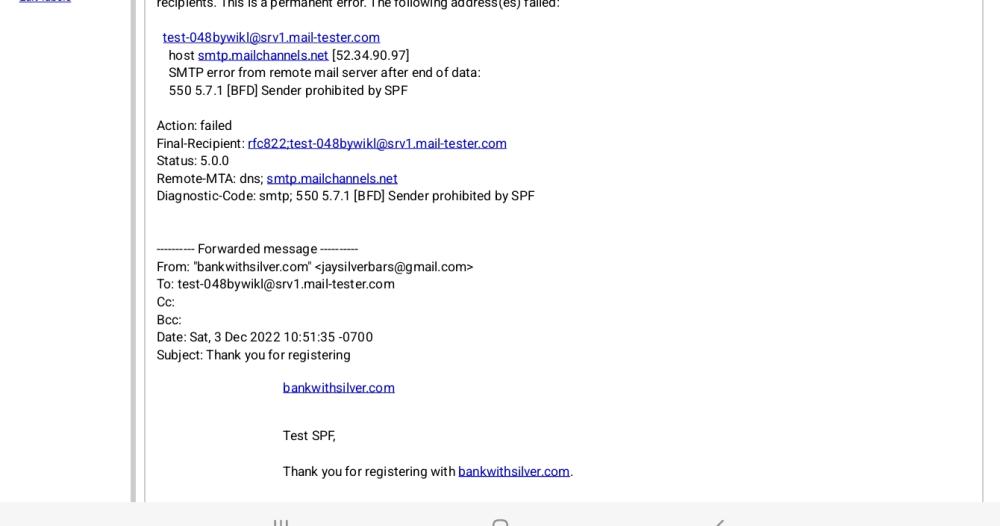
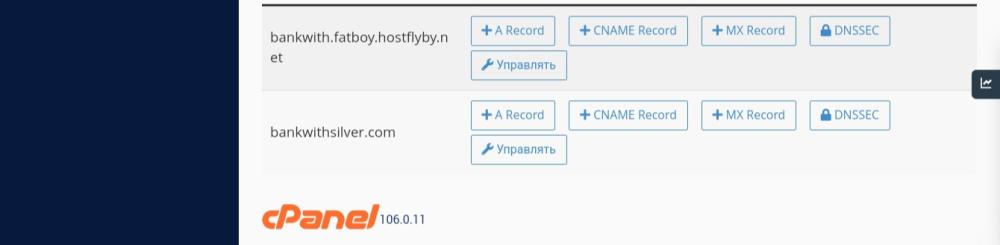
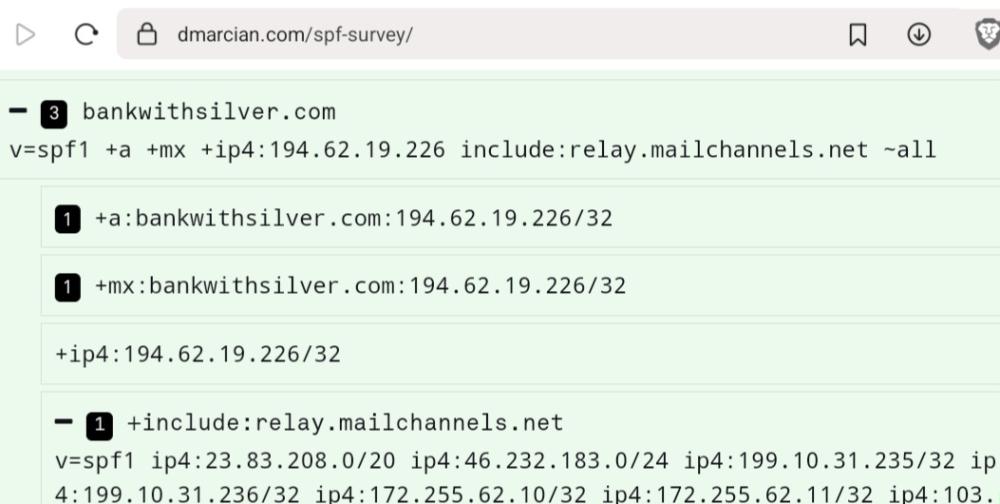
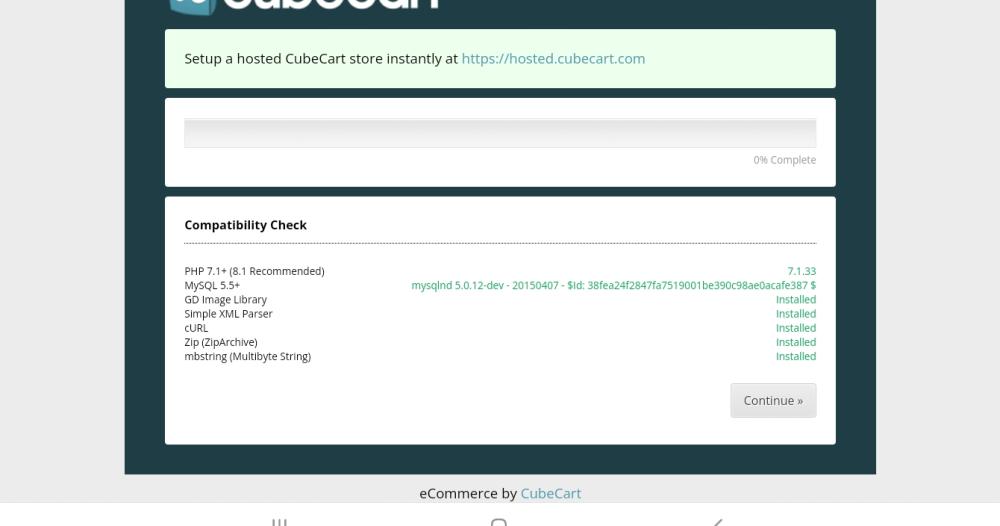
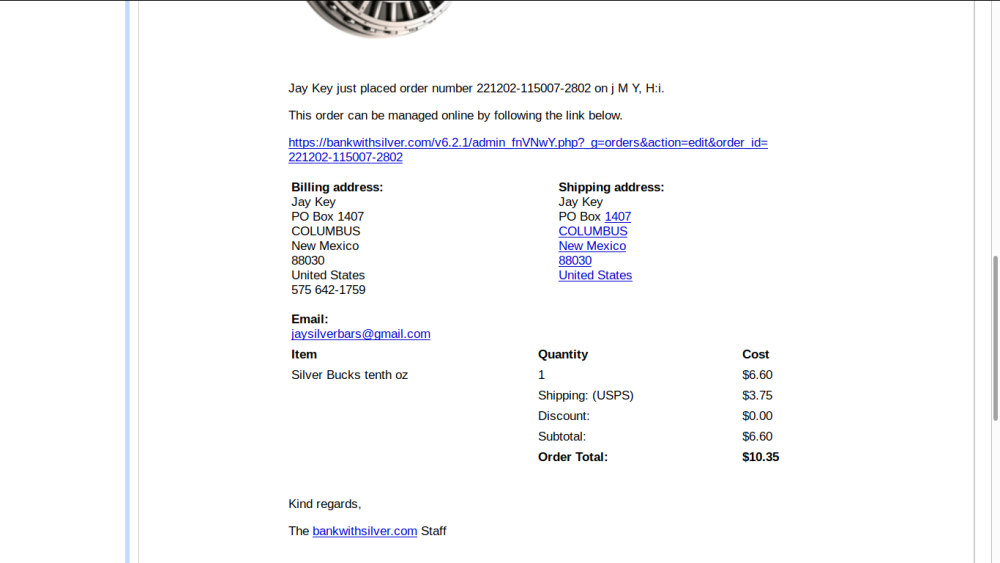
.thumb.png.ca71b138f0e2ee048bae54af698eb6fa.png)