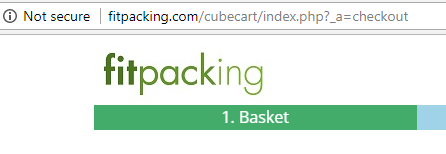stevebo
Member-
Posts
58 -
Joined
-
Last visited
Recent Profile Visitors
The recent visitors block is disabled and is not being shown to other users.
stevebo's Achievements
-
stevebo started following Stripe and Cubecart and Clover
-
Fiserv just forcibly changed me from Payeezy to Clover. I was using the Authorize.net Gateway to take payments, but now it fails. Which extension works with Clover? Thanks, Steve
-
Same question. I am new to Stripe. I am using "Checkout" on their Gateway and am only presented with Credit Card and GPay, not ACH even though I've configured it on my Stripe Dashboard.
-
SemperFi contacted me and said that all the Token does is extract a folder from the Zip file (which I am able to download) and place it in the /modules/plugins directory. Once I did that, I could configure the extension. They also said that the Token was something they had no control over. But the workaround worked well.
-
I just purchased Google Tag Manager Extension but am unable to get the Token to work in Manage Extensions. I get "Error: Token was not recognised or has expired" I sent a message to SemperFi, but figured I'd ask here as well. Any ideas?
-
Got it, thanks!
-
CubeCart has been working great for me. However, I just received an order whose Order Status is "pending" instead of "processing". I log into my Payeezy Gateway and don't see the transaction at all. I am trying to figure out what happened. There's no record of it in the Transaction Log or Error Log. Just a pending transaction in Orders. Does this typically mean the transaction was declined? Or does it indicate something else? What else can I check? Thanks, Steve
-
Good idea! I don't see anything in the error logs, but in the transaction logs, 3 of the 7 orders were declined. The others appear to be pending. The customer saved their profile. Is it possible that the credit card was entered erroneously and saved into the profile so that every time the person came back to try to place the order again that it got rejected?
-
My Cubcart installation has been working just fine for several weeks now. However, one customer last night was denied for some reason I received several confirmation emails from Cubecart that did not indicate any problems, as the customer tried repeatedly to submit the payment. The Cubecart Admin > Dashboard > Orders show all these transactions as Pending. The First Data Payeezy Global Gateway shows nothing at all, as if the transactions never happened. I received a confirmation from Cubecart about an order from someone else last night as well. Same situation ... it appears in Cubecart Admin as Pending but it never made it to the Gateway. The customer didn't contact me. Just to be sure, I ran a test transaction myself this morning, and it worked fine just as expected. Does anyone know what might be going on? Thanks, Steve
-
Well what do you know? It was an issue with the hosting company, maybe the IIS server as you indicated (they didn't tell me) but they fixed it. So all of your settings worked, it was an issue on their end. I very much appreciate your sage advice. Thank you!
-
I was able to change the order of the files that load by default for my site to index.php. So by going to https://www.fitpacking.com/cubecart the page index.php is loaded by default. However I still get too many redirects. I even deleted index.html to avoid the round robin to no avail.
-
I checked .htaccess and no changes in either folder. One possibility is that because this runs on a windows server, https://www.fitpacking.com/cubecart won't see index.php, so I wrote up a re-direct page index.html that uses this: <meta http-equiv="refresh" content="0; URL=https://www.fitpacking.com/cubecart/index.php"> This re-directs to https://fitpacking.com/cubecart/index.php where I receive the Too Many Redirects error. Maybe it's a Windows thing? But even when I directly type in the URL https://fitpacking.com/cubecart/index.php, I still get the error although sometimes the error is: 503 Service Temporarily Unavailable I feel like I'm missing something really obvious.
-
Wow, I hadn't seen that. I go into the Admin page, check Enable SSL and set Store URL to https://fitpacking.com/cubecart. When I hit save, it changes the URL to http://fitpacking.com/cubecart. Then when I go to the site I receive the following error (even after clearing cookies): This page isn’t working fitpacking.com redirected you too many times. Try clearing your cookies. ERR_TOO_MANY_REDIRECTS\
-
Hi Cubecart community! I just upgraded my website to have an SSL secure certificate. However, this seems to break Cubecart. Well maybe not exactly break it, but it isn't secure. The shopping cart still works fine in an un-secure mode: http://fitpacking.com/cubecart/index.php, as it bypasses SSL. But when I get to the checkout screen, I see this "not secure" browser window: I have tried to force the issue using https://fitpacking.com/cubecart/index.php but this somehow ruins the markup or breaks the Javascript or something. Do you have any suggestions on how to get the SSL certificate working with Cubecart? Thanks, Steve
-
For what it's worth, I successfully implemented this in my store by commenting out the line. I'm looking forward to what you come up with