

stevebo
-
Posts
58 -
Joined
-
Last visited
Posts posted by stevebo
-
-
On 6/18/2020 at 5:20 PM, DavidK said:
Hello,is it possible to use other stripe payment methods or is cubecart stripe gateway working only for card payment ?
Same question. I am new to Stripe. I am using "Checkout" on their Gateway and am only presented with Credit Card and GPay, not ACH even though I've configured it on my Stripe Dashboard.
-
I would too
-
SemperFi contacted me and said that all the Token does is extract a folder from the Zip file (which I am able to download) and place it in the /modules/plugins directory. Once I did that, I could configure the extension.
They also said that the Token was something they had no control over. But the workaround worked well.
-
I just purchased Google Tag Manager Extension but am unable to get the Token to work in Manage Extensions. I get
"Error: Token was not recognised or has expired"
I sent a message to SemperFi, but figured I'd ask here as well. Any ideas?
-
Got it, thanks!
-
CubeCart has been working great for me. However, I just received an order whose Order Status is "pending" instead of "processing". I log into my Payeezy Gateway and don't see the transaction at all.
I am trying to figure out what happened. There's no record of it in the Transaction Log or Error Log. Just a pending transaction in Orders.
Does this typically mean the transaction was declined? Or does it indicate something else? What else can I check?
Thanks, Steve
-
Good idea! I don't see anything in the error logs, but in the transaction logs, 3 of the 7 orders were declined. The others appear to be pending.
The customer saved their profile. Is it possible that the credit card was entered erroneously and saved into the profile so that every time the person came back to try to place the order again that it got rejected?
-
My Cubcart installation has been working just fine for several weeks now. However, one customer last night was denied for some reason
QuoteI tried several times to put a deposit but was sent a message denied due security
I received several confirmation emails from Cubecart that did not indicate any problems, as the customer tried repeatedly to submit the payment. The Cubecart Admin > Dashboard > Orders show all these transactions as Pending. The First Data Payeezy Global Gateway shows nothing at all, as if the transactions never happened.
I received a confirmation from Cubecart about an order from someone else last night as well. Same situation ... it appears in Cubecart Admin as Pending but it never made it to the Gateway. The customer didn't contact me.
Just to be sure, I ran a test transaction myself this morning, and it worked fine just as expected.
Does anyone know what might be going on?
Thanks,
Steve
-
Well what do you know? It was an issue with the hosting company, maybe the IIS server as you indicated (they didn't tell me) but they fixed it. So all of your settings worked, it was an issue on their end. I very much appreciate your sage advice. Thank you!
-
I was able to change the order of the files that load by default for my site to index.php. So by going to https://www.fitpacking.com/cubecart the page index.php is loaded by default. However I still get too many redirects. I even deleted index.html to avoid the round robin to no avail.
-
I checked .htaccess and no changes in either folder.
One possibility is that because this runs on a windows server, https://www.fitpacking.com/cubecart won't see index.php, so I wrote up a re-direct page index.html that uses this:
<meta http-equiv="refresh" content="0; URL=https://www.fitpacking.com/cubecart/index.php">
This re-directs to https://fitpacking.com/cubecart/index.php where I receive the Too Many Redirects error. Maybe it's a Windows thing?
But even when I directly type in the URL https://fitpacking.com/cubecart/index.php, I still get the error although sometimes the error is: 503 Service Temporarily Unavailable
I feel like I'm missing something really obvious.
-
Wow, I hadn't seen that.
I go into the Admin page, check Enable SSL and set Store URL to https://fitpacking.com/cubecart. When I hit save, it changes the URL to http://fitpacking.com/cubecart. Then when I go to the site I receive the following error (even after clearing cookies):
This page isn’t working
fitpacking.com redirected you too many times.
ERR_TOO_MANY_REDIRECTS\ -
Hi Cubecart community!
I just upgraded my website to have an SSL secure certificate. However, this seems to break Cubecart. Well maybe not exactly break it, but it isn't secure.
The shopping cart still works fine in an un-secure mode: http://fitpacking.com/cubecart/index.php, as it bypasses SSL. But when I get to the checkout screen, I see this "not secure" browser window:
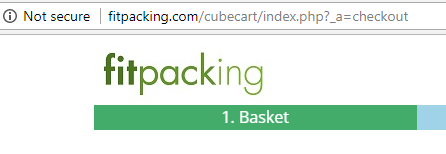
I have tried to force the issue using https://fitpacking.com/cubecart/index.php but this somehow ruins the markup or breaks the Javascript or something.
Do you have any suggestions on how to get the SSL certificate working with Cubecart?
Thanks,
Steve
-
For what it's worth, I successfully implemented this in my store by commenting out the line. I'm looking forward to what you come up with
-
Thanks for the tip! Near "Update Subtotals" I see the line
if($product['price']<0) $product['price'] = 0;
and can just comment it out. I'm not sure about the tax class and other items you're looking into however although I guess I can see that a tax applied to a negative amount will give negative tax (which seems like it makes sense so that people pay tax on only what they are charged).I also looked a bit further down the code and found:
if ($this->_total < 0) {
$this->_total = 0;
}
so it looks like even if I order so many discounts that the total is negative, the total will still get set to zero. I will happily change this code in my own installation, but I don't know if this is a feature that would have more widespread appeal or if there's something else I'm not considering.
What do you think?
-
Yes, there is a complicated matrix of conditions that determine a customer's loyalty discount. The "loyalty discount" can be any $50 increment between $50 and $700 depending upon how often a customer has purchased from us before, information CubeCart can't possibly know without linking to the website's database at a minimum.
There are also referral discounts available to customers who refer others to us. This also starts at $50 and is unlimited up until the full price of the cart. We won't start paying people if their discounts are higher than the price of their shopping cart though.
We also run a 3-Day sale once a year whose discount is either $50, $100 or $150.
So it's a complicated matrix of conditions which Cubecart has no way of knowing about. I'm OK with leaving the discount in the hands of the customer (even if they get it wrong sometimes). But when they get to the checkout screen, the -$1 discount item (of which a customer may "buy" 100 to get a $100 discount) shows a unit price of $0.00 instead of -$1.00.
I can probably take time to find and alter this in the PHP code and upload it to GitHub but I'm not certain it's a desirable feature for everyone. I'm not crazy about hacking up the code only for my store because the next time I download the latest code updates from GitHub, I'll end up overwriting my changes or they will at least be out-of-sync.
What are your thoughts?
-
I've got another issue. Although I can create a product called Discount that costs -$1.00, and that it appears to work just fine when I click on "Your Basket" at the top right, when I go to checkout, the unit price of the discount is changed to $0.00 which kind of defeats the purpose.
I suppose it's a way of making sure the Gateway doesn't allow people to withdraw money from my account by charging -$50 or whatever, but do you know a work around?
-
This may be a question for Braintree, but I've integrated the Braintree extension in my shopping cart since it's the recommended extension for PayPal. It works just fine.
Is there a way to disable the credit card portion and display a button for PayPal only? I do realize that people can use their credit card via PayPal, but I don't want to show the Braintree Credit Card Gateway.
I figured I'd just install the PayPal extension (v. 1.0.8) instead, but when I do I receive the following error from the PayPal gateway:
Things don't appear to be working at the moment. Please try again later.
Is there something I'm missing?
Thanks,
Steve
-
I guess I should explain the discounts. I have these two items in my shopping cart
- Discount (-$1)
- Adjustment ($1)
Customers figure out their own discounts and select the corresponding adjustment using these shopping cart items. Sometimes they apply an incorrect discount. If you'd like further explanation of why the onus is on the customer to adjust their totals, you can see the details of the discounts Here or Here. The shopping cart just doesn't know who gets discounts and how much. I could probably write this into the MySQL database and hack up the code to reflect the correct discount, but that's a project for the future.
I read somewhere along the way (that I can't seem to find anymore) that I can adjust a ticket up to 25% or something like that before settlement. And sometimes people overpay so I want to adjust the amount before it goes to settlement. My bankcard processor does NOT refund any fees when I issue a refund, so I like to get it right before settlement. This may be something to take up with the Gateway, but I thought there might be a way to "intercept" the transaction in Cubecart.
PS: I'm using Authorize & Capture. Should I instead use just Authorize in order to make adjustments?
-
How can I manually adjust a payment? My Cubecart setup uses an Authorize.net extension (hacked up to work with Payeezy) in "Authorize & Capture" mode.
My store offers combinations of discounts that customers don't always get right, sometimes in our favor sometimes in their favor. I would like the ability to adjust their payment before settlement. How do I do this? Do I do it in Cubecart Admin or do I have to go to the Gateway company? I imagine the mechanism is a lot like adding a tip onto a restaurant bill.
Thanks,
Steve
-
That did it! The error logs were empty or not useful, but the debugging statement in the knowledge base aricle ini_set('display_errors', true); worked.
The error message it displayed indicated that the system was trying to open a file that did not exist. When I examined the file name, I saw that it referred to my old hosting company that I migrated the installation from. Further digging showed that I migrated over a bunch of cache files and Cubecart was using those. I deleted everything in the cache and not only did the blank screen go away, the gateway screen successfully loaded!
Many thanks for your help!
Steve
PS: As an aside, I find that while caching is really useful in a production environment, I really have to watch out for it when developing / testing. The browser cache has particularly been a thorn in my side.
-
I'm actually using Payeezy which I got to work on my website. However, I am migrating the entire website along with Cubecart to a new hosting company. I am able to get everything to work except the gateway (which is working on my existing website).
I've been on with tech support at the new company for a half hour and they submitted a ticket about mhash, so I have no answer yet.
It feels like some setting somewhere is off. Whether I have to generate a new admin_xxxxx.php or set something in global.inc.php or have to set up something in the Cubecart management dashboard. I just can't quite get it (even though it works on my live website).
-
When I hit the Checkout button from my CubeCart's confirmation screen, I am taken to a gateway page that is completely blank. There is nothing in the Admin's error log nor Transaction Log.
However, it does show up as a pending order in Customers > Orders.
Not only do I receive a blank Gateway screen, I get no confirmation emails, even though the SMTP email test works fine.
What am I missing?
-
That was the missing piece! When I imported the MySQL database from one server to another, MySQL prepended 'cbe' on the imported table names, leaving the existing tables such as CubeCart_Inventory as well creating new tables such as cbeCubeCart_Inventory. To fix this, I just changed the line in global.inc.php to
$glob['dbprefix'] = 'cbe';
and everything seems to have worked out.
As an aside, my new hosting company (HostGator) has a 1-click install, which installed version 5.2.16. I did this because it was easy and seemed to work, but the shopping cart I had already created didn't work. I had created a shopping cart and tested everything on my old host using a 6.1.13 installation which did not seem to work very well with the v5 database, so I discarded v5 and manually installed v6. And it somehow seems to work!
Now I just need to go back and try to get the gateway working again on my new installation.
Many thanks for all your help, I am certain I could not have gotten this far without you.
Thanks,
Steve

Cubecart and Clover
in Technical Help
Posted
Fiserv just forcibly changed me from Payeezy to Clover. I was using the Authorize.net Gateway to take payments, but now it fails.
Which extension works with Clover?
Thanks,
Steve