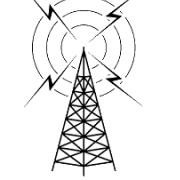-
Posts
59 -
Joined
-
Last visited
Profile Information
-
Gender
Male
Recent Profile Visitors
The recent visitors block is disabled and is not being shown to other users.
M6VMO's Achievements
-
I was wondering if I could have the code for the iframe. I am desperately trying to make my shop open in the same window, but so far, even basic iframe code did not work for me, which it usually does: <iframe src="https://www.composer-componist.tk/shop/index.php?set_language=nl-NL&set_currency=EUR" width="100%" height="300" style="border:0"> </iframe> It even displayed a 404 error in place of the iframe. Any idea where I could have gone wrong? Thanks in advance.
-
Thank you so much, bsmither. That did the trick. I couldn't have figured it out without your help, not really an obvious thing, is it? Really grateful for your help.
-
Hello, I have started using CC641 (very) recently. I have managed to set a lot of it up, but sometimes some very weird things happen. I ONLY sell digital goes live. downloads (PDF sheet music and MP3 files) and I never intend to start selling physical goods. However, I did a test buy tonight, and a red alert popped up saying there was no suitable shipping method for my sale, because it was either too heavy or it could not be shipped to my country. Is there any way I can turn all factors that could influence shipping (weight, size, shipping address etc.) off completely? Every time I add aproduct I set the weight to 0, but imagine the embarrassment when something like that happens when my shop goes live. Any suggestions anyone? Thanks in advance.
-
That was indeed the glitch. I removed the leading slash and BINGO. Thanks for the tip. I'll just make a decent image now. Just go and have look now. Cheers.
-
OK, it'll be my pleasure. I put the image back, followed all your instructions (still not visible). If you do manage to get it to work, please don't judge the image, as it is only a quickly made preliminary test picture. The URL is https://www.vlaamseradio.tk/cube Hope that helps. Kind regards.
-
But unfortunately the solution didn't work. I made an image, uploaded it to the folder you told me to upload it to and put the path in the plugin settings, but the page then just shiws the radio buttin. I used the same dimensions for the image as the Paypal one: 319x83. Regards,
-
Great. I'll have a go at that. Great to know you can always rely on the support people here. Much appreciated.
-
I would like to add something: A feature I have seen in the Stripe module on other Ecommerce scripts, adding Bancontact to the list of cards, this was supposed to be done if you had customers in Belgium (which I do). But, on the other hand, I also have the issue that Stripe does not display anything about available cards, all I have on the checkout page is a radio button with the word "Stripe" next to it.
-
M6VMO changed their profile photo
-
The whole row of icons on my mobile was because I cleared the box in the admin panel where you select which icons you want. On the laptop there is a change: where the icons are supposed to appear I can see a sort of faint placeholder.
-
Thank you for your help. Unfortunately, still nothing showing up on my laptop, there is a change on my mobile, though: I had only selected 4 icons, now I am getting the whole lot. This is getting more and more mysterious to me.
-
OK, thanks. So, I assume in the field 'username' I have to enter the part after 'pubid='. But where exactly in the PHP file should I enter the code? Thanks.
-
Furthermore, the Addthis code is: <!-- Go to www.addthis.com/dashboard to customize your tools --> <script type="text/javascript" src="//s7.addthis.com/js/300/addthis_widget.js#pubid=ra-5a9898f373af59ac"></script> and the PHP code in modules/social/index.php mentions "/js/250/...", however, in the js folder, there is none of those folders present.
-
I'm afraid they do not when I resize the window and not in "Responsive Design Mode". Could you tell me where exactly I have to enter the code Addthis gives me? There does not seem to be an option for Cubecart. Thanks.
-
Hi, I have put Face book, Twitter, Whatsapp and Addthis on my Cubecart page through the Addthis plugin, and they are completely invisible on my PC, while they appear perfectly on my Android. Any explanation please? This is the link: https://www.m6vmo.tk/cube/index.php?seo_path=kt-8900-vhf%2Fuhf-mobile-transceiver Thanks.
-
That is exactly as I wanted it, bsmithers. Thank you ever so much for your help and your patience. You have done me a massive favour.