

WSD
-
Posts
33 -
Joined
-
Last visited
Posts posted by WSD
-
-
I am currently running 6.2.9 version of cubecart.
Would it be easier if i was to private message you with admin logins?
so you could do the debug thing yourself as you know what it is you are looking for and im just guessing
-
1 hour ago, bsmither said:
In admin, Store Settings, Advanced tab, enable the Debug mode and enter your workstation's IP address in the adjacent field (www.showmyip.com).
Then, in the AIOS module, Save some changes.
On the next page shown, at the bottom will be a grey section showing debug info. There will be two iterations: when data was processed from the POST, and when new data was collected to be shown on the next screen.
Find the POST: list in the first iteration of debug data. There could be a complicated array, but what you are looking for is a 'token' element at the bottom of the POST: list.
If it is not there, we need to find out why.
If it is there, then compare it with SESSION:, '__system', 'token_acp'. (Mine isn't changing after every POST for some reason.)
Is this what you are looking for?
Not sure if this helps but have cleared the error logs as well then tried to make the changes and this is what is showing in the error logs
Date Message Today, 21:49 File: [controller.admin.pre_session.inc.php] Line: [26] "SET @@time_zone = 'Europe/London'" - Unknown or incorrect time zone: 'Europe/London' Today, 21:49 File: [controller.admin.pre_session.inc.php] Line: [26] "SET @@time_zone = 'Europe/London'" - Unknown or incorrect time zone: 'Europe/London' Today, 21:49 File: [controller.admin.pre_session.inc.php] Line: [26] "SET @@time_zone = 'Europe/London'" - Unknown or incorrect time zone: 'Europe/London' Today, 21:49 File: [controller.admin.pre_session.inc.php] Line: [26] "SET @@time_zone = 'Europe/London'" - Unknown or incorrect time zone: 'Europe/London' Today, 21:49 File: [controller.admin.pre_session.inc.php] Line: [26] "SET @@time_zone = 'Europe/London'" - Unknown or incorrect time zone: 'Europe/London' Today, 21:49 File: [controller.admin.pre_session.inc.php] Line: [26] "SET @@time_zone = 'Europe/London'" - Unknown or incorrect time zone: 'Europe/London' -
19 hours ago, bsmither said:
A CSRF warning will happen if the collection of key/value pairs in the POST (what gets sent back to CubeCart when you click Save) exceed the number of pairs allowed by PHP - thus cutting off the final key/value pair that contains CubeCart's security key.
This module is known for having an elaborate array of shipping rates that could easily exceed 1000 key/value pairs when only a few dozen rate tables are created amongst a few shipping zones.
The solution to this is to configure PHP to accept more key/value pairs in POST. However, there are several ways to do this and depending how your environment is setup, only some of the methods will work. So, you may need to get your hosting provider involved.
What you want is PHP's config key max_input_vars to have a value of 5000 (currently, defaults to 1000). This setting is available in PHP.INI, and can also be made in .user.ini, and/or .htaccess depending how PHP interacts with the server (CGI/FastCGI or Apache mod).
If you have cPanel as your hosting account's control panel, there may be this:
Look for that panel.
Hi Bsmither
My max_input_vars is already set to 8000 so increased it to 10000 and still the same problem.
I have cleared all cache data and still getting the same issue
-
Im getting the CSRF warning since i have updated to the lastest version of this extension every time i try to make a change to the shipping rates. How can i resolve it? Thanks
-
I have a problem with this payment gateway again.
It will not process any payments if i have new recaptcha(recommended) turned on. The site is just telling customers that their order is pending and nothing else happens. However if i turn recaptcha off everything goes through immediately, and changes the order status to processing. For obvious reasons i would like to leave recaptcha running to stop all bogus constant form enquiries. Is there anyway to turn recaptcha off for this module or a fix that means i can get it to work?
Lost a big sale due to this today, customer went else where.
As always all advice and help appreciated.
Wil
-
Thanks bsmither that has now allowed me to make all the changes.
Thanks again for your help with this
Wil
-
Thanks will give this a try
-
Nobody got any ideas why this is happening or had the same issue?
-
Hi. I have just installed this on my site tonight, but when ever i try to activate it or save any changes in the set up i keep getting a CSRF warning and nothing saves. Any one able to advise?
Thanks
Wil

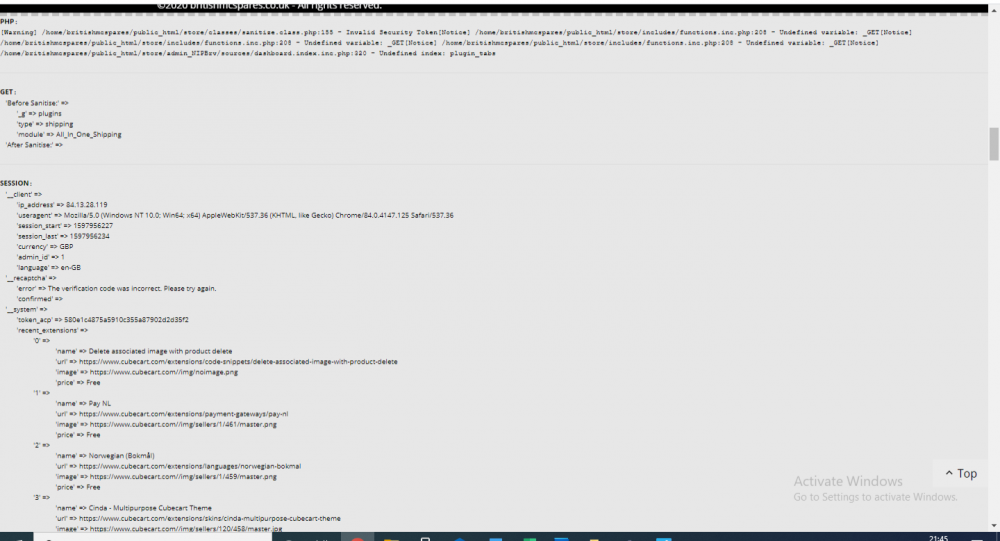
All in one shipping
in Extension Discussion
Posted
Does anybody have any ideas? I really need to get this working again asap.
Bsmither has been great offering help and advice on trying to sort it out but we havent managed to fix it yet.