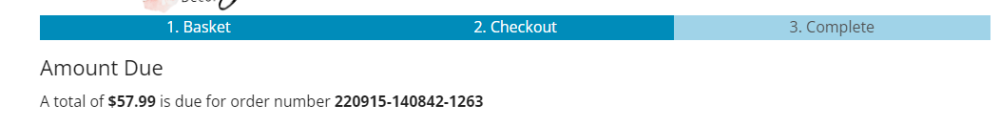-
Posts
29 -
Joined
-
Last visited
Profile Information
-
Gender
Male
-
Location
St. Pete., Florida USA
Recent Profile Visitors
820 profile views
T3Gunner's Achievements
-
I will look into this, thank you for your help. To be continued Here are the error codes in console: fb.js:1 Refused to load the font 'https://at.alicdn.com/t/font_2553510_61agzg96wm8.woff?t=1631948257467' because it violates the following Content Security Policy directive: "font-src 'self' data: https://*.paypal.com https://*.paypalobjects.com". (anonymous) @ fb.js:1 fb.js:1 Refused to load the font 'https://at.alicdn.com/t/font_2553510_61agzg96wm8.ttf?t=1631948257467' because it violates the following Content Security Policy directive: "font-src 'self' data: https://*.paypal.com https://*.paypalobjects.com". (anonymous) @ fb.js:1 common.js:166 Skipped: Financial
-

Allowed Zones will not save. There is no save button
T3Gunner replied to T3Gunner's topic in Technical Help
Thank you, understood. Still unable to connect PayPal, but will keep trying -

Allowed Zones will not save. There is no save button
T3Gunner replied to T3Gunner's topic in Technical Help
Can't save Zones in this: plugins&type=plugins&module=paypal_commerce#zone-list Zones are visible in this: plugins&type=shipping&module=Flat_Rate#zone-list -
I did all the obvious: clear cache, history, [CTRL+F5], etc. Really becoming a pain in the A**, but I won't give up (wink)
-
-
I will try, thank you
-
-

Allowed Zones will not save. There is no save button
T3Gunner replied to T3Gunner's topic in Technical Help
-
Hello Al, I am using PayPal commerce, and don't see errors I am using latest version 647
-
Hello all, I ran a test purchase and reached the secure checkout but there is no way to proceed. see screen-shot
-
Hello all, I am trying to add new zones ie: US & PR but there is no button to save the settings. I am using the latest CubeCart version.
-
Haven't got a clue! I'll just remember to check the 'off-line' file every once in a while to clear it of all the nbs entries. I can live with it if or until it's fixed. FYI: I don't use any browser plug-ins
-
I use Chrome, firefox, edge, brave, all up to date. I test all my sites in these browsers. cache disabled in all browsers
-
I'll just go into the source code and delete the lines again if I have the same issue(s). Thanks again for your insight.
-
Well, it took me some doing.....BUT......I was able to edit the 'off-line' source code and deleted about 250 lines of non-breaking-space entries and now I am able to edit the social links as well as the geographical info, and all 'stuck'! Is there any reason that there were soooooooo many extra lines of code? I never edited the 'off-line' page. Thanks bsmither & AlBrookbanks



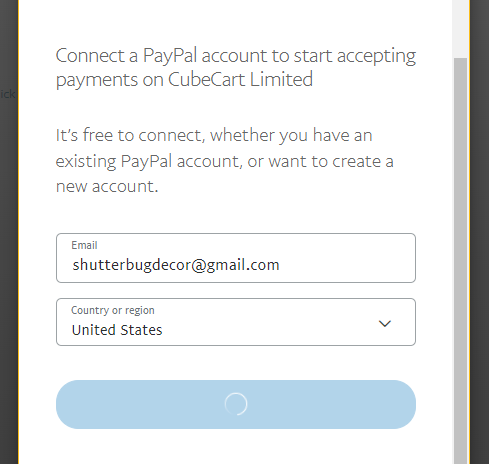
.thumb.png.0db0bf6ae55f6720668db67c6fd1d1de.png)
.png.edeab4f6f6c4c811dc6841d8095a169c.png)