-
Posts
29 -
Joined
-
Last visited
Posts posted by T3Gunner
-
-
2 minutes ago, bsmither said:
From what I see in the code, the Save button will appear if and only if the PayPal Commerce module is currently, successfully "connected" to PayPal.
From another conversation by you, it seems getting "connected" is a problem.
So, I would say that once the PayPal Commerce module gets "connected", then the Save button will appear.
Thank you, understood.
Still unable to connect PayPal, but will keep trying

-
1 minute ago, bsmither said:
The "Allowed Zones" screen is found when working with an extension (shipping, gateway, plugin, etc). It is the Allowed Zones tab.
This "Allowed Zones" tab/screen is a standard tab found in almost all extensions.
When viewing this screen, what is the last part of the web address showing in the browser's Address Bar? It will look like:
?_g=plugins&type=shipping&module=Free_ShippingCan't save Zones in this:
plugins&type=plugins&module=paypal_commerce#zone-list
Zones are visible in this:
plugins&type=shipping&module=Flat_Rate#zone-list
-
1 minute ago, Al Brookbanks said:
Strange. I've never experienced this. Maybe clear cookies and try again later. Sorry you are having problems.
I did all the obvious: clear cache, history, [CTRL+F5], etc.
Really becoming a pain in the A**, but I won't give up (wink)
-
-
4 minutes ago, Al Brookbanks said:
Disconnect the PayPal Commerce extension and then connect again. Can you try that?
Make sure you complete all onboarding steps and do not close the popup window with the X in the top corner. The last blue button return to store is critical.
I will try, thank you
-
-
-
Hello Al,
I am using PayPal commerce, and don't see errors
1 hour ago, bsmither said:Did you just upgrade to CC646? If so, a fix is available that has been implemented in CC647.
https://github.com/cubecart/v6/issues/3045I am using latest version 647
-
-
Hello all,
I am trying to add new zones ie: US & PR but there is no button to save the settings. I am using the latest CubeCart version.
-
10 minutes ago, Al Brookbanks said:
I wonder if a specific browser plugin could be to blame... messing with the DOM.
Haven't got a clue! I'll just remember to check the 'off-line' file every once in a while to clear it of all the nbs entries. I can live with it if or until it's fixed.
FYI: I don't use any browser plug-ins
-
I use Chrome, firefox, edge, brave, all up to date. I test all my sites in these browsers.
cache disabled in all browsers
-
1 minute ago, bsmither said:
We are aware of these rogue blank lines appearing in the editor unwanted, but do not yet know how it happens.
I'll just go into the source code and delete the lines again if I have the same issue(s). Thanks again for your insight.
-
9 hours ago, bsmither said:
In admin, Store Settings, Offline tab.
Well, it took me some doing.....BUT......I was able to edit the 'off-line' source code and deleted about 250 lines of non-breaking-space entries and now I am able to edit the social links as well as the geographical info, and all 'stuck'! Is there any reason that there were soooooooo many extra lines of code? I never edited the 'off-line' page.
Thanks bsmither & AlBrookbanks
-
-
6 minutes ago, bsmither said:
Yes, indeed.
Please understand what is happening:
In admin Store Settings, observe the various tabs across the top: General, Features, Layout, Stock, Search Engines, etc.
These tabs drive a javascript function that causes the related panel of info to acquire the CSS property that makes that panel "visible". All other panels of content are not displayed.
When clicking the Save button, all of the form elements on all of the panels of content - visible and not - get sent from the browser.
So, even when you are only changing one or two settings, the web form is still sending all of the form's elements from all of the panels - because Store Settings is, in fact, one very long form that only a part of it is visible at a time.
Your browser's Developer Tools, Network tab can show you the details of what was POSTed to your site.
No disrespect but, thats easy for you to say!
What do I need to do to make the changes 'stick'? There should be a simple solution besides going back to AbanteCart (wink)
-
2 minutes ago, bsmither said:
For CubeCart not accepting any of the general store settings probably means that one or more of the admin-supplied data items is extraordinarily long.
Settings that could get out-of-hand include a really long Offline Message, or a really long Copyright Text.
All the data is probably getting sent from the browser to CubeCart, but then CubeCart wants to "serialize" all that data, and the limit is 64KiB.
You might also want to create the error log to see if CubeCart is complaining about anything.
https://forums.cubecart.com/topic/51550-how-to-create-the-error-log/I'm just trying to change the social links and the Geo settings, these are generic links and should be able to be changed to MY links and info.
Is there a way to just delete the social icons?
-
-
I am hosted with Hostmonster, my other carts work fine. Disabled cache in browser(s), yes, cart hold items just fine. No Proxy.
Also can't change (add) Geographical Settings
-
Numerous times. Log-out, log-in, try to edit the links and no luck.
-
Hello All,
How do I edit the social media links in my backend? I try but the edits don't save.
Any help is appreciated.



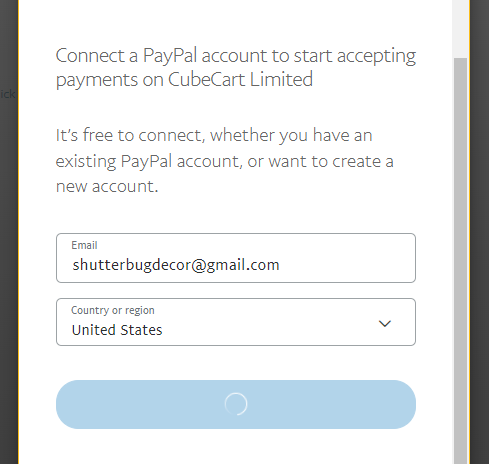
.thumb.png.0db0bf6ae55f6720668db67c6fd1d1de.png)
.png.edeab4f6f6c4c811dc6841d8095a169c.png)
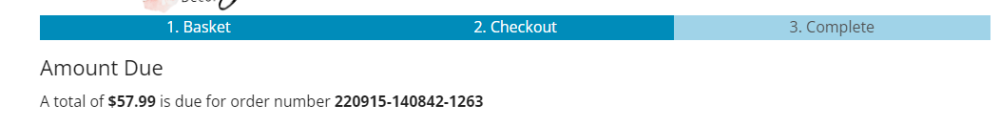
.png.30469501e8c9986cea9db45a8a58e476.png)
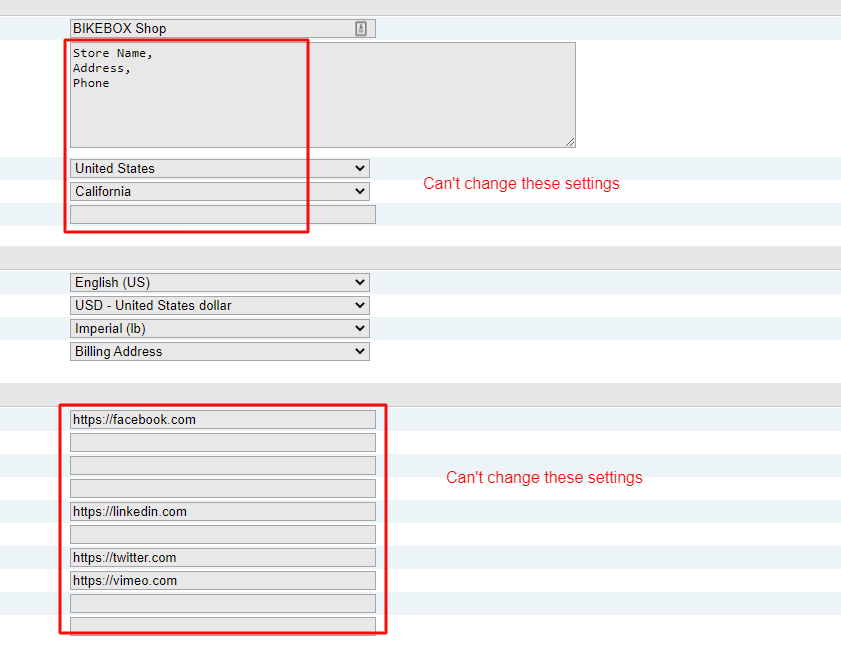
Checkout does not complete
in Technical Help
Posted
I will look into this, thank you for your help. To be continued
Here are the error codes in console:
fb.js:1 Refused to load the font 'https://at.alicdn.com/t/font_2553510_61agzg96wm8.woff?t=1631948257467' because it violates the following Content Security Policy directive: "font-src 'self' data: https://*.paypal.com https://*.paypalobjects.com".
(anonymous) @ fb.js:1
fb.js:1 Refused to load the font 'https://at.alicdn.com/t/font_2553510_61agzg96wm8.ttf?t=1631948257467' because it violates the following Content Security Policy directive: "font-src 'self' data: https://*.paypal.com https://*.paypalobjects.com".
(anonymous) @ fb.js:1
common.js:166 Skipped: Financial