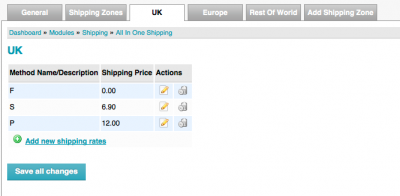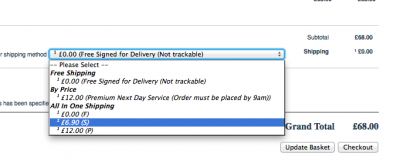defreeze
Member-
Posts
22 -
Joined
-
Last visited
Everything posted by defreeze
-

Resolved - All in one shipping error descriptions truncated
defreeze replied to defreeze's topic in Technical Help
Hi Guys, Thank you so much for the help! You are correct the method_name column was set to 1! Totally fixed now! Amazing! -
Hi Guys, I've got a strange issue. I've just tried to set up the "All in one shipping" option and have set up three zones: uk - 3 options to choose from europe - 1 option rest of world - 1 option However when I add a method name/description it gets truncated down to one letter. Which is totally useless for the user. Can you advise me on how to resolve this issue? Thanks in advance!
-
Oh my goodness I've been such an idiot and looking at this from completely the wrong way round! So after posting that replay I thought I had best check if there had been any updates to those mods in the last 2 years. And guess what... Estelle's Stock Levels for Product Options had an update last year July 2008 which comprised: "Fix MySQL errors arising on some web servers only 'Table doesn't exist', 'Unknown column assign_key'. " Will et you know if that sorts it but I'm really hopeful!
-
Thanks so much for your responses. Basically the shop has been working fine without a problem for the past year. Then last week this starts up when we haven't been making any changes to the site so I didn't think it had anything to do with modifications. However after your post bsmither I changed the viewProd.inc.php to a virgin 3.0.19 file and found the errror stopped. But now occurs when you try and click through to the cart. So I have advanced image manager mod, Estelle's Product Images with Javascript Preview, Estelle's Stock Levels for Product Options and Quick Edit Product Options mods on this installation. So I should strip them out altogether? I have also found out that my host changed to PHP 5.2.10 last week which is presumably the cause for the sudden hiccup. Your thoughts and suggestions as always welcome!
-
Hi Guys, I'm really stuck I have this error whenever anyone tries to click through to view a product description in my shop. All the categories and information pages are working just fine. MySQL Error Occured 1054: Unknown column 'mid.value_id' in 'on clause' QUERY = SELECT DISTINCT bot.assign_id, value_name FROM CubeCart_options_mid AS mid, CubeCart_options_bot AS bot INNER JOIN CubeCart_options_bot ON mid.value_id = bot.value_id AND bot.product = '654' ORDER BY assign_id AS I've upgraded all my files as I was running CC 3.0.15. Its now upgraded to 3.0.19. I'm forced to conclude the fix to this will require going into the database itself and editing however I have no idea what or where. All the prices have lost the £ symbol as well. As this happened at the same time I think they are linked. I preformed a database check and repair through cpanel. Can someone help or know what I will need to do to fix this? many Thanks Patricia
-
Hi Guys - this was the only post in the forums that I could find that related to the problem I'm having at the moment. I'm generally a MAC based user and have never noticed this before but presumably its been happening since we installed the SSL certificate. The shop www.seaweedskinfoods.co.uk has been running in its current state for about 2 years its running 3.0.13 with an SSL. But new computer and management has meant that we have PCs now and have noticed "This page displays both secure and unsecure items. Are you sure you want to display unsecure items?" error notices whenever you enter onto any of the Cart pages. It pops up on every page of the cart process - very off putting to say the least. I know its a IE setting to have this level of "security" however our clients are generally slightly older and not that computer savy. I would like to find out if there is a way round this. I tried removing all the background images from the cart pages - but ofcourse the product image then throws up the error. I'm confused as to why this is happening as the SSL should encompass the whole site right? Any light on this weird issue would be greatly appreciated! Many Thanks Patricia
-

Parsed array keys can not contain illegal characters
defreeze replied to a topic in Install & Upgrade Support
Hi guys was this ever resolved? I have just had a complaint for a customer about receiving this error: Security Warning Parsed array keys can not contain illegal characters! Script execution has been halted. It may be possible to fix this error by deleting your browsers cookies and refresh this page. Thankfully the customer called and placed their order over the phone. However most of our customers are 50+ so knowledge of cookies and their deletion is beyond most of them. I do not wish to loose any customers due to this issue. Thanks Patricia -
Brilliant thanks! Thats a great help!
-
Hi I have done this and come up with an interesting error. I enabled the weight option for 1st class and second class. Then I enabled the by price option to be free on orders over £100. I left the shipping cost in the by price option empty (because it was appearing as a third option in my drop down.) But now I have an empty space in my drop down bar that users can select and not get charged shipping at all. It doesn't seem that the by price and by weight are working together. When I select a product that is over the £100 limit the empty space displays the words "FREE SPIPPING" but the weight options are still there. Am I just doing something silly?
-
Hi guys - I'm having the same problem - for the last week the shipping by weight has not been working. I can not figure out for the life of me why. I has worked fine for the last year and now suddenly doesn't. I did a upgrade to 3.0.13 last month and everything worked fine after it. It doesn't seem to make much sense that it suddenly stops working. I have tried a number of things to get it started again from the sane to the downright desperate! I'm going to attempt a upgrade to 3.0.16 now to see if that will kick start it. But I'm wondering if it could be a database issue? Is it possible it can not read the values in the weight option? flat rate is working but royal mail isn't which also works on weight. anyway these are my thoughts -if any of this sounds plausible or if anyone else has recommendations I'd love to hear them! Thanks Patricia
-

HELP extra forward slash in url means can not add products to cart
defreeze replied to defreeze's topic in Technical Help
ok thanks for your help - it reassuring to know its working! I'm still concerned as to why the shop has so dramatically fallen in sales in the last three month. and if there are others suffering from this strange occurance! Will try and sort out my browser - though I was able to use my other two cubecart shops no problem. So weird. I really appreciate your assistance! Thank you -

HELP extra forward slash in url means can not add products to cart
defreeze replied to defreeze's topic in Technical Help
I've turned the shop back on so perhaps you can have a go at seeing if it works for you! I really thought it was something to do with the database but now I'm unsure as to whats going on. -

HELP extra forward slash in url means can not add products to cart
defreeze replied to defreeze's topic in Technical Help
ah!!! I only just saw the extra slash after the index.php/ theres something really strange going on here - I've just checked the site on my laptop and its working fine on it. But for the life of me it won't work on the desktop (and I am able to navigate other cubecart stores on the desktop). There has been a dramatic reduction in orders placed in the last three months. I'm now thinking this is perhaps linked? But how can this be happening on some computers and not others? -

HELP extra forward slash in url means can not add products to cart
defreeze replied to defreeze's topic in Technical Help
Hi Alan, THanks for answering! ok url is http://www.mrsmithunderwear.com whats happening is as you navigate the site the url turns to = http://www.mrsmithunderwear.com//index.php...p;productId=344 with the extra forward slash after the domain name. Then when you try and add a product to the basket it goes to: http://index.php?act=viewProd&productId=344 which of course displays an error page. You see my frustration at how to discribe this? Its kind of bonkers! Patricia -
Hi Hope some one can help me quickly! I built a wonderful cubecart site for a client who in all is delighted with it. However today I was doing some very minor css edits to the site. and installing google analytics. I also repaired the database via phpMyadmin I have just discovered that products are no longer getting put in the basket. but the browser is displaying http://index.php/?act=viewCat&catId=12 There is an extra forward slash in the url after the domain name when viewing the site which could be causing the problem. But all in all I think I need someone to look at it as I'm not too sure what the problem is or how to effectively describe it! I will be on line and email-able. If someone could please help Thank you in advance for being wonderful! Patricia
-

Has Anybody set up 3D Secure on their Protx account?
defreeze replied to Mike MacKechnie's topic in Technical Help
Great thanks! -

Has Anybody set up 3D Secure on their Protx account?
defreeze replied to Mike MacKechnie's topic in Technical Help
Hi guys, I'm concerned too - one of my clients has protx. Does the intergrated protx module cope with this? Thanks -
Hi, I'm trying to find out if an email confirmation can be sent immediately after purchase. Either instead of waiting till the order has been set to "processing" or a separate email just to say " your order was successful. Confirmation of your order will be sent shortly" My shop is selling tangible products and not digital ones. I've seen a mod for the digital products email confirmation - but was unsure about it working for tangible products. I would also like to list the customers under 'view customers' in alphabetical order. Is this possible? I have just upgraded to 3.0.13 and have a couple of mods installed. Since upgrading to 3.0.13 I'm getting two emails per order sent to my email account - not sure if this has been happenign to anyone else - just thought I'd mention it while I'm here! Thansk so much Patricia
-
I was afraid of that... Right I will try to uninstall the mods and see if that narrows it down. Thanks Patricia
-
Hi Cubecart, I've set up a fabulous shop with cubecart for a very fussy client. We are in the home straight however I can't seem to find an answer to the Buy Button issue. The Buy Button takes you to the product information even if there aren't product options to choose from. I've installed estelle's "redirect to basket after adding a product" but the client is not happy with this solution. Can the Buy button be set up to ONLY add to the basket without redirecting to Basket page or product information page? I'm running 3.0.13 with a heavily mod-ed killer skin. Many Thanks Patricia
-
I think I have the same problem. thanks for the unlock link! really needed that! I'm with a brand new host and a just bought certificate. I double checked the settings with the host and the shop works fine but the admin area has been stripped of its CSS and all the links to modify anything result in NOT FOUND error message. I have Cpanel, my settings were: Root SECURE Public HTML folder to store: /home/username/public_html/ Absolute SECURE URL to store: https://www.domainname.co.uk Server SECURE Root Directory: /home/username/public_html I am also running CC 3.0.9 do you need anymore info? Many Thanks Patricia
-
Me too! I'm very confused as I checked and double checked with my hosting company to make sure I had the correct settings and when I turned it on the admin blew up! earlier I remember ready something about this in these forums but I can't find it now - there was a file to download that would reset it.. sound about right ?? has anyone else found it? Thanks