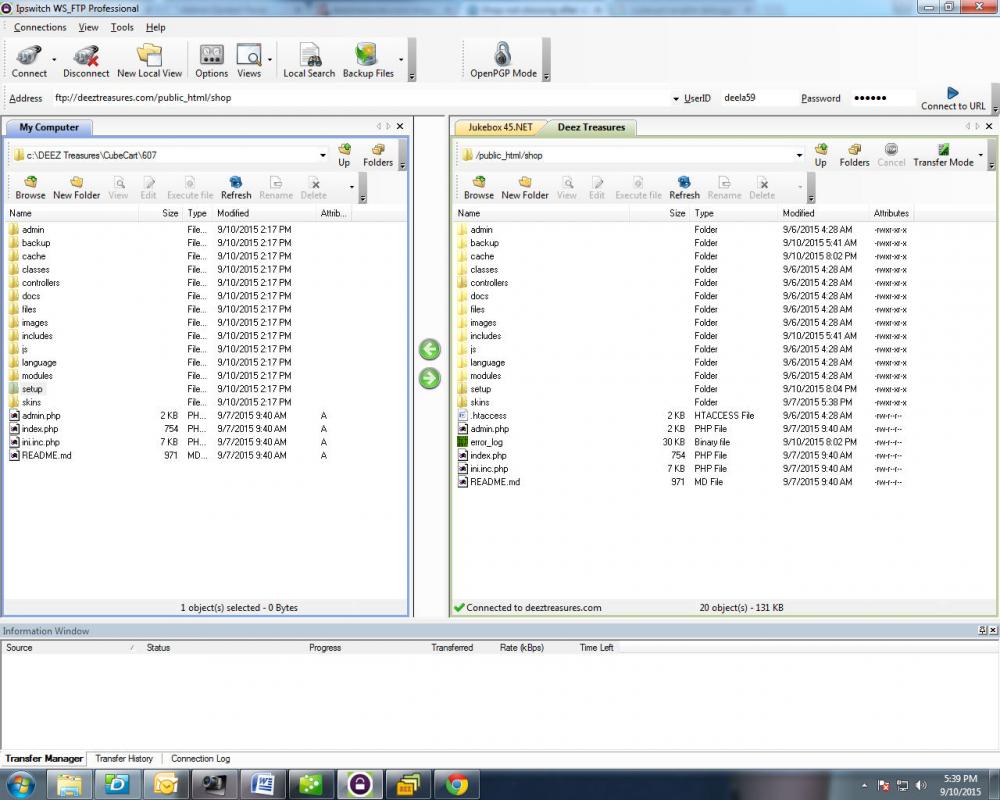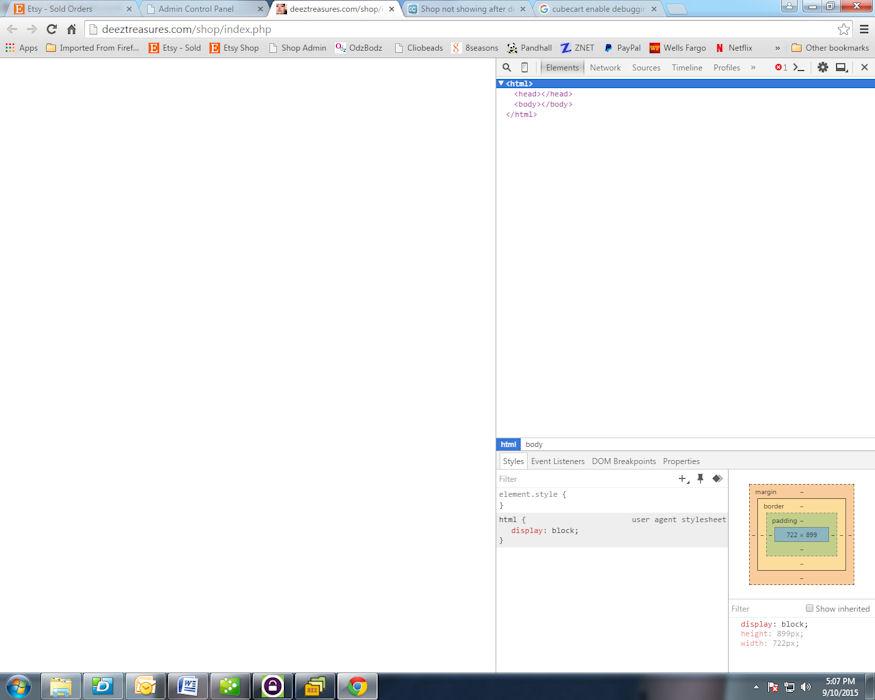WalterL48
Member-
Posts
43 -
Joined
-
Last visited
Everything posted by WalterL48
-
No problem. It's a minor issue for me that I can live with. I like to see people helping people. Thanks again Bsmither for all your help here!
-
Actually I have no problem with the current system except for the Order Number being so large. A simple 6 or 7 digit number would suffice.
-
Thanks for the reply Ian!
-
Thanks for the info DB!
-
Oh well, I guess I can live with it. I put order numbers on my shipping labels. I'll just use the last half. Thanks for the quick reply and HAPPY THANKSGIVING!
-
The Order Numbers generated by CubeCart are rather long. How can I change that? I didn't see anywhere in the Admin section where that could be done. Thanks in advance!
-
I was wanting this too. I would say that any item that is on sale can not be discounted further. Otherwise what's the sense of having it on sale for a certain price?
-
Does anyone know if CubeCart will add the option to Coupon Codes to exclude items already on sale? Thanks in advance.
-
That makes sense. That would be great! Thanks!
-
Hi! I used the Option Matrix on some of my items and one thing drove me nuts. On the Product Page sometimes it would only display one of the stock levels. I later figured out that if you have two stock levels the same (both '4') that it will only show one '4'. However, using 3 levels and putting 3 different stock levels it's only showing two of them. Is there a simple fix for this? Thanks!
-

[Resolved] Number of products displayed
WalterL48 replied to webspinning's topic in Install & Upgrade Support
Hi DB. I did that. It didn't work at first, but now it does seem to be working. I guess I need to wait a day or two to see if changes take effect before posting. Thanks! -

[Resolved] Number of products displayed
WalterL48 replied to webspinning's topic in Install & Upgrade Support
I'm using the e-tone skin and am having this problem also. I've tried adding the above code, but still no luck. Here's the XML file for the e-tone skin: <?xml version="1.0"?> <skin version="3.1"> <info> <uid>[email protected]</uid> <type>skin</type> <name><![CDATA[e-tone]]></name> <display><![CDATA[e-Tone]]></display> <version>1.0</version> <minVersion>5.0.0a</minVersion> <maxVersion>5.2.*</maxVersion> <creator>Webcity Australia</creator> <homepage>http://design.webcity.com.au</homepage> <mobile>false</mobile> </info> <layout> <products> <perpage default="true" amount="12" /> </products> </layout> <styles> <style images="false" default="true"> <directory>black</directory> <name><![CDATA[e-Tone Black]]></name> <description><![CDATA[Black style]]></description> </style> <style images="false"> <directory>blue</directory> <name><![CDATA[e-Tone Blue]]></name> <description><![CDATA[Blue style]]></description> <default /> </style> <style images="false"> <directory>green</directory> <name><![CDATA[e-Tone Green]]></name> <description><![CDATA[Green style]]></description> </style> <style images="false"> <directory>grey</directory> <name><![CDATA[e-Tone Grey]]></name> <description><![CDATA[Grey style]]></description> </style> <style images="false"> <directory>orange</directory> <name><![CDATA[e-Tone Orange]]></name> <description><![CDATA[Orange style]]></description> </style> <style images="false"> <directory>red</directory> <name><![CDATA[e-Tone Red]]></name> <description><![CDATA[Red style]]></description> </style> </styles> <images> <image reference="thumbnail" maximum="120" quality="80" default="noimage_thumbnail.png" /> <image reference="category" maximum="270" quality="100" default="" /><!-- Doesnt need a default --> <image reference="subcategory" maximum="120" quality="80" default="noimage_subcategory.png" /> <image reference="gallery" maximum="40" quality="60" default="noimage_gallery.png" /> <image reference="normal" maximum="270" quality="90" default="noimage_normal.png" /> <image reference="tiny" maximum="40" quality="60" default="noimage_thumbnail_tiny.png" /> <image reference="small" maximum="120" quality="80" default="noimage_thumbnail.png" /> <image reference="medium" maximum="270" quality="100" default="noimage_normal.png" /> <image reference="large" maximum="600" quality="100" default="" /><!-- Doesnt need a default --> </images> </skin> -

[Resolved] Shop not showing after deleting Setup folder
WalterL48 replied to WalterL48's topic in Technical Help
Yes, it is. Looks like bsmither was right about the PHP issue. Funny how it was all working fine right up until I deleted the setup folder though. Thank you all for your help! -

[Resolved] Shop not showing after deleting Setup folder
WalterL48 replied to WalterL48's topic in Technical Help
Don't know what happened, but it just came back. I did try a restore from Cpanel. Plus I put in a ticket to my provider. I'll let you know if it's anything that they did. Thanks all for your help. Note from host: I changed the PHP version for the account from the native one which is 5.5 to 5.4 and enabled the mbstring extension via the 'Change PHP version' section in the cPanel control panel. -

[Resolved] Shop not showing after deleting Setup folder
WalterL48 replied to WalterL48's topic in Technical Help
I just turned error tracking on and got this: Fatal error: Call to undefined function mb_strtolower() in /home/deela59/public_html/shop/classes/seo.class.php on line 973 -

[Resolved] Shop not showing after deleting Setup folder
WalterL48 replied to WalterL48's topic in Technical Help
-

[Resolved] Shop not showing after deleting Setup folder
WalterL48 replied to WalterL48's topic in Technical Help
-

[Resolved] Shop not showing after deleting Setup folder
WalterL48 replied to WalterL48's topic in Technical Help
I'm using the e-tone skin. I tried upgrading to 6.0.7 again from my control panel, but that didn't help. The only plugin I've added is the USPS shipping. Disabling had no effect. Thanks for the tips DB. Everything was working fine with the update until I deleted the setup folder. -

[Resolved] Shop not showing after deleting Setup folder
WalterL48 replied to WalterL48's topic in Technical Help
No, skins is still there. -
I'm using version 6.0.7 (installed 6.0.6 from my website's control panel) and noticed an alert saying to delete the setup folder. After doing so my shop is no longer available. I downloaded the full version and transferred the setup folder, but still no luck. The Admin part still works, although after saving a product it doesn't take me back to anything. I have to reload the page.
-
I'd like to request the addition of Propay to the current list of Integrated Credit Card Gateways. This company has been around for years and is used by Artfire and other online ecommerce sites. Etsy members get a discount on their low yearly rate. Their fees are about the same as PayPal. They have lots of ways to process orders - USB card readers, Phones, online, etc. I've had an account with them for about 4 years. Very reliable.
- 1 reply
-
- CubeCart v5
- CubeCart v6
-
(and 1 more)
Tagged with:
-
I have two web sites using CC3.17. One has this same problem and one doesn't. I'd like some insight into this problem also.
-
Thanks for the great sort info! Like others have mentioned, how can we sort the images from the Inventory screen (manage images)? Hopefully it's as simple as the previous fix!! Thanks!