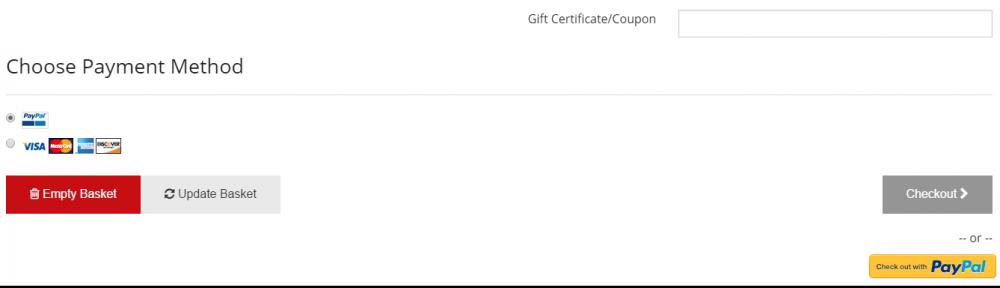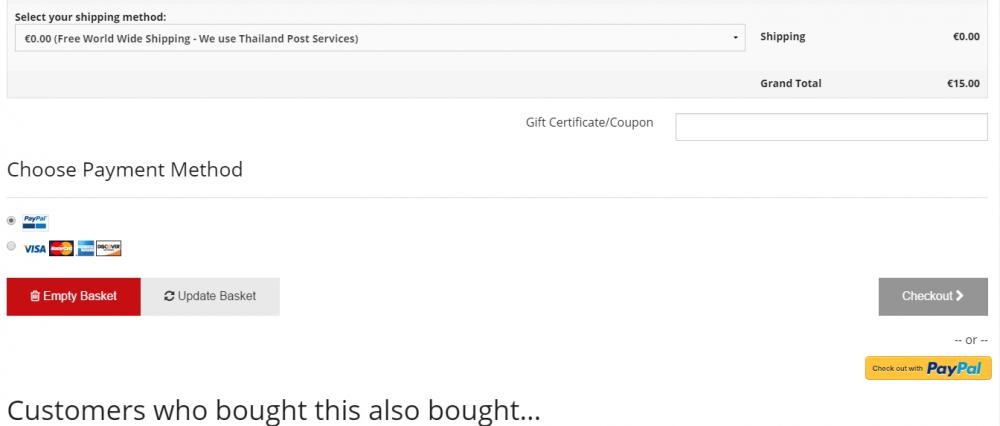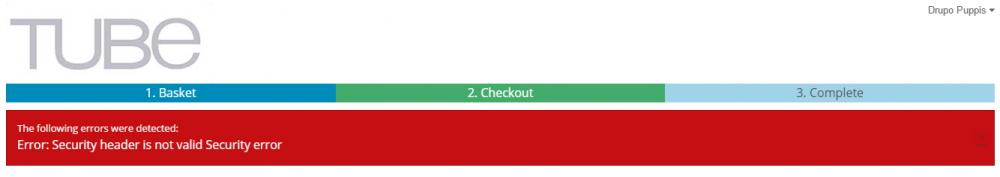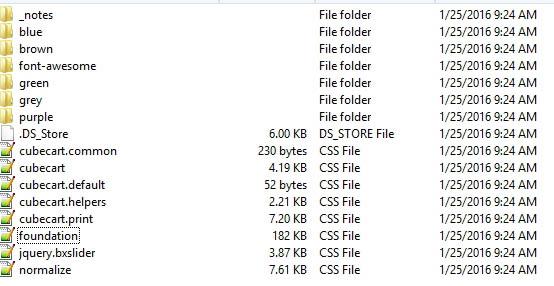drupopuppis
Member-
Posts
40 -
Joined
-
Last visited
Everything posted by drupopuppis
-
@bsandall Following your suggestion I have reinstalled PayPalPro-1.0.11 from the Marketplace and used MS Notepad to rewrite the Paypal credentials. This time I have set the account to be live directly, so no testing on sandbox....and.......it actually worked flawlessly ...! The only thing that it is still there is the double checkout button, it is not a big deal but remains a bit confusing...(see screenshot). Many thanks for the effort and support, your advice was great.
- 28 replies
-
@bsandall Thanks, I knew the trick of the copy and paste from another installation and already done it using notepad++ but failed.
- 28 replies
-
@jpfaias At the time the request of assistance was posted I had set up PayPal Pro with a business account API key / ID etc. This did not work on both Sandbox and Live. Because the issue remained unsolved, I had to revert back to the other plugin available in the marketplace, (the simple Paypal) and I am using a normal account.
- 28 replies
-
I had only one active. As previoisly mentioned, I have also tried in a different server with a different account and had the same issue, so I guess there might be something to do with the plugin. For the time being I had to uninstall the pro and install the normal Paypal.
- 28 replies
-
Thanks @bsmither I have tried to install cubecart in a different server and use a different merch account but same result. "BROKEN"..! Here is the error from CC log Request Sent - https://www.paypal.com/cgi-bin/webscr0=null&1=1 Error:cURL Error (22): The requested URL returned error: 403 Forbidden Response received
- 28 replies
-
I have installed two paypal plugin from the market place Simple account Business accounts with express checkout The first one is deactivated, I am using the second one, however, is not working at all.
- 28 replies
-
Hi everyone, I get this error when trying to checkout "Error: Security header is not valid Security error", (see screenshot below). I have tried on both sandbox and live same result. Additionally: on the checkout page there is a button for payment with credit cards which doesn't seem to be sending any data. when trying to use the button "or pay with paypal" nothing happens. Also is confusing to me that the checkout has two buttons has Paypal is the only payment we have in use. live page can be seen at: http://www.tubethailand.com/ Any help is very welcome as I am clueless of how to sort this issue.
- 28 replies
-
@bsmither ok I Will try all this, hopefully I won't have to come back here. Thanks again.
-
I am not sure this is achievable at all, anyway I will try to explain: Let's say I have a bag in my inventory called "Wilma" and that comes in blue, green, red and black color. Each product has its unique product code as I need to keep stock levels. My question is as follow: Is there a way to create A "wilma" product, assign a drop down option with 4 different colors and then, when a customer select the choice of color, the corresponding product code is also assigned to the system and, once this is purchased, the product is removed from the stock? Ideally I would like to avoid populating the store with lots of similar products and make the customer experience easier to browse. I have seen the Product options and I can see there is a way to create a group of colors but I miss the other part, how to link that color to a specific product. Thanks in advance everyone
-
@bsmither you are right person at the right time, Apologies for the incomplete and confusing explanation of my previous post Indeed, the .htaccess has been somehow removed or anyway I don't see it in the unzipped cubecart v6 folder. Do I need specific rules for it or is there a location where I can redownload the original? Thanks again [SOLVED] Found an incredibly useful link when trying to browse the marketplace from the backend which gave me the source code for the .htaccess ##### START CubeCart .htaccess ##### ## File Security <FilesMatch "\.(htaccess)$"> Order Allow,Deny Deny from all </FilesMatch> #### Apache directory listing rules #### DirectoryIndex index.php index.htm index.html IndexIgnore * #### Rewrite rules for SEO functionality #### <IfModule mod_rewrite.c> RewriteEngine On RewriteBase / ######## START v4 SEO URL BACKWARD COMPATIBILITY ######## RewriteCond %{QUERY_STRING} (.*)$ RewriteCond %{REQUEST_FILENAME} !-f RewriteRule cat_([0-9]+)(\.[a-z]{3,4})?(.*)$ index.php?_a=category&cat_id=$1&%1 [NC] RewriteCond %{QUERY_STRING} (.*)$ RewriteCond %{REQUEST_FILENAME} !-f RewriteRule prod_([0-9]+)(\.[a-z]{3,4})?$ index.php?_a=product&product_id=$1&%1 [NC] RewriteCond %{QUERY_STRING} (.*)$ RewriteCond %{REQUEST_FILENAME} !-f RewriteRule info_([0-9]+)(\.[a-z]{3,4})?$ index.php?_a=document&doc_id=$1&%1 [NC] RewriteCond %{QUERY_STRING} (.*)$ RewriteCond %{REQUEST_FILENAME} !-f RewriteRule tell_([0-9]+)(\.[a-z]{3,4})?$ index.php?_a=product&product_id=$1&%1 [NC] RewriteCond %{QUERY_STRING} (.*)$ RewriteCond %{REQUEST_FILENAME} !-f RewriteRule _saleItems(\.[a-z]+)?(\?.*)?$ index.php?_a=saleitems&%1 [NC,L] ######## END v4 SEO URL BACKWARD COMPATIBILITY ######## RewriteCond %{REQUEST_FILENAME} !-f RewriteCond %{REQUEST_FILENAME} !-d RewriteCond %{REQUEST_URI} !=/favicon.ico RewriteRule ^(.*)\.html?$ index.php?seo_path=$1 [L,QSA] </IfModule> ## Default store 404 page ErrorDocument 404 /index.php ##### END CubeCart .htaccess ##### Again many thanks
-
Argh..! Just installed cubecart v6.0.10 and according to the installer everything went right. However, after creating several categories and one products I have just realised that clicking in any of the links to either pages or categories yields no result. Few details: Site was installed manually and was not part of "One click install" software from hosting provider. During installation all instances were marked green and no issue was encountered. During installation some of the folders permission had to be chmod to 777 as 755 was still considered unwritable. Anyone has a clue? Thank you in advance all
-

[Resolved] Template set width set to full
drupopuppis replied to drupopuppis's topic in Technical Help
@bsmither .row { max-width: 500em; } you've hit the target.......it is working..! and it is exactly how I wanted...Kudos 4 that..! -
I need to increase the width of the minimaliser skin, The template has 8 css sheets, some are a reference only, I can't seem to find anywhere to edit this detail as I would like to set it to full width. Does anyone know where this is hiding? thanks for your help