

drupopuppis
-
Posts
40 -
Joined
-
Last visited
Posts posted by drupopuppis
-
-
3 hours ago, bsmither said:
The 'top menu' is the "Navigation" bar (or sometimes "Shop by Category" box).
The menu is built from all the categories (enabled and unhidden) there are.
There are also three special items: Home, Sale Items, and Gift Certificates.
To add any other links to this group would require editing the skin template "box.navigation.php".
I have made some modifications on the box.navigation.php but they are not shown on the live website once uploaded to the server, the template I am using is the foundation, anywhere else I should look for? I did not see a file called "Shop by Category".
-
I see, great, i will have a play with it .... I must have done that already as I have some custom links already, anyway, on my brief look at the navigation file I could not see it today. I will have a better check and report my findings.
-
I can't seem to find a a link from the admin panel where to edit the top menu. I haven't done any changes to this website in years and do not remember how to simply add links or edit the top menu bar..?
Thanks all
-
1 hour ago, Eiman said:
I did what you explains but still I am getting the error
could you help me please with full details of the setting for the email
In Your Gmail account, please check if the option "allow less secure apps" is set to "on".
-
3 hours ago, bsmither said:
We have heard of reports where a domain's mail will be "lost" if it never leaves the server.
That is, you use a web browser to access mydomain.com's email via an online webmail application at webmail.mydomain.com, and send an email from [email protected] to [email protected]. In this case, the email shouldn't ever leave the server hosting mydomain.com. (It may, but that's irrelevant to our discoveries.) Similarly, emails from any other application on that server being sent to that same server (the domain's MX record points to this server)
I, personally, do not know how this happens. Maybe Havenswift has the technical analysis to explain it.
I see, we have recently moved the website to a new hosting, our system was working fine until then. I will consult the hosting guys tomorrow.
-
I know this is not probably the right place to ask a question like this but after receiving so much good advice I will try anyway and see if someone can shine a light.
So here is my problem:
I have CCV6 which is able to send system emails to any email accounts such as Gmail but not to the business domain email where is hosted. Is this something that I have missed on the site configuration or I have to point it to the IT management at the Server side?
As far as i am concerned I don't see any configuration file that might prevent processing domain emails.
As usual Helpers will be greatly appreciated..:)
-
9 hours ago, bsmither said:
So, let's review what your hosting provider has to say about sending emails.
Let's also review the settings in the Email section. Your Sending Method might be SMTP. If so, all the other fields need to be filled out.
Which SMTP Server are you trying to connect to?
We are using gmail, changed from SMTP to SMTP with TLS and port 587 but I also have had to do this changes:
In the file /classes/mailer.class.php, find near line 39:
$this->Port = $GLOBALS['config']->get('config', 'email_smtp_port');
After that line, add the following on a new line:
switch($this->Port){case 465:$this->SMTPSecure = 'ssl';break;case 587:$this->SMTPSecure = 'tls';}
This fix was sent to me from a colleague and looks like is working as I just received a test email.
-
7 minutes ago, bsmither said:
There are a few considerations:
- We have discovered some hosting providers have difficulty delivering mail generated on the server (CubeCart) to recipients whose email address domain is also registered with that server
- Some hosting providers really do not want you to send emails
- Some hosting providers insist on using their email transfer agents but won't let you use them unless your hosting package includes this capability
Aside from that, we would ask that you use the Test button for the email settings (admin, Store Settings, Advanced tab).
Wow...all the blame to my Hosting, I have done the test and here is the result:
SMTP -> ERROR: Failed to connect to server: Connection refused (111)
SMTP connect() failed. -
Prior to go live with the site we have tested Paypal and despite placing an order and successfully paying with Paypal we are not receiving any admin email to warn us that a payment / order was placed. We are using CC V6 10.
the site has three administrators and all three are set to receive system emails. I have tried to see if there is anything related in the forum but could not find any, (except for POF which is not what we are using as a Gateway).
Anyone has a clue?
-
7 minutes ago, bsmither said:
There might be a EU option that groups all those countries -- I'm not sure.
Did not see it......a great candidate for addition on V7

-
9 hours ago, bsmither said:
The Filemanager is not involved.
The fact that there is no radio button associated with the PayPal (even with a missing icon) tells me that CubeCart has determined PayPal is not eligible to be a payment gateway for this customer, even though it is enabled.
I see on PayPal's config screens that the Allowed Zones tab has a number showing.
Please confirm the customer trying to check out is within an assigned Allowed Zone for PayPal.
I see....I might need to set all countries to allow then.
8 hours ago, bsmither said:I see.
Using a fully-formed URL, you could display any image from anywhere there is a web server. <grin>
I have tried to upload on a different directory but did not show either.
10 hours ago, Dirty Butter said:Just to be sure - you do have the logo.gif uploaded via Filemanager and version 1.0.4 of the PP Standard plugin?
The file logo.gif is part of the upload when installing the PayPal plugin. I have anyway verified that is there by visiting the URL, (screenshot above), I have also uploaded the logo on a different directory but not luck. I will try to activate all the countries I am interested to sell to and see if it has anything to do with that.
[SOLVED]
As correctly suggested by @bsmither it was indeed because of the Country was not in the allowed zone. I now have to do the tedious job of manually select all the countries I want to sell to. I wish there was a bulk option rather than an individual selection.
Many thanks as usual to all the participants
-
10 hours ago, bsmither said:
We recommend putting either a fully-formed URL or a simple relative URL in the module's description field.
Fully formed: http: //www.example.com/modules/gateway/PayPal/admin/logo.gif
Simple relative: modules/gateway/PayPal/admin/logo.gif <<-- no leading slash
With the leading slash, the URL may be pointing at the very top of your domain site, while the CubeCart installation may be in a sub-folder.
Being able to do this no longer requires edits to the code. However, it is either the logo, or a text phrase. Not both.
Yeah, tried both the text or images but none works, (URL tried in both full and relative).
-
Hi all,
I am using Paypal Standard and have selected the option of writing the path to the logo.gif, (/modules/gateway/PayPal/admin/logo.gif), still no logo is displayed.
I have read previous posts here (CC V5) that was suggesting to make changes to the file: (classes/sanitize.class.php) on line 30 change, however, as I am running CCV6 the sanitize.class.php is different and could not find that snippet of code to change.
Does anyone have a clue why the payment gateway logo doesn't display on checkout or how to fix it on CCV6?
-
13 minutes ago, Dirty Butter said:
Glad you were able to fix it yourself. That's what Al meant when he said you would have to change the grid size to fit the larger images.
Yeah, I got that bit at the end, did not read properly the post at first glance.
-
Hi Everyone,
I wonder if there is a way for cubecart V6 to display more than one featured products on sidebar.
Thank you all
-
[SOLVED]
On content.category.php changed
<ul class="medium-block-grid-6 text-center{if $CONFIG.catalogue_expand_tree ==1} show-for-medium-up{else} small-block-grid-3{/if}" data-equalizer>
to
<ul class="medium-block-grid-3 text-center{if $CONFIG.catalogue_expand_tree ==1} show-for-medium-up{else} small-block-grid-3{/if}" data-equalizer>
So basically it will change the columns from 6 to 3 and now the thumbnails can fit properly.
-
HI all,
As of today I am back on seeing the small thumbnails on subcategories page despite making the above changes.
I have already:
- modified the config.xml from the small 105 px to 300px
<image reference="subcategory" maximum="300" quality="80" default="noimage.png" />
- modified the content.category.php and removed the <small>...</small> so that the text appears bigger
<img class="th" src="{$subcat.cat_image}" alt="{$subcat.cat_name}">
- cleared the CC cache
- cleared the image cache
- emptied the browser cache
While I can see the subcategories text bigger, the thumbnail max width shown is 150px. So I guess I have to change some other parameters in the php file?
-
15 minutes ago, Dirty Butter said:
Did you clear the image cache along with the CC cache, and the browser cache as well?
Browser yes / images yes / cc not sure, will check again now
update...!
Problem solved.....previously missed CC cache. It was good to edit the "content.category.php" as I have also increased the size of the subcategory text.
Many thanks..!
-
On 30/04/2015 at 1:54 PM, Al Brookbanks said:
Welcome back! You need to do two things.
1. Increase the set thumb size (maximum) of the subcategory images in the skins/foundation/config.xml file.
<image reference="subcategory" maximum="105" quality="80" default="noimage.png" />
2. In the skins/foundation/templates/content.category.php file. You need to make the number of block grid columns smaller so large thumbs fit in. More info here: http://foundation.zurb.com/docs/components/block_grid.html
I have just increased the size of the subcategories but nothing happens on the live site. I have also cleared the cache but nothing again. I am using cubeCart V6 and Foundation aas template, what could I be missing?
-
@Al Brookbanks Great, thank you very much, I have read the previous thread and will action accordingly.
-
Hi Everyone,
I have recently got an email from Paypal stating:
Note: PayPal will be undertaking testing between 17 June and 29 September to prepare for the full cutover to SHA-256 on 30 September 2016. We strongly recommend that your systems be compatible with SHA-256 by 17 June to avoid service interruptions during this period. AndI am not sure if I have to take some actions myself and what that could be or if is a matter for my hosting provider.
Anyone can shine some light on this?
Thank you very much all.
-
7 hours ago, bsandall said:
PayPal Pro provides 2 checkout buttons because each serves a different purpose:
1. Checkout, i.e. with a credit card - the customer enters their info on a form on your site, but this form is submitted to and processed by PayPal and the customer never leaves your site. This does NOT require the customer to have a PayPal account, and your server doesn't store any of the credit card information, just the results of the transaction as received from PayPal.
2. Check out with PayPal - the customer is taken to a PayPal login page with your store logo where they must login and choose a payment option, then they are returned to your site. Obviously, this requires the customer to have a valid PayPal account.
I'm not sure what others mean by the 'gateway version' vs. the 'pro version', as a gateway is a generic term for any way of transferring data between e.g. your website and e.g. the payment processor. If they mean the 'Express Checkout' version, I'm pretty sure that only supports the 'Check out with PayPal' option as described above.
@bsandall great explanation, I got it now.
To be honest, I am fine with both buttons and will leave the PP Pro option Versus the standard as it gives better options to the customers.
-
@Dirty Butter Ok, just tried and I do have the option of checkout as a "guest", (no PP Account required).
-
1 hour ago, Dirty Butter said:
I use the gateway version, but have dabbled with the Pro version in the past. It was NOT my experience that I the test customer had to provide credit card info to me at all. I DO like that the Pro version provides an itemized list of what it owed on the PP screen, whereas the gateway only shows the total owed. BUT I have never been able to get the PRO version to allow a customer to pay with their own debit/credit card without having to first create a PP account.
So, if I understand right a customer with no PP account would not be able to pay with CC and checkout successfully unless he creates a PP account...? I thought the customer only had to create an account for the web site but I never thought they had to have a PP. If this is the case I might need to revert with the standard module and if the customer requires a detailed invoice I can provide that using the backend admin.

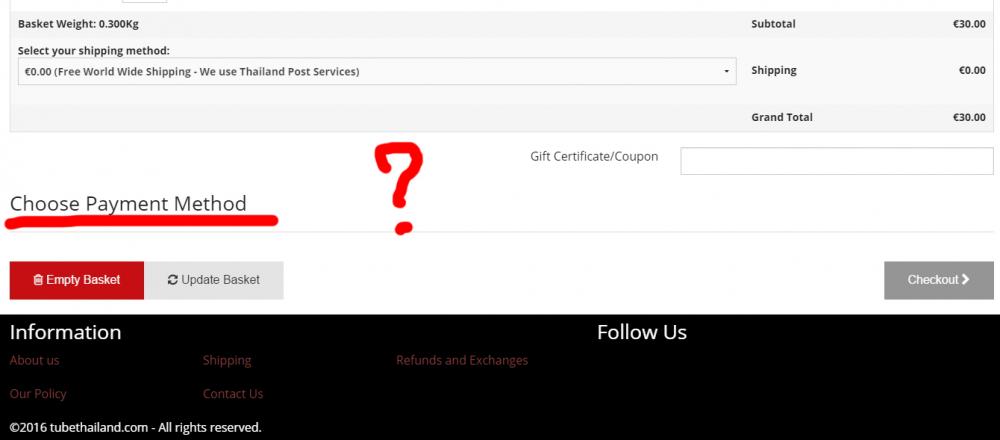
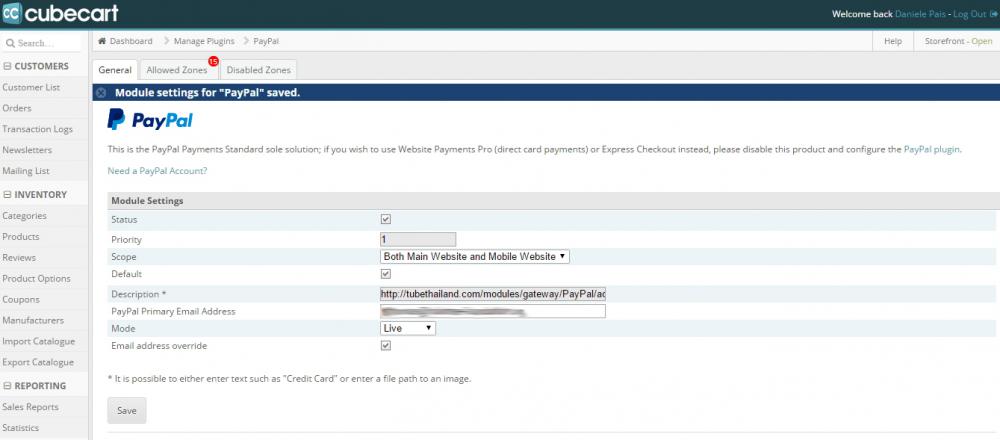

[Resolved] How to add a link on foundation skin top menu
in Customising Look & Feel
Posted
@bsmither Bingo.....! Case solved. Cache cleared and edited file is now visible. Many Thanks..!