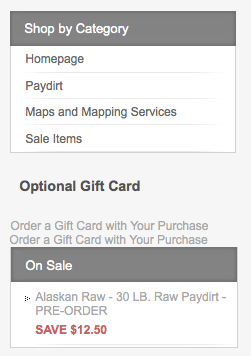djcaseanova
Member-
Posts
365 -
Joined
-
Last visited
Everything posted by djcaseanova
-
I want to be able to print my invoices from the admin orders screen. When I hit the print button, it shows me what I need, but the logo is completely messed up. My logo is larger than the 360x120px size I read somewhere it recommended. The image does not automatically resize to this, but I would like to be able to edit the size requirements, but I do not know where to look. I am trying to find the file that needs to be edited... anyone know? Will editing the size for the admin order print mess up any other logo areas?
-
Worked great. Thanks! Would be nice if there was a delete option within the log...
-
I have several orders in my "transaction log" that are all related to print order forms, which I do not do at this time. These were just test orders I created. How can I get rid of these orders in the transaction log? The orders are NOT under my orders section, but the logs remain. Anyone?
-
Will do... thanks!
-
Here's the thing. I have narrowed it down to Cubecart related items being marked as Spam. I have my email on my domain setup as it should. I can email it directly from any email program, webmail, etc. and it automatically forwards the mail properly to my gmail account. HOWEVER, anything originating from the cubecart store, orders, "contact us" emails, etc., are flagged as spam via GMAIL (not the forwarding email address location). I have attempted to mark all those messages as "not spam", but they're still being seen as spam. Any ideas??
-
I recently seemed to have encountered a new issue. I am no longer receiving system emails regarding new orders being placed. The only notifications I get come from PayPal now. I need to see what I can check to figure out why this is happening. I have not made any system changes. More details to come. What should I look for?
-
When I click on 'transaction logs' there is no data there for over a year. And even the stuff that is there is for "Print Order Forms". I no longer have print order forms enabled. Also, I received an order yesterday. The order is Pending for this new customer. Each time I get an order, I always verify with Paypal. Paypal usually sends me an email notice and a mobile notice when payment is received. I received nothing, and there is nothing that has been received for payment when I log in to Paypal either. So, I am getting concerned that there may be an issue either relaying people from the site to Paypal, or Paypal not completing the transaction for some reason. Each time I test it, I get sent to PP without a problem (in live mode). This is the 4th time this has happened in the past two weeks.
-
Yes, there are System errors showing up, but none for the days in question. Nothing I can see related to payment gateways. The most common error that is showing up is File: [session.class.php] Line: [634] "INSERT INTO `CubeCart_sessions` (`admin_id`,`customer_id`,`ip_address`,`location`,`session_id`,`session_last`,`session_start`,`useragent`) VALUES ('0','0','208.51.62.154','','-KcFsXJgxKE1BMWN7jBSV1','1421421780','1421421780','Mozilla/5.0 (Windows NT 6.1) AppleWebKit/537.36 (KHTML, like Gecko) Chrome/39.0.2171.65 Safari/537.36 OPR/26.0.1656.24');" - Duplicate entry '-KcFsXJgxKE1BMWN7jBSV1' for key 'PRIMARY' Any other ideas?
-
I am finding a larger amount of orders "pending" in my cart. After a couple of duplicates, I got an email from a customer stating that he can't place an order. I have inquired with them what the issues are on their end. I am awaiting a response. My question is, where can I find error reports for this? I may be overlooking it, but I can't seem to find out why these orders are not being processed properly? Because the orders are going through and coming to me as "pending" I am assuming the lock up is between the checkout and the Paypal gateway. I do not know this for sure though. Anyone have some thoughts on this? Some orders are going through, and when I tested this, I had no issues. But apparently some customers are. Paypal is the ONLY gateway I use. Running version 5.2.15
-

Add shipping information to Overview tab
djcaseanova replied to djcaseanova's topic in Technical Help
Just an interesting development. New orders that come through will not update. If I put a dispatch date and tracking information in (in either the original location or the new location under the overview) it will not stick when I hit save. Looking at older orders from before the change, everything is as it should be. Any ideas? I have reverted back to OEM and everything works fine. -

Order's pending... how to change to processing
djcaseanova replied to djcaseanova's topic in Technical Help
I have it set to "Pending" but it's apparently not working. EDIT: I was able to fix the problem regarding the stock and pending orders. User error! Thanks -

Order's pending... how to change to processing
djcaseanova replied to djcaseanova's topic in Technical Help
Hey bsmither, For some reason, this is no longer working. I thought it was wiped out at the last update so I made the changes again and everything coming back is still going straight to pending instead of processing. Anything else I can try? The issue is that when stock levels get low the pending isn't adjusting the product stock until I manually change it to processing. This is a problem when there are multiple orders for an item overlapping the stock levels and customers have already paid. Just happened again lastnight. If this won't work is there a way to adjust it so that a 'pending' order will remove those items from stock inventory? -
Well, when I installed CC5 and used the skins with CC5 I had no issues with this. Now I am using a different skin, and I want to be able to have some very simple boxes added to the side bar. I have read a couple of posts based on how to create boxes, but for some reason I can't get it to work. When I add straight HTML to the main.php file I do not get the formatting for the box. So basically, I need help. My boxes will not contain anything specific to the site functions. The box will be visible to everyone, and it will be static, no dynamic functioning to it at all. But I want to be able to add more than one box so I am trying to create a simple template. The box creating method I was trying to do is at this link: '?do=embed' frameborder='0' data-embedContent>>(bsmither's post) Upon trying this it crashed my site so I was unsuccessful. Can someone explain what I need to do? There is an attachment picture. When I add HTML the html is obviously seen (This was for demo purposes). I am trying to get it to look like the other boxes, title in grey and content. I want it to look like "On Sale" or "Shop by Category" just with my content inside.
- 3 replies
-
- CubeCart v5
- Enhancement
-
(and 3 more)
Tagged with:
-

Is this possible? Consignment/Outside sales - fee listed
djcaseanova replied to djcaseanova's topic in Technical Help
Thanks, that's exactly what I was afraid of. I was trying to avoid multiple store instances -
Hello... This might be tricky and probably not possible. Is there a plugin or a way that I can create a consignment type category where I can create within the store a separate "homepage" when a user clicks on the consignment category link (or designated link) that will take them to a different "homepage" with the disclaimer and such for this section of the store. For instance, I am considering (for a fee) to list items from people outside of the store operations to list items (through me) in the store. However, I want a distinct separation through the consignment area and the official store area. Is there a plugin or mod already set up for this kind of action by chance? Or a way to do this? Thanks
-

Add shipping information to Overview tab
djcaseanova replied to djcaseanova's topic in Technical Help
Will this reset if CC does another update?? -
Howdy.... I have a quick question. I sell tangible goods in my cubecart store and I my issue isn't so much knowing when to re0order my goods as CC does a good job keeping track of all that. I guess my issue is that I do not use any software like Quickbooks to handle the inventory money making side of things. How do you keep track of the money you make from your sales so you know how much of that to spend on reordering more product? Here's an example. Let's say I sell $100 worth of a product (broken out into four $25.00 increments) and it costs $50 to reorder more of that product. How do you guys keep track of when you've made enough from a product that you're not dipping into your pockets? This is over simplified and probably doesn't make sense the way I described it, but it's hard to explain. Anyone?
-
Hello all, I am trying to simplify my Admin Orders Overview page. I love the tabs and they work great, but I feel the overview tab is under utilized. I would like to be able to process orders quicker, especially on my mobile devices without having to cycle through the tabs. Can someone help me put the "Shipping Information" box that is under the Delivery tab into the Order Overview tab? Essentially, I want to be able to dispatch orders and update tracking information via the overview page. Thanks a ton!
-
I am using a skin, that has a little + symbol next to the users name when they log in (top right corner). This does not really scream "YOUR ACCOUNT" to me. I have started getting questions from customers on where they can find their information and order status'. I would like to eliminate the + and just have under their name permenantly, the Log Out and Your Account links, but I can not figure out how to do that. If you need a guest login to see the + sign, one is listed below. I believe the skin is based on the Mican Skin Help!! Thanks! http://www.treasure-post.com/store/ email: [email protected] password: support
-
Is there a way to add a larger box or allow for multiple tracking numbers? I have customers who buy large quantities of things and that usually requires multiple tracking numbers. Any way to add this properly? Thank you
-
Worked for me! Thanks
-
Good thinking! Let me try that and give it a whirl! Thanks
-
I use the by weight option in the All in One Shipping module and it works great, but I have now added a product that is causing problems. Here's my situation... The weights work great, except for when the product is a bulk item such as my 30lb pre-order item. This is an item that essentially is dropshipped to the customer from the supplier. This item is boxed in a large flat rate box and it takes up the whole box. USPS is the only way I ship, so each one of these items requires an individual shipping cost. If a customer buys one of these items it needs to include (per quantity) a shipping price of it's own. I can't have them addding this item plus other items and pay only one shipping fee as it is multiple boxes that will be shipped. Is there a way to work around this? I do NOT mind if I have to find a way to include shipping in the cost of the pre-order item and then somehow block it from adding shipping with other items in the cart/basket for it again during checkout. Anyone?? This is posing to be a big problem and it is one of the most popular selling items!!
-

All in One shipping issue - Item weight too high ...
djcaseanova replied to djcaseanova's topic in Technical Help
Issue is bigger than I thought.... Even if I change the weight of the product, it still gives a "Digital" shipping option, though the basket shows the correct weight. At that point, if someone adds this item, plus any other items, the default shipping in the drop down menu is still the "Digital" shipping, meaning they don't pay for shipping! Not cool!! -
So, I had an item that for some reason was listed at 1.00 LB in the store. Well, there was a "digital" shipping method which went from 0.00 - 1.00Lbs under All in One Shipping. At the same time, there was another option that was 1.00LB - 5.00LB The problem is that when I went and deleted the "digital" option, the item that was labeled as 1.00LB in my store is giving the customers this error message. "The following errors were detected: Unfortunately there are no suitable shipping methods available for your order. This may be because the total weight of your order is too high or we cannot ship to your country. Please contact a member of our staff for any further inquiries." I have deleted the cache, but the error is still coming up. Anyone have any ideas???