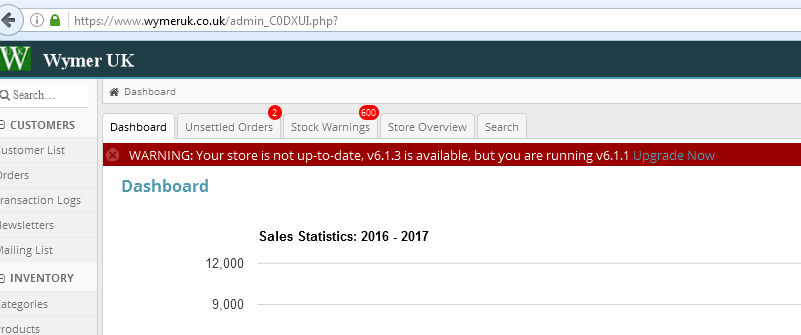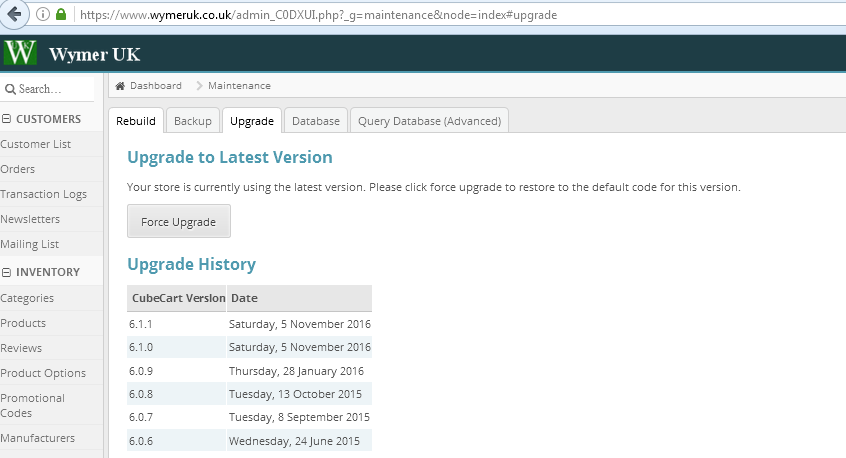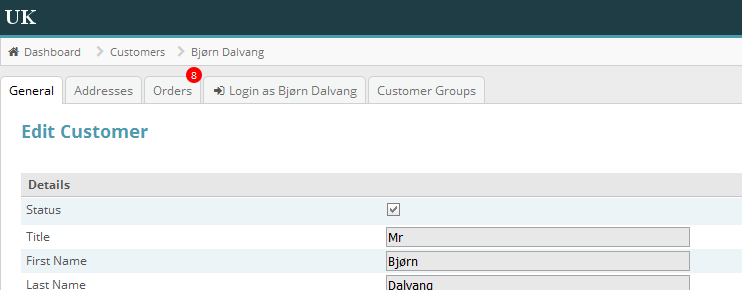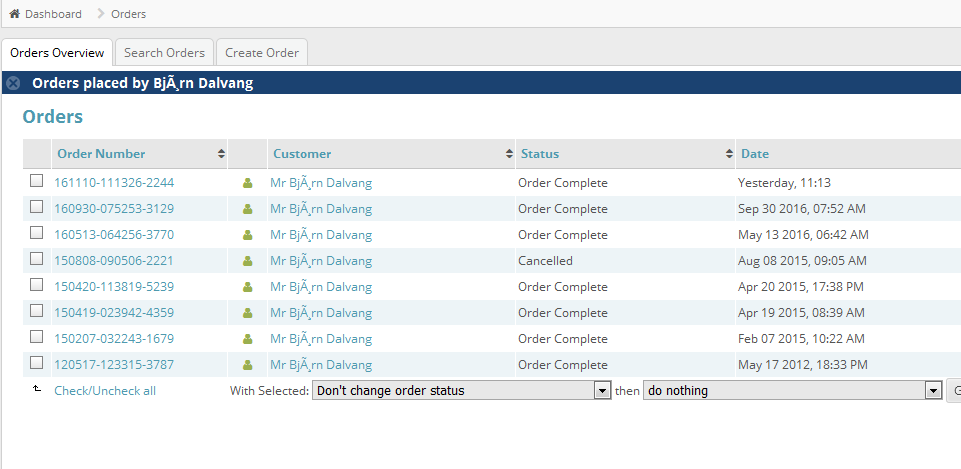Mike MacKechnie
Member-
Posts
80 -
Joined
-
Last visited
Everything posted by Mike MacKechnie
-
Hi Noodleman
You were recommended to me on this thread:
Do you have any advice on this? I am a PHP coder by trade so I could probably put something together from scratch if needed, but if you've anything that can be customised then it might save me some time and effort. Thanks.
-
Does anybody know if the following is possible with CubeCart Version 6.1.5 ? My client has a variety of products in his store (wymeruk.co.uk), which are for sale worldwide. However he has a couple of products that are currently subject to copyright dispute in the United States, although they have been cleared for sale in Europe and the Rest of the World. Is there an extension or code mod that can be installed, that will pop up or issue a warning message, preventing a customer from checking out if he/she orders one of these items with a delivery address in a certain country or group of countries? We are using the All In One Shipping module with Paypal and Sagepay payment gateways. I know that with the All In One Shipping module, if you order for delivery to a country that’s not in any shipping zone, you get a message telling you that the store cannot ship to that country – that’s the sort of thing we need, just something that prevents these two products from being purchased if your delivery address in in a particular zone. Any help would be appreciated.
- 2 replies
-
- cubecart v6
- question
-
(and 1 more)
Tagged with:
-

Unknown column 'Relevance' in 'order clause
Mike MacKechnie replied to keat's topic in Technical Help
We had this error message pop up today in our 6.1.5 store. I installed bsandall's fix and it seems to have resolved it. -

6.1.3 Upgrade SMTP stopped working
Mike MacKechnie replied to bondimedical's topic in Install & Upgrade Support
If it's any help, my Havenswift Control Panel told me to use "mail.wymer.co.uk" as my SMTP Host for port 25, and "wymer.co.uk" (no "mail") for port 465 - which I now know should be 587. -

6.1.3 Upgrade SMTP stopped working
Mike MacKechnie replied to bondimedical's topic in Install & Upgrade Support
Well done Brian! That's fixed it. I have changed the Advanced Store Settings to use Outgoing SMTP Port 587 (was 25), and to use the TLS Outgoing SMTP Host. I have renamed the new_phpMailer folder back to phpMailer and we're good to go with 6.1.3. -

6.1.3 Upgrade SMTP stopped working
Mike MacKechnie replied to bondimedical's topic in Install & Upgrade Support
Done. Sorry I'm no expert in SMTP. -

6.1.3 Upgrade SMTP stopped working
Mike MacKechnie replied to bondimedical's topic in Install & Upgrade Support
When I tested SMTP (using port 25) in the Admin Panel I got the following, which all looks ok to me: I also tried changing to use the SSL/TLS settings (port 465), and got the following: Testing SMTP SERVER -> CLIENT: SMTP NOTICE: EOF caught while checking if connected SMTP Error: Could not authenticate. SMTP connect() failed. https://github.com/PHPMailer/PHPMailer/wiki/Troubleshooting -

6.1.3 Upgrade SMTP stopped working
Mike MacKechnie replied to bondimedical's topic in Install & Upgrade Support
I've had the exact same problem and have temporarily fixed it by restoring the phpMailer library to 6.1.1. I'm hosted with Havenswift so we might be able to help with testing if needed. -
After the Xmas break, I checked on our Cubecart installation, and got this message on the dashboard: ... so I click on the "Upgrade Now" link, as I have done many times in the past, but my store thinks that he is at the latest version! Is there something wrong with the new version, or do I have to do the upgrade manually?
-
Good stuff Brian, I think we're getting somewhere - I've found 486 customers in the address book with non-ASCII characters in one or more of the fields. For the record I used this SQL to find them: SELECT * FROM `CubeCart_addressbook` WHERE first_name <> CONVERT(first_name USING ASCII) OR last_name <> CONVERT(last_name USING ASCII) OR company_name <> CONVERT(company_name USING ASCII) OR line1 <> CONVERT(line1 USING ASCII) OR line2 <> CONVERT(line2 USING ASCII) OR town <> CONVERT(town USING ASCII) OR state <> CONVERT(state USING ASCII) OR postcode <> CONVERT(postcode USING ASCII) OR country <> CONVERT(country USING ASCII); Most of them are fine, but after manually inspecting them (what the hell, it's Saturday, and there's no football on) I have found 11 that contain unconverted characters. Now I remember that the original address book was imported from a very old MS Access database, so I think that may be where our problem is (the 11 bad rows were at the low end of the address id's). I'll just plough through the 11 rows and figure out how "Ariën", "Ãstorp", "Skåne ", "14230 SkogÃ¥s", "Günter", "José Artur", "øivind", "Tingbackevägen 72", "Hattyú u 17/A 3. 1.", "Bjørn", "Csordás" and "CONCEIÇÃO" are supposed to render .
-
Here is an export of the order_summary table structure: -- -- Table structure for table `CubeCart_order_summary` -- CREATE TABLE IF NOT EXISTS `CubeCart_order_summary` ( `id` int(10) unsigned NOT NULL AUTO_INCREMENT, `cart_order_id` varchar(18) COLLATE utf8_unicode_ci NOT NULL, `customer_id` int(10) unsigned NOT NULL DEFAULT '0', `name` varchar(255) COLLATE utf8_unicode_ci DEFAULT NULL, `line1` varchar(150) COLLATE utf8_unicode_ci NOT NULL DEFAULT '', `line2` varchar(150) COLLATE utf8_unicode_ci DEFAULT NULL, `town` varchar(150) COLLATE utf8_unicode_ci NOT NULL DEFAULT '', `state` varchar(150) COLLATE utf8_unicode_ci NOT NULL DEFAULT '', `postcode` varchar(50) COLLATE utf8_unicode_ci NOT NULL DEFAULT '', `country` varchar(200) COLLATE utf8_unicode_ci DEFAULT NULL, `name_d` varchar(255) COLLATE utf8_unicode_ci DEFAULT NULL, `line1_d` varchar(150) COLLATE utf8_unicode_ci NOT NULL DEFAULT '', `line2_d` varchar(150) COLLATE utf8_unicode_ci DEFAULT NULL, `town_d` varchar(150) COLLATE utf8_unicode_ci NOT NULL DEFAULT '', `state_d` varchar(150) COLLATE utf8_unicode_ci NOT NULL DEFAULT '', `postcode_d` varchar(50) COLLATE utf8_unicode_ci NOT NULL DEFAULT '', `country_d` varchar(200) COLLATE utf8_unicode_ci DEFAULT NULL, `phone` varchar(50) COLLATE utf8_unicode_ci DEFAULT NULL, `mobile` varchar(50) COLLATE utf8_unicode_ci DEFAULT NULL, `subtotal` decimal(16,2) unsigned NOT NULL DEFAULT '0.00', `discount` decimal(16,2) unsigned NOT NULL DEFAULT '0.00', `total` decimal(16,2) unsigned NOT NULL DEFAULT '0.00', `total_tax` decimal(16,2) unsigned NOT NULL DEFAULT '0.00', `shipping` decimal(16,2) unsigned NOT NULL DEFAULT '0.00', `status` tinyint(1) unsigned NOT NULL DEFAULT '1', `sec_order_id` varchar(30) CHARACTER SET utf8 DEFAULT NULL, `ip_address` varchar(45) COLLATE utf8_unicode_ci NOT NULL DEFAULT '', `order_date` int(10) unsigned NOT NULL DEFAULT '0', `email` varchar(254) COLLATE utf8_unicode_ci DEFAULT NULL, `comments` text CHARACTER SET utf8, `ship_date` date DEFAULT NULL, `ship_method` varchar(100) COLLATE utf8_unicode_ci DEFAULT NULL, `weight` decimal(16,3) NOT NULL DEFAULT '0.000', `ship_product` varchar(100) COLLATE utf8_unicode_ci DEFAULT NULL, `gateway` varchar(100) COLLATE utf8_unicode_ci NOT NULL DEFAULT '', `currency` varchar(5) CHARACTER SET utf8 NOT NULL DEFAULT '', `customer_comments` text COLLATE utf8_unicode_ci, `extra_notes` text CHARACTER SET utf8 NOT NULL, `tax1_disp` varchar(128) CHARACTER SET utf8 DEFAULT NULL, `tax1_amt` decimal(30,2) NOT NULL DEFAULT '0.00', `tax2_disp` varchar(128) CHARACTER SET utf8 DEFAULT NULL, `tax2_amt` decimal(30,2) NOT NULL DEFAULT '0.00', `tax3_disp` varchar(128) CHARACTER SET utf8 DEFAULT NULL, `tax3_amt` decimal(30,2) NOT NULL DEFAULT '0.00', `offline_capture` blob, `ship_tracking` varchar(100) COLLATE utf8_unicode_ci DEFAULT NULL, `company_name` varchar(200) COLLATE utf8_unicode_ci DEFAULT NULL, `company_name_d` varchar(200) COLLATE utf8_unicode_ci DEFAULT NULL, `basket` text CHARACTER SET utf8, `lang` varchar(5) COLLATE utf8_unicode_ci DEFAULT NULL, `dashboard` tinyint(1) unsigned NOT NULL DEFAULT '0', `title` varchar(100) COLLATE utf8_unicode_ci DEFAULT NULL, `first_name` varchar(100) COLLATE utf8_unicode_ci NOT NULL, `last_name` varchar(100) COLLATE utf8_unicode_ci NOT NULL, `title_d` varchar(100) COLLATE utf8_unicode_ci NOT NULL, `first_name_d` varchar(100) COLLATE utf8_unicode_ci NOT NULL, `last_name_d` varchar(100) COLLATE utf8_unicode_ci NOT NULL, `discount_type` char(2) COLLATE utf8_unicode_ci DEFAULT NULL, `note_to_customer` text COLLATE utf8_unicode_ci NOT NULL, PRIMARY KEY (`id`), UNIQUE KEY `cart_order_id_2` (`cart_order_id`), KEY `customer_id` (`customer_id`), KEY `status` (`status`), KEY `email` (`email`), KEY `order_date` (`order_date`), KEY `cart_order_id` (`cart_order_id`) ) ENGINE=MyISAM DEFAULT CHARSET=utf8 COLLATE=utf8_unicode_ci AUTO_INCREMENT=6950 ; Also SELECT * FROM information_schema.SCHEMATA S WHERE schema_name = "wymerukc_cubecart" gives DEFAULT_CHARACTER_SET_NAME latin1 DEFAULT_COLLATION_NAME latin1_swedish_ci
-
Only just noticed this. We've been running a Cubecart store for several years now.... Scandavian characters such as ø don't display correctly in the orders area of the Admin panel. The display fine on the customer's screen, and in the Admin customer area: See the screenshots for more details. Anybody got any ideas on how to fix this? CubeCart Version 6.1.1 PHP Version 5.6.27 MySQL Version5. 6.34-log Browser user-agent Mozilla/5.0 (Windows NT 6.1; WOW64; rv:49.0) Gecko/20100101 Firefox/49.0 Server Software Apache the database table collation is ut8_unicode_ci.
-
Apologies if this has been asked before, but I've done the searches and couldn't find anything..... My client had an order from a non-EU customer, to be delivered to a UK address. Under UK tax rules, there should have been 20% VAT added to the postage cost, but (I presume) because the customer had a non-EU Billing Address, no tax was added. We are using the All In One Shipping plugin with CCv6.0.12. The attached screen shots show the summary of the order in question, our shipping settings and our tax rules Any idea what we are doing wrong? We need the VAT to be declared separately on the invoice for the accountants, so ticking the "Tax Included" box for shipping is a non-starter.
-
I can't say that this has resolved the issue, although we haven't had it happen again (so far). Yes we are using weight based rates, as we have a number of different products in our store (Books, CD's, etc.). What I have done won't fix the problem of having a £0.00 sub-total, but it will prevent the customer being charged postage for a non-existent order.
-
We had a similar, if not the same problem recently. Here is an email from a French customer; we have added a zero postage rate for basket wights of zero grams as a fix: From: Sent: Friday, June 03, 2016 5:59 PM To: [email protected] Subject: Mistake in my order Hello A problem with : Votre commande: #160603-162813-8066 - En attente Historique de vos commandes Information client Adresse de facturation B;;;; Ga;;;;; 41 r;; d; M;;;;l L;; Saint Maurice Val de Marne France Adresse de livraison B;;;; Ga;;;;; 41 r;; d; M;;;;l L;; Saint Maurice Val de Marne France Récapitulatif de la commande PrixQuantitéProduit £0.001(£0.00) £0.00Sous-total £4.32Expédition £0.86Charges totales £5.18Montant total Imprimer récépissé I choose this book but apparently my article was not registered when processing the command,
-
My client has been offered the merchandising for a potentially different set of customers, and has asked me if we could create a separate Product page for this merchandise, with a different skin that has the same look and feel as their home web site. So I can see two possible ways of achieving this; either (i) have a product page that uses a different skin to the rest of the store, or (ii) specify the skin name in a query string, so that we can supply a link that looks like www.mystore.co.uk/theseproducts.html?skin=mynewskin which would then set the skin for that session. Has anybody developed this functionality? I would prefer option (ii) myself as I think the visual shock of going from one skin to another during the checkout process might put some potential customers off. Apologies if this question has been asked before, but I've done the usual searches to the best of my ability.
-

[Resolved] Make Product Tax Class Mandatory
Mike MacKechnie replied to Mike MacKechnie's topic in Technical Help
Good thinking Mr Sandall; I've gone one step further and used <select name="tax_type" id="tax_type" class="textbox required">which does the job nicely.