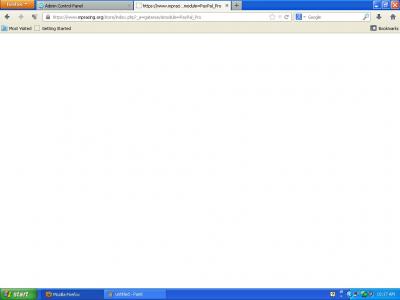lvemy3100
Member-
Posts
23 -
Joined
-
Last visited
Everything posted by lvemy3100
-

PayPal Express Checkout = Blank Page - Pro = address error
lvemy3100 replied to lvemy3100's topic in Technical Help
Until now the account being used in my experiments has been a fictitious one created solely for the purpose of these tests. I have also deleted the account and made a new account for each possible fix that has been applied. -

PayPal Express Checkout = Blank Page - Pro = address error
lvemy3100 replied to lvemy3100's topic in Technical Help
Just a little update - It seems that the orange paypal express button DOES work when the customer is not logged in or registered. However once a customer is logged in the issue comes back. So after some changes and "fixes", thanks to Bsmither, I at least have an address book that is filled in properly lol only it seems that the address book/database was just an additional issue on top of the PayPal issue -

PayPal Express Checkout = Blank Page - Pro = address error
lvemy3100 replied to lvemy3100's topic in Technical Help
I have gone ahead and sent you an email with some info. If I had to guess I would say maybe 4. -

PayPal Express Checkout = Blank Page - Pro = address error
lvemy3100 replied to lvemy3100's topic in Technical Help
Ok so upon further review I have noticed two codes being given for Canada as well. I guess my database is all sorts of messed up? -

PayPal Express Checkout = Blank Page - Pro = address error
lvemy3100 replied to lvemy3100's topic in Technical Help
4.4.4 4.4.5 5.0.0b1 5.0.0b2 5.0.0b4 5.0.0b5 5.0.0b6 5.0.0b7 5.0.8 5.0.9 5.1.0 5.1.1 5.1.2 5.1.3 5.1.4 5.1.5 5.1.6 5.2.0 -

PayPal Express Checkout = Blank Page - Pro = address error
lvemy3100 replied to lvemy3100's topic in Technical Help
I started with this store way back v3 (free). I dont remember the exact updates I have used over the years but there have been many. Never needed to import or export customer list at any point though I do see some things in my snooping just a few minutes while trying to source what the proper code was for illinois... it seems that in Cubecart_geo_country there is an error also while viewing the contents of the cubecart_addressbook I noticed customers who are in the US showing 2 different codes for country 840 and 226. -

PayPal Express Checkout = Blank Page - Pro = address error
lvemy3100 replied to lvemy3100's topic in Technical Help
Ok now I got ya. So upon checking this I come accross the fact that only the first 12 address in this have numbers for the state and every other address shows the actual FULL state name. So now that we know that all but 12 addresses are wrong in the database? If so I hope there is an easy fix because I would then have 2,238 addresses to fix.. -

PayPal Express Checkout = Blank Page - Pro = address error
lvemy3100 replied to lvemy3100's topic in Technical Help
'address_id' int(10) UNSIGNED No auto_increment customer_id' int(10) UNSIGNED No 'billing' enum('0', '1') utf8_unicode_ci No 0 'default' enum('0', '1') utf8_unicode_ci No 0 'description' varchar(250) utf8_unicode_ci No 'addressee' varchar(100) utf8_unicode_ci No 'title' varchar(20) utf8_unicode_ci No 'first_name' varchar(250) utf8_unicode_ci No 'last_name' varchar(250) utf8_unicode_ci No 'company_name' varchar(200) utf8_unicode_ci No 'line1' varchar(200) utf8_unicode_ci No 'line2' varchar(200) utf8_unicode_ci No 'town' varchar(100) utf8_unicode_ci No 'state' varchar(100) utf8_unicode_ci No 'postcode' varchar(15) utf8_unicode_ci No 'country' smallint(3) UNSIGNED No -

PayPal Express Checkout = Blank Page - Pro = address error
lvemy3100 replied to lvemy3100's topic in Technical Help
This is what is had.. `id` int(10) unsigned NOT NULL auto_increment, `country_id` smallint(4) unsigned NOT NULL default '0', `abbrev` varchar(4) NOT NULL default '', `name` varchar(40) NOT NULL default '', I have gone ahead and made the change to varbinary this however has not fixed the address error. -

PayPal Express Checkout = Blank Page - Pro = address error
lvemy3100 replied to lvemy3100's topic in Technical Help
Not quite sure I understand by your statement that there is no Round Lake in Illinois. There is but upon further review I had edited this address previously to try to see if there was something I could do (not code related) to fix this. I actually live in Round Lake Park. Round Lake Round Lake Park Round Lake Heights Round Lake Beach These are all individual towns that should only be one.. lol -

PayPal Express Checkout = Blank Page - Pro = address error
lvemy3100 replied to lvemy3100's topic in Technical Help
Thank you for your response. I just went ahead and gave this a try. Unfortunately I did not have any luck in fixing the errors this way and the errors stayed the same. as for the request logs.. When using the paypal option found after using the normal checkout button When using the orange paypal button -
First off I would like to thank everyone that helps here as I have been able to fix many issues with my store over the years just by visiting this forum. That being said once I upgraded to 5.2.2 from 5.2.1 I thought I would be fine since many others had done so with minimal to no issues. Unfortunately for me this wasnt the case. So here is the issue... I have a PayPal Pro Payments account and had paypal checkout working fine in version 5.2.1 and was told there were no changes to PayPal checkout code in the upgrade but I now have 2 issues with paypal checkout that I will try to explain the best that I can and perhaps someone can help or at least give me a clue as me knowledge and exp in this field is extremely limited. Error 1. When using the orange "PayPal Express Payment" button located under the standard store checkout button you are brought to a blank page and given no error message nor any other indicator that anything is working as it should or shouldnt. Doing so creates a pending order in the store. Error 2. When using the main checkout button and then selecting PayPal as the checkout option you are given an error showing "the address match of the Shipping Address City, State and Postal Code failed" After which you are brought to a PayPal page telling you that there was something wrong with the order and that you should go back to the store and try checking out again. I have created a support ticket (started May1st) but have had no luck getting this fixed as I am now waiting on yet another reply from whoever decides to help. Not that I dont appreciate the help they are trying to provide but without going into much detail this issue was once thought to be resolved via code tweaks made by support but after changing from "express only" to "pro and express payments" in the plugin the issue came back only now I am being told by support that I need to change settings in PayPal itself to fix it but that obviously makes no sense to me as how would it have been fixed before and then not working again yet during this entire time I have not made any changes to PayPal itself only the plugin on the store. the store address is www.mpracing.org/store I appreciate any help anyone may be able to provide in this matter as I would like to get my store function properly and stop losing business. Thanks in advance for any help anyone may be able to provide. Also in order to keep the store working properly for the time being I have turned the paypal plugin off and turned regular card capture on but I will attach screenshots to show the errors.
-

"Warning: cache data not written" message since install of 5.0
lvemy3100 replied to lvemy3100's topic in Technical Help
Thank you for the advice however the file permissions are set correctly on the cache directory and I am still getting the error. I believe the error is stating that the file is too large to be written.. but again I dont really know that and I am just guessing.. -
This is the warning being shown on the Admin and Customer ends of the store... Warning: file_put_contents(/html/store/cache/1451b055e51aa12230e777989c666e2b.sql.05325ecb678af55c23315587fc14f74c.cache) [function.file-put-contents]: failed to open stream: File too large in /html/store/classes/cache/file.class.php on line 239 Warning: Cache data not written. in /html/store/classes/cache/file.class.php on line 242 Warning: file_put_contents(/html/store/cache/1451b055e51aa12230e777989c666e2b.sql.05325ecb678af55c23315587fc14f74c.cache) [function.file-put-contents]: failed to open stream: File too large in /html/store/classes/cache/file.class.php on line 239 Warning: Cache data not written. in /html/store/classes/cache/file.class.php on line 242 I really dont know much about coding but can follow directions very well. I have had things happen in the past and have been able to get everything fixed however I have yet to come across anyone with an issue like this so there arent any "fixes" readily available to my knowledge. I would greatly appreciate it if someone could please help me out with this issue. TIA
-
I am no longer doing business with paypal as they ripped off a few of my customers as well as myself. As a result I enabled the "Print Postal Order Form" option for payment however when I tried a test of the gateway I got the following error If someone could please at least point me in the right direction as to what is going on or what I am doing wrong I would greatly appreciate it. Thank you in advance! BTW- I am currently using version 3.0.18
-
Sir William you are indeed "THE MAN" everything is all worked out and my site looks normal again... I thought it would be jacked up like that forever thanks a ton to everyone who responded.. you guys all rock for helping out such a newb like me
-
tried to run the use the fixcatcount.php and this is what I get... Warning: main(../../includes/ini.inc.php): failed to open stream: No such file or directory in /home/content/l/v/e/lvemy3100/html/store/fixCatCount.php on line 30 Warning: main(../../includes/ini.inc.php): failed to open stream: No such file or directory in /home/content/l/v/e/lvemy3100/html/store/fixCatCount.php on line 30 Warning: main(): Failed opening '../../includes/ini.inc.php' for inclusion (include_path='.:/usr/local/lib/php') in /home/content/l/v/e/lvemy3100/html/store/fixCatCount.php on line 30 Warning: main(../../includes/global.inc.php): failed to open stream: No such file or directory in /home/content/l/v/e/lvemy3100/html/store/fixCatCount.php on line 31 Warning: main(../../includes/global.inc.php): failed to open stream: No such file or directory in /home/content/l/v/e/lvemy3100/html/store/fixCatCount.php on line 31 Warning: main(): Failed opening '../../includes/global.inc.php' for inclusion (include_path='.:/usr/local/lib/php') in /home/content/l/v/e/lvemy3100/html/store/fixCatCount.php on line 31 Warning: main(../../classes/db.inc.php): failed to open stream: No such file or directory in /home/content/l/v/e/lvemy3100/html/store/fixCatCount.php on line 32 Fatal error: main(): Failed opening required '../../classes/db.inc.php' (include_path='.:/usr/local/lib/php') in /home/content/l/v/e/lvemy3100/html/store/fixCatCount.php on line 32 anyone got a clue what I am doing wrong (aside from doing this myself.. lol)
-
lol... not sure how to do that thanks... I just found it and am backing up my database right now... I hope this works... Everyone- thanks for all the replies
-
in Admin it shows there are products even though there aren't I am aware that you only need to click once and have not clicked any buttons twice while adding products or using any other functions of the admin section. I added them via Admin
-
Ok I would first like to thank everyone at CubeCart for putting out such a great product that can be used by all for FREE I would also like to warn everyone that I know almost nothing about coding and it took me about 15hrs to figure out how to get my site setup to begin with so PLEASE bear with me.. Now on to my little problem.. Basically I tried to add products to a category and it shows WAY more products than should be there.. so I delete all products only to still show products present yet there really isnt anything there when you view the category on the site. Now I cant delete the category cause it believes that there are still products present. I have had this problem once in the past but found a way to sorta "work around" it by deleting the name and saving the category that way.. the category was list on the top nav bar so it only shows as a tab that cant be clicked... problem temporarily solved till I had some time.. fast forward 3 months (cause I forgot) and now it happens again only this time I cant "hide" it.. lol I am running.. CubeCart Version: 3.0.15 PHP Version: 4.3.11 MySQL Version: 4.0.27-max-log Server Software: Apache you can view the "issues" at the following links.. Blank tab- http://www.mpracing.org/store/index.php category supposedly containing 6 items but contains nothing- http://www.mpracing.org/store/index.php?ac...at&catId=29 if anyone could possibly think of anything that could help me I would certainly appreciate it.. TIA -Mark