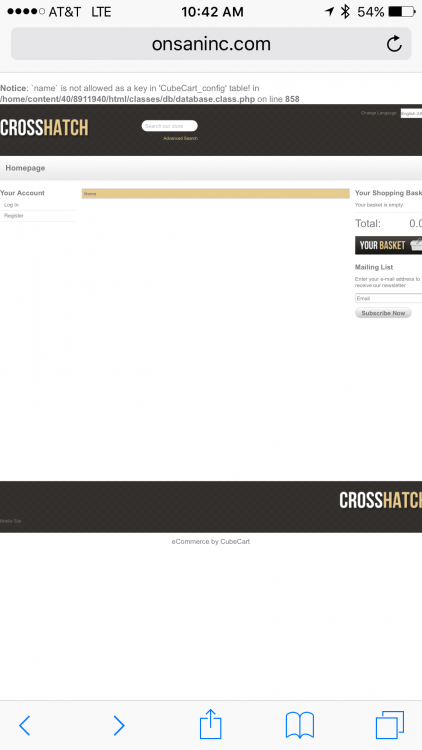scythe000
Member-
Posts
155 -
Joined
-
Last visited
Everything posted by scythe000
-
WTH, just noticed cathhost category links aren't working. Can't see why.
-
Tried both. no luck :-( I have another site on this same host, same version that seems to work fine.
-
I also tried switching to foundation, same issue. Error log attached error_log
-
I just renamed kuroutu to kuroutu.old, and uploaded a fresh version. Same issue.
-
Got it. ok, i'll play around with the new skins.
-
Hi, Dirty Butter! I'm using Kuroutu, but i noticed it was doing this on 6.1.4 as well, which i just upgraded from.
-
Hi, all! I can't seem to get my Latest Products to display anything, even though I have products with that flag on. Any ideas? Linux host, php 5.5 or 5.6 i think.
-
No, all my other permissions are fine. Just the Stats folder i can't do anything with.
-
Cubecart is in my root folder. Maybe moving forward, i should always have it in a subfolder to avoid things like this. I get permission denied if i try to delete anything in there.
-
Hi all! I'm on 6.0.12, and when i try to use the files backup option, i get this error: Error: PCLZIP_ERR_MISSING_FILE (-4) : File 'stats/logs' does not exist I'm on a GoDaddy Linux server. I'm thinking i need to exclude this folder from the backup?
-

[Resolved] Help! Server upgraded, and now store is blank.
scythe000 replied to scythe000's topic in Install & Upgrade Support
Thanks dude! Got that sorted out, then started getting this: Notice: `name` is not allowed as a key in 'CubeCart_config' table! I found a lot of threads online with no solutions. Mine was that GoDaddy had screwed up the DB migration. Restoring the DB fixed it. -
Dang, I'll have to wait until there's another update then.
-
1. The site inquestion won't let me update through the web interface to new versions of cubecart. Everything else is fine, I think. 2. Different. 3. How can I check this? thanks in advance for the help!
-
It looks like some folder permissions are 705 and some are 777. All files are 604. Any idea how to look for a PHP error_log? Ah, one difference, I just realized, is that the failing store is in a subfolder, rather than root. IE, it's in /store/.
-
Can anyone tell me what permissions need to be set for what folders so i can do the web-based upgrades? I have two stores on the same host. One works fine, the other fails every time and i have to do it manually. I figure maybe it's a folder permission issue, but i don't know what to look at.
-
Weird. Did the export and upload to google again, and they all imported fine.
-
Dang, where do i find that file? Ah, found it in /modules/plugins/Google_Base/hooks. $header_fields = array('id', 'product_type', 'google_product_category', 'link', 'title', 'description', 'image_link', 'price', 'condition', 'shipping_weight', 'upc', 'ean', 'jan', 'isbn', 'availability', 'brand', 'gtin', 'mpn', 'identifier_exists'); $fields = array('product_id', 'store_category', 'google_category', 'url', 'name', 'description', 'image', 'price', 'condition', 'product_weight', 'upc', 'ean', 'jan', 'isbn', 'availability', 'manufacturer', 'gtin', 'mpn', 'identifier_exists');
-
The latest plugin.
-
Hi All, I'm on the latest version, and had upgraded from a 5.0 version. All my products had been fine, but now I'm getting these errors: Missing 'Shipping Weight' attribute 102 errors Insufficient Product Identifiers: Missing two out of three attributes 102 items. Any thoughts?
-
Just tried that, no luck. If someone can suggest which folders to check for permissions, i'm happy to do that.
-
I don't see anything in the error logs. Are there some specific folders that I should check the permissions on?
-
I have a 6.0.6 store and when I try to upgrade it fails and says i need to do it manually. I have another ones that works just fine. Both on the same host. Any ideas?
-
Thanks!
-
BSmither, is there a differential for 5.2.3?