

Frank Auffret
-
Posts
105 -
Joined
-
Last visited
-
Days Won
1
Posts posted by Frank Auffret
-
-
Looks like my only option is to revert all the stores back to 6.5.3 and try again when I return to the UK
In 20 years plus using Cubecart I have never had such an issue.
-
So what do I need to do?
All four sites that use VAT exclusive prices have same issue
another example
https://petiteshowers.co.uk/
basket price £180.00Subtotal £150.00
Select your shipping method: -- Please Select --£0.00 (FREE Delivery)Shipping £0.00
VAT (Standard Rate 20%) £90.00
Grand Total£240.00
-
30 minutes ago, Al Brookbanks said:
Frank I'm sorry that you've had problems.
Can you switch the green line out for the red one:
https://github.com/cubecart/v6/commit/83387f9b35f2e60cca0a4e8b33a66814388caa58Done that but no change
https://tritoncontrols.co.uk/Basket £199.99
Subtotal £166.66
Select your shipping method: -- Please Select --£0.00 (Free carriage)Shipping £0.00
VAT (Standard Rate 20%) £99.99Grand Total £266.65
-
2 hours ago, bsmither said:
There are two approaches: replace the file /classes/gd.class.php with the file found in CC653, or visit your site's control panel and manage the extensions installed in PHP. Enable 'EXIF' (and 'MBSTRING' if not already) to the group of enabled extensions.
Thank you so much, that's got the storefront open again - used gd.class.php from 6.5.3
Your help is much appreciated
Now just need to solve the calculations issue
UPDATE
just checked phpinfo() EXIF is enabled -
It just got worse!
I tried switching to the default Foundation skin now the storefront won't load
https://tritoncontrols.co.uk/index.phpcleared cache and switched back to the custom skin and site still won't load.
Error log:
[<strong>Exception</strong>] /home/tritoncontrolsco/public_html/classes/gd.class.php:103 - Call to undefined function exif_read_data()
https://tritoncontrols.co.uk/index.php -
3 hours ago, Al Brookbanks said:
Can you replace this file:
https://github.com/cubecart/v6/blob/v6.5-master/classes%2Fcart.class.php
Uploaded https://github.com/cubecart/v6/blob/v6.5-master/classes%2Fcart.class.php
cleared cache
still got errors
Basket icon top right shows correct price £180.00Checkout
Unit price Fibreglass shower tray 24" x 36" £150.00
Subtotal £150.00
Select your shipping method: -- Please Select --£0.00 (FREE Delivery)Shipping£0.00
VAT (Standard Rate 20%) £90.00
Grand Total £240.00
Sorry for delay I am in Vancouver for a few days so had to borrow a laptop
Update: doesn't seem to affect sites where prices include VAT -
As reported in bugs
I recently upgraded six sites to 6.5.4. Those customers are reporting errors with the vat and total calculations.
Anyone else experiencing similar and is there a fix?
e.g.
www.wesleywindows.co.uk
-
Hi
One of my customer sites received three callback failure email today.
Transaction ID: 32303347954
Cart ID: 240311-133236-5060
Installation ID: 1272177Error reported: Callback to
http://www.xxxxxx.co.uk/modules/gateway/WorldPay/return.php:
NOT OK, received HTTP status: 301 Server Reference:
ukdc1-pz-pay111:callbackFailureEmail-14928:MerchReq-465-43Nothing has changed on the website but I did install a new Security Certificate and was wondering if that would cause a problem
-
A customer received an email from Opayo saying the payment system needs to be updated before March 31st I have installed the latest Opayo extension but the site runs on PHP 7.2.
Will SagePay-1.0.13.zip work on PHP 7.2?
If not what's the alternative? -
46 minutes ago, bsmither said:
Please provide a web address where we can see this.
https://limekilnchandlers.co.uk/index.php
Product code: BLAL8FM098
I deleted the product record and reinstalled it. It's all okay now.As an afterthought I did check the "Minimum Quantity Purchase" on another six products which had 0 as the value. One product produced the same error, the other five were added to the basket without an issue?
No conclusion there. -
On certain products when adding to basket this error message appears
"Please enter a value less than or equal to 0"
I checked to product settings all seem to be as expected
-
31 minutes ago, bsmither said:
Have you seen this situation on other devices/browsers?
Yes see my updates above. The forum software merged them all
.
-
Hi Yes thank you for looking. The image is from my A54. Using Chrome's 'Inspect' option the three bars are present.
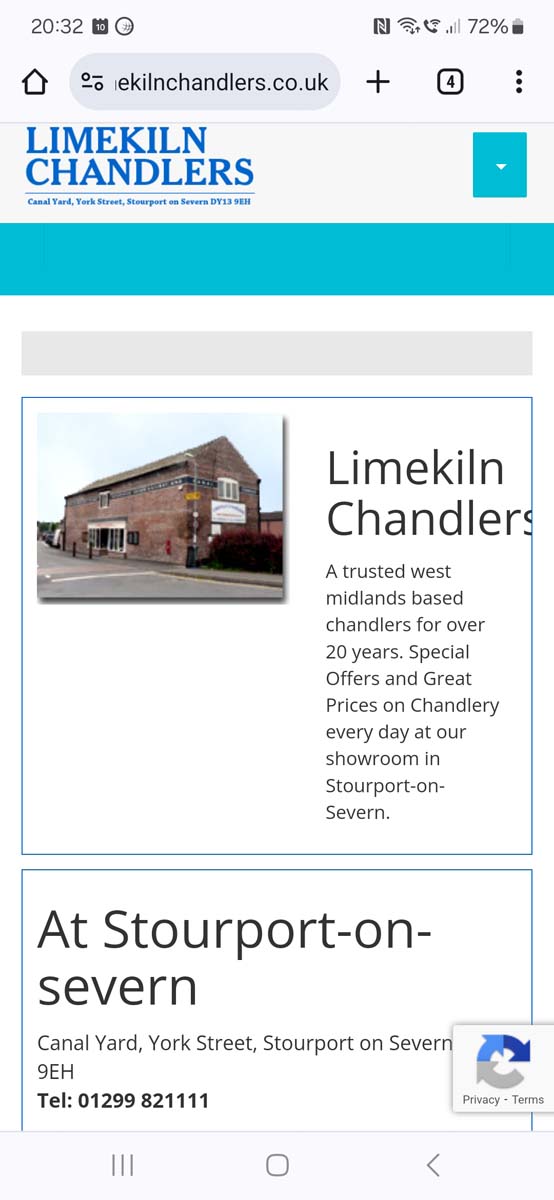
Update!
Looks like a Chrome issue on Android. Works fine in Firefox on mobile.Thanks
Update 2
Cleared Chrome cache on A54 and all working. Sorry to waste your time and thanks again for looking at it. -
I only get a blue band nothing when tapping it, Three bars missing. I'm using a Samsung A54.
Tried to upload screenshot but get error 200??? -
I have a similar issue with the basix skin since upgrade to 6.5.3
https://www.limekilnchandlers.co.uk/index.php
Okay on desktop but on mobile the navigation links
Shop by Category
Advanced Search
disappear so no access to product categories.
I reinstalled the latest basx skin and checked the above suggestions.Any assistance gratefully received
-
On 11/30/2022 at 11:40 PM, bsmither said:
From Stack Overflow:
If the SQL Dump file is too big, you also need to adjust the execution time variables.
First, ../php/php.ini
upload_max_filesize=128M post_max_size=128M max_execution_time=1000Then, ../phpMyAdmin\libraries\config.default.php
$cfg['ExecTimeLimit'] = 1000;The variables can be chosen differently of course. Maybe the execution time has to be even higher. And the size depends on your filesize.
But, if you don't have access to the guts of the new server, you can try to dump each table individually (using phpMyAdmin).
Thank you I did manage to import some of the tables individually. Some were very large and timed out. Would it be safe to just delete the data from tables like CubeCart_cookie_consent , CubeCart_search and CubeCart_sessions
-
Managed to migrate one of my Cubecart Stores to a new server with php7 Updated to 6.4.7 (latest) added latest version of Paypal Commerce. Did set up with my customer's Paypal login.
Tried a test order everything looked to be working entered my Paypal details and confirmed payment.
The order was recorded in /admin/orders
No payment was taken from my bank account
No record of the transaction on my Paypal Recent Activity
This server upgrade was expensive I did it because 6 of my customers' websites use Paypal Standard which could be defunct very soon.
I'm struggling now and wondering if Cubecart is no longer worth the hassle.
What else can I do to sort this out?
-
2 hours ago, bsmither said:
This gives the essential steps:
https://support.cubecart.com/hc/en-gb/articles/360003794258-How-do-I-upgrade-from-CubeCart-v3-to-v6-You will be keeping certain files in certain folders: images, custom language files, etc.
The CC6 upgrade process will see that the database is at CC3 and will change its structure - keeping all data intact.
Sorry I may have confused you
The store is at 6.4.2 it's been upgaded at just about every update since V3. The server doesn't run php7 so I need a new server to continue updating.
I think there may be a lot of residual code causing errors to the database or it's just too large to migrate to the new server.
I was thinking of uploading a clean install of 6.4.7 then adding the essential folders and data so that orders, customers, products etc are maintained.
-
Hi
I have a store that is several years old with upgrades from Cubecart 3 The latest upgrade requires php7 so I'm migrating to a newer server. There's a problem importing the sql backup from the current store get error message "Incorrect format parameter"
I would really like to start again by uploading a clean version of the latest Cubecart 6.4.7
Please could somebody who's been through the process let me know which files directories and tables would I need to upload after installation to keep the essential data like products, customers, admins etc.
-
A client just pointed out that the VAT number should be on the printable invoice. Easy enough to hard code it manually but it would be easier still if that was added automatically. Anyone know if there's any code to do that?
-
Thank you bsmither the work around fix heads up. Made the change and it all works now.
-
I've deleted the system files and re-upped them, cleared all the caches. I been trying to find out how the store closed is over ridden by the admin session but so far drawn a blank.
I thought I had some legacy support credits but it look like they have been wiped. So am stuck as the site is in development and the admins cannot see the store without making it live.
-
I'm using 6.12 and clicking the admin => storefront link - all my other sites are behaving as they should. I think there used to be a switch in the settings => offline page but it's no longer there
-
Logged in to Admin but get the store closed page?
Can't see any settings what am I missing?

6 5.4 calculation errors
in Install & Upgrade Support
Posted
No probs thanks for your help so far - much appreciated.
Currently being 8 hours behind isn't helping so I will revert for now.