

sparky5693
-
Posts
54 -
Joined
-
Last visited
Posts posted by sparky5693
-
-
I've been looking for a up-to-date list of the CLASSID values and the <MailService> those values relate to.
In the meantime, what happens when you disable the Domestic Service named "First Class"? The USPS Control Panel identifies this service as CLASSID=0, which is what the USPS Response says is now named "First-Class Mail Postcards" at $0.34.
When I disable the domestic service "first class", the postcard option is disabled. I've shifted our store to only use priority shipping for the time being, This has decreased orders, but at least I don't lose all our profit in a shipping error.
-
Request Sent - http://production.shippingapis.com/ShippingAPI.dllAPI=RateV4&XML=<RateV4Request USERID="872WWWTH7071"> <Package ID="0"> <Service>ALL</Service> <ZipOrigination>24523</ZipOrigination> <ZipDestination>24523</ZipDestination> <Pounds>1</Pounds> <Ounces>5</Ounces> <Container>VARIABLE</Container> <Size>REGULAR</Size> <Machinable>False</Machinable> <ReturnLocations>TRUE</ReturnLocations> </Package> </RateV4Request>Response received<?xml version="1.0" encoding="UTF-8"?> <RateV4Response><Package ID="0"><ZipOrigination>24523</ZipOrigination><ZipDestination>24523</ZipDestination><Pounds>1</Pounds><Ounces>5</Ounces><Size>REGULAR</Size><Machinable>FALSE</Machinable><Zone>1</Zone><Postage CLASSID="3"><MailService>Priority Mail Express 1-Day&lt;sup&gt;&#8482;&lt;/sup&gt;</MailService><Rate>19.15</Rate></Postage><Postage CLASSID="2"><MailService>Priority Mail Express 1-Day&lt;sup&gt;&#8482;&lt;/sup&gt; Hold For Pickup</MailService><Rate>19.15</Rate></Postage><Postage CLASSID="55"><MailService>Priority Mail Express 1-Day&lt;sup&gt;&#8482;&lt;/sup&gt; Flat Rate Boxes</MailService><Rate>44.95</Rate></Postage><Postage CLASSID="56"><MailService>Priority Mail Express 1-Day&lt;sup&gt;&#8482;&lt;/sup&gt; Flat Rate Boxes Hold For Pickup</MailService><Rate>44.95</Rate></Postage><Postage CLASSID="13"><MailService>Priority Mail Express 1-Day&lt;sup&gt;&#8482;&lt;/sup&gt; Flat Rate Envelope</MailService><Rate>19.99</Rate></Postage><Postage CLASSID="27"><MailService>Priority Mail Express 1-Day&lt;sup&gt;&#8482;&lt;/sup&gt; Flat Rate Envelope Hold For Pickup</MailService><Rate>19.99</Rate></Postage><Postage CLASSID="30"><MailService>Priority Mail Express 1-Day&lt;sup&gt;&#8482;&lt;/sup&gt; Legal Flat Rate Envelope</MailService><Rate>19.99</Rate></Postage><Postage CLASSID="31"><MailService>Priority Mail Express 1-Day&lt;sup&gt;&#8482;&lt;/sup&gt; Legal Flat Rate Envelope Hold For Pickup</MailService><Rate>19.99</Rate></Postage><Postage CLASSID="62"><MailService>Priority Mail Express 1-Day&lt;sup&gt;&#8482;&lt;/sup&gt; Padded Flat Rate Envelope</MailService><Rate>19.99</Rate></Postage><Postage CLASSID="63"><MailService>Priority Mail Express 1-Day&lt;sup&gt;&#8482;&lt;/sup&gt; Padded Flat Rate Envelope Hold For Pickup</MailService><Rate>19.99</Rate></Postage><Postage CLASSID="1"><MailService>Priority Mail 1-Day&lt;sup&gt;&#8482;&lt;/sup&gt;</MailService><Rate>5.95</Rate></Postage><Postage CLASSID="22"><MailService>Priority Mail 1-Day&lt;sup&gt;&#8482;&lt;/sup&gt; Large Flat Rate Box</MailService><Rate>17.90</Rate></Postage><Postage CLASSID="17"><MailService>Priority Mail 1-Day&lt;sup&gt;&#8482;&lt;/sup&gt; Medium Flat Rate Box</MailService><Rate>12.65</Rate></Postage><Postage CLASSID="28"><MailService>Priority Mail 1-Day&lt;sup&gt;&#8482;&lt;/sup&gt; Small Flat Rate Box</MailService><Rate>5.95</Rate></Postage><Postage CLASSID="16"><MailService>Priority Mail 1-Day&lt;sup&gt;&#8482;&lt;/sup&gt; Flat Rate Envelope</MailService><Rate>5.75</Rate></Postage><Postage CLASSID="44"><MailService>Priority Mail 1-Day&lt;sup&gt;&#8482;&lt;/sup&gt; Legal Flat Rate Envelope</MailService><Rate>5.90</Rate></Postage><Postage CLASSID="29"><MailService>Priority Mail 1-Day&lt;sup&gt;&#8482;&lt;/sup&gt; Padded Flat Rate Envelope</MailService><Rate>6.10</Rate></Postage><Postage CLASSID="38"><MailService>Priority Mail 1-Day&lt;sup&gt;&#8482;&lt;/sup&gt; Gift Card Flat Rate Envelope</MailService><Rate>5.75</Rate></Postage><Postage CLASSID="42"><MailService>Priority Mail 1-Day&lt;sup&gt;&#8482;&lt;/sup&gt; Small Flat Rate Envelope</MailService><Rate>5.75</Rate></Postage><Postage CLASSID="40"><MailService>Priority Mail 1-Day&lt;sup&gt;&#8482;&lt;/sup&gt; Window Flat Rate Envelope</MailService><Rate>5.75</Rate></Postage><Postage CLASSID="0"><MailService>First-Class Mail&lt;sup&gt;&#174;&lt;/sup&gt; Postcards</MailService><Rate>0.34</Rate></Postage><Postage CLASSID="6"><MailService>Media Mail Parcel</MailService><Rate>3.17</Rate></Postage><Postage CLASSID="7"><MailService>Library Mail Parcel</MailService><Rate>3.02</Rate></Postage></Package></RateV4Response>
-
Mark your items as non-machinable. I haven't tested since the changes today, but that has worked for me.
For what it's worth, your store is also offering first class postcard shipping.
-
Mark your items as non-machinable. I haven't tested since the changes today, but that has worked for me.
If you mean in the shipping module itself, this is already set.
-
Starting this morning, if I have first class enabled, first class mail postcards is also on. Very heavy orders now how the option to choose postcard shipping. I noticed that USPS updated their API this morning, could this have something to do with it? Is there a way I can entirely remove the postcard shipping, as I'll never use this in my store. Currently the only way I can remove it is to disable ALL first class shipping.
-
Created new backup directory. Good idea, but still get the same error.
-
Odd.... it keeps telling me I need to backup before it will let me auto update. Backups error out in about 3 seconds (stock skin)
-
Maybe I'm not looking in the right spot, but I don't see anything that resembles a backup, and upgrade will not start, as it says I need to backup.
To me I thought it might be a permission issue, but I don't see any indication of where it's trying to save the backups.
-
I'm looking to try the new auto update feature, and need to backup my store first. When I backup the database, I get an error saying it failed. When I backup files I get this:
- Error: PCLZIP_ERR_READ_OPEN_FAIL (-2) : Unable to open archive 'backup/files_5.1.0_08Jul12-124351.zip' in wb mode
- Error: PCLZIP_ERR_READ_OPEN_FAIL (-2) : Unable to open archive 'backup/files_5.1.0_08Jul12-124351.zip' in wb mode
-
Yeah... I've been using the usps module.
-
Any item how I can handle a single item in my store that doesn't require shipping? Currently I have it set as a digital product, even though it isn't really. The download url goes to a thank you message, and it's confused more than one customer. Anyone have a better idea?
-
WooHoo! Solution posted in the tracker.
-
Duh! That got it.
-
You link to the report works fine, but that appears to be the only way I can find it. When I view reports, I don't see it listed any longer, I actually only see 14 reports. Weren't there like a couple pages a few days ago? Is it because we reported it in an old version?
-
Odd. When I look from the main page, there is only 14 reports.... as long as they still have the issue though.
-
Was this fixed and I just missed something? Our bug report seems to be missing.
-
Has anyone reported the search problems?
-
I ended up creating my own orders.print.php.
<!DOCTYPE html> <!--Plush Catalog-- from v5.0.5--> <html xmlns="http://www.w3.org/1999/xhtml"> <head> <title>{$PAGE_TITLE}</title> <meta http-equiv="Content-Type" content="text/html; charset=UTF-8" /> <link rel="stylesheet" href="../admin/styles/print.css" media="screen,print" /> </head> <body onload="window.print();"> {if isset($ORDER_LIST)} {foreach from=$ORDER_LIST item=order} <div> <br/> <center><img src="../images/logos/{$SKIN}.php" alt="" /></center> </div> <br/> <div id="printLabel"> <div> <b>Delivery Address:</b> <br/> {$order.title_d} {$order.first_name_d} {$order.last_name_d}<br /> {if !empty($order.company_name_d)}{$order.company_name_d}<br />{/if} {$order.line1_d} <br /> {if !empty($order.line2_d)}{$order.line2_d}<br />{/if} {$order.town_d}<br /> {$order.state_d}, {$order.postcode_d}<br /> {$order.country_d} </div> <!-- <div class="sender">{$LANG.address.return_address}<br />{$STORE.address}</div>--> </div> <div class="info"> <!--<span class="orderid">--> <strong>{$LANG.common.order_id}</strong> {$order.cart_order_id} {$order.ship_method} <br/><br/><strong>{$LANG.orders.title_receipt_for}</strong> {$order.order_date} <!--</span>--> </div> <div class="product"> <span class="price">{$LANG.common.price}</span> <strong>{$LANG.common.product}</strong> </div> {foreach from=$order.items item=item} <div class="product"> <span class="price">{$item.price}</span>{$item.quantity} × {$item.name} {if !empty($item.product_code)}({$item.product_code}){/if} {if isset($item.options)} <br />{$LANG.catalogue.title_options} {foreach from=$item.options item=option}» {$option}{/foreach} {/if} </div> {/foreach} <div id="totals"> <div class="total">{$LANG.basket.total_sub} <strong>{$order.subtotal}</strong></div> <div class="total">{$LANG.basket.total_discount} {if !empty($order.percent)}({$order.percent}){/if} <strong>{$order.discount}</strong></div> <div class="total">{$LANG.basket.shipping} <strong>{$order.shipping}</strong></div> {if isset($order.taxes)} {foreach from=$order.taxes item=tax} <div class="total">{$tax.name} <strong>{$tax.value}</strong></div> {/foreach}{/if} <br /> <div class="total"><strong>{$LANG.basket.total_grand} {$order.total}</strong></div> </div> {if isset($order.customer_comments)} <div id=" "><strong>{$LANG.orders.title_notes_extra}</strong> - {$order.customer_comments}</div> <br/><br/> {/if} <div> <p><center>Thank you for buying from us!</center></p> <p> If there are any problems with your shipment, please let us know within three (3) days of receipt, and we will work with you to resolve the situation. We want you to be happy with your purchase. We hope we can do business again in the future, so please ask if you don't see what you are looking for. We are working on adding our items to our Online Catalog, since we have a much larger inventory of plush animals and dolls than we have listed.</p> <p>Please bookmark our site at <a href="http://dirtybutter.com/plushcatalog/ ">http://dirtybutter.com/plushcatalog</a> and tell your friends and family about us. We also run a free Plush Memories Lost Toy Search Service at <a href="http://plushmemories.com/">http://plushmemories.com</a>. If you, or anyone you know, are looking for a lovie we will be glad to help you find it.</p> <p align="center"><i>"Jesus saith unto him, I am the way, the truth, and the life: no man cometh unto the Father, but by me."</i></p> <p align="center">John 14:6 KJV</p> </div> <div id="footer"> <br/> <p><b>{$STORE.address}</b></p> </div> </div> {if not empty($customer.comments)} <!--<div class="page-break"> <div id="header"> <div id="printLabel"> <div>{$order.address}</div> <div class="sender">{$LANG.address.return_address}<br />{$STORE.address}, {$STORE.county}, {$STORE.postcode} {$STORE.country}</div> </div> <div id="storeLabel"> <img src="../images/logos/{$SKIN}.php" alt="" /> </div> </div>--> <div class="info"> {foreach from=$customer.comments item=note} {$note} {/foreach} </div> </div> {/if} {/foreach} {/if} </body> </html>Maybe that will give you some ideas.
Actually this is very helpful. Any chance you know the variables for Billing address? I'd like to display the billing address to the left of the shipping address.
-
I'm still running 5.0.8, I have been unable to recreate the problem, but this has happened on two orders so far.
-
Does anyone have a guess on how this may have happened? This is part of a screenshot from the admin panel, looking at an order summary?
3 items at $12.00 each. Subtotaled to $24.00.
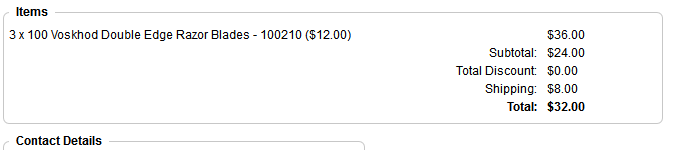
-
I loved CC3. I already wish I'd went with something else instead of CC5. There always seems to be something broken.
-
Done. Between lost orders, and customers asking me why I cancelled their order this is very frustrating.
-
At least I know I wasn't alone. Thanks.
-
Occasionally the shipping charges for an order end up out of whack. When this happens, I just refund the difference, but in CC5 this refund sends the customer an email saying their entire order has been cancelled, and changes the order status to cancelled. Is there a way I can stop this entire process?
I don't want my refunds to automatically be processed as a cancelled order.

USPS, unable to disable postcard shipping
in Technical Help
Posted
Nothing as of yet that I know of.