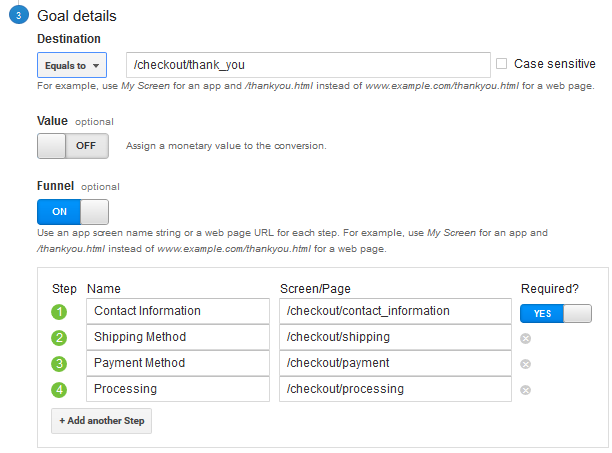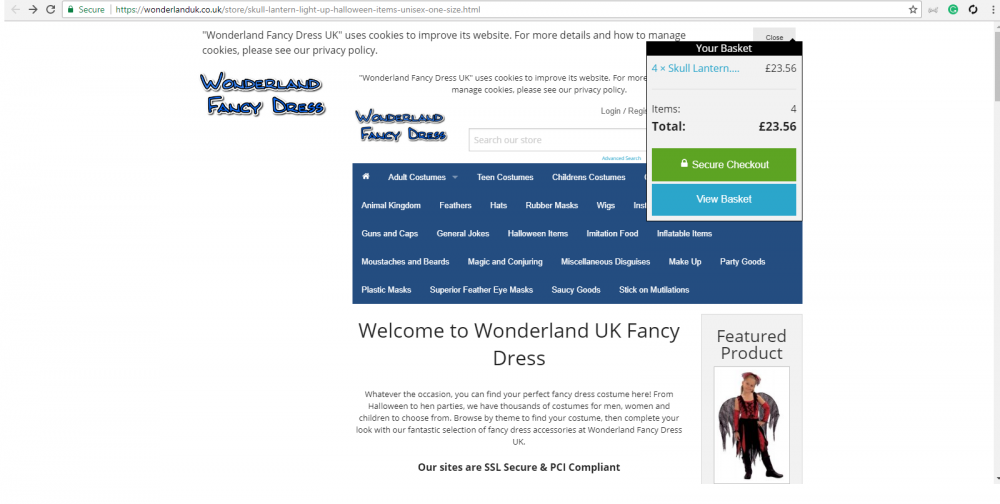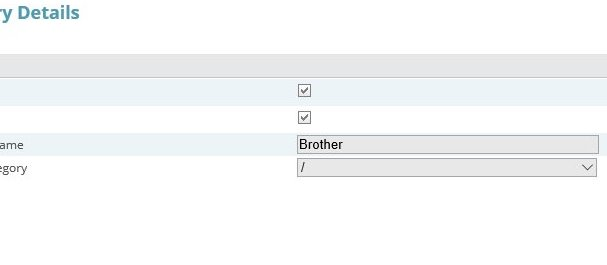Search the Community
Showing results for tags 'CubeCart v6'.
-
has anyone set the goal funnel relative to a conversion in cubecart 6 in Google Analytics? for example the shopify one is attached
-
https://wonderlanduk.co.uk/store/index.php When i add something to the shopping basket it loads a mobile view within the page? any ideas?
-
Ok, I'm assuming this is a rights issue. An admin was assigning a new user to the server and set group, owner and permissions recursively. Every file and folder is now 0755. I have been "putting out fires" as they pop up, but am unsure what the rights for each file and folder should be. Latest example is when I am in the Admin Dashboard and chose an order, if I click the printer icon, I receive a red bar error that reads, "It has not been possible to generate the printable file." Again, I'm assuming this is related to rights, just not sure which file and what right to assign to it. Error log is empty. Thanks in advance for any direction. R
-
Hi, I Disabled initial shipping & tax estimates in admin/store settings/features now I'm getting a lot of warnings in my error log. Anything to be concerned with? Thanks in advanced. [18-Mar-2018 10:03:20 America/Louisville] PHP Warning: Shipping not setup or allow no shipping not enabled in /home/claudias/public_html/classes/cubecart.class.php on line 1700 [18-Mar-2018 10:14:57 America/Louisville] PHP Warning: Shipping not setup or allow no shipping not enabled in /home/claudias/public_html/classes/cubecart.class.php on line 1700 [18-Mar-2018 10:18:15 America/Louisville] PHP Warning: Shipping not setup or allow no shipping not enabled in /home/claudias/public_html/classes/cubecart.class.php on line 1700 Also getting this error but I don't know if it's connected. 18-Mar-2018 05:18:07 UTC] PHP Warning: array_merge() [<a href='http://docs.php.net/manual/en/function.array-merge.php'>function.array-merge.php</a>]: Argument #1 is not an array in /home/claudias/public_html/classes/seo.class.php on line 357 [18-Mar-2018 05:57:02 UTC] PHP Warning: Invalid Security Token in /home/claudias/public_html/classes/sanitize.class.php on line 152
-
Hi, can someone point me in the right direction to change the size of the thumbnail text in category view and latest products?
-
Howdy, I am updating to CubeCart 6 from 4.3.4. It is complicated because my 4.3.4 installation is somewhat modified which is why I am still on 4.3.4. However, I'm all grown up now and I don't want to make the same mistakes again. I am developing my custom code as extensions. This has several benefits, even if I don't share them. Mainly, coding an extension means it will plug itself tidily into any new sandpit environments I create with no effort on my part. However... I am having trouble working out what is going on behind the curtains for the admin pages. By inspection, I have determined that the coding pattern is: Add any new tables that do not already exist. Add any new fields that do not already exist. Instantiate a module with $module = new Module(__FILE__, $_GET['module'], 'admin/index.tpl', true); Display the template with $page_content = $module->display(); Clearly there is a lot going on under the hood because the location of the template is not explicitly declared, and the global config is provided and saved automatically. All the template has to do is flash up the configuration page, drawing values from a magically created $MODULE array then assign the results to an output array called "module" and the results are somehow magically saved. This is fine provided (a) you don't want to initialise the config scalars and (b) you don't want to do anything dramatic such as initialise a table of config values. Which, of course, I do. The institutional IT guy in me desperately does not want to have to reverse-engineer all this to figure out how it works. I have looked at a mess of extensions and none of them seem to do anything dramatic except SFWS_Product_Dimensions which does some pre-initializations, but when I copy and hack it just the tiniest bit, it does not work - my values to not get added to the global config and the initialisations are not persisted. Is there any documentation on this anywhere? I have been thrashing around intermittently for a couple of days and it is starting to really annoy men. It is just too ghastly to think that everyone wanting to use this magnificent facility has to reverse engineer the entire thing before they become productive. Thanks for your help, Russ
-
I have edited two phrases: Settings\Language\English (UK)\ Basket - Phrases displayed in the basket pages your_comments Common - Phrases used in multiple places comments How do I get these field (they appear to be the same) to follow along in the order process? Meaning, after submission, an email is sent to the person receiving all order notifications. The phrases field your_comments and comments do not follow along. As I look at the email, it doesn't appear, nor does it appear in the "Dropship Products" email that is generated. How do I get this comment field to follow along? Any assistance will be greatly appreciated. Thanks, R
-
Why is a shipping rate request sent when viewing the cart when no address has been entered yet? This is seriously broken to do that. JT
-
I have UPS and USPS installed and enabled and have my USPS user name and have United States as an allowed zone but when I view the cart I get this error The following errors were detected: Unfortunately there are no suitable shipping methods available for your order. This may be because the total weight of your order is too high or we cannot ship to your country. Please contact a member of our staff for any further inquiries. Request Sent - http://www.ups.com/using/services/rave/qcostcgi.cgi?accept_UPS_license_agreement=yes&10_action=3&13_product=GND&14_origCountry=GB&15_origPostal=63901&19_destPostal=&22_destCountry=GB&23_weight=12.5&47_rateChart=Regular%2BDaily%2BPickup&48_container=00&49_ accept_UPS_license_agreement=yes&10_action=3&13_product=GND&14_origCountry=GB&15_origPostal=63901&19_destPostal=&22_destCountry=GB&23_weight=12.5&47_rateChart=Regular%2BDaily%2BPickup&48_container=00&49_residential=1 Response received UPSOnLine5%Unsupported country specified%6920 looks like the origCountry=GB is the fault where do I change the origCountry? And why does it send a request when I just viewed the cart and have not entered an address yet. JT Ok I found where UK was the store country and changed it to US and now no error... but I still wonder why a request was sent just viewing the cart. JT
-
Hello Im trying to add subcategories but with no luck, I started to create catergory #1 Toners, ans saved it. so far so god, but when i tried to add a new category "Brother" and try to set #1 toners as the parent category i dont show up in the dropdownlist, any ideas why? Thankfull for all help, im stucked
-
Our site has gont really slow to load in the last hour saying it is waiting on googleadservices.com anyone else finding this?
-
I just upgraded to 6.1.14 and now I get this red error when I send the contact form. The following errors were detected: There was an error sending your message, please try again. i've tested my email in store settings advanced settings and it did send the test email. I'm using recaptcha 2. PHP mail () function I get this error in debug [Warning] /home/claudias/public_html/classes/cubecart.class.php:1435 - sprintf() [function.sprintf.php]: Too few arguments[Notice] /home/claudias/public_html/classes/seo.class.php:506 - Undefined variable: title All help is appreciated
-
I have updated from 6.1.13 to 6.1.14 and the date doesn't work in the admin for customers. instead of showing a date it shows the number 30 for when someone makes an order. its not showing a dispatch date on the order form. any ideas on what this might be? update a few hours later - I made a recent order myself and it no longer list a date/time at all. Shipping Information Shipping MethodPer Category Shipping ProductUSPS Shipping GatewayAuthorize Order Shipping Yesterday, 15:09 Order Shipping Yesterday, 12:50 Order Shipping Yesterday, 10:51 Order Shipping Yesterday, 09:36 Order Shipping 30 Order Shipping 30 Order Shipping 30
-
I have been doing good for the past few years online until I updated to the latest version of cubecart 6.1.14. Once I updated I noticed my flow of customers stopped. Is there something that was put in the script to cut off all traffic from the site?
-
I'm trying to install CubeCart 6.1.14 in my localhost for testing. I get this error: php -v PHP 7.0.27-0+deb9u1 (cli) (built: Jan 5 2018 13:51:52) ( NTS ) Copyright (c) 1997-2017 The PHP Group Zend Engine v3.0.0, Copyright (c) 1998-2017 Zend Technologies with Zend OPcache v7.0.27-0+deb9u1, Copyright (c) 1999-2017, by Zend Technologies john@cave-d9:~$ cat /proc/version Linux version 4.9.0-4-amd64 ([email protected]) (gcc version 6.3.0 20170516 (Debian 6.3.0-18) ) #1 SMP Debian 4.9.65-3+deb9u1 (2017-12-23) john@cave-d9:~$ mysql -V mysql Ver 15.1 Distrib 10.1.26-MariaDB, for debian-linux-gnu (x86_64) using readline 5.2 john@cave-d9:~$ JT
-
When an order is placed three emails are generated. The customer receives a 'Thank you for your order' and an Order Confirmation and the shop owner receives a New Order notification. It is an intermittent problem but with increasing frequency these emails are sitting in the email log with an 'x' against them. When I press the Resend they are sent without a problem. I have contacted my hosting company and they cant find any trace. Can somebody advise where I could look to diagnose the problem? Many thanks.
-
Hello, Afther make the update from version 6.1.13 to 6.1.14 with the Kurouto skin I have the follow problem, by one of my clients. Whe you double clik on the source image inthe product page, the image go not to BIG image. The image stay by the same and become to blue collor. The Kurouto skin is the version 1.0.3. I have this problem solved for this moment, to replace the JS map with the version from v. 6.1.13. So there is a JS diffence between v 6.1.13 and v. 6.1.14. Can you look about it and fixed for the version 6.1.15? With kind regards, Martin Verkerk
-
I have recently upgraded from 6.1.13 to 6.1.14 and I am unable to login to my admin. I just get a blank white page. anyone know the answer to this one?
-
some time ago I deleted the slideshow from my homepage as is shown in the demo: https://demo.cubecart.com/cc6/ is this part of the main file template or was it on the homepage layout? I cant find where to reinstate it
-
I have found an error affecting two different CubeCart installs with different hosts, so I think this may be a bug When choosing the standard Files Backup button, with checkboxes off, the backup proceeds and is created but then it tries to find this file... /admin_ZZZZZZZ/sources/maintenance/indexbackup.inc.php - not found. Where ZZZZZ is a novel admin location - it doesn’t appear to have been used before and doesn’t match the current. In one situation (it may have been a checkbox difference) I was warned about cross-site scripting on the dashboard page It appears as is something is not going well for the Files Backup feature, and could do with looking at by the software development team (I am not that bothered personally, there are other backup methods available)
-
I have make today the update from version 6.1.13 to version 6.1.14. Afther this update works Newsletter subscripte not anymore. Skin is the Foundation skin. With v. 6.1.13 works it fine afther the update starts the issue. With kind regards Martin Verkerk https://verkerk-webdesign.nl
-
I recently made a rare purchase from Amazon. I also recently made a rare decision to upgrade from CC 4 to CC 6. CC 6 is beautiful. I love it. Except the checkout process. Everything is there but it is monolithic. The Amazon approach is phased across multiple pages approximately as follows: Review cart Enter billing address Optionally enter delivery address Select shipping options Enter payment information Review summarized information with option to change everything Commit CubeCart has all this, but it is on just two pages, one of which is optional: View Cart Check-out I believe Smarty will allow something more like the Amazon solution merely by changing the template Is there an existing template that already has something like this? My vision is: Review Cart (always) - including shipping quote according the current solution (with adjustments noted elsewhere) This gets us the country and postcode from which we derive the region And it completes the shipping method solution so we have a finalised order right here, on one clean, simple and beautiful page. Provide billing address there is a "Back to Basket/Cart" button there is an "I want to deliver to a different address" button there is a "Check out" button Optionally provide delivery address there is a "Back to billing address" button there is a "Back to Basket/Cart" button There is a "Check out" button Check out Start with "Would you like to save these details for next time?" If so, enter passwords Saving details for next time is a statement of customer benefit. Create an account sounds like something that benefits us. The benefits are clearly listed You wont have to enter address details next time. You can save multiple billing and delivery addresses You can see your order history You can reprint receipts and invoices any time You can create and park an order, then review it and pay later Then solicit permission to send newsletters Then select payment method or offer to park the order. All three sections have large clear headings. Summary List the cart, shipping information, account status (including username) payment method Buttons or links to revise any part of the order Buy or Park for later payment: Park is useful if the customer is having card trouble, or if they need to query the shipping price. It is also useful for us if the shipping solutions do not deliver, in which case, park is the only option. And it may be useful in other circumstances, for example where we have agreed to adjust the order in some way before payment. I use it for international shipments, because the price is heavily dependent on packed dimensions: Customer creates and parks order (I currently use the Direct bank deposit option for this, but it is somewhat misleading for the customer and requires explanation .) Ideally, at this point, the store sends an order confirmation. I work out the actual parcel size and weight, get a quote, adjust the shipping cost, notify the customer with instructions on how to find the parked order. Ideally, at this point, the store sends a notification of payment pending, with instructions. Customer chooses to proceed, logs in, pays. I ship.
-
Hi there, I'm running 6.1.8 and looking to upgrade to 6.1.13. I opted to use FTP transfer to make the upgrade, but when I transferred the full content of the upgrade zip file, several upgrade folders overwrote/deleted some of my content such as images etc. I uploaded the upgrade files to my 'www' folder (essentially publicHTML). The installation/upgrade forum post suggests to copy over ALL upgrade files, but I don't want it to delete any custom content. Can someone shed some light on how to approach the transfer differently? Or perhaps there are a core set of files and folders from the 6.1.13 upgrade zip that are necessary to upgrade but do not overwrite content (ie. Could I FTP transfer everything but the images, for example?) Thanks for any help you can provide.
-
I decided to download and check my error log. In doing so I have discovered numerous, and I mean numerous, entries with the following code: "[02-Mar-2018 05:57:00 Europe/London] PHP Warning: get_headers() [<a href='http://docs.php.net/manual/en/function.get-headers.php'>function.get-headers.php</a>]: http:// wrapper is disabled in the server configuration by allow_url_fopen=0 in /vhost/vhost16/l/i/f/lifecovers.co.uk/www/classes/catalogue.class.php on line 392 [02-Mar-2018 05:57:00 Europe/London] PHP Warning: get_headers() [<a href='http://docs.php.net/manual/en/function.get-headers.php'>function.get-headers.php</a>]: This function may only be used against URLs in /vhost/vhost16/l/i/f/lifecovers.co.uk/www/classes/catalogue.class.php on line 392" I have searched the forum but cannot find anything specific to this error. Is this error related to a configuration on my hosting service?
-
So, we have had this issue pop up. If I get a notice that a product's price has changed, I have gone to that product, changed the price, then did a Save/Reload. Everything looks good on the admin, but if I log in as an end-user, the old price is displayed. R