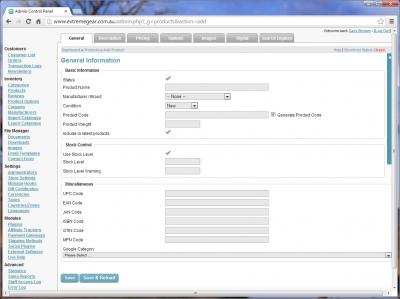Search the Community
Showing results for tags 'category'.
-
So I was able to do this before and not sure why it wont work now but I can not move the sub categories inside one of my categories folders. I did this yesterday but have been trying for the last hour and the categories will not move. I have tried logging in and out - closing web browser and re opening. But I still can not move the categories. The only changes made since I COULD move the categories was a skin change. Is it the skin I am in? Do I need to change skins - move the categories and change it back? CC5 Skin: Mican - Blue Do I have to move the categories in the actual FTP file? I have done that before in CC3 but I figured if I had done it in CC5 before I could do it again.
- 6 replies
-
- categories
- moving categories
-
(and 2 more)
Tagged with:
-
If you add a category and add an image, complete all the fields and click save, picture uploads but is not automatically assigned to the category. You need to go to edit and click the image you want and save. The error from the log is: File: [index.inc.php] Line: [6] "ALTER TABLE `retCubeCart_inventory` ADD `upload_images` TINYINT( 1 ) NOT NULL" - Duplicate column name 'upload_images'
-
We've just updated our store and on 4.4.4 (I think it was) we had a hidden category, but we could link directly to products for people to buy (think things like tickets that only certain clients are invited to. The problem is though, since updating, when you view a product in a hidden file now, it is just a plain blank page. Anyone know how to sort it? It doesn't make much sense seeing as the items show up in search results, but then when you click them, it's just blank?! Any help appreciated! Many thanks
-
Hi, hopefully this should be straight forward... When doing a search, the category title changes to: " Products found matching 'search'. " However if you do a search and nothing is found you simply get: " Search results " Is there any way of making the title "Search results" all the time as our category titles are a large font size and when the Products found matching 'search'. shows up it goes over 2 lines and ruins the theme. Cheers
-
Hi Team I did my best to search for this information, first thinking that this Tab may have been removed as part of the update, but... Then I thought, "Why would it? Its needed..." Anyway, straight forward problem is that the "Category" Tab is missing from both "Edit a Product" function and "Add a Product" Function. I could add a Product to a Category to via "Assign to Category" - but a very roundabout way of doing it.... Screenshot attached. Regards Gary
-
I am new to cube cart and seems to have found an issue with using shipping by category. The two issues I am experiencing are: Background Site is www.zipnfc.com/shop I am using 5.1.1 cubecart I have set-up category of example Tags as the main and sub categories of Strip, Reel and Box. The reason for this is so I can apply different shipping costs to sending a strip, a reel or a box - could not see another easy way of doing this. I have selected the Shipping by category method and have no zone restrictions. Local is seen as GB and INternational I kept blank as I assumed it would default to everything other than GB! Each category has shipping rates set-up for local and international I have attached a screen shot of the category tags/reel and view basket which shows it coming up as zero! International I have found when signed in a an international user when I view the basket there are no shipping costs. Even though on the subcategory I have shipping costs set up for local and international shipping. I tried pointing the product to a main category incase the issue was picking up shipping for a sub category - but no joy. When I log in as a local user the shipping cost appear apart from the issue raised below which is a bit odd. Primary category vs other categories with regard to shipping I assumed that if I have product that belongs to multiple categories that the shipping by category would be taken from the one I have selected as the primary. It looks like it works by which ever category you are in when you select the product, which is not ideal. Can someone explain how this is meant to work or have I found a bug? Thanks in advance, Chris.
-
Hi Guys, I've been researching but can't find any info specifically on my issue, maybe you can help me out. I'm wanting to swap the 'add to cart' button in the category and search view to the 'more' button, but only if a product has options. This would mean that clicking the link would just take them to the product page. I am aware of mods to display the product options on the category page, but would like to keep the cat view clean and just disable people from adding a product with options directly to the cart from the cat page. Im thinking of changes in viewCat.inc.php where there are two queries, one doing the usual product search, the other querying prod_options_bot so that if the product IDs match there can be a conditional statement to perform the swap. But I guess this would mean that the html to create the entire add to cart button would need to get parsed or the html for the more button, and neither html exist in the viewCat.tpl file for this to work. Is there a more intuative way of doing this? Really appreciate any help!
-
- product options
- mod
-
(and 4 more)
Tagged with: