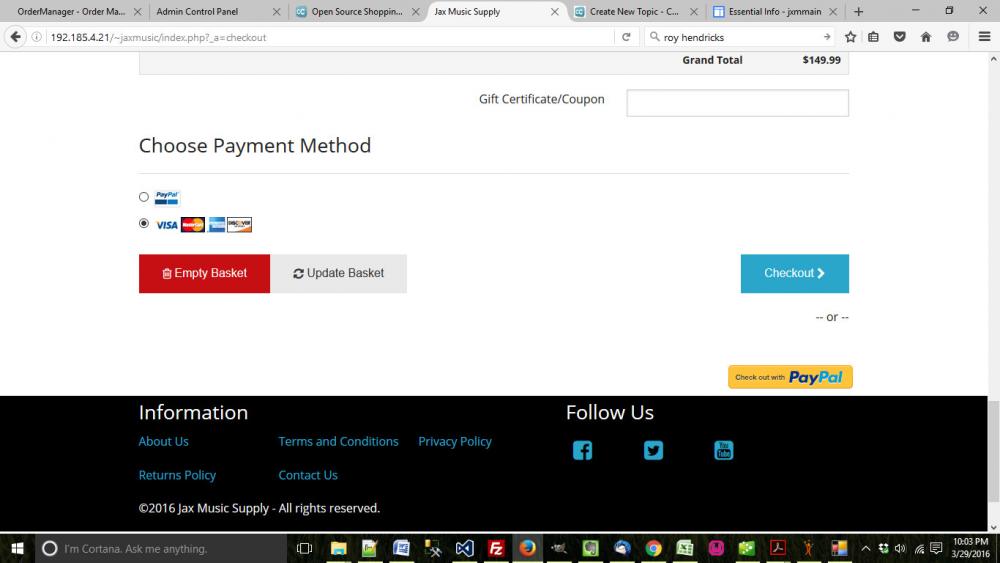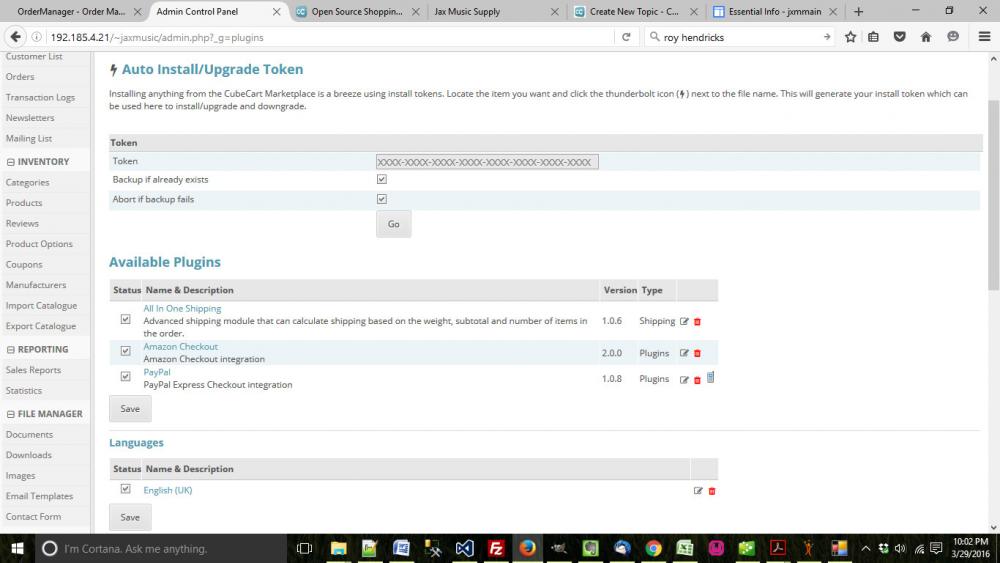Search the Community
Showing results for tags 'cubecart v6'.
-
Hi, I am trying to install CC6 on a new cPanel hosting account, created in WMH with GoDaddy VPS. Issue: After installing I get a blank page, error 404. Admin page works, but no the home page. I have tried: Installed via FTP by uploading the downloaded file(s) from CC, versions 6.0.11, 6.0.10 and 6.0.8. Installed via cPanel Installation Script 0f versions 6.0.11, 6.0.10 and 6.0.8 Installed locally on desktop using Visual Studio and WorkBench (same errors). I have tried numerous suggested .htaccess codes. Disabled mod security Tried PHP 5.4 and 5.5 Confirmed, then reinstalled Zend and Ioncube. Tried adding Zend to the global config file Verified directories were 0755 and then 0777 on necessary directories. Tried restarting the server Tried installing other PHP platforms such as WordPress on the server to confirm no server issues. Contacted GoDaddy and they confirmed all CubeCart required scripts were installed, saying possible file issue. Tried switching dedicated IP's as my VPS has 3. I have a CubeCart site I would like to move to the server. However I cannot seems to get a new installation to work. Thanks you in advance, Utcguy uc5.pdf
-
Hi, im new to all this, ive uploaded the latest cubecart (6.0.11) to my hosting via my ftp, gone onto my website and i get this error; [Exception] \\WEB-123WIN\WINPACKAGE23\benpattinson.com\www.benpattinson.com\web\content\FreePhotoDownload\includes\lib\smarty\sysplugins\smarty_internal_template.php:139 - Unable to load template file 'skin.install.php'
- 2 replies
-
- cubecart v6
- question
-
(and 1 more)
Tagged with:
-
My Amazon plug in on website no longer works from beginning of April 2016. Takes you to sign in page but on continue just sends you back to the website basket. Is this due to an update which needs to be installed?I am also informed from Amazon : We are contacting you today with some important news — the Checkout by Amazon product will be discontinued on August 16, 2016. Please use the remaining time to switch to Login and Pay with Amazon.Currently Cubecart is not supported. So wondering if anyone knows if there is a way to continue using Amazon payments with a cubecart website?
-
I have the facebook social plug in installed, and have set it to appear at the bottom of all the site DOCUMENT pages. The Facebook button appears at the bottom on all site documents - except the contact page (which is fine) and the homepage document - which is really the only place I NEED it to be. and idea why it displays on all document pages except the homepage? Or even know how to tweak it so it only appears on the Homepage document? Thanks Tom
- 17 replies
-
- cubecart v6
- extension
-
(and 2 more)
Tagged with:
-
After upgrading to v6.011 I can't edit any documents. On the Content tab I see no edit box only the "Edit Document" title and the "Save" and delete document on the page. Both the General and Search Engine tabs seem to be fine.
-
Hi folks. I have my SSL installed on the server and it tests out ok (from the SSL check as well as manually starting with a https://. However, if I just enter the domain it doesn't start out secure and neither does checkout. I see the setting on the SSL tab of the store settings in the admin section. If I set this SSL flag to yes, then I get an error of "This page isn't redirecting properly" and nothing else. Are there additional settings that I have missed? Thank in advance. Jack
-
Would be great to have some more plugins/extensions with an SEO focus. Rich Snippet would be very, very helpful.
-
We have been working for many years with a dedicated CubeCart programmer and support person who is in the middle of some family issues at the minute and we'd like to try to solve some things on our own so as not to bother him. But we are really in a jam. We have a large online store and have been receiving word from many users that they are unable to order online - they place the items in their carts, but there is nothing there when they try to check out. Also, there is an issue with using their accounts to sign in and complete the sale. We recently asked our CC support to install a plugin that would allow for batch updates of prices (like switching all the products in a category at once). As he is unavailable to ask if this plugin is the issue, we thought we'd try the forum. Here's the link to the site. I've also attached two of the emails that we have received about the issue. Thank you! JP Screen Shot 2016-04-11 at 3.23.15 PM.pdf Screen Shot 2016-04-11 at 3.11.38 PM.pdf
-
I would like to be able to allow superusers access to the full capabilities of CKEditor (the default as shipped with CubeCart), but only allow non-superuser administrators to use a very small subset of those capabilities (e.g., preset Basic). Has anyone attempted this?
-
-
Hi, I would like to have only one image per product, where as I have two images now. See attached. Is there an admin option to change this? If not I assume some code will need changing in content.product.php. What changes would be required?
-
Hi everybody, I've got a quick question about the PayPal plugin (1.0.11) on CC 6.0.11 I currently use website payment pro and express checkouts in "sale mode", which both work great! However, I'd much prefer it if I could delay actually charging the customer until we dispatch the item. That way, I can run much more attractive 30-day pre-order schemes among other things I've had a fiddle with authorize mode, which works ok. BUT I can't seem to figure out how to make CubeCart tell PayPal that the item is marked as "dispatched" and to collect the authorized payment. This has to be done manually in PayPal, and now we're getting a good stream of orders, it's not practical to do this. Does anyone have any suggestions on how to achieve what I'm after? (get cubecart to tell PayPal to collect authorized payments) Thanks so much All The Best Adam
-
I am using 6.0.11 Foundation skin and find that the Latest Products - Text Justification is set to LH where as I want centred. I looked up the content.homepage.php and found at line 28 a </div> which when moved to line 30 fixes this issue. line 28 <!--</div> --> <h3><a href="{$product.url}" title="{$product.name}">{$product.name|truncate:38:"…"}</a></h3> </div> <!-- moved div from line 28 --> Does any one else want to see this as a standard issue? And if you want test justified on any page, edit the product description in source code with : <p class="text-justify"> instead of <p>
-
I decided I wanted to be able to run CubeCart on my local laptop so I could do code changes without impacting my current install as well as not have to FTP changes to test them. I followed the instructions here: https://support.cubecart.com/Knowledgebase/Article/View/216/42/how-do-i-move-my-cubecart-store-from-one-hosting-account-to-another to create a copy on my local server (windows, apache, php, my sql) as well as copy the database. After getting some issues resolved, I'm able to get the home page and admin to come up. The admin seems to work ok, although it seems a little slow but not unreasonable. However, anytime I try to look at a product, I get a 404 error. I also get a 404 error on on clicking on About Us, Return Policy, etc. Is there some setting that you have to refresh/renable to get these to work? Thanks. Jack
-
Hello all, I think I found a temporary workaround to an original issue where I have inventory items tied to non-inventory items for reference purpose. The temporary workaround for my predicament is to create all the inventory items (for now creating inventory items as sets in some cases), then add them under their respective categories (categories are non-inventory items names) so that shoppers can know that item is for their model of non inventory item. Unfortunately my temporary workaround cannot use the search function since the category name does not show up under the search results. Any way for me to include the category name (or have the search feature query category meta data) so that those shows up under my search results? I have the box unchecked in the back end to hide empty categories and this still does nothing. I'm still hoping the next revision of the cart can allow us to configure non-inventory items under our actual inventory products with a quantity field for that inventory item used in said non-inventory device, and perhaps a way for the cart to also reference that non inventory item throughout the checkout and order process.
-
Hi, I'm getting orders cloned (with different order number) if customers backs out after having selected Paypal as paying option. This doesn't happen if the user hits the cancel link on the Paypal page but it does happen if the browser back button is used. Is there a fix for this?
-
Hi dear Support family, I try to use CC6 for my web and many of prices are in $0.00 because we need this, How can use cubeCart and hide this price? thanks for help proservice.com.ar regards Ernesto
-
Testing site in Chrome. Click add to basket. Go to basket, basket is empty. Java is enabled. Any ideas? TIA. Jack
-
I am using CubeCart V6 (latest update from March 16) and testing in preparation of launching the site. I have plug-ins installed for Paypal Express Checkout, All-In-One Shipping, and Amazon Payments. The Amazon Payments i not showing up on the checkout screen, even with all the tokens and such filled in (and set for sandbox). I have removed and reinstalled several times but there is no change. Does anyone have any ideas? Thanks. Jack
-
Hi, I was editing some products today and all was fine. Suddenly I go to edit a product (clicked the edit box in admin) and the page won't load. Totally blank. The page address is in the browser address bar - just won't load.I tried clearly the cache and hard clearing the browser CTL + F5 - nothing Thanks in advance, Claudia Well, it suddenly started working again. Sorry for the bother. Anyone know what might have caused this?
-
I am asked to enter in the cost prices and the retail price, I would think that this is to show a profit and loss graph and breakdown. Where can I find this screen please?
-
Hi, How can I remove the ( ) around the shipping product, ex. ($7.51) USPS: First Class, in the dropdown menu on the checkout page for the shipping price options. I'd also like to put another space between the price and shipping product. And how can I change the blue color of the hover when looking at the dropdown shipping price options. Thanks for any and all help, Claudia
-
Client would like to have the ability to give some (not all) customers 30 day terms. How do I set that up in cubecart?