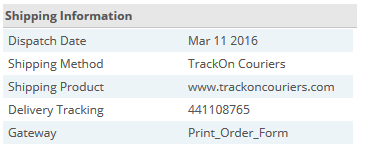Search the Community
Showing results for tags 'cubecart v6'.
-
So, when my store was installed some years ago it was a different time.... now I am wondering if I could EASILY move my store from it's /store/ directory to the root directory without issue?? Is there a write up on this somewhere? I couldn't find one if there is. If it requires database changes and all that reconfiguring it is not worth it in my opinion. I will need to just create some sort of redirect to point to the /store/ directory, but I'd really rather avoid that. Any help is appreciated.
-
Hi, I'm having problems with CC6 outgoing emails, this includes order and mailing list emails to all email recipientes outside my domain. This is the return email: " This message was created automatically by mail delivery software. A message that you sent could not be delivered to one or more of its recipients. This is a permanent error. The following address(es) failed: host p3nlsmtpcp-v01.prod.phx3.dgd [12.167.191.55] (Not actual host and IP,changed for security) SMTP error from remote mail server after end of data: 552 5.2.0 iqgQaQhJzsnF3 :: CPANEL :: Message rejected for spam or virus content :: Please include this entire message when contacting support :: v=2.1 cv=CdaonOfl c=1 sm=1 tr=0 p=b_YecZnQn94A:10 a=FU1vHajIvWWWmTKf2zu0BA==:117 a=GbY4KEs8Y9qe2SF7mqCR4Q==:17 a=L9H7d07YOLsA:10 a=9cW_t1CCXrUA:10 a=s5jvgZ67dGcA:10 a=7OsogOcEt9IA:10 a=DqS9l7tHAAAA:8 a=Q21NBFIXAAAA:8 a=VIfiC_BThBod6n3NiFMA:9 a=QEXdDO2ut3YA:10 a=wzhd10PU8Q4A:10 a=SSmOFEACAAAA:8 a=QtGwhDaJuUvNESkpKlAA:9 a=EabNiMVpZuv9DM8y:21 a=_W_S_7VecoQA:10 a=frz4AuCg-hUA:10 a=p403mkujtbAA:10 :: 100.00 " Just updated to 6.0.11 and problem persists Any advice?
-
Before we get started, I have NOT had any problems with undeliverable emails until my upgrade to 6.0.10. I understand that this could very well be a server hosting issue, but I have contacted them and they're telling me that it's because of invalid email addresses, however, the emails are verified as I have been communicating with them because the customers are contacting me from these same emails asking for status updates (they're not getting those emails). So, I have contacted Dreamhost they were no help, they insist there are no issues. I am receiving bounce backs for emails (see below). These emails are not specific to any one email service provider. It is occuring with mostly Yahoo, Gmail, AOL, Hotmail services. If I create test accounts with fake domains, the emails go through. Is there a way to see what's going on? Where the issues really are? I need some sort of evidence besides the undeliverable emails to go back to my hosting company. BOUNCE BACK: This is the mail system at host iad1-shared-relay2.dreamhost.com. I'm sorry to have to inform you that your message could not be delivered to one or more recipients. It's attached below. If you are a current customer of DreamHost, please contact our technical support team here https://panel.dreamhost.com/support If you are not a customer please use our contact form at. http://dreamhost.com/contact If you do so, please include this email in your support ticket. You can delete your own text from the attached returned message. DreamHost Email Support <********@aol.com>: delivery temporarily suspended: host mailin-04.mx.aol.com[152.163.0.68] refused to talk to me: 421 4.7.1 : (DYN:T1) https://postmaster.aol.com/error-codes#421dynt1 Final-Recipient: rfc822; *****@aol.com Original-Recipient:rfc822; *****@aol.com Action: failed Status: 4.7.1 Diagnostic-Code: X-Postfix; delivery temporarily suspended: host mailin-04.mx.aol.com[152.163.0.68] refused to talk to me: 421 4.7.1 : (DYN:T1) https://postmaster.aol.com/error-codes#421dynt1
-
Hello Guys and Girls, So I am having an issue. I just ran through the update process of the CubeCart Store. Came from: 1. Status Old: 5.2.14 2. Status New: 6.0.11 Backups of files and DB for 5.2.14 do exist and are stored on my machine. Now for some reason the Credit Card Details are not showing. I am on SSL and I do not get the message to switch to SSL to see those details but I am still not able to check and get that information. Had an issue on version 4 with that so thats the first thing I checked. Also found the following post (http://www.cubecartforums.org/index.php?showtopic=19575) where Brian Smith asked to check the Back up of the SQL which I checked. CubceCart config as well as the CC Capture have different Codes in them. Replacing the 5.2.14 Codes into the 6.0.11 did not solve the issue. 1. I have no copied the nonfunctional keys back into the 6.0.11 version and am Rebuilding the DB through the DB Maintenance Menu. [UPDATE] did that with the DBs and they all return status OK 2. Transaction Logs: The Log shows the following status for all recent transactions: Not Available Success $XXX.XX Card Capture 18 Mar 2016, 14:01 Card Details captured ready for processing offline. 3. Admin Error Log is Empty 4. System Error Log has: File: [seo.class.php] Line: [645] "INSERT INTO `datshopCubeCart_seo_urls` (`type`,`item_id`,`path`,`custom`) VALUES ('prod','80','sc-single-flute-em-sh-3mm-p80','0');" - Duplicate entry 'sc-single-flute-em-sh-3mm-p80' for key 'PRIMARY' But I doubt that this has anything to do with the CC Details. 5. Rebuild the Cache on all 4 Categories. 6. mcrypt support is enabled 7. Interesting find. Accessed the store via MyPHPAdmin and checked the "CubeCart_order_summary" Table. The orders that are listed in here (37) do not match a single one in the back end of CC. Compared several Transaction numbers and they are not matching. The Table in the BE of CC also has 177 entries; not just 37 as the DB Table CubeCart_order_summary suggests. 8. The Table "CubeCart_transactions" show Card Capture Success. Captured however is set as NULL 9. `CubeCart_order_summary` & CubeCart_transactions both only list the 37 Transactions from 2013. There are no Order IDs listed which start with 2016. 10. Based on the following post [https://forums.cubecart.com/topic/46964-card-capture-cant-view-card-details/] I checked the Gateway URL [https://www.domain.com/admin.php?_g=plugins&type=gateway&module=Card_Capture] 11. Table: CubeCart_order_summary shows for the 37 Transactions from 2013 that Card Details were in fact recorded. However, the difference is nowhere to be found. 12. Running out of ideas... @bsmither Your Ninja Skills are being called upon
-
Every time I browse and find my logo file, I then go to "save" Cubecart keeps taking me back to the dashboard with the following message: "Security Alert : Possible cross-site request forgery or browser back button used. I didn't do anything other than press the save button on the logo page after browsing for my logo (jpg and png's tried). I have tried other small jpegs too but have the same problem. I am using the latest v6. I must admit that I'm a novice to this software but I have set up most things on it such as the homepage. Here's what I have at the moment Link and a screen capture. Any help appreciated. Thanks
-
Hi Just starting to set-up my site. I have my facebook and twitter accounts added to my General Settings but nothing appears in the "Follow Us" section at the bottom of my pages. Do i need to activate this function somewhere?
-
Hi, Brand new to CC. Just using the Foundation template. Can't find any way to make changes to the built-in mailing list subscribe form. Can I turn it off? Can I add a captcha so I don't get 5 million robot subscriptions? The mailing list tab only lets you add/remove names. Any suggestions?
-
Visually I thought I'd disabled the List View on Categories, (by adding <!-- --> to various parts of the code in the Template content.category.php) so the products would always view in Grid View, however, whereas I and many people see the products in Grid View, my client see's them in List View. I must have missed something?
-
I am in the process of testing my upgrade from 6.0.8 to 6.0.11. Having never done this before I thought I would be smart and I created a sub-directory to my live site E.G. www.myshop.com/test. I loaded the downloaded 6.0.11 software to this test sub-directory, copied all my images in and applied all the necessary customisation. In the web address bar I type in the website address - www.myshop.com/test - and my home page is presented to me. However when I select one of my products I am presented with a 'parking' page provided by my hosting service. As if the product page cannot be found. This happens for any product or menu item I select. Not being particularly technical I would appreciate any assistance. Thanks in anticipation.
-
So why is this skin shown with 3 columns in the d/l area, and all you can get is 2? I read this skin is a fixed width and a right column cannot be added, so why is it shown a way you cannot achieve?
-
Hi, I just updated to 6.0.11 and I am having this issue: 1. I place a test order using print order form as payment method 2. I go into admin and add a tracking number - full URL - in the delivery section of the order 3. As customer I look at my order history. This is what I find Delivery Shipment Tracking Number: All_In_One_Shipping (USPS: First Class) (USPS: First Class) is my Method Name/Description in the All in One Shipping Module No tracking number. Click on All_In_One_Shipping (USPS: First Class) and it does takes you to the USPS tracking site. I must mention, I hate, hate, hate, the wording All_In_One_Shipping showing up anywhere. To me it seems very unprofessional. To that end I have removed {shipping_method} (or wording to that effect) in admin, emails, anywhere I find it. I'm just having trouble with this portion on the content.receipt.php skin file. I did change it in the order summary section. How do I get the tracking number to show instead of the All_In_One_Shipping (USPS: First Class)? Here's my code: {if $DELIVERY} <hr> <h4 class="page-section-title">{$LANG.common.delivery}</h4> {if !empty($DELIVERY.date) && $DELIVERY.date!=='0000-00-00'} <div class="row"> <div class="small-6 medium-3 columns receipt">{$LANG.orders.shipping_date}:</div> <div class="small-6 medium-9 columns receipt">{$DELIVERY.date}</div> </div> {/if} {if !empty($DELIVERY.url)} <div class="row"> <div class="small-6 medium-3 columns receipt">{$LANG.orders.shipping_tracking}:</div> <div class="small-6 medium-9 columns receipt"><a href="{$DELIVERY.url}" target="_blank">{$DELIVERY.method}{if !empty($DELIVERY.product)} ({$DELIVERY.product}){/if}</a></div> </div> {elseif !empty($DELIVERY.tracking)} <div class="row"> <div class="small-6 medium-3 columns">{$LANG.catalogue.delivery_method}:</div> <div class="small-6 medium-9 columns">{$DELIVERY.method}{if !empty($DELIVERY.product)} ({$DELIVERY.product}){/if}</div> </div> <div class="row"> <div class="small-6 medium-3 columns receipt">{$LANG.orders.shipping_tracking}:</div> <div class="small-6 medium-9 columns receipttrack">{$DELIVERY.tracking}</div> Thanks in advance for any and all help, Claudia
-
Hi, I updated to v6.0.11 yesterday and since then I have been unable to view or edit the Description fields on products, they are simply not there. I am also unable to see or edit the content of pages Please help. .
-
Hi, I just tried to add county 'East Riding of Yorkshire' for postcode HU14 3RH, which is what it should be but its not in the list ? Chris.
-
Hello, I am after a plug-in or a solution to have a "Filter by" or "Refine By" option for specifications like colour, size, sleeve, etc. Very similar to this one for instance http://www.johnlewis.com/browse/women/womens-tops/_/N-fm4 Any suggestion ? Thanks Sandrine
-
We are pleased to announce the release of CubeCart version 6.0.11. This is a maintenance release which includes three security updates. What's new? 31 issues resolved 3 security updates Release notes: CKEditor has been upgraded from version 3 to 4. If the rich text editor fails to load from within the admin control panel please try a hard browser refresh or delete your temporary internet files. Download: CubeCart-6.0.11.zip We would like to thank both Netsparker and High-Tech Bridge Security Research Lab for responsibly sharing their security audit findings.
-
Hi folks. For my CubeCart installation, I'm working on an external program that will update the stock level and price for my inventory. This is for synchronizing with our eBay, Amazon, and other marketplaces to ensure consistent pricing (we auto change prices several times a day) as well as to ensure stock levels are correct. Looking at the CubeCart database, it is a simple matter to update the CubeCart_inventory table for many products. However, some products are product options with separate sku, upc, quantities and price. The CubeCart_option_matrix table holds the stock level and product code for the options. However, the pricing for these options is in the table CubeCart_option_assign. There is no product_code (for the option) in this table. I also cannot find an option level relationship in the CubeCart_option_matrix table to relate the table to. Does anyone know how the relationship in the CubeCart_option_assign is defined to the option level product code? I know it is related as I have observed how the data updates when you change something in the system so I know the relationship is there. Thanks for any assistance.
-
Hi, Which multi channel stock/order management systems would you recommend best to work with Cubecart and other platforms like Ebay, Amazon, etc ? I am aware that there is a very good plugin for Ebay but it will not be enough if you sell across other channels or have more than one domain using the same stock. I googled that query and came up with a few like Linnworks, Expandly, brightpearl.com, e-trackit.co.uk, stitchlabs.com, some looking super expensive for a small business. Thanks, Sandrine
-
Hello, I have the following problem with CC v6: If a customer leaves his basket before the payment is completed, the order appears in CC, even if the customer has aborted the shopping. Can I use the settings to configure that the order appears only after the completed payment? kind regards, La vie avec déco
-
I often have customers emailing to ask me to reset and email them their download links (if they've changed computers, lost their product files etc). Since upgrading to V6 I can't retrieve the link to send them. I can see the 'reset download link' on the order summary page, but it no longer gives me the download link to the product. Where can i find this?
-
How does one link to a PDF link in a product Description or in a Document. There just doesn't seem to be a button to click which allows one to link? I'm using Cubecart 6.0.10
-
I have a question I can't figure out. I setup Cubecart 8 months ago, selling physical products. I now want to start selling digital prints. I'm using the "All in one shipping" module. It's setup to add s shipping fee based on location. e.g. US, one price, Foreign, another price. How do I setup a digital download product to not include shipping and not require an address? I did see one forum comment of how to turn off asking for shipping address, but nothing in CC6.0 matched the suggestions. I've spent many hours today, trying to figure this out, but have stuck out. Any help would be greatly appreciated.
-
**SOLVED** How can I get access to the values of Dispatch Date and Delivery Tracking fields which are seen in the Order management --> Delivery tab? I can access the other two fields viz Shipping Method and Shipping Product thru {$DATA.ship_method} and {$DATA.ship_product} variables respectively.
-
** SOLVED ** Hi, I can see that the "Delivery" tab in "Orders" has a fair bit of useful information about the shipping of the product such as - tracking url, delivery date etc. How can I include this information in the "Order Complete" email which is sent to the customer? Currently the email has only limited information viz. Hi XYZ, We are pleased to say that order number 160218-173222-5577 is complete. If you have ordered physical goods they should arrive shortly. I want to add one more line below the standard content which says - Your order has been shipped on [Dispatch Date] by [Shipping Product]. Your tracking number is [Delivery tracking], and you can track your order here - [Shipping Method]. Reference fields below: Dispatch Date: Mar 11 2016 Shipping Method: www.Trackoncouriers.com Shipping Product: TrackOn Couriers Pvt. Ltd Delivery Tracking: 41120116 Gateway: Print_Order_Form
-
Similar to other Topics I am getting the error message: " "The following errors were detected:Unfortunately there are no suitable shipping methods available for your order. This may be because the total weight of your order is too high or we cannot ship to your country. Please contact a member of our staff for any further inquiries." In this case the site functions just fine, but this error message will confuse and scare people away from the site. Odd you can click the error message "off", login/register, and complete the transaction. What is missing is some text stating: In order to complete your transaction please login or register. So to clarify the error message appears as soon as you go to the shopping cart, before you have a chance you creating your shipping address. The site URL: http://africandesertcrafts.com/shop6 Unfortunately there are no suitable shipping methods available for your order. This may be because the total weight of your order is too high or we cannot ship to your country. Please contact a member of our staff for any further inquiries. Unfortunately there are no suitable shipping methods available for your order. This may be because the total weight of your order is too high or we cannot ship to your country. Please contact a member of our staff for any further inquiries. Unfortunately there are no suitable shipping methods available for your order. This may be because the total weight of your order is too high or we cannot ship to your country. Please contact a member of our staff for any further inquiries.
-
salut, gasim undeva limba romana pt. cubecart ultima versiune? stima!