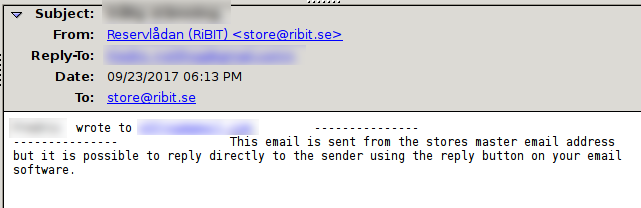Search the Community
Showing results for tags 'cubecart v6'.
-
Okay, another PRODUCT/OPTION question. If you have a product setup with options to choose from. And a person goes and wants to buy two of the same "product" but with different "options" for each. How is this possible? Is there a way to do this? My example. A product of mine is coffee and it's sold with different options for the grind level and roast level. If Bob wants to buy two of a particular coffee product but each with a different grind and roast level options. How does he add that to the cart?
-
Hi all, I am trying to make this work in Mexico. The CubeCart works well, but I cannot accept any online payments in Mexico in Pesos. Can I add PayPal Buttons to the CubeCart? If so, how do I accomplish this? Thanks, Maurice
- 3 replies
-
- cubecart v6
- question
-
(and 2 more)
Tagged with:
-
I received a mail from my store, with contents almost looking like a customer trying to get my attention, but without the actual attention. Did s/he sent a message? Where can I find it?
-
Hi all, First of all, I am loving CubeCart. I have used many cart programs and I find this one easy to use and setup... for the most part. I am still working out a few issues. Currently is when I print the invoice after making the payment, the Print window opens with our logo and an empty rectangle box. No invoice info. This happens on a Win 7 Pro and a IOS Ipad. Any ideas? Thanks, Maurice
-
I wish if it possible add a parameter to end of url (eg: http://storeurl.com/index.php?12334) for below 4 situations : if languages is not main default languages, currency is not main default currency, ,customer loggeds and hopping cart is not empty. thanks in advance for any suggestions
-
I know very little about cubecart and upgraded in May 2017 and have not had a sale since (I didn't really have a busy store anyway). But today a customer alerted me to an issue with connecting to paypal. Having tried to check out my self I keep getting an error message: www.sewmaterialistic.com.au is currently unable to handle this request. HTTP ERROR 500 I know this is a vague error but hoping someone can help as I'm not really in a position to pay for help. I have tried upgrading the paypal extension which has been successful but it has not fixed the check out problem. I'm so lost.
-
hi, i created a new payment extension for cubecart v6 . i want to add the option of refund for order placed from my payment gateway because my gateway provide the facility of refund but as i see there is no "REFUND" related option in cubecart . can any one tell me that is it possible to add refund option from my end into admin order detail or any example of other gateway which already doing this
-
I thought this was fixed in CC or did I miss something? When I look at my page source I find this: NOTE: Store Name Claudia’s Bargains - showing in page source as Claudia's Bargains HOMEPAGE <meta name="description" content="Antiques, Vintage and Collectibles - We search yard sales, estate sales, flea markets, auctions and attics to find items you didn't know you were looking for"> CONTACT PAGE <meta name="description" content="Claudia's Bargains Collectibles and More Shop. We search yard sales, estate sales, flea markets, auctions and attics to find items you didn't know you were looking for. Toss in some brand new items and some handcrafted creations and the mix is complete!"> Claudia
-
I have a problem. As soon as someone orders something on my site who does not have an account, I will receive an email. As soon as someone orders something on my site who has an account, I will not be notified. It must be an setup, but I've been looking for an hour now and can not really find it. Regards
-
Hi I´m trying to replicate my site on a local machine for testing purposes but when I try to open the Public_html I'm been redirected to the production site. How can I accomplish this? I'm using as reference this link Thanks in advance.
-
I updated from 6.1.9 to 6.1.10 and my website isn't redirecting directknifesales.com to www.directknifesales.com. How can this be done? I have been seeing something with the .htaccess file but everything I try doesn't seem to work. do you know what the coding is to make it work?
- 13 replies
-
So since I updated to 6.1.10 I have gotten these PHP notices, warnings, etc. in my error log – more than once. Anything here to worry about? Also, if notices aren’t that big of a deal is there anyway to turn them off so they don’t get reported in the error log? Or is that a bad idea. Thanks, Claudia [07-Sep-2017 13:59:57 America/Louisville] PHP Warning: No customer information detected. Order summary was not built or inserted. in /home/claudias/public_html/classes/order.class.php on line 1170 [07-Sep-2017 18:05:36 UTC] PHP Warning: Invalid Security Token in /home/claudias/public_html/classes/sanitize.class.php on line 152 [07-Sep-2017 14:19:23 America/Louisville] PHP Warning: Invalid argument supplied for foreach() in /home/claudias/public_html/classes/ajax.class.php on line 143 [07-Sep-2017 14:21:43 America/Louisville] PHP Warning: curl_setopt() [<a href='http://docs.php.net/manual/en/function.curl-setopt.php'>function.curl-setopt.php</a>]: Disabling safe uploads is no longer supported in /home/claudias/public_html/modules/plugins/SFWS_Automatic_Social_Media_Posts/api/pinterest/src/Pinterest/Utils/CurlBuilder.php on line 53 This warning I got before: I think it has to do with the way I sort my products. But they sort correctly so I don’t bother with it [07-Sep-2017 18:54:39 UTC] PHP Warning: Security Warning: Illegal array key "sort%5Bdate_added%5D" was detected and was removed. in /home/claudias/public_html/classes/sanitize.class.php on line 113 [07-Sep-2017 11:34:39 America/Louisville] PHP Notice: Undefined variable: title in /home/claudias/public_html/classes/seo.class.php on line 506 [07-Sep-2017 11:55:11 America/Louisville] PHP Notice: Undefined index: in /home/claudias/public_html/classes/catalogue.class.php on line 314 [07-Sep-2017 12:13:04 America/Louisville] PHP Notice: Undefined index: billing_address in /home/claudias/public_html/classes/cubecart.class.php on line 1130 [07-Sep-2017 12:13:04 America/Louisville] PHP Notice: Undefined index: delivery_address in /home/claudias/public_html/classes/cubecart.class.php on line 1133 [07-Sep-2017 16:57:19 UTC] PHP Notice: Undefined index: HTTP_USER_AGENT in /home/claudias/public_html/classes/session.class.php on line 599 [07-Sep-2017 17:57:16 UTC] PHP Notice: Undefined variable: stock_warning in /home/claudias/public_html/classes/cart.class.php on line 405 [07-Sep-2017 13:57:16 America/Louisville] PHP Notice: Undefined index: billing_address in /home/claudias/public_html/classes/cart.class.php on line 810 [07-Sep-2017 13:57:19 America/Louisville] PHP Notice: Undefined index: billing_address in /home/claudias/public_html/classes/cubecart.class.php on line 601 [07-Sep-2017 13:57:19 America/Louisville] PHP Notice: Undefined index: delivery_address in /home/claudias/public_html/classes/cubecart.class.php on line 633 [07-Sep-2017 13:57:19 America/Louisville] PHP Notice: Undefined index: coupons in /home/claudias/public_html/classes/cubecart.class.php on line 1595 [07-Sep-2017 13:57:20 America/Louisville] PHP Notice: Undefined index: free_coupon_shipping in /home/claudias/public_html/classes/cubecart.class.php on line 1619 [07-Sep-2017 13:57:20 America/Louisville] PHP Notice: Undefined index: gateway in /home/claudias/public_html/classes/cubecart.class.php on line 1731 [07-Sep-2017 13:57:20 America/Louisville] PHP Notice: Undefined index: base_folder in /home/claudias/public_html/classes/cubecart.class.php on line 2117 [07-Sep-2017 13:57:20 America/Louisville] PHP Notice: Undefined index: scope in /home/claudias/public_html/classes/cubecart.class.php on line 2128 [07-Sep-2017 13:59:57 America/Louisville] PHP Notice: Undefined index: retrieve in /home/claudias/public_html/classes/order.class.php on line 577 [07-Sep-2017 13:59:57 America/Louisville] PHP Notice: Undefined index: options_identifier in /home/claudias/public_html/classes/order.class.php on line 1102 [07-Sep-2017 13:59:57 America/Louisville] PHP Notice: Undefined index: options in /home/claudias/public_html/classes/order.class.php on line 1117 [07-Sep-2017 13:59:57 America/Louisville] PHP Notice: Undefined index: bml in /home/claudias/public_html/modules/plugins/PayPal_Pro/hooks/class.cubecart.construct.gateway.php on line 22 [07-Sep-2017 13:59:57 America/Louisville] PHP Notice: Undefined variable: inline in /home/claudias/public_html/modules/plugins/PayPal_Pro/hooks/class.cubecart.construct.gateway.php on line 24 [07-Sep-2017 13:59:59 America/Louisville] PHP Notice: Undefined index: L_ERRORCODE0 in /home/claudias/public_html/modules/plugins/PayPal_Pro/website_payments_pro.class.php on line 456 [07-Sep-2017 14:03:12 America/Louisville] PHP Notice: Undefined variable: lang in /home/claudias/public_html/modules/plugins/PayPal_Pro/hooks/class.cubecart.construct.confirm.php on line 38 [07-Sep-2017 14:03:12 America/Louisville] PHP Notice: Undefined index: PAYMENTREQUEST_0_SHIPTOSTREET2 in /home/claudias/public_html/modules/plugins/PayPal_Pro/hooks/class.cubecart.construct.confirm.php on line 60 [07-Sep-2017 14:03:12 America/Louisville] PHP Notice: Undefined variable: customer_id in /home/claudias/public_html/modules/plugins/PayPal_Pro/hooks/class.cubecart.construct.confirm.php on line 86 [07-Sep-2017 14:03:13 America/Louisville] PHP Notice: Undefined variable: list_checkouts in /home/claudias/public_html/classes/cubecart.class.php on line 1736 [07-Sep-2017 14:05:24 America/Louisville] PHP Notice: Undefined index: options_identifier in /home/claudias/public_html/classes/cart.class.php on line 1082 [07-Sep-2017 14:05:25 America/Louisville] PHP Notice: Undefined index: taxes in /home/claudias/public_html/classes/order.class.php on line 299 [07-Sep-2017 14:05:28 America/Louisville] PHP Notice: Undefined variable: complete in /home/claudias/public_html/classes/order.class.php on line 514 [07-Sep-2017 14:05:31 America/Louisville] PHP Notice: Undefined index: L_ERRORCODE0 in /home/claudias/public_html/modules/plugins/PayPal_Pro/hooks/class.cubecart.construct.gateway.php on line 37 [07-Sep-2017 18:05:36 UTC] PHP Notice: Undefined variable: _GET in /home/claudias/public_html/includes/functions.inc.php on line 196 [07-Sep-2017 14:05:38 America/Louisville] PHP Notice: Undefined index: taxes in /home/claudias/public_html/classes/cubecart.class.php on line 1302 [07-Sep-2017 18:24:16 UTC] PHP Notice: Undefined index: X-Forwarded-For in /home/claudias/public_html/includes/functions.inc.php on line 527 [07-Sep-2017 20:55:15 UTC] PHP Notice: Undefined variable: path in /home/claudias/public_html/classes/seo.class.php on line 323 [07-Sep-2017 16:55:15 America/Louisville] PHP Notice: Undefined variable: sfws_related_products in /home/claudias/public_html/modules/plugins/SFWS_Deluxe_Related_Products/class.deluxe_related_products.php on line 324 [07-Sep-2017 23:14:42 UTC] PHP Notice: Undefined variable: _GET in /home/claudias/public_html/includes/functions.inc.php on line 196 [08-Sep-2017 02:36:59 America/Louisville] PHP Notice: Undefined variable: order_string in home/claudias/public_html/classes/catalogue.class.php on line 1928 [08-Sep-2017 07:48:31 UTC] PHP Notice: Undefined index: HTTP_USER_AGENT in /home/claudias/public_html/classes/session.class.php on line 599 [08-Sep-2017 10:37:54 America/Louisville] PHP Notice: Undefined index: cat_id in /home/claudias/public_html/classes/cubecart.class.php on line 826
-
Hi I thought I would share a little trick that I found very useful. I managed to colour code my order status by simply add some basic html codes into the languages section of the admin control panel. Select "order state - order statuses and under each "Name" simply add code like this one <font color="red"><b>PROCESSING - payment received</b></font>, this will render the status in red bold colour. If you want blue, change<font color="red"> to <font color="blue">. It also triggers the same colour into the online customer order status. Perfect :-) I tried it even in Cubecart V4 and it works too !
-
Hi I'm using CC6 with Mican. When navigating my development site and other live CC sites, I notice that on each page transition it defaults to the top of the next page, which is invariably a header. This results in the user automatically and continually having to scroll down before they can get to where the action is! Is there a simple way in which an anchor can be inserted somewhere lower down (probably beneath the header) which would negate this? I guess the home page would need to be an exception otherwise it'd be pointless having a header! It's not a show stopper but I find that I'm automatically scrolling down immediately before each new page loads. Just a thought. As an aside I've had very positive results with the Inc tax, ex tax plugin - so credit where it's due there.
-
I just upgraded my sites to ver 6.1.8 mainly to fix the product titles with double quotes bug e.g. 6" length which was breaking the product image title code in the listing so no image was displayed. <img src="image.jpg" title=" product="" title"="" > The upgrade fixes the bug but causes another issue i.e. any product title previously added with double quotes breaks in the product admin page. e.g. 12" widget displays as 12 Doesn't affect the store front listing As I have hundreds of products across various sites like this I was wondering if anyone can think of a quick way to fix this issue otherwise I will have to manually re-enter every similar product. Apostrophe character escaped in product names, emails bug
-
Hi, I'm running CubeCart 6.18 and am wondering if it's possible for each page to dynamically change/add a <body> ID tag? I wanted to have this available so that I can use specific content or styling dependent on the body id. Thanks, Neil
-
V6 Mican template I'm trying to prevent the product code from displaying on the product description page. I've found it in content.product.php, (well actually I clearly haven't!) because if I comment it out it or delete it. the product ID is still displayed. Line 59 <p><strong>{$LANG.catalogue.product_code}:</strong> {$PRODUCT.product_code}</p> Any offers of help out there? I'm clearli barking loudly up the wrong tree! I'm then moving on to what appears to be the achilles heel of CC and that is ex VAT vs Inc VAT prices - I've downloaded the plugin, but I'm not looking forward to all of the that it'll need. Thanks in advance. Craig DAVIES UK Apologies - this should be in templates & skins, but I can't delete it and re-post.
-
Hi, The Chrome internet browser refused to let me log into the store back end. The login box appears, but when I type my credentials in it get the following error... Security Alert: Possible Cross-Site Request Forgery (CSRF) or browser back button used. Is this a browser config issue?
-
Hi, I've done a new install on a clean LAMP server, but have a couple of problems with the store once installation is complete. The main store window is blank; I just see a blank white screen. The back end work fine - on some browsers. I edited debug.class.php to display error messages by setting ini_set('display_errors', true) but no text is displayed. I can get into the back end on my Firefox browser, but IE and Chrome give me a strange error... Security Alert: Possible Cross-Site Request Forgery (CSRF) or browser back button used. When I do log on, everything in the back end is fine. Can anybody help please? Linux Version: 4.12.8 PHP Version : 7.1.8 Apache Version : 2.4.27 CubeCart Version : 6.1.8 MySql Version: 5.0.12
-
Hi on foundation template product page , Can I move the "Add To Cart" button below the picture in Mobile view?
- 4 replies
-
- cubecart v6
- other
-
(and 1 more)
Tagged with:
-
I have been playing around with different skins / themes for cubecart and quite honestly some just don't work properly with what I need. I don't have a lot of $$$$ to spend because this is a completely trial store/product idea that may go belly up before it even gets launched. But, I wanted to see if I could find good tutorials on creating my own skin, but everything is from 2012 and do not even include the most popular foundation skin. Anyone able to point me to a good direction? Or looking for some portfolio work? Thanks!
-
Hi all, I have set up all in one shipping which seems to work quite well. My shipping options are really simple: UK royal mail 2nd class - free UK royal mail 1st class - 2.20 EU B2C airmail - 1.00 The problem is some products I only want to ship within the UK but there does not seem to be a way of setting this to a specific product. All help appreciated.
-
Hi guys. I was wondering if anyone has suggestions. I have set up a new site to focus primarily on one group of products that I also sell on my main site. I want to import only these categories and products to the new site. What is best way to do this? Also I want to create a shared inventory between the two. For example if a product is sold from one site it deducts from other. Any thoughts? 8-)
-
It may be my system, but I think it's a bug so I'm asking the more learned folk here for their opinion. If I create a new document with a long page title - in my case it's " GPZ 1000RX model identification" but want a simpler url, let's say simply "1000RX" Cubecart seems to ignore my preferred url and automatically defaults to the page title as the url. Any attempt to change the url after the initial creation of the page are futile. As a work around I'm having to entitle the page with whatever I want the url to be and then save the page at the point of creation, this secures the shorter url. I then revisit the document and edit the main page title to what I want it to read It appears that the custom url field isn't working. Or is it my system - CC 6.18. I am very new to CC so please be gentle with me!
-
I currently use Parcel2Go, offline from Cubecart, since the volume of things I sell is low. I've inherited the Cubecart site from the previous business owner and I'm in the process of updating it before it goes live with a new look. I have investigated the Parcel2Go extension, but not tried it in sandbox mode yet (not sure if I can). It would seem that the setup page wants you to put in the dimensions of a parcel. In my case that's not possible since I ship things that are anything from 20x20x10cm to 120x35x50cm. Does anyone know if the dimensions of the package can be configured on a per-order basis? Thanks, Nelly