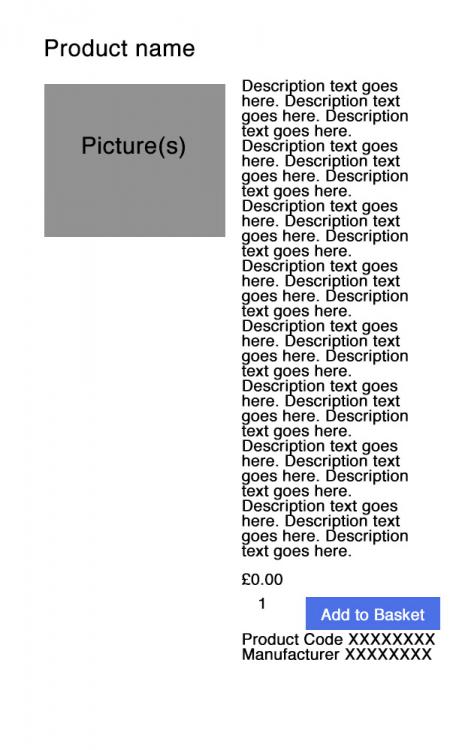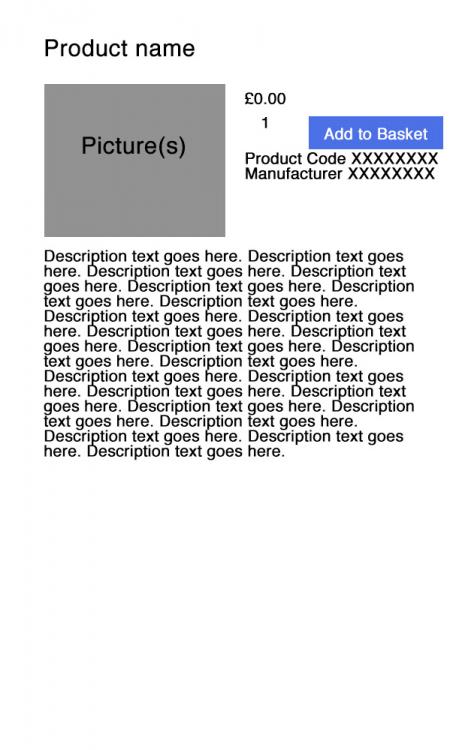Search the Community
Showing results for tags 'cubecart v6'.
-
my site map is not working. i have updated to the newest update 6.4.5. how do i make it work? i am using karuto
-
Hello all, I am trying to add new zones ie: US & PR but there is no button to save the settings. I am using the latest CubeCart version.
-
Hi, I keep getting a message that there was a error when I try to send a message in contact form. Do you have any idea why it is happening like that. Thanks, Henry
-
Hi, Cube cart version 6.4.4 It has been a while since I have changed the default slider in cube cart, but I cannot find any details of where you go to amend this. Can someone help me with this?
-
Hi, Is it possible to add a description tab to use a richtext editor in the gift card section? I would rather use the editor, than write into the 'definitions.xml' every time I need to change the description. I thought it would've been part of the update (6.4.1) Also, the image doesn't show under the title, so had to hard code one in.
-
I'm wondering if there is a Wordpress plugin so CubeCart integrates as smoothly as Woo Commerces does.
-
Hi, Is there any way to create a new email template that I can send thru Cubecart when it is created for one individual customer? Examples: Send an email to a one customer reminding them to pay, Send an email to one certain customer letting them know a certain item is now available for purchase. It could basically be a blank email (except for the obvious macros) and I can change the content as needed. I also want it to show up in the email log. Thanks in advance, Claudia
-
These are errors and the log entries I found. I know that the first ones have been explained to me but I can’t remember what I was told. I’m going to start keeping track so I don’t have to ask again. But for now could some please tell me what these mean and if they are anything to worry about. I’ve replaced secure info with xxx. Thanks in advance. Claudia ERRORS [25-Jun-2018 01:44:18 UTC] PHP Warning: Security Warning: Illegal array key "cart_lookup'" was detected and was removed. in /home/claudias/public_html/classes/sanitize.class.php on line 111 [25-Jun-2018 01:44:22 UTC] PHP Warning: Security Warning: Illegal array key "cart_lookup'" was detected and was removed. in /home/claudias/public_html/classes/sanitize.class.php on line 111 [25-Jun-2018 01:44:24 UTC] PHP Warning: Security Warning: Illegal array key "cart_lookup'" was detected and was removed. in /home/claudias/public_html/classes/sanitize.class.php on line 111 [25-Jun-2018 01:44:34 UTC] PHP Warning: Security Warning: Illegal array key "cart_lookup'" was detected and was removed. in /home/claudias/public_html/classes/sanitize.class.php on line 111 [25-Jun-2018 14:43:46 UTC] PHP Warning: Security Warning: Illegal array key "cart_lookup'" was detected and was removed. in /home/claudias/public_html/classes/sanitize.class.php on line 111 LOG ENTRY 185.244.213.53 - - [25/Jun/2018:02:44:18 +0100] "GET /index.php?_a=vieworder'&cart_lookup' HTTP/1.0" 404 16026 "https://claudiasbargains.com" "Mozilla/4.0 (compatible; MSIE 6.0; Windows NT 5.1; en) Opera 8.50" 185.244.213.53 - - [25/Jun/2018:02:44:24 +0100] "GET /index.php?_a=vieworder'&cart_lookup' HTTP/1.0" 404 16026 "https://claudiasbargains.com" "Mozilla/4.0 (compatible; MSIE 6.0; Windows NT 5.1; en) Opera 8.50" 185.244.213.53 - - [25/Jun/2018:02:44:34 +0100] "GET /index.php?_a=vieworder'&cart_lookup' HTTP/1.0" 404 16027 "https://claudiasbargains.com" "Mozilla/4.0 (compatible; MSIE 6.0; Windows NT 5.1; en) Opera 8.50" 185.244.213.53 - - [25/Jun/2018:15:43:46 +0100] "HEAD /index.php?_a=vieworder'&cart_lookup' HTTP/1.0" 404 - "-" "Mozilla/5.0 (Windows; U; Windows NT 5.1; pl; rv:1.9.1.3) Gecko/20090824 Firefox/3.5.3" ERRORS [23-Jun-2018 13:07:35 America/Louisville] PHP Warning: unlink(/home/claudias/public_html/includes/extra/PayPal_acceptance.js) [<a href='http://docs.php.net/manual/en/function.unlink.php'>function.unlink.php</a>]: No such file or directory in /home/claudias/public_html/modules/plugins/PayPal_Pro/admin/index.inc.php on line 56 LOG ENTRY 68.53.117.57 - - [23/Jun/2018:18:07:35 +0100] "GET /admin_xxx?_g=plugins&type=plugins&module=PayPal_Pro HTTP/1.1" 200 6430 "https://www.claudiasbargains.com/admin_xxx.php?_g=plugins" "Mozilla/5.0 (Windows NT 6.3; Win64; x64; rv:60.0) Gecko/20100101 Firefox/60.0" 68.53.117.57 - - [23/Jun/2018:18:07:35 +0100] "GET /admin_YYxxx/skins/default/js/styles/styles.php?ed026b1d34f209ed0415087c6b2ebb07 HTTP/1.1" 200 49387 "https://www.claudiasbargains.com/admin_xxx.php?_g=plugins&type=plugins&module=PayPal_Pro" "Mozilla/5.0 (Windows NT 6.3; Win64; x64; rv:60.0) Gecko/20100101 Firefox/60.0" 68.53.117.57 - - [23/Jun/2018:18:07:35 +0100] "GET /modules/plugins/PayPal_Pro/admin/logo.png HTTP/1.1" 200 1253 "https://www.claudiasbargains.com/admin_xxx.php?_g=plugins&type=plugins&module=PayPal_Pro" "Mozilla/5.0 (Windows NT 6.3; Win64; x64; rv:60.0) Gecko/20100101 Firefox/60.0" 68.53.117.57 - - [23/Jun/2018:18:07:35 +0100] "GET /admin_YYxxx/skins/default/js/plugins.php?ed026b1d34f209ed0415087c6b2ebb07 HTTP/1.1" 200 110002 "https://www.claudiasbargains.com/admin_xxx.php?_g=plugins&type=plugins&module=PayPal_Pro" "Mozilla/5.0 (Windows NT 6.3; Win64; x64; rv:60.0) Gecko/20100101 Firefox/60.0" 68.53.117.57 - - [23/Jun/2018:18:07:35 +0100] "GET /modules/plugins/PayPal_Pro/images/acceptance_marks_US.png HTTP/1.1" 200 32062 "https://www.claudiasbargains.com/admin_xxx.php?_g=plugins&type=plugins&module=PayPal_Pro" "Mozilla/5.0 (Windows NT 6.3; Win64; x64; rv:60.0) Gecko/20100101 Firefox/60.0" ERROR [24-Jun-2018 19:06:24 America/Louisville] PHP Warning: Invalid argument supplied for foreach() in /home/claudias/public_html/classes/ajax.class.php on line 162 LOG ENTRY – There’s about 3 pages with this time so I’m just showing the first few 68.53.117.57 - - [25/Jun/2018:00:06:24 +0100] "GET /images/cache/decorative-plates-and-trays/658-01-calendar-1973-decorative-plate-top.140.jpg HTTP/1.1" 200 4243 "https://www.claudiasbargains.com/admin_xxx.php?_g=products&cat_id=154&sort%5Bcustom_sort%5D=ASC&page=all&action=edit&product_id=1291" "Mozilla/5.0 (Windows NT 6.3; Win64; x64; rv:60.0) Gecko/20100101 Firefox/60.0" 68.53.117.57 - - [25/Jun/2018:00:06:24 +0100] "GET /images/cache/bottles-soft-drink-and-water/788-01-vintage-seven-up-diet-dots-2-soda-bottle-front.140.jpg HTTP/1.1" 200 2433 "https://www.claudiasbargains.com/admin_xxx.php?_g=products&cat_id=154&sort%5Bcustom_sort%5D=ASC&page=all&action=edit&product_id=1291" "Mozilla/5.0 (Windows NT 6.3; Win64; x64; rv:60.0) Gecko/20100101 Firefox/60.0" 68.53.117.57 - - [25/Jun/2018:00:06:24 +0100] "GET /images/cache/lunchboxes-and-thermos/95-01-vintage-thermos-precious-moments-front.140.jpg HTTP/1.1" 200 2895 "https://www.claudiasbargains.com/admin_xxx.php?_g=products&cat_id=154&sort%5Bcustom_sort%5D=ASC&page=all&action=edit&product_id=1291" "Mozilla/5.0 (Windows NT 6.3; Win64; x64; rv:60.0) Gecko/20100101 Firefox/60.0" 68.53.117.57 - - [25/Jun/2018:00:06:24 +0100] "GET /images/cache/books-catalogs-manuals/283-01-vintage-1976-sears-catalog-front.140.jpg HTTP/1.1" 200 4908 "https://www.claudiasbargains.com/admin_xxx.php?_g=products&cat_id=154&sort%5Bcustom_sort%5D=ASC&page=all&action=edit&product_id=1291" "Mozilla/5.0 (Windows NT 6.3; Win64; x64; rv:60.0) Gecko/20100101 Firefox/60.0" 68.53.117.57 - - [25/Jun/2018:00:06:24 +0100] "GET /images/cache/glass-and-tableware-vintage/cookie-jar-liberty-bell/01-cookie-jar-liberty-bell-box-front.140.jpg HTTP/1.1" 200 3143 "https://www.claudiasbargains.com/admin_xxx.php?_g=products&cat_id=154&sort%5Bcustom_sort%5D=ASC&page=all&action=edit&product_id=1291" "Mozilla/5.0 (Windows NT 6.3; Win64; x64; rv:60.0) Gecko/20100101 Firefox/60.0" 68.53.117.57 - - [25/Jun/2018:00:06:24 +0100] "GET /images/cache/books-catalogs-manuals/elvis-illustrated-vintage-book/01-elvis-illustrated-vintage-book-front.140.jpg HTTP/1.1" 200 4028 "https://www.claudiasbargains.com/admin_xxx.php?_g=products&cat_id=154&sort%5Bcustom_sort%5D=ASC&page=all&action=edit&product_id=1291" "Mozilla/5.0 (Windows NT 6.3; Win64; x64; rv:60.0) Gecko/20100101 Firefox/60.0" Here are some older errors: ERROR LOG [27-May-2018 22:04:03 America/Louisville] PHP Warning: No customer information detected. Order summary was not built or inserted. in /home/claudias/public_html/classes/order.class.php on line 1279 RAW ACCESS LOG 184.151.246.182 - - [28/May/2018:03:04:03 +0100] "GET /index.php?_a=gateway&module=PayPal_Pro HTTP/1.1" 302 20 "https://www.claudiasbargains.com/index.php?_a=checkout" "Mozilla/5.0 (iPhone; CPU iPhone OS 11_3 like Mac OS X) AppleWebKit/605.1.15 (KHTML, like Gecko) Mobile/15E302 [Pinterest/iOS]" ERROR LOG [28-May-2018 02:05:47 UTC] PHP Warning: Invalid Security Token in /home/claudias/public_html/classes/sanitize.class.php on line 150 RAW ACCESS LOG 173.0.81.1 - - [28/May/2018:03:05:47 +0100] "POST /index.php?_g=rm&type=plugins&cmd=call&module=PayPal_Pro HTTP/1.1" 200 79594 "-" "PayPal IPN ( https://www.paypal.com/ipn )"
-
I have just had a query from a customer asking about a recaptcha issue which I think I have fixed by selecting Invisible Recaptcha. Doing this I was able to process a sale. But when I finished with paypal and selected the option to go back to the website, I got the following warning - image attached - and noticed that the item was still in my cart, appearing not to have been purchased/sale completed. I have had a couple of people query this with me, but I do get the order and the $$ in paypal, so I haven't taken much notice - I probably should have. I had an initial issue when my store was upgraded in that it wasn't set up properly with paypal (the upgrade was done by cubecart and seemed to be rectified by them also, months later when I flagged it with them ). Can anyone shed some light on this issue? Is there a reason why the transaction does not go through to "Complete" status on the user end when coming back to my site from Paypal? I am NOT good with anything technical, but if I have very specific instructions I can usually figure it out. If it's not too complicated :). Thanks in advance. Sarah
- 6 replies
-
- cubecart v6
- issue
-
(and 1 more)
Tagged with:
-
I am upgrading current v. 6.1.13 to v. 6.2.1, but unfortunately it stops at 80%. How to do 100% upgrade to v. 6.2.1 ? Notice: `name` is not allowed as a key in 'CubeCart_config' table! in ......../classes/db/database.class.php on line 914
-
I received the "Security Update" email from Paypal regarding Paypal IPN Verification Postback to HTTPS, it mentions that my web site needs action for the security update by June. I checked in cubecart the paypal extension setting was find and updated. Any idea why I got this email from Paypal? Below is the link from Paypal about this security update. Thanks! https://portal.my-tss.com/viewticket.php?tid=696821&c=IH27H4Hi
-
My site was working fine up until 3 days ago and I got this errorFatal error: Call to undefined function apc_fetch() in /home/kweenbee/public_html/store/classes/cache/apc.class.php on line 172 I contacted go daddy that hosts my site and they say that it is a caching error that they can do nothing for. I've not fiddle with the code at all and have used nothing but the front line access to add products to my store and the occasional mod. I have no idea why this has happened. I'm using the 6.1.4 version and have not done the most recent update. I know next to nothing about coding and can't even access the admin page through the website. Please help!
-
Good day I installed v6.2.1 and experienced issues which bsmither kindly assisted me in fixing, but now I cannot log into the Admin Control Panel. It just keeps saying "Security Alert. Possible cross site request Forgery (CSRF), I did insert the admin_xxx but it still will not allow me to log in.
-
Hi Is there a patch or some other form of solution to update the outdated phpmailer version that CubeCart version 6 is using Thanks Susan
-
I currently organize my images like this in file manager. Folder - Variation of shopping category ex. ashtrays-advertising / in that folder a new folder for the specific item ex. jackson service station vintage ashtray ... in this folder I have the images ex. 01-jackson-service-station-vintage-advertising-ashtray-front.jpg. I can change the name of the actual image and even put it in a different folder. I was wondering if there was any way to change the name of the two folders mentioned above without having to delete the old folders and starting from scratch. There's not an edit box like on the actual image page - just a garbage can. Thanks in advance for any and all help!
-
I'm building a site for a friend who is based in the US, and I'm a little confused about the best options for shipping out orders. The store will ship DVDs and Blu-rays mainly to the US, but also worldwide. I guess USPS would be best? Does this work on "By Weight", or is there a better way to set this up.
- 21 replies
-
- cubecart v6
- question
-
(and 1 more)
Tagged with:
-
I've received two orders recently that seem odd (they might not be, it may be me!). My store is V6.2.0 One has completed the PayPal transaction OK and I've been paid and this is listed as Processing One has not completed the checkout via PayPal, I've not been paid and this is listed as Pending. The customer did not get an order confirmation email. This seems odd behaviour compared to what happens ordinarily. Any ideas?
-
I got these errors in my log. I’m also showing the matching entries in the Raw Access Logs. I’ve gotten them before and just wanted to see it they were anything to worry about. Thanks in Advance! ERROR LOG [27-May-2018 22:04:03 America/Louisville] PHP Warning: No customer information detected. Order summary was not built or inserted. in /home/claudias/public_html/classes/order.class.php on line 1279 RAW ACCESS LOG 184.151.246.182 - - [28/May/2018:03:04:03 +0100] "GET /index.php?_a=gateway&module=PayPal_Pro HTTP/1.1" 302 20 "https://www.claudiasbargains.com/index.php?_a=checkout" "Mozilla/5.0 (iPhone; CPU iPhone OS 11_3 like Mac OS X) AppleWebKit/605.1.15 (KHTML, like Gecko) Mobile/15E302 [Pinterest/iOS]" ERROR LOG [28-May-2018 02:05:47 UTC] PHP Warning: Invalid Security Token in /home/claudias/public_html/classes/sanitize.class.php on line 150 RAW ACCESS LOG 173.0.81.1 - - [28/May/2018:03:05:47 +0100] "POST /index.php?_g=rm&type=plugins&cmd=call&module=PayPal_Pro HTTP/1.1" 200 79594 "-" "PayPal IPN ( https://www.paypal.com/ipn )"
-
I added this to the post: stock quantities dont change By JoshuaH, May 17 in Technical Support but I think I want to make it a new post with more clarification. I run 6.2.0 and sold something that I originally had a stock level of 4. It was late and I just saw the emails, didn’t go into admin to see details. This morning I was setting up an account for the customer and noticed that my admin shows 3 in stock which is correct since I sold one BUT the store website says I still have 4 in stock! After reading the above post, I went back to admin and clicked the gray cache button and it changed to 3 in stock. Are we going to have to remember to click the cache button everytime we get an order? What if we are away from the computer like I was when the order is placed and someone places another order for the entire wrong amount of stock?
-
Is there a way to set an order total minimum? Do I need to get an extension?
-

Upgraded to 6.2.0 but admin panel not upgraded
fettlebox posted a topic in Install & Upgrade Support
Anyway to fix this without doing a clean install please? Has happened on 2 sites. I thought I'd fixed one as I ended up with all the new acp features but then got locked out on login by CSRF warning. Eventually did a clean install to fix. Email also broken as per screenshot. Thanks -
I'm running CC6 with Minimizer Skin (which is based on Foundation) and want to improve the layout of the product page. At present, there's essentially a two-column layout, with the product title and picture(s) on the left, and the description followed by the price, quantity and Add to Basket button. When I have long descriptions — longer than the height of the picture — which is often the case, I end up with a tall thin column of text (my description) wasting a whole load of space beneath the picture. Furthermore, the price and Add to Basket button are then inevitably shoved right to the bottom of the page, well out of anyone's easy sight. A rough mock-up is attached (Layout-1) What I'd like to do is edit the template (presumably box.product.php) such that the description goes the full width of the page beneath my picture(s) and the price/Add to Basket button stuff is moved to the top right (see Layout-2). This would mean that, no matter how long my description, the picture, price and Add to Basket elements are always within easy reach for the customer and, importantly, my pages aren't wasted with lots of unhelpful white space. Given that Cubecart seems to have no documentation and I can't work out from the template how the various divs work together, I'm at a loss as to how to make this edit. I'd be ok if the divs were just divs, but it seems to break the page if I just use my common html sense. Any clues anybody, pretty please? Thanks in advance.
-
Hi First time posting, so please bear with me if i missing anything.... I have been having issues with CubeCart SMTP functionality. When filling in the form for the mail settings, and then sending a test email, I get an error saying "could not connect to server". This has had me stumped for a couple of days - until I realised that the tests are not trying to connect with the host that I have specified in the SMTP host field. I use office 365 SMTP so their mail server is smtp.offic365.com which uses TLS and port 587. However, every time I verify these details and attempt a test email - I get a response from the server where the website is hosted on - not office 365's mail server. I have raised this with the web host provider, and they have assured me that because I am specifying the host "smtp.office365.com", the problem isnt with their server.... I feel like i'm going round in circles, but the SMTP response deffinitely does not come from the server I put in to the smtp host section in CubeCart. Just for the records, I've also tried googles smtp server and that doesnt go through either... that also responds with my hosts server - not the one I enter in the smtp host box on CubeCart.... These are the first few lines of the failed test email button (i have replaced the real domain with sub.domain for security reasons...): SERVER -> CLIENT: 220-figo.dnetdns.com ESMTP Exim 4.89_1 #1 Fri, 11 May 2018 17:58:47 +0000 220-We do not authorize the use of this system to transport unsolicited, 220 and/or bulk e-mail. CLIENT -> SERVER: EHLO sub.domain.co.uk SERVER -> CLIENT: 250-figo.dnetdns.com Hello sub.domain.co.uk [31.193.140.218]250-SIZE 52428800250-8BITMIME250-PIPELINING250-AUTH PLAIN LOGIN250-STARTTLS250 HELP CLIENT -> SERVER: STARTTLS SERVER -> CLIENT: 220 TLS go ahead CLIENT -> SERVER: EHLO sub.domain.co.uk I would expect my response to come back with something like: SERVER -> CLIENT: 220 LO2P265CA0060.outlook.office365.com Microsoft ESMTP MAIL Service ready at Sat, 10 Feb 2018 21:45:11 +0000 Sooo. has any one any ideas?
-
For the last 3 months I have been using invisible reCAPTCHA without any issues at all and over the weekend it has turned it self off. I am referring to the setting in Store Settings>Features then under Bot Protection the field ' Enable Google reCAPTCHA' automatically changes to 'Off (Not Recommended)'. I then change it back to 'Invisible reCAPTCHA * (Recommended)' Roughly 20 minutes later I refresh the page and the setting is changed to Off again. I have put a new site and secrete key in but it is still happening. I am using retail therapy skin on version 6.2.0-b1


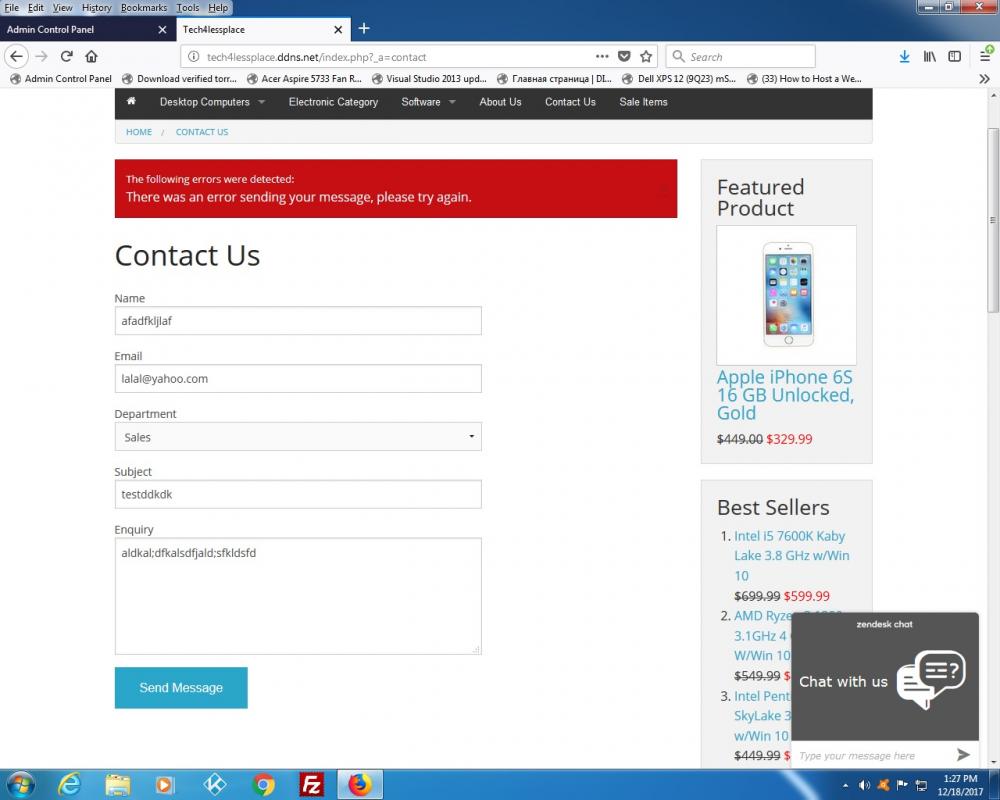
.png.3ae025f58fdb0abed4d4bc5ed5c41c80.png)