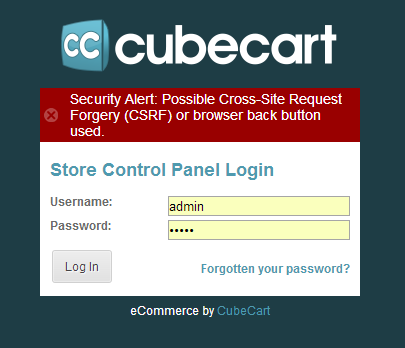Search the Community
Showing results for tags 'cubecart v6'.
-
we was recently hacked. someone placed code in controllers folder file to redirect google traffic also a suspicious hook added Can someone help me with some specific questions: 1)is there a security patch released since 6.0.0 version 2)is it possible to secure "admin" folder using htaccess and htpwd method? 3)is there a way to allow only few Fixed static IPs to access admin panel Many Thanks, Ash
-
where i can have mobile skin?
-
Under the order information in the tab (Notes) it has a section for client notes that are viewed by them. I can't seem to get this to work.. It doesn't send an email stating there is communication to the client, nor does it show anything to them when they login or directly viewing the order.. How do I get this feature to work?
- 3 replies
-
- cubecart v6
- question
-
(and 1 more)
Tagged with:
-
Hi There, This is Marco from Germany, so excuse my English... ;-) I took over the cubecart webshop of Blaze Bayley (www.blazebayley.net) and now have an issue which I cannot solve so far. There was a new item added, and it is also shown in the shop. But when you try to open the item in the shop you'll get a blank page. All other items still work. Furthermore you cannot open the products page in the admin panel. There always be a blank page too. This happened a few days ago, no changes were done in the past few weeks. I updated the shop to v6.0.6 today and hope it may help, but it don't work out though. As I am not very skilled in this, can anyone please help me out? Thanks in advance, Marco
-
Hi, Forgive me if this has been comprehensively answered elsewhere - and please point me at it if so I am currently running a store with v3.0.20 It has quite a few mods. I would like to install v6 as a test site and make modifications till I'm happy with it. I'd like to keep the current version live until the new one is ready. If it makes it easier for me I am happy to set up a new installation of v6 rather than upgrading. I prefer to have to add content than have to change lots of incompatible stuff. Any advice welcome. Thanks
-
How can I add a multi- product sizes ?
-
When I go to manually input an order I see a section for like additional charges, anything really.. It's a drop down menu, but I can't seem to find where I would actually put something there .. Ideas?
-
Hello, I want to use the Vanilla skin as a basis for my own very simple skin, in v6, but it doesn't have a grid view option. Should I choose a different skin as a starting point or attempt to add grid view to Vanilla? Thank you
-
Hello All, I am running a Childhood cancer Awareness Shop on CC 6.0.6 @ Forty Six Seven Childhood cancer Awareness Is there a 'testimonials' plug-in available or in the works? and is there a site for 3rd party extensions / plugins? Thank you, Bill
-
Hello Cubecart Forums, I am tweaking our latest upgraded CC6 store, I have stumbled across something I am not certain about. I have had a few checkers flag issues with the rel='canonical' tags that appear on main.php / every page. Here is an example of the issue; Homepage is www.example.com which itself contains .... <link href="http://www.example.com" rel="canonical"> Logically this means that www.example.com is not the preferred url for this page ... please use www.example.com .. which is not the preffered url use www.example.com...... Can we structure a query to check if the url already equals the canonical url , or is this just an oversight on my part and given the SEO rewrite rules this is required to not index all the non seo urls and iterations of the url? Cheers Kealan
-
There are 2 different things I am unable to ascertain or navigate around: 1. Tell-A-Friend I could not see this option in the Store Settings. Where can I see this on the Store front and in the admin module? 2. Digital Downloads How can I set the path of digital downloads outside the site? I am assuming that file_path/file.txt, if started with a '/' will point to the root of the site and not the server. Also, where can I change the default location of digital products?
-
Just been doing some testing on GTMetrix and noticed that the waterfall chart is returning a 406 for GET jquery.cookie.min.js and the response is: <!DOCTYPE HTML PUBLIC "-//IETF//DTD HTML 2.0//EN"> <html><head> <title>406 Not Acceptable</title> </head><body> <h1>Not Acceptable</h1> <p>An appropriate representation of the requested resource /skins/foundation/js/vendor/jquery.cookie .min.js could not be found on this server.</p> <p>Additionally, a 404 Not Found error was encountered while trying to use an ErrorDocument to handle the request.</p> </body></html>Clearly the js file is on the server, I've checked! This is happening with the default Foundation skin so it is not my custom skin that is causing the error and alternatively disabling the EU cookie control makes no difference. Standard response or bug?
-
i was logged in to admin page yestoday and it seems find after installed a new cubecart. and today I try to login to admin with chrom browser and firefox. firefox is find to login but chrome can no .it shows up the message as Security alerts: possible cross-site request forgery(CSRF),or broswer back button used. i've readed all the comments and i cant find a very well answer to fix this problem, and i dont thing its a good way to clear the cookies(i've tried doesnt work) and try login again. cos i dont want to clear the cookies everytime before i login to the admin page. it must have some other way to fix this. thank you very much!!! Security Alert: Possible Cross-Site RequSecurity Alert: Possible Cross-Site Request Forgery (CSRF) or browser back button used.est Forgery (CSRF) or browser back button used.Security Alert: Possible Cross-Site Request Forgery (CSRF) or browser back button used.
-
Can anyone advise how I change my logo on the invoice page. It is too large and when the invoice prints half of the logo is chopped off. Thanks for your help. Absolute beginner!
-

Upgrade from 4 to 6 without the Image Folder
onebrowncow posted a topic in Install & Upgrade Support
Will the upgrade process run as normal from V4 to V6.0.6 if the image folder exists but is empty? I would assume it would run fine, just no images would link to products or will I end up with a database full of dead product image link data? My reason for asking, we have a huge image folder and on a test run of an upgrade we timed-out (to be expected) thanks to the image folder. Also we use two different sized images on our current site, not a requirement for V6 so we are thinking of manually adding product images after the upgrade to spring clean our image folders. Or does anyone know how much or how to calculate how much server memory is needed to upgrade successfully with a large store with a huge image folder? -
Hi, I am looking to start a new store. Currently I have a store in PrestaShop (fmemodules.com), but now looking to try another with different CMS. As I don't know much about Cubecart, So anyone can do a comparison that which is best. I already know much about PrestaShop but needs to know about CubeCart...
-
I have a newish web site that we have been adding content to www.mollysdirect.co.uk. I started with the Foundation skin then downloaded Kurouto and went with the grey theme. Everything was fine while we were adding content and images. I then tried to see what the site would look like with the Foundation skin so went back to it and then reverted to the Kurouto skin. Now, for every item where I was displaying an image, i just get the image name instead of the image. If I select that item, I can hover over the image name and see the image. You can see the affect by viewing the web site above....any body got any ideas on how to get me back to where I was?
-
I've added BSmither's rpis@cubecart600+ code snippet to ensure that only in-stock items show in the Featured Items box, as per http://forums.cubecart.com/topic/49346-changing-foundation-layout-need-help/#entry206383 but the box doesn't always display. I would say on average for every 3 clicks, it displays twice. 2 out of 3 ain't bad I know, but is there a code fix or snippet out there that ensures that the Featured Items box always displays? I find that the storefront looks a bit lop-sided without the Featured Items box. http://www.wymeruk.co.uk/Store/index.php CubeCart Version 6.0.5 Crosshatch skin PHP Version 5.4.40 MySQL Version 5.5.42-37.1-log
-
We've had a couple of people saying that the quantity doesn't update if you try to update the quantity at checkout, that it just reverts back - I think this is because people are not noticing the update basket button at the bottom. They just enter more quantity and click on checkout Is there some way we can make it so that it automatically updates basket when they change figure? OR add a update button on side of each of quantity input type? OR track someway which say you edited quantity but does not click "Update Basket" we are OK to do custom coding,but looking for a shortcut or get start help
-
CC6.0.6 After emptying the basket on the view cart or checkout pages using the browser back button in a browser can / will return emptied products to the mini basket. This occurs frequently in Firefox, occasionally in Chrome and in IE returns you to the previously full version of the view basket page! Surely these pages should not reload using a back button The more I test the basket the more problems I seem to encounter!
-
In v5 I had if($prodArray[0]['price'] == "0.00") { $view_prod->assign("TXT_PRICE_VIEW","FREE"); } Is it possible to add a similar line of code in v6? If so, where do I find it? Thanks
-
Hello,How to add on each product picture (NEW or USED) word? I am using cubecart 6. Thank you.
-
Anyone else encountered this one? When using CC6 on a mobile phone, in this case an iPhone (or in the mobile dimensions in Firefox developer tools) the toggled mini basket which appears top right does not auto increase products in the basket. If you add one product it shows the first product, if you add a second product it fails to show the added product. Large formats for tablet, laptop and desktop not affected, they seem to add products correct as each item is added. I can replicate this problem on the CC6 demo store http://demo.cubecart.com/cc6/ as well as my own development store.
-
Am getting a 404 Error when clicking any product buy button. Free Virtual Servers who host my website have taken a look and this is their response. We have followed the below Cubecart knowledge-base and the .htaccess file doesn't redirecting properly. https://support.cubecart.com/Knowledgebase/Article/View/222/41/i-get-a-404-page-not-found-error-when-i-try-to-view-my-store-pages Please contact the Cubecart support team and get back to us with the exact .htaccess file for the current version to resolve this issue permanently. Has anyone else encountered this and have the answer. Thanks in advance for your assistance
-
Hello everyone, I'm trying to integrate a script to my cubecart affiliated store. In the directions of integration and meeting the following steps: ========================================================================================================= you need to add two codes: - one for tracking visits - one for tracking purchases 1.- For tracking - find a page or script in your CubeCart install, that is responsible for showing the footer of your site, you must include here this code: <?php require_once('easy_affiliate.class.php'); $easy_affiliate->startTracking(); ?> 2.- For purchases: after this you need to find the script where the purchase is inserted into your database and add this code require_once('easy_affiliate.class.php'); $easy_affiliate->markBuy($id_user, $id_order, $price, $is_paid); 3.- where these variables $id_user, $id_order, $price, $is_paid you need to replace with the respective ones from the cubecart code. ===================================================================================================== I have installed the version 6.0.4 (installed using softaculous) The skin I'm using is the default one, called FOUNDATION Can someone help me locate the files where should I put the codes? Can someone help me define what are the variables I should change? Thanks for your time, I wait for your comments. Regards