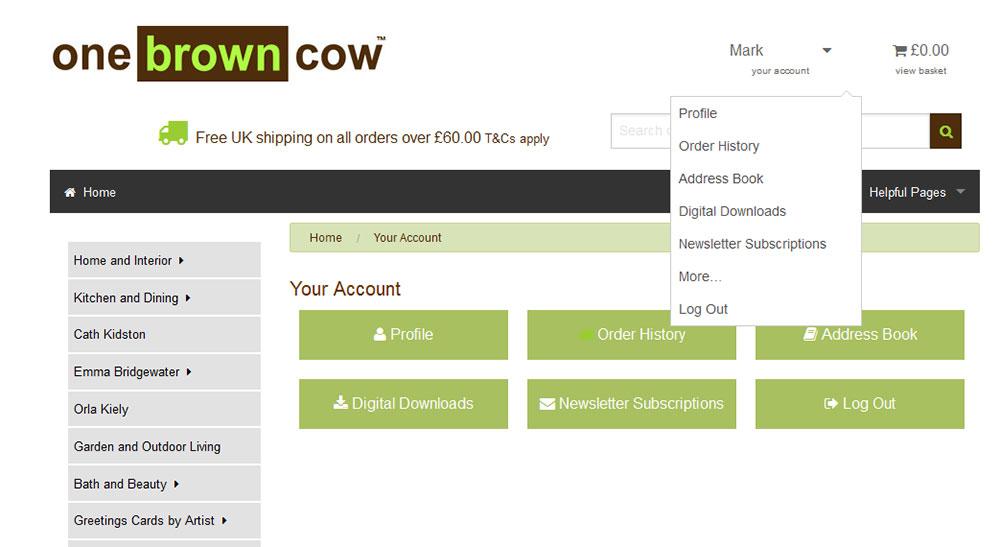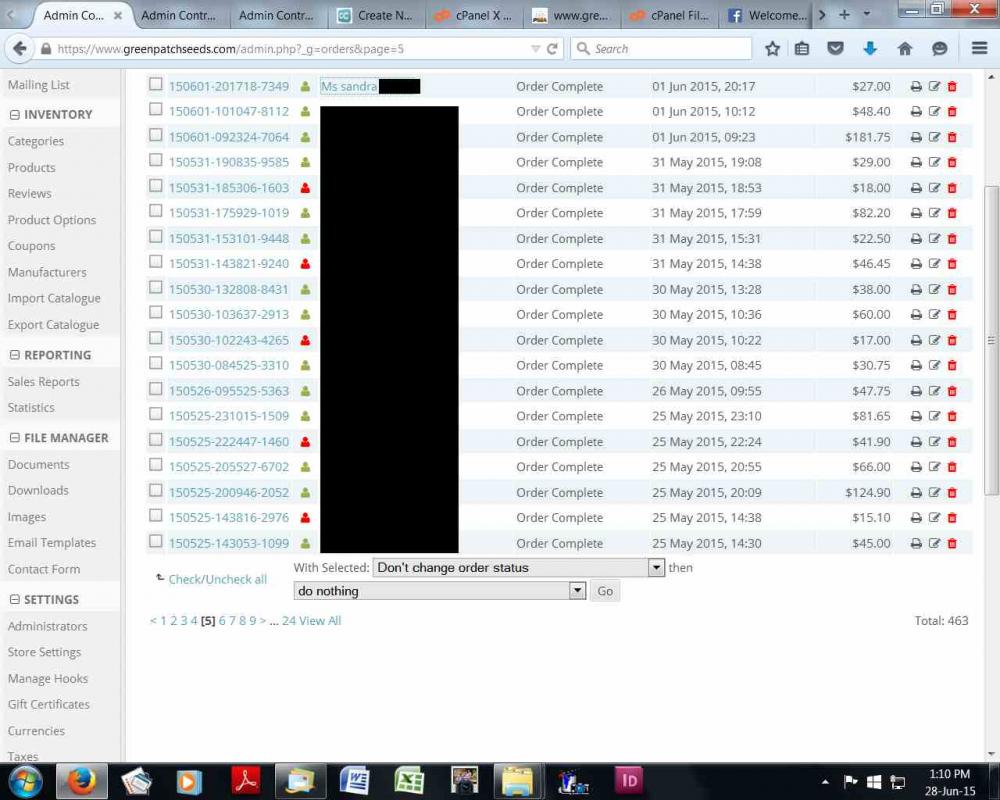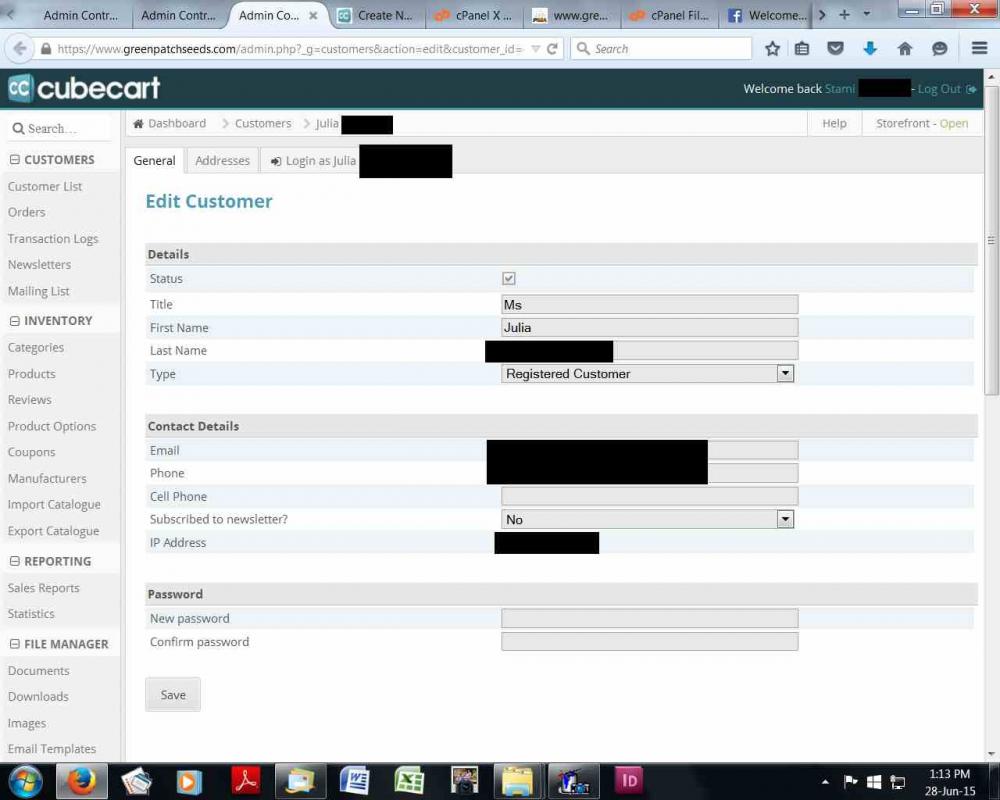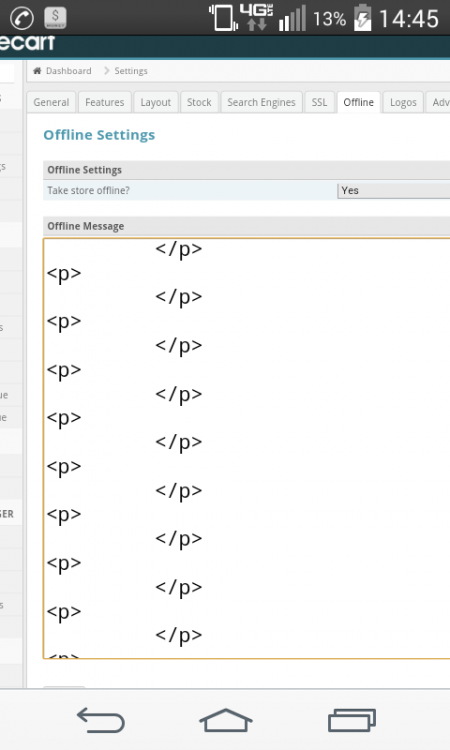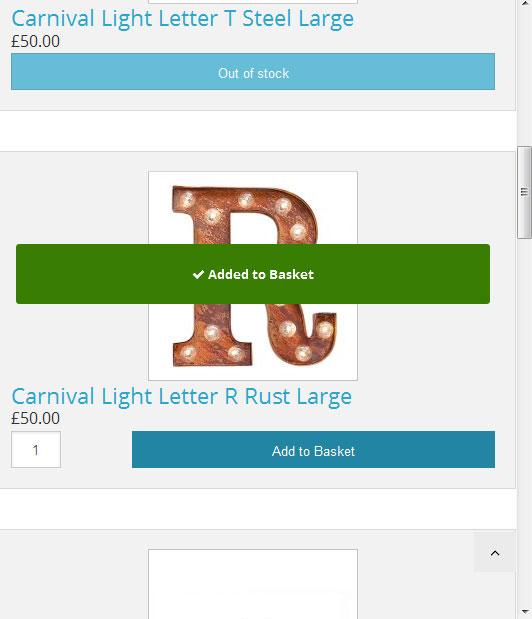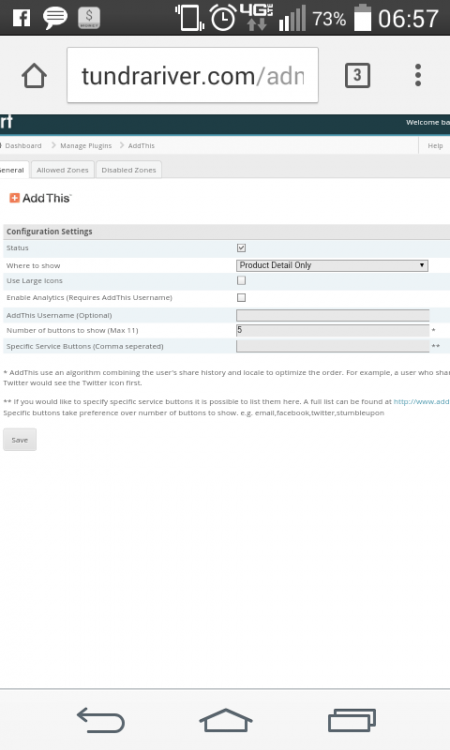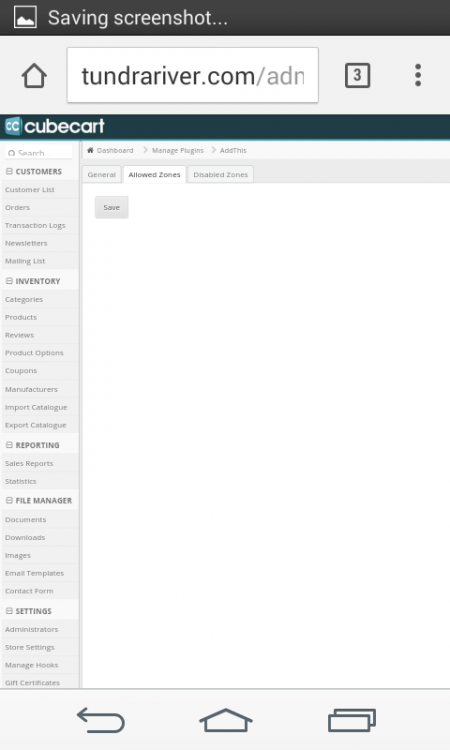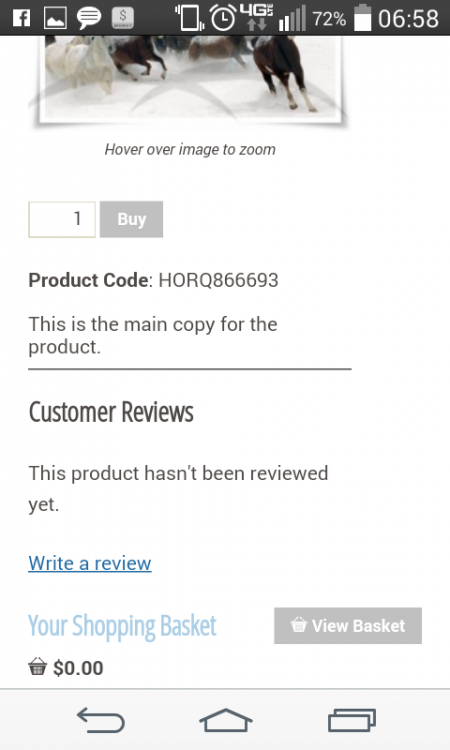Search the Community
Showing results for tags 'cubecart v6'.
-
Hi, I just happened to check my error log today and had over 1200 errors (stupid me cleared the log). I enabled debug and I get the following on the product page. PHP: [Notice] /home1/willow39/public_html/includes/extra/snippet_104bb9b78ffedd542f9177bff9811498.php:1 - Undefined index: JM468 [Warning] /home1/willow39/public_html/classes/catalogue.class.php:1279 - substr() expects parameter 3 to be long, string given On the category page I get this PHP: [Notice] /home1/willow39/public_html/includes/extra/snippet_104bb9b78ffedd542f9177bff9811498.php:1 - Undefined index: JM468 [Notice] /home1/willow39/public_html/classes/seo.class.php:479 - Undefined variable: title I did make major changes to my categories (made some children renamed some) when I upgraded to V6. On the site docs I get this PHP: [Notice] /home1/willow39/public_html/includes/extra/snippet_104bb9b78ffedd542f9177bff9811498.php:1 - Undefined index: JM468 Any help is appreciated, Claudia
-
I am running CubeCart v6, and have been writing a payment gateway module to interface with Paypal's Payflow Link website. Payflow Link is simply an external web page that takes an HTTP POST with various variables like a transaction value, merchant details, or any other values I choose sent to it from CubeCart, and presents fields to accept the user's credit card details. On completion of processing on the Payflow Link website, Payflow Link can be configured to perform either an HTTP GET or HTTP POST back to a URL on the CubeCart website with an AUTHCODE value (0 = success, >0 means failure). Payflow Link can also be configured to return any of the values that were sent to it by CubeCart for that transaction (eg: CubeCart order ID, or anything else you want to have returned back to you that originally came from CubeCart). Currently, I have managed to get this payment gateway working, up to the point that Payflow Link sends back an HTTP POST to CubeCart with the transaction details, including the original CubeCart order ID, to a separate PHP script I have created that currently just redirects to CubeCart at /index.php?_a=complete&cart_order_id=$cart_order_id". This successfully clears the user's cart, and displays a nice page saying that the order is pending, which is all well and good, as the order is in the system with a PENDING status. The problem I have been stuck on is how to change the order status from PENDING to either PROCESSING or DECLINED, depending on the AUTHCODE variable and CubeCart order ID that is sent back from the Payflow Link website. If this could be done with a simple HTTP POST to index.php, or some other module, that would be nice and simple. At present, the current setup would require the admin to manually check the Payflow reports and reconcile the CubeCart order ID with the Payflow transaction log, and manually change the order status in CubeCart according to whether the credit card transaction is listed as successful or not. Note that I am a novice with PHP and CubeCart, having never programmed in this language before (or any language for the last 20 years for that matter), so I'm pretty pleased to have made it this far! I have tried using pieces of code that I have found in other modules, without luck, as there appears to be classes and functions that are available in calling modules that are not available when a module is run directly from an HTTP POST. I have tried including the order.class.php module and then call the function orderStatus that I believe should be able to modify the status, but I get "Call to member function get() on a non-object in /order.class.php" errors in the error.log file (this is where my understanding of how PHP works begins to break down). If there is not an HTTP POST method to change the order status (when I have the CubeCart order ID as a variable), could someone assist with some code that could allow my PHP module to change the order status when all I have are variable values like order ID? Note that I can pass anything I like to Payflow and get it echoed back to my module through an HTTP POST from Payflow in the return URL. Alternatively, is there a better way of doing this, either with HTTP GET or HTTP POST from Payflow?
- 7 replies
-
- cubecart v6
- question
-
(and 1 more)
Tagged with:
-
I have the fields for digital products in admin both set as blank entries and I've even tried entering a zero in these two fields but when a customer is signed in to their profile the digital downloads options are still showing in the drop down profile menu and on the customer profile page. Am I missing something that I need to tick somewhere in admin to stop these from showing as we don't offer a digital downloads or is this needed for the gift certificate option?
-
I have always shown a scripture verse at the bottom of our pages. And I've always wanted some way to randomize, or at least automatically change, which verse was shown, but never felt like I could accomplish that. I still don't know what to do, but just maybe I have reached the point where I could follow someone's directions to accomplish this. In preparation for any directions I hopefully can follow, I have populated a new CubeCart_scriptures table with 2 rows: scripture_id index int(11) with autoindex scripture_verse utf8_unicode_ci text Right now there are 11 entries in the verse row, but I would hope to add more later. I'm planning at this point to add whatever code is needed to the ccpower.php file, if that makes sense. So - am I asking for something difficult, fairly easy to do, or maybe impossible???
-

show breadcrumb bar on homepage Foundation 6.0.6
Claudia M posted a topic in Customising Look & Feel
Hi, I'm using SemperFi vertical navigation bar, love it, so the dropdown menu is not available. I would like to show my modified breadcrumb bar on the homepage showing just home on it. I use it as a division bar. Thanks in advance for any help Claudia -
Hi, I've just noticed in Firefox, could be other browsers I don't know, on some of my pages it is showing the gray triangle in the address bar. When clicked the message says some of my pages are not encrpted and are not fully secure. Seems to be mostly on the Product Page. Thanks in advance, Claudia.
-
Hi I am developing a new skin on CC6 but the platform only seems to run on Jquery 1.7. Has anybody managed to run a higher version of JQuery? I have read that it is dependant on 1.7. Has anybody managed to upgrade?
-
Template based on original from recent upgraded CC4 We have some standard (I would have thought) product size options. In the admin of the product options we appear to be required to enter the price and weight as the difference from the "base" product. So for instance, a base product Aromatherapy Oil 10ml, £5.30, then a larger one 25ml, costing £9.50, we have to enter it's price difference of £4.20 The customer facing product page options drop-down then displays this as "25ml (+ £4.20)" rather than telling the customer the actual price - strange. I've re-coded the product page template to calculate and display the whole price But the customer facing invoices and receipts have this differential pricing string in them, inserted in the core code (I assume, can't find where it is done in template code if it is). I.e. I can see by using Smarty {debug} on the receipt page that the product options string has been coed by concatenating the title and price difference strings again. To convert to actual price I would have to do string manipulation Is this expected behaviour? I feel like I've overlook something fundamental as I can't recall seeing this displaying of the difference in price on other websites? I see that the demo site only has one product option, "Installation service + £50", where this makes sense And now I come to look, I cannot see other sites using this mechanism, they appear to make different sizes as different products
-
Hello Cubecart Forums, I have just updated to 6.0.6 from 6.0.5 and I am now receiving the following error; Warning: file_exists(): open_basedir restriction in effect. File(/opt/alt/php54/usr/share/pear/memcached.class.php) is not within the allowed path(s): (/home/m564933:/usr/lib/php:/usr/php4/lib/php:/usr/local/lib/php:/usr/local/php4/lib/php:/tmp) in /home/m564933/public_html/classes/autoloader.class.php on line89Warning: file_exists(): open_basedir restriction in effect. File(/opt/alt/php54/usr/share/pear/memcached.php) is not within the allowed path(s): (/home/m564933:/usr/lib/php:/usr/php4/lib/php:/usr/local/lib/php:/usr/local/php4/lib/php:/tmp) in /home/m564933/public_html/classes/autoloader.class.php on line92 I am presuming that this is a problem initiating memcached on a shared server as its trying to call a function it does not have privileges for, can this be fixed as is / memcached be disabled ( not ideal )? or should I contact my hosting provider Thanks in advance
-
Is there any open-source (php) ERP package which integrates well with CubeCart? I can see that tracking orders and managing inventory is going to be a big challenge for me unless I have a well drafted ERP backend.
-
The page isn't redirecting properly error in firefox and too many redirects safari cannot load page. All seemed to be working fine last week now I can't get to the checkout page with the pop up box without the above error and the empty basket function has stopped working. I've cleared the caches, forced update, deleted and replaced the htaccess file but nothing! stuck on this one with no idea how to sort it, fearing a complete re-install on this one. Any help appreciated
-
I notice on a speedtest on GTMetrix that our CC6 site is much slower than our CC4 store. We have GZIP enabled on our CC4 store and leverage browser cache plus most of the css, javascript and html is minified. I was just wondering what the best approach with CC6 might be? I've also noted in the report that serving scaled images and image dimensions is a big fail, I'm guessing this is down to Foundation and that there is not really a work a round for this. Thanks
-
I have had some troubles with credit cards not displaying in the admin area. Version is 6.0.6. I am viewing the admin area using https:// Customers will place the order and checkout using card capture. A transaction log is registered saying Card Details captured ready for processing offline. But no details are being shown in the credit card details tab. I have checked my slq database under cubecart order summary and the relevant order number has information in the offline capture field. Not sure where to go from here... One other problem with accounts is where a customer has placed an order "Sandra" see attached example in images (click on order number to view the order and it all looks good) then go back to orders page and click on the customers name "Sandra" to go to 'edit customer' page but a different customer name and details appear "Julia". Sandra's order is then stored on Julias account. Since this issue appeared I have had the register option removed from the checkout area to ensure people only order as a guest. Both of these problems are intermittent often with it all working fine for a number of days then the issues will occur again.
-
Hi there new version new question -silly,agreed- any posted link can be helpful as I feel a little amiss. I need to set up shop to A single UE Nation and so the Shipping plugins ( any of them) ask me to disable the Zones . as far as now I stil have same Notice on cart The following errors were detected: Unfortunately there are no suitable shipping methods available for your order any tip on How to proceed , given it's Not possible to have to disable each other country one by one.
-
I've noticed since installing v6 that regardless of what skin I use, when my store is in offline mode the page script I place is halfway down the screen.. Seems the software is adding <p> </p> breaks between the start of the page and my script and I mean a lot of them.. This time I counted 16 lines of it.. I take them out and again it shows back up a short time later.. How do I fix this or can I? Thanks!
-
HI Everybody who has upgrade to Cubecart v6. Can i ask which plugin and extra mods have you brought for it. As we are moving from Cubecart v5 like to find out what extras we should go for and installed
-
I am trying to figure out , if there is a option in admin where i can increase the kb from 350 to little more higher . Looks like does not let me upload pictures over the 350kb in cc6.0.6 Thanks!.
-
I am using the Bsmither code tweaks that take into account old reviews that did not have any stars and does not count them in creating a Rating. V6.0.6 no longer allows customers to skip the rating stars, so that's no longer an issue for new ratings. But for some reason, when the customer writes a Review, the stars to be chosen are not next to each other as they were, but are aligned vertically and look very odd. I think it was working before 6.0.6. I've tried temporarily replacing my content.product.php and element.product_reviews.php with the 6.0.6 originals, but the odd vertical looking star list still is there. I replaced my copy of jquery.rating.min.js, as well as the star.gif and star.png files, in case anything was corrupted. And I've checked my css files to see if I had any code that could explain it, with nothing is obvious to me. The stars line up horizontally as they should in the CC 6.0.6 Demo store, so it has to be something I've messed up somewhere. Any suggestions about where to look will be most appreciated!
-

cubecart v6 Resolved - Lost Add to Basket Alert
onebrowncow posted a topic in Customising Look & Feel
Anyone know what or how these lovely green added to basket banners are generated? I've lost them in my custom template with just a semi-transparent white box appearing and I can't work out what code I may have changed to stop them appearing correctly. Any hints much appreciated The screen shot is from the same install using the default skin so I know it is not a core file issue and must be something I've left out of the custom skin I've been working on. Thanks in advance -
Does anyone have an extension for Payflow Link that works on CC6? Payflow Link is the Paypal (previously Verisign) payment gateway that uses a website hosted by Paypal to collect credit card information (as opposed to Payflow Pro which relies on the store web page to collect the credit card and send them to Paypal for authorisation, which is also different to Paypal Website Payments Pro, for which there is a plugin available, which is also different to Paypal Standard, for which a plugin also exists...I'm sure they don't deliberately want to confuse people, but...) If an extension for Payflow Link is not available, a Payflow Pro plugin would be the next best thing, but Payflow Link is certainly preferred as it is what we use currently. We do not want to use Paypal standard or Website Payments Pro, as the fees involved are greater than using Payflow Link with our bank merchant account, making it uneconomical to swap processing methods just for the sake of a plugin. Thanks in advance.
-
I know CubeCart doesn't support third party extensions but I'm still going to ask.. I used a token code and downloaded/extracted/installed AddThis to my site and it is not showing at all.. When I go into the settings it appears that it should be working except for that the allowed zones section is blank. It won't even let me add anything there. Is there a way someone here knows how to fix this?
-
If you have installed this version of CubeCart would you mind telling me your domain as I would like to look at how the new SSL only feature works?
-
I noticed on the latest CC6 upgrade that some of the template files were also changed. For those of us with heavily customised template files is there a list of template changes to the default foundation skin which may have been introduced in an upgrade other than anything mentioned the bug fix list on github?
-
Hi. So I thought I would upgrade to the latest V6.06 from V6.05 this morning. I did this through admin, and all seemed to go well. But then I was asked to check the configurations for my admin page and my store page. Both links went to my store home page rather than one to my admin page and the other to my store home page. When I type the link that my admin used to be at, I get redirected to my home page. I can access my admin via a bookmark, but it is not my renamed admin, although all my product etc does appear to be there. Also once I am in admin, it does not allow me to go to dashboard, but again takes me to my store homepage. What happened? Where to I change this? My includes/global.inc.php file is listing everything correct, but why can I not log in to my admin via my usual renamed admin file. I have everything backed up, but is seems I am missing something simple. Suggestions please.
-
I am evaluating CubeCart (v6.0.5) for use as a shop within our charity website, I am very impressed with the main functionality & ease of use. I would be grateful for some clarification and/or advice as the site will need to be able to sell T-Shirts & Running Vests of various sizes. Firstly, I have used the product options to create a dropdown list of the different products sizes (S,M,L,XL) which gives me different price & weight options in the admin area, however, I cannot seem to find how to set or manage different stock levels for each size option. Have I missed something or is this facility not available at this time? Secondly, if a customer selects to purchase the product from the product summary page (Add to Cart) then it by-passes the product detail page with the size select dropdown so a size is not set, is there a way to make this a mandatory field that is prompted for whenever the item is ordered? Many thanks in advance for any help or suggestions.