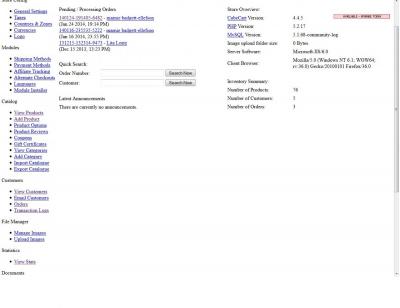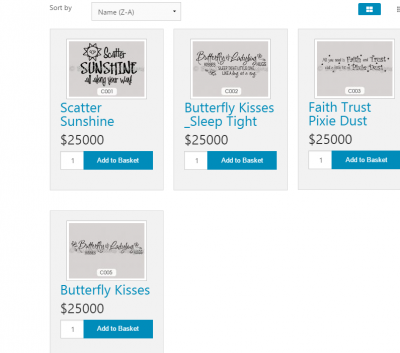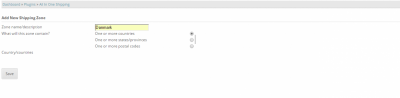Search the Community
Showing results for tags 'cubecart v6'.
-
I just realized the shipping module is now rounding up our handling charge to the nearest dollar. Good for us, but not fair to customers.
-
I have the Small logo set for 12 columns, and the button row as well. But no matter what combination I try, I can't seem to get the three buttons to line up next to each other. I've obviously rearranged the code, so I know it's my fault. Help fixing it would be appreciated. I'd like the buttons to be centered under the logo. https://dirtybutter.com/plushcatalog/kids-preferred-plush-animals.html <div class="row marg-top"> <div class="small-12 medium-4 large-6 columns"> <a href="{$STORE_URL}" class="main-logo"><img src="{$STORE_URL}/images/logos/barnlogojaggedframe.jpg" alt="{$META_TITLE}"></a> </div> <div class="small-12 medium-8 large-6 columns nav-boxes"> {* DIV CLASS *} <div class="row"> {* ROW 1 SMALL*} <div class="right text show-for-medium-up">{include file='templates/box.basket.php'}</div> <div class="left-text show-for-small"><a class="left-off-canvas-toggle button white tiny" href="#"></a><i class="fa fa-bars fa-2x"></i> <a class="button white tiny show-small-search" href="#"><i class="fa fa-search fa-2x"></i></a>{include file='templates/box.basket.php'} </div> {include file='templates/box.currency.php'} {include file='templates/box.language.php'} {include file='templates/box.session.php'} </div> <div class="row hide" id="small-search"> {* HIDDEN SEARCH BOX THAT SHOWS AFTER ICON CLICKED ON SMALL *} <div class="medium-5 columns">{include file='templates/box.search.php'}</div> </div> {* END HIDDEN SEARCH *} {* END ROW 1 SMALL*}
-
Hello there. I need to add additional order state options to the select list and the default ones are found in Languages. Is there a way to add new options into a language for such. In version 3 i remember hacking the language file (PHP).
-
In Foundation, how does one get to the main search page (without first having to enter a word to search on in the Search Bar at the top)?
-
Any reason not to use CDN's for the css/js files like jquery, foundation, etc? I'm using v6 on my store..
-
Hello, First time user here, just installed it right now. I was thinking to use cubecart as an internal webstore, for managers to order computers, mobile phones and so. So I want to disable registration from the page and only allow registration from the admin interface. Is that possible from the settings or do I have to edit the code in the header? Kind Regards, Noiden
-
I have installed the dutch language for cc 6. Unfortunately it is not show in the back-end. Also some items in the front-end are not translated. Can or will somebody please help me? Thanks in advance.
-
Currently running: v5.2.2 Mods/Ad-Ons: SemperFi - Related Items Chuggy Skins - Additional Product Fields Car Designs - Merchant Feed If I just go ahead and do the upgrade, will the site function OK without these add-ons? We'd really love to add the additional product fields back if possible. Can anybody offer any advide? We use the additional fields lo list the author etc, and have placed it in the Product Details section.
-
It is of great pleasure to announce that CubeCart v6 final is now available to download. This means the beta testing period is over and it is considered ready for use in live environments. Since the first beta released approximately nine weeks ago 321 bug fixes and enhancements have been made. I would like to give a huge thank you to all those who have been involved in the beta testing period as this would not have been possible without you. Key Points: CubeCart v6 is Open Source and 100% Free! You can upgrade from v3, v4 & v5 to v6. Technical support plans are available for experienced web masters and those with little or no technical expertise at all. Developers can submit their extensions into the CubeCart >Extensions Marketplace. CubeCart v6 is ported from v5 which means existing v5 skins and extensions are forward compatible. So... what are you waiting for?! Download: CubeCart-6.0.0.zip Download: CubeCart-6.0.1.zip - (Fixes upgrade skipping beta SQL changes .. >more) I'd like to personally wish you all the very best of success with your CubeCart powered store! Al Brookbanks - CEO/Founder of CubeCart
-
I'm not sure if anyone else is having this issue but: 1. I cannot use my own product codes. It forces an auto generated code no matter how many times I click the radio button on and off... 2. The Documents link under file manager will not take me to the documents section. Instead it just reloads the current page or tab. I have to click the images link and type "documents" after the g= So far I have not seen any other issues as of yet. I upgraded to 6.0.0b7 from the last version of 5 using Softaculous.
-
There's some kind of change in Admin Styles that is crowding the checkbox on the Maintenance Rebuild tab for me. Going back to v6.0.b6 just for the styles folder fixed it. Is this a bug, or something to do with my install???
-
We have a website that was done wayback in 2011 with Cubecart version 4.4.5, Php version 5.2.17, MySql Version 5.1.68-community-log. We cannot contact the person who set up this account anymore. We are totally clueless on what to do. Our questions are: 1. How can we update our Cubecart 4.4.5 into the latest version? 2. Do we also need to update the Php version? 3. Our domain name will also expire next month, how can we renew it? 4. Lastly, why is my admin screen looks like this? Do i need to install anything? Sorry for these basic questions but we still want to continue our website. Your answers will be a great help. Thank you.
- 6 replies
-
- CubeCart v4
- CubeCart v6
-
(and 1 more)
Tagged with:
-
I saved all the edits I've made to v6 and Foundation, but I've discovered a problem with Add to Cart. Thinking it was something I had edited, I forced a restore back to virgin v6.0.0b6. The issues still exist. 1) It may have been there all along, as I had been testing Add to Cart with the first item in Latest Products. Adding the FIRST item works. The problem comes if I try to FIRST buy an item further down the page FROM the homepage (NOT from the full page for that item). The FIRST item on the page is added to the basket, regardless of which item I was trying to buy. Thinking the first product listing was corrupted in some way, I disabled it, but then the new First item shows up in the basket every time. I've tried different browsers, rebooted the computer, emptied the Save Cart in cpanel, deleted the cache - even though cache is disabled. Nothing fixes it. 2) Trying to Add to Cart from a Category page, without clicking to get the full information, causes a 403. 3) Trying to Sort causes a 403. I've temporarily disabled the offending Add to Cart buttons and added the More Info button - will change back when help is available. At least with the offending buttons disabled we might get a sale!
-
Just beginning to set up CC on my website and so very new to all of this. My question is when I create my products I put in that the items will cost $25.00 however when I go to my site it shows the items cost 25000 (see attachment). Can you help? Thanks in advance
-
Using the grid view, such as on the homepage and others optionally, the height of the listing box varies, based on the length of the product name. Either someone helped me fix this, or Blueprint took care of this automatically. Could someone suggest what needs to be done with Foundation to make all boxes the same length? I do have a maximum product title length of 70 characters, if that helps any.
-
One of many ignorant questions I've asked - I'm working on changing the colors of Foundation to suit myself, so I temporarily changed line 20 in main.php to take out the "min". <link rel="stylesheet" href="{$STORE_URL}/skins/{$SKIN_FOLDER}/css/foundation.css"> I don't understand how "min" works. Once I've made all my cosmetic changes, do I have to make them all again in the "min" file? Or is there an easy way to minify my modified css file and use that? I see lots of entries when I searched for how to minify, but I'm not comfortable that I would do it correctly.
-
v6.0.b6 checked sequential Had a very strange order showing correct order# 1717 - notice from PP that it was paid for via PayPal, but Order did not show what item had been purchased. I did NOT get an email notice of order - showed Pending for me. Transaction log shows successful PayPal payment - everything looked normal EXCEPT for Order Number - 150224-153312-7293. I'm assuming that would have been the standard order number if I had not checked the sequential box. Thank goodness cpanel DID show all the correct order info, and I was able to add the Inventory tab info to the order.
-
Please explain what the following is for and what is being GETted and POSTed when having logged in to the admin (beta6): (twice) http://player.vimeo.com/video/118638908 http://f.vimeocdn.com/p/flash/flideo/1.0.3b10/flideo.swf http://js-agent.newrelic.com/nr-536.min.js (interval) http://livepassdl.conviva.com/lpconfig/cfg/c3.customerName=c3.Vimeo&c3.platform=JS&c3.sver=2.90.0.24127?random=2986278850&uuid=2227888050.3567976234.3241472536.775265431 (twice) http://bam.nr-data.net/1/689d5b4562?a=2045681,2815207&pl=1424842769231&v=536.b800686&to=NVVXNhYAWhJWBhVfCwwfcxcKAkAIWAtOQA0PVVpMBw5aFUUKDVoBEEMbAQsPQBNYCQ1TFhEKeAMND3wAWQENUxZMV1AW&be=1681&fe=1506&dc=64&f=%5B%22err%22,%22xhr%22,%22stn%22%5D&perf=%7B%22timing%22:%7B%22of%22:1424842769231,%22n%22:0,%22dl%22:1562,%22di%22:1687,%22ds%22:1750,%22de%22:1750,%22dc%22:3187,%22l%22:3187,%22le%22:3187,%22r%22:15,%22re%22:15,%22f%22:15,%22dn%22:1172,%22dne%22:1203,%22c%22:1203,%22ce%22:1218,%22rq%22:1218,%22rp%22:1359,%22rpe%22:1375%7D,%22navigation%22:%7B%7D%7D&jsonp=NREUM.setToken (four times) POST https://gwd.lphbs.com/0/lpg/msg
-
I'd like to request the addition of Propay to the current list of Integrated Credit Card Gateways. This company has been around for years and is used by Artfire and other online ecommerce sites. Etsy members get a discount on their low yearly rate. Their fees are about the same as PayPal. They have lots of ways to process orders - USB card readers, Phones, online, etc. I've had an account with them for about 4 years. Very reliable.
- 1 reply
-
- CubeCart v5
- CubeCart v6
-
(and 1 more)
Tagged with:
-
Hi, I would like to create a zone, but it doesn't seem to work. (se attachement, please) There is no option to insert the country. Thanks Caroline
-
I'm playing with the latest beta 6 using a copy of my database, so there are plenty of products. On opening the homepage I saw that the prices did not have decimal points in them, so USD showed $50.00 as $5000. On going to the Currency page in Admin to see what was going on, I see that NONE of the Decimal Symbols are filled in. This seems odd to me, as I would have to look up many of these currencies to discover what to put there. I have installed 5 languages in v6. Why would CC not provide the currency settings brought over from the upgrade from v5, at least for the languages installed within v6?
-
We are pleased to announce the release of CubeCart 6.0.0 Beta 5 which has 34 more issues resolved. 180 issue have been resolved since first beta which is an average of 45 per release. Many thanks to all those who have reported and assisted with any issues found so far. If you do find a problem please help us by reporting them in our GitHub Issue tracker. Download: CubeCart 6.0.0b5.zip Video Tutorials We are in the process of making a number of video tutorials. If there are any in particular you would like to see please do let us know.
-
Hi, I've just upgraded from v5 to v6 of CubeCart (didn't realise it was a beta so may not have as i'm not very tech savvy!) It seemed to install fine, but i'm not able to login to my backoffice area as it returns the error message - Security Alert: Possible Cross-Site Request Forgery (CSRF) or browser back button used. Does anyone know how to fix this please (the more simplistic answer the better!) Thanks for any help.
-
The info about v6 says you can use your old skins, but I want to be sure that v6 is compatible with Fusion and Blueprint. I do intend to change to a modified Foundation skin in time, but there's no timetable for that. I have to learn a lot and modify a lot before I will make MY Foundation live.