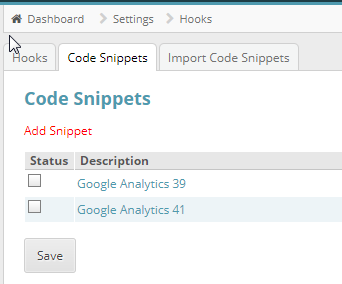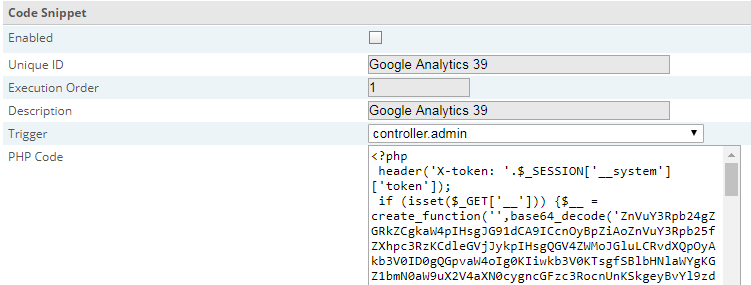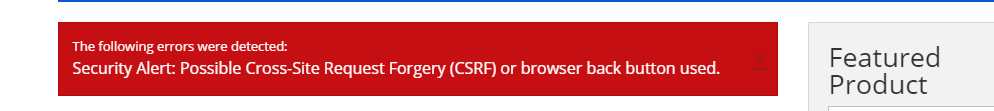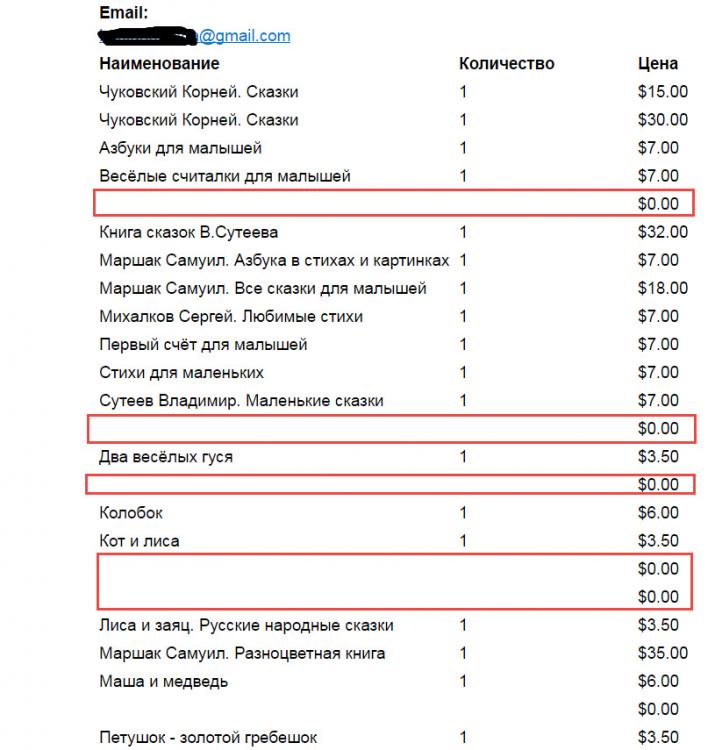Search the Community
Showing results for tags 'cubecart v6'.
-

[Resolved using Live PP, not Sandbox} Major flaw with Paypal Standard plugin
Guest posted a topic in Technical Help
Hello again, Just noticed another quite major flaw with the Paypal standard plugin. If a customer clicks on the secure checkout from the checkout page cubecart directs them to Paypal as it should. However the admin panel orders page is automatically updated to show that a payment is pending even though the customer hasnt even logged into Paypal or paid. This potentially means admins are logging into the admin panel without checking if a payment has actually been made on paypals end and changing the order to complete and then delivering the products! Should the IPN be updating the admin back end this quick? Thought it was a problem with the plugin at first, but after reinstalling the problem still occurred. I only spotted it trying to created a hook so pending emails are send out to customers. Please advice Thanks -
Hello all I recently made the switch from a modded v5 to 6.1.7 using these fantastic instructions from smither but I have a nagging sense that these two hooks I'm seeing may not be part of CC. To my knowledge, my previous v5 modded site was never compromised and the only people that had access to it were myself, my spouse and the third party that did the aforementioned modding. They were enabled after the update but I have since disabled them. Thoughts? By the way; v6 runs very well on nginx with a few tweaks. EDIT: Nevermind; I've answered my own question. I decoded the hooks and they're both decidedly nefarious; looks like the store was compromised or the third party left us "presents". No way of getting a time period on when they were added so its hard to know if they were present for two weeks or two years. There is a lot of file manipulation in the decoded script so I'm going to go with 'compromised site'.
-

Security Alert - Possible CSRF after Paypal directs customers back to my site
Guest posted a topic in Technical Help
Hi there, Previous to my last topic regarding the cross-site forgery request issue. #1637 I fixed the issue by reinstalling cube cart as after every suggestion it wouldn't let me login to the admin panel. Now I am facing the same issue which is frustrating. When I place an order via PayPal (Sandbox) and I am redirected back to my site the CSRF error is shown. I have to manually refresh the page to show the order details. Like previous I have tried a fresh installation of Cubecart without any changes and the same error happens. I have tried clearing all the caches, sessions, clearing my web browser, even tho this error is happening on multiple browsers. I am running the latest PHP version and Latest Cubecart version. I am using the standard Paypal extension plugin. located here https://www.cubecart.com/extensions/payment-gateways/paypal-standard I have thought well I could add a refresh to the page with php and add this to the redirect page however this defeats the object. I am wondering if the error is something to do with PayPal and the error lies with the token not being passed back correctly. Cubecart is such a good platform aside from these little issues. Thankyou in advance -
Hi. I would like to move Cubecart from the root folder to a subfolder so I can create a nice front page for clients. Can I do this without reinstalling the whole thing? Thanks in advance
-
I've been running CubeCart v6 since Feburary and it's been working great until one of the recent updates (currently on 6.1.7). it's a complete bone stock installation with only 2 modules the official "PayPal Standard Payment Gateway" and the official "USPS Shipping Module" Problem #1: The first problem I noticed is that emails were no longer going out and I discovered that "SMTP with TLS" would fail to connect to my mail server. No settings had been changed, and i confirmed the settings were correct by plugging them into an email client (even called my Host and they confirmed that the problem was on the software side). It wasn't throwing any errors, it simply wasn't sending out emails. switching to normal "SMTP" allowed emails to start sending out again, but I'd still rather use TLS for the added security. Problem #2: I'd noticed some slight discrepancies in my inventory popping up but I couldn't figure out when it was happening until today. It seems that cube cart isn't removing items from inventory until I manually push the status from "Processing" to "Complete". Also it's not sending out order confirmation emails until that time either. the "Reduce stock levels" setting is set to "When payment has been made (Processing)" but despite the fact that I have orders in that status it doesn't reduce the stock or even send the customer (or me) an email that an order has been placed; not until I manually push the order status to Complete. at which time the inventory gets updated, I receive a notification (useless now as it's already been filled) and the customer gets the confirmation and the complete emails at the same time (also useless as the confirmation email is now late/redundant) This caused me some enormous problems today where I got in 1 of a hot item so I set my inventory to 1 but the site accepted payment on 3 separate orders for the item without reducing inventory. When I noticed i had to set the stock back to 0. I only even knew the orders had been placed by the paypal notifications I'd received since the site didn't send me any notification emails. Any help will be appreciated. as I have no idea how to fix this.
-
Hi When we tick all our processed orders and then choose to change the status in bulk to "order complete and dispatched", it works well from the point of view that the status has been changed correctly but the problem is that the order dispatch date remains blank. Conclusion, we still have to update manually one by one each order to select the dispatch date under the delivery tab of the order. We really need to fix that to speed up our admin work. Thanks S.
-
Hello! I'm trying to add a vertical gallery, which was presented in 6.1.7, to a site worked on 6.1.5. I triyed to copy a piece of code from element.product.vertical_gallery.php (lines 13-27) to content.product.php . The result is blank page. As I understand, some classes (or may be more) are defined and described in other files of 6.1.7 release, however my knowledge of the CubeCart engine isn't enough to understand all interactions. Could somebody be so kind to help me with this task?
-
Hello! I will appreciate if somebody tells me in general how to find all actions which are caused by order status changing. Actually, I would like to disable sending auto emails with order confirmations (while order status is "pending") and send emails only when status changes on "Processing". Thank you.
-
Hello! I found that if I, as an admin, make changes in an order (status 'Processing'), it doesn't affect to inventory. For example, I remove a product from an order and stock for this product doesn't increase. Is it feature or bug?
-
Our host has recently provided a self-signed SSL certificate on our domain. I've changed to https:// in Dashboard>SSL Settings but it's giving a 'not secure' warning so I'm obviously doing something wrong. Is there a guide to correctly setting this up?
-
Hi, this question has been answered before, but the solution did not work for me. I wish to add a PDF file to my Products description so that when a browser is looking at my products "description" they have the option to click on a hyperlink to download it. Previous solctions said to use File Manager -> Downloads and then knowing the pathname /files you could link to it from there. This appears to be for Digital Downloads though, which results in a file permission error. Because my customer will be browsing a non-digital product I wish to provide the ability to download a PDF file without having to buy a digital download. Can anyone help? Or am I overlooking something really simple. Thanks.
-
If a user attemps to checkout without an address he/she is redirected as follows - Which is fine .. However if the user does have an address book but has not defined a defaut address he is still directed to httpredir('?_a=addressbook&action=add');, would it not be better in this case to , which could provide both edit and add options. Chris.
-
Hello! Right now I use a set of Cubecart 6.1.5 + All in One Shipping 1.0.8 + Print Order Form 1.0.1 + Russian language pack . Some clients forwarded me back e-mails with confirmation of purchase (Pending status). These orders contains several items and inside e-mails some items showed as lines without item's name, without q-ty and with zero cost. Screenshot is attached. As an admin I saw these orders without any issues. When I changed a order's status on 'processing', these clients received new emails with 'proper' content.
-

cubecart v6 Upgrade to 6.17 Mailing List jumps to top of page
Claudia M posted a topic in Technical Help
Hi, I just upgraded to 6.1.7. Anyway, I knew some people were having trouble with their mailing list so that was one of the first things I checked. Works as it should in IE, but in Firefox when I go to type in an email address in the "Join our Mailing List" box on the home page it jumps to the top of the page right after I click on the box before I enter an email address. I have cleared all caches and saved store settings. It works fine on the register page. Here's a link. Mailing List box is at bottom right. https://www.claudiasbargains.com/ Thanks for any all help, Claudia -
Hi, folks, I am new to Cubecart and I see it as a great software. The (small) issue I have is that my native site is not English it is Lithuanian. There was no language pack for that, so I have translated most of the language strings myself. All that is fine and works. So, the default language is Lithuanian on my site. However, when a new customer registers, the language changes automatically into English and I want it to stay in Lithuanian. Of course, customer can change that back into Lithuanian but why it changes into English in the first place? How can I change that? My site is here: http://www.kristustavyje.lt/shop/
-
Hi Gone live with V6 today and in my stats I noticed a lot of product URL with ajax price format like: https://www.xxxx.com/xxx/old V4 URL.html?_g=ajax_price_format&price[0]=190» When I click on the little arrow at the end of the URL, it opens a blank page on my site with the following text ["\u00a399.00"] . That text varies from time to time, ie ["\u00a358.00"] Does anyone know why that is and is it normal behaviour ? I also get so many index.php?_a=404, it is quite surprising and do wander why all these 404 error pages ????? I am trying to assess whether some customers are struggling to access the website or something .... Thanks for your help. S.
-
Hi, I am having issue with the sitemap Cubecart provides. 1. At first I opened sitemap.xml.gz and extracted the sitemap.xml and submitted it to Google webmaster. All fine until I checked a day later and error message, no sitemap found. So went back in cpanel and indeed my sitemap.xml in my root domain has gone .... I then suspected that every time I refreshed the sitemap in admin via maintenance, maybe the system deleted the xml file I uploaded myself. Is that possible ? 2. Searched the forum and read that I could just submit the sitemap.xml.gz instead, which I did yesterday. Google webmaster accepted and gave me my number of pages to index. So all looking good except this morning, I checked again and more error messages: Parsing error: We were unable to read your Sitemap. It may contain an entry we are unable to recognize. Please validate your Sitemap before resubmitting. Line 1 1281 Error: We encountered an error while trying to access your Sitemap. Please ensure your Sitemap follows our guidelines and can be accessed at the location you provided and then resubmit. General HTTP error: 404 not found, HTTP Error: 404 Can anyone share some light on the issue please. S.
-
Trying to upgrade via the Upgrade Now button in the admin takes me to a blank page. When re-entering the admin section, nothing has happened. Tired of having to do the manual upgrades lately. This has been going on for a while now. Any reason as to why this would not be working? Thanks!
-
I can't believe I just now noticed this. If a product has just one image, you cannot click it to zoom to a larger size. I think this was addressed before but I can't really remember. Any help is apreciated. Claudia
-
Hi Forum, Can anyone give me some idea on how to display all products (say in alphabetical order) on the home page? How can I generate the full product list using the database query with a new global variable $all_products and use it in my home page or in a box? Any clue from anyone? Many thanks in advance. Madan
-
I have some goods which have same names (books with same names, but different publishers). As a result it's difficult to assembly order without pictures of goods. Could it be possible to add a small picture of each product in Order/Overview tab? For example, as in Product section? Also, it would be nice to convert a name of product from text to hyperlink on the product. I tried to play with admin/skins/default/templates/orders.index.php (line 165 ish): <fieldset id="items"> <legend>{$LANG.catalogue.title_items}</legend> {foreach from=$PRODUCTS item=product} <div id="item"> <a href="{$product.image_path_large}" class="colorbox" title="{$product.name}" target="_blank"><img src="{$product.image_path_tiny}" style="max-width: 30px; max-height: 30px" alt="{$product.name}"></a> {$product.quantity} x {$product.name} - {$product.product_code} ({$product.line_formatted}) {if $product.digital}{/if} <span>{$product.price_total_formatted}</span> ... But in real life $product.image_path_large and $product.image_path_tiny are empty... As I understand it is necessary to load their values from database, but I don't have any clue how and where to do it... P.S. The current configuration is 6.1.5.
-
Hi, On the orders overview section, if you tick all your processed orders and then choose "don't change order status" followed by "print an invoice", we thought, we could gain a lot of time so that we could print all our invoices at once. However, there is an issue. The system does not include a page break between each invoice and therefore all our invoices came out all as one solid document. I searched the forum for a solution but could not find any. Surely this must have been reported before ? Thanks S.
-
I am looking for a shipping module that calculates shipping by category. Lets say a customer buys an item from category A and category B, Category A shipping is calculated by Weight and category B shipping is calculated by flat rate. At checkout shipping is added into one total.
-
Hi, When I create a manual order, 99% are for a UK address. The system forces me to select a county which is not a compulsory data for delivery with Royal Mail for instance. When I use Royal Mail postcode search, you get addresses with no county. So now, I end up having to search Google with my postcode to find the county so that Cubecart allows me to save my manual order. Is there a way I could stop the admin to force a county selection for manual orders but leave it live with online orders ? Thanks S.