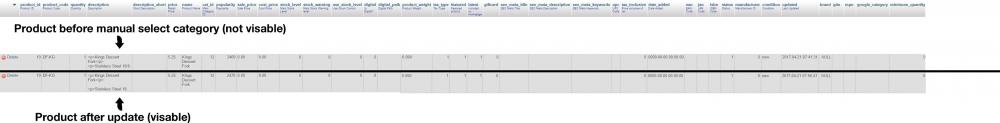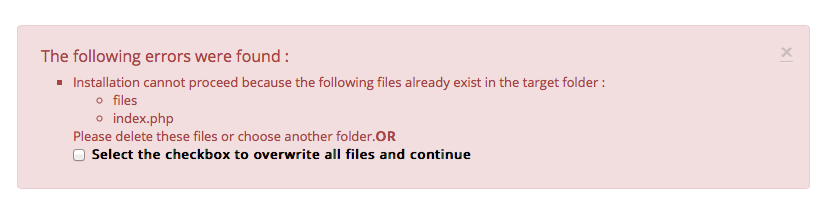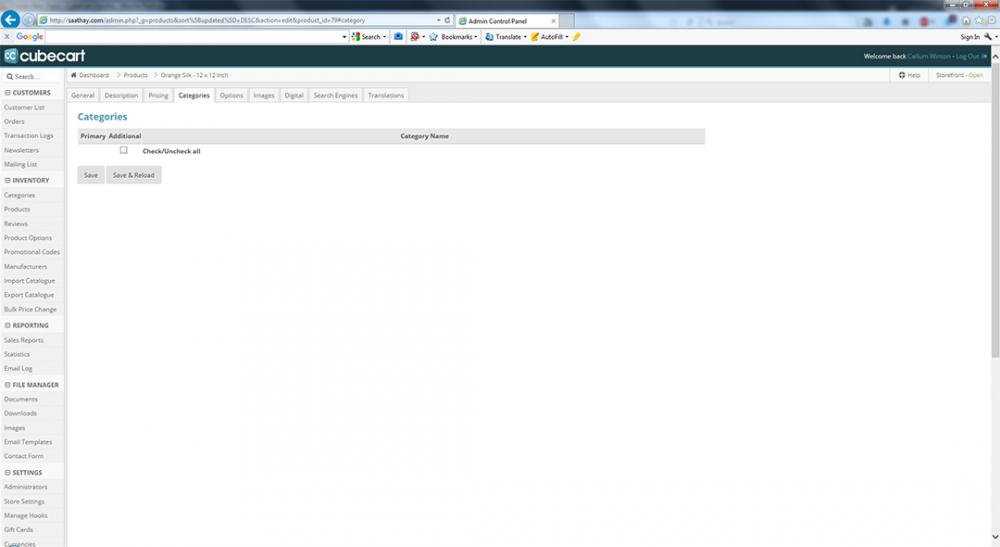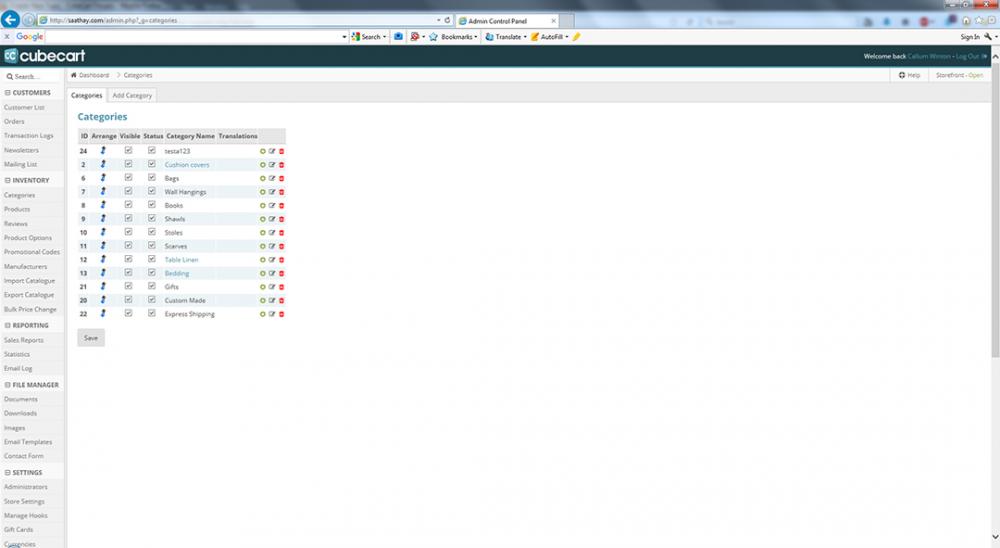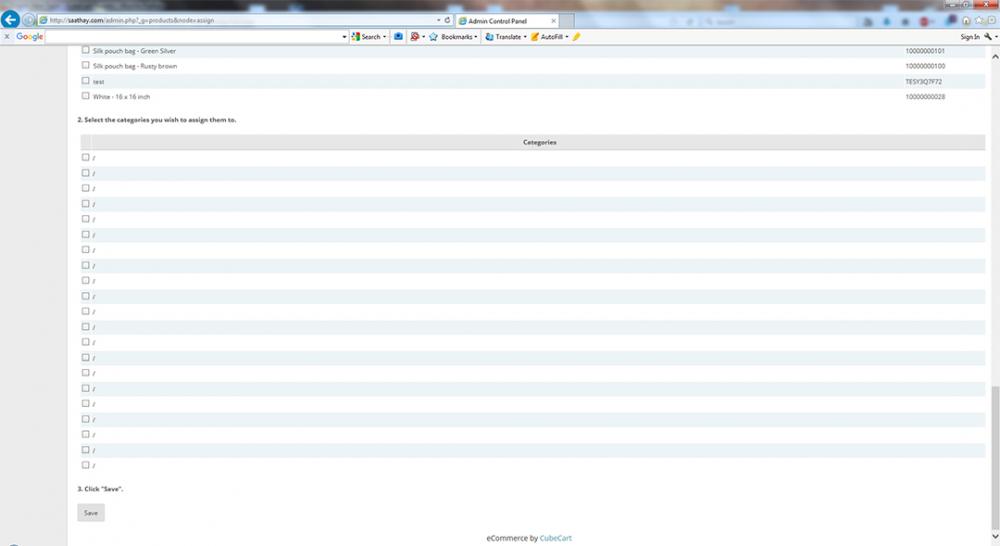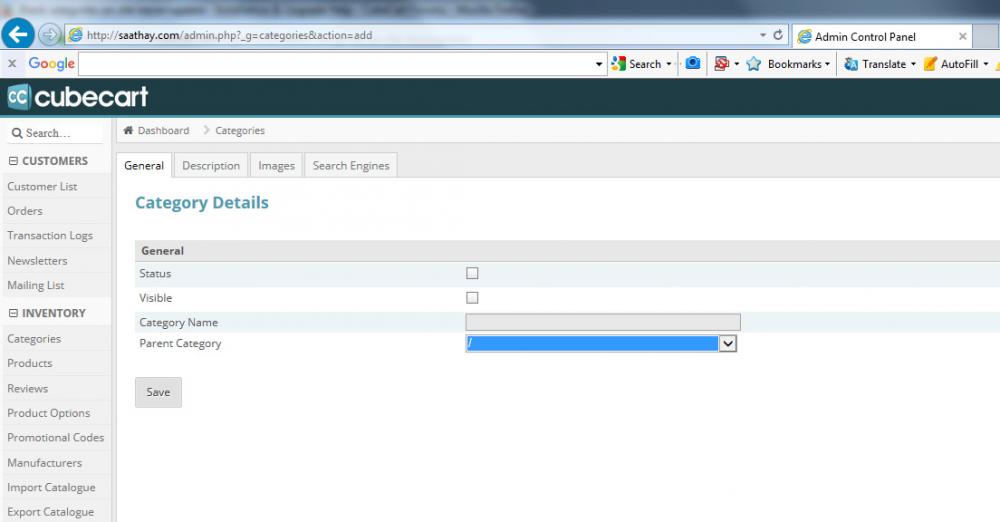Search the Community
Showing results for tags 'cubecart v6'.
-
Hi, my store updated to last ver and I "see Resend email from email log" as a new feature . but i do not see resend mail icon on email log on admin control panel thanks
-
Hi I noticed that macro {$DATA.link} does not work with some email templates, for instance, the Cart: Fraud Review one. Could someone help why ? I am basically creating a new email template for a specific order status in which I want to include the data link macro but it is not working. When I tested it, I got a blank space instead. So I tried to add it to the fraud review template and noticed that it does not work either. So I need to understand the logic behind it. Thanks S.
-
The standard address format in CC6 seems to be conforming to UK standard. This gets a bit messed up when using Swedish addresses. See the attached image. The correct Swedish address format using the values in the image should be: Where can I change these settings?
-
Hello! Initially, I imported to a store 600 goods, on the next day I imported 70 products more. All 670 products are visible and available for editing in store. However, when I try to export the catalog, I receive a file only with first 600 goods... P.S. 6.1.5 and 6.1.7 work same.
-
Hello, on my store For some reason admin folder did not updated with cubecart upgrade system (6.1.5 to 6.1.7) and now my cubecart is 6.1.7 but admin folder is old 6.1.5 !! after manually uploading 6.1.7 admin folder, i receive "Security Alert: Possible Cross-Site Request Forgery (CSRF) or browser back button used" error mesasage restoring admin folder to 6.1.5 fix the problem. on admin login ,restoring the admin folder to 6.1.5 fixing the problem i think there is not a server or hosting problem as for testing i upload my site on localhost and i see same problem . any suggestion will be highly appreciated.
-
Hi all, Sorry if this has been asked before... I can see how to add Google Analytics to my store, but I don't want to use Google. I want to use Piwik, which works in a similar way. Piwik provides some javascript code that I need to include in each page that I want to track. It would've been nice if instead of entering just the 'Google Analytics ID' in the CC admin panel you could instead just enter the block of javascript that Google or any other stats/tracking provider gives you. But, it looks like I will need to do it manually. What's the bast approach? Should I be looking at editing the templates and/or the php? And will any changes I make be lost when CC is updated? Thanks for any advice you can give:) Steve
-
Hi, I use last CC but new Invisible Google reCaptcha is not active on my store with foundation skin and still show Google reCaptcha how to active new Invisible Google reCaptcha? Thanks
-
I purchased the galaxyx theme , how we can receive support for a Premium product? i have sent 2 emails to seller and also use "email developer" in extension shop, after 3 weeks i have not receive any response!galaxyx theme problems:1- GalaxyX do not show switch languages box.2 - register / login button do not work on tablet.
-
Hi, I need to hide or move out of view some stats given in the main page of the dashboard. This is purely for the simple reason that I am not the only one using the desktop and I do not want some people to see our annual and/or monthly sales. I do want to keep the info but out of sight and for my eyes only :-). What would you suggest I do ? S.
-
Hi, Is this possible i remove recaptcha from checkout confirm and only keep it on contact, registration pages ? thanks
- 8 replies
-
- enhancement
- question
-
(and 1 more)
Tagged with:
-
Hello, I have been looking at the existing plugins in the marketplace and I cannot see one that offers a filter function. Maybe I missed it ? Basically, what I am looking for a filter function per category. For instance, once on category tee-shirts & tops, the customer can narrow down its selection by colour, size, fabric or gender. Very much like this website, https://www.joules.com/Womens-Clothing/Tunics-Tops?mmid=Women-_-Clothing-_-Tops, see "FILTER BY", or this one, http://www.crewclothing.co.uk/jackets-gilets/ , with the "refine" function on the left hand side. Many thanks S.
-
I've ran an update to the latest version of CC and we have over 4000 products. However all of the products are hidden. I noticed when I edited the product on the site, the category wasn't selected (it was totally blank with no categories selected) but it was selected on the database (cat_id = 12). I selected the correct product, click save. Its now live and NOT hidden. I checked the database to see the differences and as you can see the only difference changed is the description (adding whitespace) Is there another table on the database that its updating? all the fields are correct for the category. Heres another part of my digging. I've noticed on the first 2 products where I manually add the product, it shows under the name where the others are blank. http://d.pr/i/u85H Look at the database, its cat_id is 12 (which is Kings 18/0) Heres a look at the database http://d.pr/i/kUAk Note: Tried repairing the db too on both phpmyadmin and the site admin.
-
Just upgraded to 6.1.6 and receiving Cross-Site Request Forgery error when trying to log into the Admin Panel? The website appears the functioning ok. I believe I am not alone with this as another user has posted the same error under General Discussion.
-
I am trying to install Cubecart on my website (via host Machighway) following the instructions given but get an error message - see attached screenshot. I'm a novice where the shopping cart process is concerned, so please could someone advise on how to proceed.
-
Hiy guys, Just wondering if any one has ideas on this one. The homepage Meta Title and Description is overiding all the other meta description. I've screenshot what I mean under the images Meta title 1,2 & 3. So if I type ladies 60's costumes or ladies flapper costumes it brings up the homepage meta description and meta title. As you can see from store setting image I have the Product, Category & Document Meta Data set to Replace Global Meta Data but it's still doing this. Any thoughts? Is there something I might be missing or need to change. I enclosed screen shot of the SEO for the Flapper costumes. Cheers in advance Niall
-
Hello, I want to migrate all my shops to Cubecart ... why? Because i use it many years and it is f* amazing!!!! Everything is just out of the box ... other shipping carts can learn from it. Specially the clean coding and fantastic structure (just like linux hehe). BUT i have a question .... Is it possible to make SEO path like this: www.domain.com/category-of-the-product/product-name-here And of-course without the .HTML. Please tell me how to fix this. Then i will move all my opencart websites to cubecart! Thanks!!
-
We are unable to search by old 3-digit product codes from CC3, eg http://www.troutflies.com.au/flies/dry-flies-emergers/adams.html has code 199 which results in 'no products found' using the search box. I've had this fixed previously but inadvertently over-wrote whatever the file was during a 6.1.1 re-install yesterday. Can anyone advise what code needs to be altered? Thanks
-
Does anybody know if the following is possible with CubeCart Version 6.1.5 ? My client has a variety of products in his store (wymeruk.co.uk), which are for sale worldwide. However he has a couple of products that are currently subject to copyright dispute in the United States, although they have been cleared for sale in Europe and the Rest of the World. Is there an extension or code mod that can be installed, that will pop up or issue a warning message, preventing a customer from checking out if he/she orders one of these items with a delivery address in a certain country or group of countries? We are using the All In One Shipping module with Paypal and Sagepay payment gateways. I know that with the All In One Shipping module, if you order for delivery to a country that’s not in any shipping zone, you get a message telling you that the store cannot ship to that country – that’s the sort of thing we need, just something that prevents these two products from being purchased if your delivery address in in a particular zone. Any help would be appreciated.
- 2 replies
-
- cubecart v6
- question
-
(and 1 more)
Tagged with:
-
My web provider is on the verge upgrading their farms to PHP7. I can opt in or out this for my particular site, but in the long run I will be forced to upgrade. Question: Does CubeCart 6 run on PHP7 out of the box, or does it require some special care? I do not have administrator rights at my web provider.
-
Hi Brian, My host graded and changed servers overnight. Moving the files and the databases. All is working now except the admin page. All I get is a blank white page. I have read about this before and run the file ini-custom.inc.php. I think I am running 6.1.3, two editions behind the current version. The error log gives the first 4 lines of 37 as [06-Apr-2017 10:04:25 UTC] PHP Warning: PHP Startup: imagick: Unable to initialize module Module compiled with module API=20131226 PHP compiled with module API=20151012 These options need to match etc see attached I will put this to the host and see what they have to say, meanwhile any suggestions please. regards Duncan error_log
-
Hello, I would like to improve the customer's experience at the product options selection process. Basically, I would like to show the "out of stock" product options" in grey next to the option like such: SIZE: - UK 10 (shown in standard text colour) - UK 12 - out of stock (showed in grey text colour which cannot be selected) At the moment, all sizes are shown as if all are in stock, yet, the customer will only find out if the size is in stock once selected, the page does a reload and the out of stock message appears in the red box above the listing. It is OK but not the best in customer's experience. You will probably suggest that I manually remove the out of stock options but these will be back in as some items are part of the essentials range so stocked all the time so does not make sense to remove these plus very laborious task when you stock up to 9 sizes per garment. Thanks for your advice. S.
- 10 replies
-
- cubecart v6
- enhancement
-
(and 1 more)
Tagged with:
-
I have a fresh install of Cube Cart 6.1.4. This is the latest version on my Installatron that is being hosted by GoDaddy. When I put in the Token from your site after a click go. I get a blank screen. this is what I get from the error log [05-Apr-2017 11:53:08 UTC] PHP Fatal error: Class 'ZipArchive' not found in /home/swimmmerbhs/public_html/cart/admin/sources/plugins.index.inc.php on line 79 [05-Apr-2017 11:54:38 UTC] PHP Fatal error: Class 'ZipArchive' not found in /home/swimmmerbhs/public_html/cart/admin/sources/plugins.index.inc.php on line 79 Any help would be greatly appreciated.
-

cubecart v6 Blank categories on site move+update
callumw posted a topic in Install & Upgrade Support
Hi I just moved my g/f to a new server and in the process updated from V5 to V6(.1.4). It was problematic (lots of 503 errors), but I managed to get it into life. The one problem I have remaining is that the product categories are now blank. I don't think I can create any new ones either. In Inventory | Categories, I see them, but if I try to edit one, the parent category only has '/' (there should be about 20 including sub-categories) I created a new category and once saved it's in the main list, but not in the dropdown. I create a new category and it's not in the list for me to make a sub-category. If I edit a product then go to the Categories tab there no entries in there. In Products | Assign To Category, the bottom part of the screen which should have the Categories has a row for each one, but they're all populated as '/' Anyone else had this? -
Hi, I've been styling my header to shown some cart info instead of having the popup mini basket. I have it placed basically where I wanted (some more styling needed) but when I add an item to my cart the info in my header does not change until I refresh my browser. My skin is custom based on foundation. Link to store Thanks in advance for any and all help Claudia
-
Hi, I want to add a "View All" category where all my products will show. Is there anyway this can be automated and I don't have to go in to admin and manually add each product to this category? Thanks is advance for any and all help Claudia