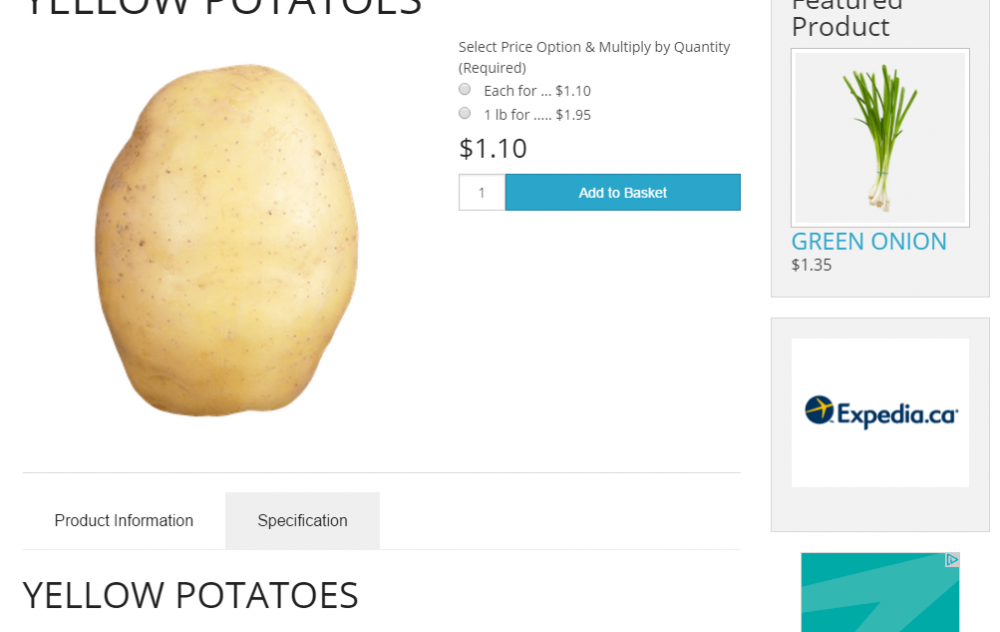Search the Community
Showing results for tags 'cubecart v6'.
-
For some of my products, the customers can choose whether they want a kit (to build themselves), or a pre-assembled device. Adding options for this was very straight forward, but I fail to see anywhere where I can use translated strings for the options. "Färdigbyggd" and "Byggsats" makes perfect sense to Swedish persons, but for non-Swedish those words are probably gibberish. How can I use localized product options?
-
I am desperate for the ability to upload new products using something very similar to the current 'import catalogue' feature however I need something that will support very simple product options. Most of my products havejust a single option with 2 values either retail pack size or wholesale pack size (the size of retail and wholesale pack varies from product to product, but each product comes in just 2 pack sizes). The current 'import catalogue' is fine, a little clunky but does everything I want apart from handle simple options. Can anyone help?
-
- cubecart v6
- extension
-
(and 1 more)
Tagged with:
-
Does the sub-directory and file, /picao/pcao18.php belong in a CubeCart installation?
-
Hi, I was wondering if it is possible to run two cubecart shops with one PayPal account? Anyone doing this? Any Issues? One shop is CC3 and the other is CC6 The CC3 shop is coming to the end of its life but there will be a couple of months when they will both be using the same PayPal account if possible. Gary
-
Hello everyone, I have a problem with the H3 title given to product list in categories for instance. I am guessing that the title has a limited number of characters given and if the title exceeds that threshold it gets shortened with 3 dots. Not good ! I have been searching through the css files to address the problem but I have yet to find the source. I also tried to reduce the size of that H3 title but only managed with desktop, not with small devices but not sure that this is the right approach anyway. Thanks for your help. Many thanks S.
-
Hi I want to be able to add an additional options page in between add to cart and actually been added into the cart. So the user will click add to cart, an additional pop up or actual screen with the different options (prescription for glasses and lense choices) then add to cart. Is this possible? I'm using the foundation skin with cube cart v6
-
Hi, I used the patch for 6.14 and now by accident I find out that 6.15 is available. I do not get the red banner on my dashboard, nor do I get the upgrade notification in news and announcements. Plus the dashboard is not telling me when there is an upgrade for my plugins. Will this be fixed when I upgrade to 6.15? If not what should I do to fix it. My other store is showing the banner and notifications. I posted something similar before on January 19th. Here are the highlights: Hi, I noticed in CC6.1.3 on the dashboard there is an option to ignore plugin upgrade notifications. I stupidly chose this option and I now do not get any notifications when and upgrade is available. I know this because my other store still gets the notices. Anyway to turn it back on so I get the notifications. Thanks in advance, Claudia And Al replied: You can test it by installing an old version of any extension. The dash will then show a new version available. There is an ignore option. If ignore it clicked I believe is another new version comes available the notification will come back. I did as Al suggested and it worked - the notification came back, maybe just for that plugin I don't remember. But now I don't get any notifications. Thanks in advance as always, Claudia
-
Hi im looking to add something like what is on this page to my cc6 store. I want the prescription and lenses options. Doesn't have to be exactly like this but would need the options. Is this something that can be created as a extension? Or is there one available which does similar? Don't mind if it's an additional page between add to basket and the cart. https://designerframes2u.com/glasses/ted-baker-re-run-8087-brown.html
-
hello, I am new to this product and forum, I have been experimenting with a few template modifications, but could not figure out where does the product short description renders? and one very important question, did anyone successfully change the text area option, into a product attribute? I have been trying this, but could not figure it completely out. I resorted to other ways (you can see them here Any insight is highly appreciated Thanks
- 6 replies
-
- question
- enhancement
-
(and 1 more)
Tagged with:
-
I see that Square now has an e-commerce API that allow you to use them to process payments on your own ecommerce site. Is anyone working on an extension for Square? They are less expensive to use than Paypal Pro. Their website address is: squareup.com/ecommerce . If there are any developers out there that would like to give me a quote on integrating Square I'd appreciate it. I'm looking for something very similar to the Paypal Pro extension on the credit card would be processed by Square instead of Paypal Pro. (I would like it to still include Paypal Express Checkout for customers that have Paypal accounts.)
-
Seriously this by far crazy I've worked with tons of shopping cart this one breaks pretty easy. at this point in time I don't how to make this error stop how to create error 500 within seconds within the admin area. 1. Login admin area 2. click on images folder on the left menu. 3. create a folder name it anything. 4. click on files then click on the folder then click on the upload tab 5. upload image that is bigger questions that arise are my apache settings off it's running php 7 wouldn't run on anything lower then that. this by far the most touchy cart ever in entire time online I've spent few hours with this think it's complete waste of my time. I'm doing more fixing then adding products. Which it gets on my nerve alot cause time is money for me. I'll give this second chance I want to proved wrong here years ago this was good shopping cart system I wasn't able to break it by uploading an image to created folder then adding an image in the folder.
-
I am trying to trap, amongst other things, 404 errors and to be notified about them. I have been able to set up the code to send emails to myself but am struggling to identify code which will give me the offending url. Has anybody any advice about this? Thanks in anticipation.
-
Payment options at my store are the "Print order form" and "Paypal gateway"-plugins. Most of my customers have used the Print Order Form, but since last week more and more use the Paypal-option which is fine. I did, however, just recently find out that Paypal takes 5% fee for all their transactions. I have not used Paypal much so I have been unaware of this, but I'm not fond of it. If there any option or plugin, or whatever, to add 5% to the total sum prior the order is submitted and paid via Paypal?
-
I have this code in content.checkout.confirm.php <div class="small-12 large-8 columns"><label for="addr_line1" class="show-for-medium-up">{$LANG.address.line1}</label><input type="text" name="billing[line1]" id="addr_line1" value="{$BILLING.line1}" placeholder="{if $ADDRESS_LOOKUP}{$LANG.address.address_lookup}{else}{$LANG.address.line1} {$LANG.form.required}{/if}" autocomplete="off" autocorrect="off" class="address_lookup"></div> </div> {if $ADDRESS_LOOKUP} <p id="lookup_fail"><a href="#">{$LANG.address.address_not_found}</a></p> {/if} <div{if $ADDRESS_LOOKUP} class="hide"{/if} id="address_form"> is there somewhere to switch on? because when registering on store it does not show?
-
Much has now been discussed and requests have been made to improve the search facility on Cubecart which is not powerful enough. I came across this article based on Magento using ElasticSearch. iweb.co.uk/2015/08/improving-magento-search-results-with-elasticsearch/ I was wondering whether you think this may be something that could be used with Cubecart to make the search more intuitive providing more powerful results thus higher sales ratio ? Many thanks S.
-
from v6.0.12, or to do a backup prior to attempting to backup. We get the following message: "Error: PCLZIP_ERR_MISSING_FILE(-4):File 'includes/extras/sess_27009eccc522f56bd3268bd2c4d474bd' does not exist" What do we do?
-
Dear Cubecart team, Good afternoon! Reviewing the website of Cuibercart to be able to download from the page the Cubecart package that is through its WEB page (www.cubecart.com); Watching a video you have to upload the cubecart package to a web administrator (cPanel); My first question is: How do I get a Host Administrator with Cpanel? And if you have to pay to have a host administrator with cpanel? This is the link: http://www.inmotionhosting.com/support/edu/cpanel/getting-started-cpanel/how-to-log-into-cpanel; And how do I upload the package from Cube cart to cPanel ?; You will like your answer, and if you do it in Linux environment I attached the lionk of a video to install cuber cart from www.youtube.com (https://www.youtube.com/watch?v=KI2r3cwD2Cs&t=243s)
-
Hi, I was hoping someone could bring me assistance as to slightly modify the qty function on the product page. Basically, on the product page, the qty is shown via a box but on the mobile checkout page, Cubecart is using a text "Qty abbreviated" followed by a sign - or +. I would like to use this "Qty + or -" instead of the box on the product page. So on the content.product.php, I replaced coding: <input type="text" name="quantity" value="1" maxlength="6" class="quantity required text-center"> <input type="hidden" name="add" value="{$PRODUCT.product_id}"> by that of the content.checkout.small.php for the quantity: {$LANG.common.quantity_abbreviated} <a href="#" class="quan subtract" rel="{$hash}"><svg class="icon"><use xlink:href="#icon-minus-circle"></use></svg></a> <span class="disp_quan_{$hash}">{$item.quantity}</span> <input name="quan[{$hash}]" maxlength="6" class="quantity required text-center" type="hidden" value="{$item.quantity}"> <span id="original_val_{$hash}" class="hide">{$item.quantity}</span> <a href="#" class="quan add" rel="{$hash}"><svg class="icon"><use xlink:href="#icon-plus-circle"></use></svg></a> Qty + or - now appears on my product page but some modifications are required. I changed the value, the class, etc, I have played around a bit but I am no coding expert and sometimes, I found my way but not this time ! Would anyone know what needs to be changed ? Many thanks, S.
-
The WYSIWYG CKeditor for CubeCart product descriptions tends to clean up a lot of code to comply with the DOM (it's a "feature"). I like to include some comments in the product description for my own use, like whether the postage weight is accurate or search terms so I can email links to customers that will return groups of products, eg. <!--JANUARY-SALE--> Under certain circumstances, like changing text to BOLD or even changing details in the General tab, a cleanup occurs and comment tags can be deleted. It didn't seem to happen as often if the first thing I did when editing a product was to go to the description and select source - but I wanted to guarantee that it would not happen. So I've made two changes to includes/ckeditor/config.js CKEDITOR.editorConfig = function( config ) { config.allowedContent = true; // was bottom line, now moved to top config.filebrowserBrowseUrl = document.location.pathname+'?_g=filemanager&mode=fck'; config.protectedSource.push(/{[\s\S]*?}/g); config.protectedSource.push(/<!--[\s\S]*?\>/g); // allow <comment> tag config.extraPlugins = 'showprotected'; config.filebrowserWindowHeight = 500; config.filebrowserWindowWidth = 650; }; I also noticed that where some comments HAD been deleted, the comments that remained untouched were inside <p></p> tags, so I now include comments inside paragraph tags rather than just floating by themselves. For anyone else with other kinds of code tags being deleted, try a search for config.protectedSource.push to find the regular expressions you need. If changing the CKeditor config doesn't fix the problem, try nesting your code inside tags that seem protected.
-
I had a category "Reservdelar" ( = spare parts) that I haven't used for a year. Today I added some products in this category and enabled it. But; I can't browse that category. Everytime I go to it I get the error message: "Redirection limit for this URL exceeded. Unable to load the requested page. This may be caused by cookies that are blocked." All other categories work fine, but this doesn't. I've cleaned all caches, rebuilt sitemap, cleared SEO-paths, nothing helps. To reproduce, go to http://store.ribit.se/ , click the "Reservdelar" category, and boom.
-
I run a training site and would like to use Cube Cart for the shopping cart software. I have looked all over but cannot seem to find support for multiple files on a single downloadable product. Some of the tutorials that I sell, these are all video tutorials, with presentations, notes and videos, are quite large when I break them down into files sizes of 200 - 300 MB there are sometimes a group of files that make up one product. Is there a way to use Cube Cart as the sales platform for products like this. I would appreciate any help. I currently use my own cart software that does this and have thought about writing a new one but your is becoming so popular if possible I would like to use yours. Thank you for the help. Mike
-
I have a number of suppliers associated with me. Whenever an order is placed, I want to review the order and redirect it to the supplier for fulfilling it. How can that be done in CC6? Also, Is there a way to link a product to a specific supplier so that the supplier will automatically know of any orders placed for that product and will fulfill the order?
-
I am curious/hoping that one of the guru's here can help. I run a local customer only business and have payment options I would like to address with my CC6 checkout. A surprising number of my customers like to place the order online even though I am local pickup only, I pretty much run a mostly cash business at this point. I do this to keep my product prices low, why penalize everyone because a few want to use CC/paypal. At the same time I greatly wish to offer my customers any payment option they desire, and a number of them have asked about other options. SO, is there a way to have multiple payment options show? Cash on pickup, CC, paypal, squarecash? And for the CC, paypal and squarecash transactions to automatically add a 3% fee to the order? My business is all by appointment/pickup in store, so I could use the shipping selection area as well if that helps at all. I tried looking at all in one shipping for ideas and just drew a blank as I did not see a way to force the customer to choose CC/paypal if they wanted to pay that way (They could select "cash" and then proceed thru the Paypal portal anyway thus skipping the fee..) Anyone have any ideas?
-
An issue has occurred upon version update 6.1.3 - although as others have noted on this forum I'm not convinced this update since I had problems with it. I sell sheet music from a website and all the products are downloads - have been doing this with CC since Version 3.N For security, all downloads are in a directory at the same level as public_html I refer to them in Products/Dashboard/product name/Digital using the file path/name.ext mechanism for example /home/siteparent/filename.ext This has worked for years without problems. Following the update, this link is broken. In the Product tab, every reference to the file generates an error "It has not been possible to locate the download file path/name" Can anyone explain why this has happened and, more important, how to fix it please? Many thanks Brassman
-
I thought I had carried out all the instructions explicitly. Ensuring the admin folder and admin file were correctly named before copying the files over. The actual installation seemed to go ok. However when I now try to get to my shop I am receiving a "The requested URL /index.php was not found on this server." Checked the .htaccess file and that seems ok.