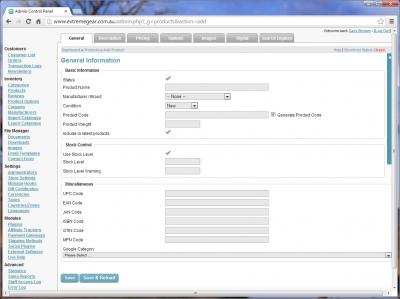Search the Community
Showing results for tags 'products'.
-
Hi all, I need to know if I can take an excel spreadsheet from a vendor and upload it to my site to add products. The fields in the spreadsheet are: Part #, Product Name, Weight, MAP, WHL, Manufacturer, Part URL and Photo URL. Can anyone tell me if this is something I can do with cubecart? Also, is there a way to use the photo URL to automatically add a photo for the item on my site? If not I would have to manually download each image and upload it for each product, which would not be feasible. Thank you for your help!
-
From Admin > Inventory > Export catalogue When adding products to the exported catalogue, and reimporting the new version do we simply do: Admin > Inventory > Import catalogue: Format: Comma seperated values Delimiter: . Also... is there a handy way to update the Matrix stock levels per product via csv? Can't see a col in the exported csv Would love some tips from store owners who manage a lot of products.
-
When I click the Facebook like option on our product pages, is there any way to have it set so it posts the main product image? And is there any way to move the like button to elsewhere on the page?
-
In the admin area, when viewing the orders list and the products list, when you click on any page numbers you are bounced back to the overview/dashboard. I can't navigate to the second page of products to edit them, or view any orders after the first page. v4.3.4 php v5.3 Recently moved from a different server, that is when it broke. The old server was running an older version of php. Not sure what went wrong.
- 1 reply
-
- Paging
- Pagination
-
(and 3 more)
Tagged with:
-
Howdy, I am using CubeCart Version 5.2.1. Now, When adding a new item it does everything fine but when updating the product quantity of an existing item it does not reflect in the front end item still shows as out of stock. Please help. Thanks.
-
Hi Team I did my best to search for this information, first thinking that this Tab may have been removed as part of the update, but... Then I thought, "Why would it? Its needed..." Anyway, straight forward problem is that the "Category" Tab is missing from both "Edit a Product" function and "Add a Product" Function. I could add a Product to a Category to via "Assign to Category" - but a very roundabout way of doing it.... Screenshot attached. Regards Gary
-
Hi again, I seem to have a bit of a bug going on in my cubecart software. Not sure what caused this, but I only found out now I received a larger order. Most of the orders I get only contain 1 to 5 products. Yesterday I received one and the order was duplicated when I checked it in the admin. I contacted the customer and she made a screenshot for me so I know that the order looked correct in her email notification. See the screenshots. 'bestelling1' shows what the customer sees. 'bestelling2' shows what I see in the admin. Does anyone have any ideas? Or should I just contact Cubecart directly for this? I didn't see this reproduced before. I am using the latest version of cubecart and didn't do any special modifications, except some skin changes. But never changed anything for the order pages. Kind Regards, o: Miriam
-
I'm new, I know, but I don't seem to be able to get the reorder function to work whilst I'm building my store. I came across the problem first when I was creating Categories, then Products and now in Site Documents. I can delete the items and create them again in a different order, but the function 'drag to reorder' isn't working and if I delete products and start again, I get my IDs messed up because my new product starts from where i left off. If someone could answer the reorder problem that would help. Ta Stew
-
HI ALL, I HAVE JUST LAUNCHED A NEW ONLINE STORE AND AM LOOKING TO INCORPORATE AN XML DATA FEED SO I DO NOT HAVE TO MANUALLY UPLOAD CSV FILES ON A WEEKLY BASIS OR MAYBE MORE. I HAVE AN XML DATA FEED READY TO IMPORT JUST NEED HELP OF HOW TO CONFIGURE IT. ALL HELP AND ADVICE WILL BE APPRECIATE. THANK YOU IN ADVANCE.
-

Resolved - cubecart suddenly asking for password when viewing products
Guest posted a topic in Technical Help
Hello, I hope someone can help me with this, because I can't figure out why this happens. All of the sudden, when viewing the newest products in our front store, the shop asks for a password. If you click cancel you can simply continue browsing the website. But when you view another product the window pops up again. I don't want the customers to see this. Is there any way I can prevent this from happening? This is one of the products that asks for a password: http://www.triskelfantasy.com/index.php?_a=viewProd&productId=5615 When I go to the same product in the admin, it again asks me for a password. So it's both on the front end of the store and in the admin. The weird part about this is that we didn't change any settings in the admin, or in any cubecart files. So we don't know where the problem comes from. Can someone help me with this? Kind Regards, Miriam -
how do you temporarily remove products from the live site? I don't want to delete them because I'll lose a lot of work but just want to make sure a section of products don't appear on the site for a while so we can sort out prices. thanks.