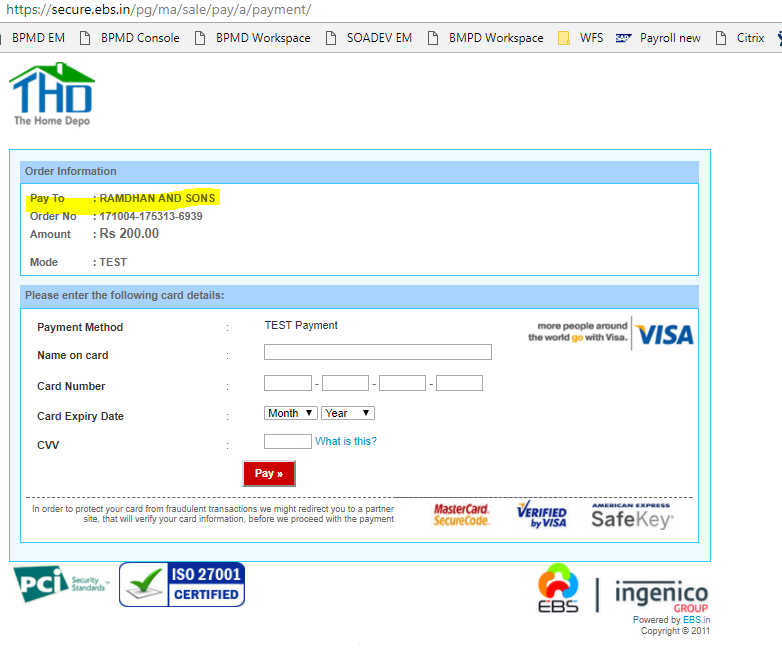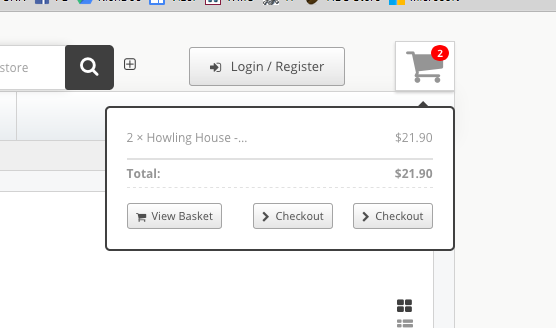Search the Community
Showing results for tags 'question'.
-
I am testing what happens on registering a new customer. Customer does not receive a confirmation e-mail. I have a Code Snippet: Manage Hooks -> Code Snippets -> Send registration confirmation email = checked as active, contains settings and php code. Is there any way on registration to be sent mentioned above: registration confirmation email ? Thanks!
-
When I try to print, the page is printed on regular paper, but centered on the page and only 3.75" wide. All text and images are shrunk to be within that 3.75". I cannot find where to make this change. Anyone have an idea of what is causing this? It happens for documents, printing orders, customer printed invoices, etc... Seems to be everything on either the Admin side or the front end. Thanks in advance!
-
Hi Guys, As I am new to Cube Cart, Is anybody could help me in setting or implement Filters for Product on Front End. Or any way Or any free extension available Any help will be appreciable. Thanks Rahul
- 1 reply
-
- cubecart v6
- question
-
(and 2 more)
Tagged with:
-
Hi experts, In order overview, I inject a form that doing refund for an order and the handler function is also call to admin class for authorization. But the authorization is always failed, I realize that the $GLOBAL('session') is an empty array when I tried to var_dump that inside permission function of admin class. I also tried to install my plugin in old version of cubecart like 6.1.5, its working fine and the $GLOBAL('session') having value of admin_id. Can anyone tell me what is the issue, what can I change to make it work on cubecart latest version ? Best Regards, Son
-
I am trying to export all the products from a store and then to import them to another store. 1 store: I press Export Catalogue, it opens a new browser tab containing many rows, I copy all into clipboard, then paste into an empty text-file = size 144.8 kb. 2 store: I press Import Catalogue, press Browse button, select the above file, press Save, then on the next page press Save and I see some activity happens, but nothing is Imported. How to do a successfull Import into store 2 ? Thanks!
-
"The following errors were detected: Unfortunately there are no suitable shipping methods available for your order. This may be because the total weight of your order is too high or we cannot ship to your country. Please contact a member of our staff for any further inquiries." this is what i get trying to checkout from my newly installed cubecart store. this is the link https://uniquegarb.com.ng Any Help will be appreciated
- 1 reply
-
- cubecart v6
- issue
-
(and 1 more)
Tagged with:
-
Hello, I am trying to do a test registration of a customer .... I have filled all the fields: Title, First Nmae, Last Name, Email, Phone, Mobile, Password, Confirm Password. I have checked: I agree to the Terms & Conditions. I have checked: Subscribe to mailing list. When I press the button: Register I see a message "Would you like Firefox to remember this login?" but really my test customer is not registered at all, beacause I check the Customer List, the new customer is not added. I may repeat this many times, but the result is every time the same - no new customer added into the Customer List. I have two test customers registered early this month, but I don't remeber was there this kind of problem, or not. Can I solve this problem ? .
-
I am trying to run CubeCart in a sub-directory however I would like for the sub-directory to not have the trailing slash unless referencing a product/category/etc. The following is what I'm getting.. www.domain.com/cube-cart/ And this is what I want.. www.domain.com/cube-cart In easier to say terms, I want to remove the trailing slash after the directory. (As Cubecart is not running the whole site, but only a portion of it.)
-
Hi, Any help to restore my website? I have tried to upgrade my store to 6.1.12 Manually because there was errors - https://support.cubecart.com/Knowledgebase/Article/View/228/43/how-do-i-upgrade-from-cubecart-v6-to-latest-v6 , I have done the full backup but when I replaced it there was an unknown error while uploading. I decided to re-install CubeCart but I do not know how to use the backup files to restore. Please help! Regards Boon upgrade error.txt
-
Okay, so I have never had success doing an upgrade as many of you are aware. I have done it by the book each time. I have not yet upgraded to the latest version this time around, but will do so after getting some clarification. So I went to the knowledge base: https://support.cubecart.com/Knowledgebase/Article/View/228/43/how-do-i-upgrade-from-cubecart-v6-to-latest-v6 These instructions say: IMPORTANT: If your admin folder or admin.php file has been renamed please reflect these changes in the extracted package prior to uploading. These must correspond to the values specified in the includes/global.inc.php file. Okay... my admin file and folder have been renamed previously. It says to reflect these changes and correspond to the values in the includes/global.inc.php file. BUT, there is no such file in the extracted content. Instead there is a global.inc.php-dist file. Is this the file I need to copy my info to? And what info do I copy, just the location information or everything in the file?
-
Is there a way to update the URLs after updating a product. At one time the title of the product contained some text that has since been removed, but it is still present in the URL for the product. Is there a way to recreate the product URLs? Thanks
-
Hello, It Will be Only Customer's Payment on Delivery. No Credit Cards, No PayPal .... Which Plugins are Suitable for Cash on Delivery ? ( I am an Absolutely Beginner in Cubecart )
-
Hi My setup is that I have a main site with just an index.html page and the shop in a subfolder, like this www.mainsite.com/shop Is there any way to add the shop's search box to my main site homepage (www.mainsite.com/index.html), so that clients can search the shop from the homepage? Thanks in advance Joel
-
I'm using cubecart v6 with EBS extension EBS-2.0.3 https://www.cubecart.com/extensions/payment-gateways/ebs On payment page https://secure.ebs.in/pg/ma/sale/pay/a/payment/ it shows my "Pay to" as my merchant name Can someone please guide how to show "Pay to" as my domain name Instead.
- 3 replies
-
- cubecart v6
- extension
-
(and 1 more)
Tagged with:
-
Hi, Looking at the recaptcha and was going to implement Google, I am not a robot, when I noticed that there is now a Google Recaptcha Invisible. So I first implemented the "I am not a robot", no problem, it seems fine. Then tried the Invisible one but I still have the "I am not a robot" on the page .... so cleared page, browser, refreshed browser, made no difference. I then wonder whether I did the right things. At the moment, all I do is add my site and secret keys in the spam prevention section of the store settings. However, Google states the following, see below. Am I supposed to make these changes as well and it is all taken care off by Cubecart once I supply the keys ? Adding reCAPTCHA to your site Paste this snippet before the closing </head> tag on your HTML template:<script src='https://www.google.com/recaptcha/api.js'></script>Paste this snippet at the end of the <form> to create a button protected by the Invisible reCAPTCHA. You will need to create a callback function to handle the result.<button class="g-recaptcha" data-sitekey="xxxxxxxxxxxxxxxxxxxxxxxxxxxxxxxxxxxxxx" data-callback="YourOnSubmitFn"> Submit </button>The Invisible reCAPTCHA documentation site provides more details and advanced configuration options. When your users submit the form where you integrated reCAPTCHA, you'll get as part of the payload a string with the name "g-recaptcha-response". In order to check whether Google has verified that user, send a POST request with these parameters: URL: https://www.google.com/recaptcha/api/siteverify secret (required) xxxxxxxxxxxxxxxxxxxxxxxxxxxxxxxxxxxxxxxxxx response (required) The value of 'g-recaptcha-response'. remoteip The end user's ip address. The reCAPTCHA documentation site describes more details and advanced configurations. Thanks for your help. S.
-
I'm going to add an image slider to one of my pages and have been investigating how. I've used my test site to get a bxslider version working OK, so I know I can transfer that to the real site without a problem. When I looked at the Foundation information, they use a slider called Orbit. Any views on which is best and why? Or are they just the same thing implemented differently? Thanks N
-
So, I will be selling coffee and tea in my new store. Coffee is often sold in several weight increments. 1/2 LB, 1 LB, 5LB weights. I will be focusing on 1/2LB and 1LB weights, but instead of creating a new product for 1/2LB and 1LB sales, I would like them to come out of the same inventory. Is this something that can be done with product options? I can't seem to figure out the best way to do this. It wouldn't make sense to have the product listed as 1/2lb and force the customer to add a quantity of 2 to the cart to get a full 1LB. I am assuming the product options matrix would be required for this, but then how does that work exactly? Pricing, stock, etc? If a product option is used what "price" is shown on the product page? Anyone? I tried doing a search but I couldn't get anything to turn up. There has to be someone else with a similar product that's figured this out! Thanks!!
-
Is there any way to predefine a option in a product? Thanks!
-
GalaxyX is showing two checkout buttons under the cart icon. I can't seem to find the right file to remove the extra button. Anyone?
- 2 replies
-
- cubecart v6
- issue
-
(and 1 more)
Tagged with:
-

Have Category thumb without product page image
djcaseanova posted a topic in Customising Look & Feel
I have been using the GalaxyX theme. I have a few categories that have subcategories in them. I am able to add a thumbnail for the category, but that same thumbnail is put on the page that lists the products under that category. I do not want to display an image on the page that lists the products for several reasons. Is there a way to remove the image on the products page and leave it as thumbnail only? Thanks! I don't have screenshots at the moment as I removed the images from the thumbnails to avoid this situation. If you need some, let me know!- 2 replies
-
- cubecart v6
- question
-
(and 1 more)
Tagged with:
-
The site i use (inherited) is currently on V5 and I'm in the process (see thread in upgrades forum) of updating to V6. The site uses individual products for individual sizes and for multiple items of the same product at present, but I may use option sets for sizes (small medium large). Can you combine quantity discounts and sizes? For example, I could have Small item = £10 Medium item = £15 Large item = £20 That, i know, is easy to do in options / option sets. I now want 3 x small item = £28 (£2 discount) 3 x medium item = £42 (£3 discount) 3 x large item = £55 (£5 discount) i.e discount is according to size, not quantity. Can the option matrix and or quantity discount handle this, or should I just use one product per size and have the quantity discount apply, nit use option sets for the size? I hope I've explained what I'm trying to do OK! Nelly
-
Okay, another PRODUCT/OPTION question. If you have a product setup with options to choose from. And a person goes and wants to buy two of the same "product" but with different "options" for each. How is this possible? Is there a way to do this? My example. A product of mine is coffee and it's sold with different options for the grind level and roast level. If Bob wants to buy two of a particular coffee product but each with a different grind and roast level options. How does he add that to the cart?
-
Hi all, I am trying to make this work in Mexico. The CubeCart works well, but I cannot accept any online payments in Mexico in Pesos. Can I add PayPal Buttons to the CubeCart? If so, how do I accomplish this? Thanks, Maurice
- 3 replies
-
- cubecart v6
- question
-
(and 2 more)
Tagged with:
-
I wish if it possible add a parameter to end of url (eg: http://storeurl.com/index.php?12334) for below 4 situations : if languages is not main default languages, currency is not main default currency, ,customer loggeds and hopping cart is not empty. thanks in advance for any suggestions
-
I updated from 6.1.9 to 6.1.10 and my website isn't redirecting directknifesales.com to www.directknifesales.com. How can this be done? I have been seeing something with the .htaccess file but everything I try doesn't seem to work. do you know what the coding is to make it work?
- 13 replies