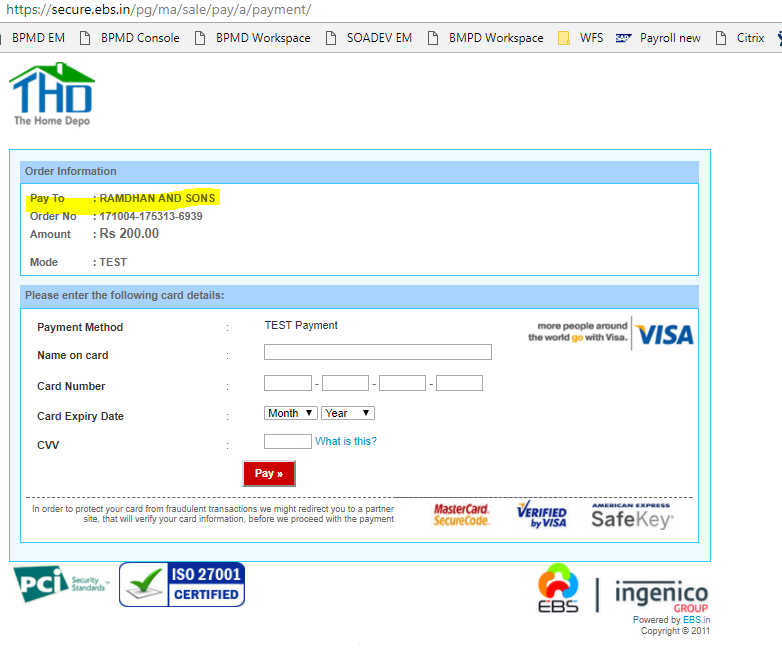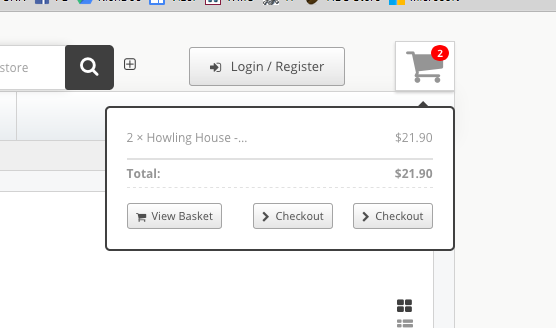Search the Community
Showing results for tags 'question'.
-
Hi experts, In order overview, I inject a form that doing refund for an order and the handler function is also call to admin class for authorization. But the authorization is always failed, I realize that the $GLOBAL('session') is an empty array when I tried to var_dump that inside permission function of admin class. I also tried to install my plugin in old version of cubecart like 6.1.5, its working fine and the $GLOBAL('session') having value of admin_id. Can anyone tell me what is the issue, what can I change to make it work on cubecart latest version ? Best Regards, Son
-
I am trying to export all the products from a store and then to import them to another store. 1 store: I press Export Catalogue, it opens a new browser tab containing many rows, I copy all into clipboard, then paste into an empty text-file = size 144.8 kb. 2 store: I press Import Catalogue, press Browse button, select the above file, press Save, then on the next page press Save and I see some activity happens, but nothing is Imported. How to do a successfull Import into store 2 ? Thanks!
-
"The following errors were detected: Unfortunately there are no suitable shipping methods available for your order. This may be because the total weight of your order is too high or we cannot ship to your country. Please contact a member of our staff for any further inquiries." this is what i get trying to checkout from my newly installed cubecart store. this is the link https://uniquegarb.com.ng Any Help will be appreciated
- 1 reply
-
- cubecart v6
- issue
-
(and 1 more)
Tagged with:
-
I am trying to run CubeCart in a sub-directory however I would like for the sub-directory to not have the trailing slash unless referencing a product/category/etc. The following is what I'm getting.. www.domain.com/cube-cart/ And this is what I want.. www.domain.com/cube-cart In easier to say terms, I want to remove the trailing slash after the directory. (As Cubecart is not running the whole site, but only a portion of it.)
-
Hello, I am trying to do a test registration of a customer .... I have filled all the fields: Title, First Nmae, Last Name, Email, Phone, Mobile, Password, Confirm Password. I have checked: I agree to the Terms & Conditions. I have checked: Subscribe to mailing list. When I press the button: Register I see a message "Would you like Firefox to remember this login?" but really my test customer is not registered at all, beacause I check the Customer List, the new customer is not added. I may repeat this many times, but the result is every time the same - no new customer added into the Customer List. I have two test customers registered early this month, but I don't remeber was there this kind of problem, or not. Can I solve this problem ? .
-
Hi, Any help to restore my website? I have tried to upgrade my store to 6.1.12 Manually because there was errors - https://support.cubecart.com/Knowledgebase/Article/View/228/43/how-do-i-upgrade-from-cubecart-v6-to-latest-v6 , I have done the full backup but when I replaced it there was an unknown error while uploading. I decided to re-install CubeCart but I do not know how to use the backup files to restore. Please help! Regards Boon upgrade error.txt
-
Is there a way to update the URLs after updating a product. At one time the title of the product contained some text that has since been removed, but it is still present in the URL for the product. Is there a way to recreate the product URLs? Thanks
-
Okay, so I have never had success doing an upgrade as many of you are aware. I have done it by the book each time. I have not yet upgraded to the latest version this time around, but will do so after getting some clarification. So I went to the knowledge base: https://support.cubecart.com/Knowledgebase/Article/View/228/43/how-do-i-upgrade-from-cubecart-v6-to-latest-v6 These instructions say: IMPORTANT: If your admin folder or admin.php file has been renamed please reflect these changes in the extracted package prior to uploading. These must correspond to the values specified in the includes/global.inc.php file. Okay... my admin file and folder have been renamed previously. It says to reflect these changes and correspond to the values in the includes/global.inc.php file. BUT, there is no such file in the extracted content. Instead there is a global.inc.php-dist file. Is this the file I need to copy my info to? And what info do I copy, just the location information or everything in the file?
-
Hello, It Will be Only Customer's Payment on Delivery. No Credit Cards, No PayPal .... Which Plugins are Suitable for Cash on Delivery ? ( I am an Absolutely Beginner in Cubecart )
-
I'm using cubecart v6 with EBS extension EBS-2.0.3 https://www.cubecart.com/extensions/payment-gateways/ebs On payment page https://secure.ebs.in/pg/ma/sale/pay/a/payment/ it shows my "Pay to" as my merchant name Can someone please guide how to show "Pay to" as my domain name Instead.
- 3 replies
-
- cubecart v6
- extension
-
(and 1 more)
Tagged with:
-
I'm going to add an image slider to one of my pages and have been investigating how. I've used my test site to get a bxslider version working OK, so I know I can transfer that to the real site without a problem. When I looked at the Foundation information, they use a slider called Orbit. Any views on which is best and why? Or are they just the same thing implemented differently? Thanks N
-
GalaxyX is showing two checkout buttons under the cart icon. I can't seem to find the right file to remove the extra button. Anyone?
- 2 replies
-
- cubecart v6
- issue
-
(and 1 more)
Tagged with:
-
Okay, another PRODUCT/OPTION question. If you have a product setup with options to choose from. And a person goes and wants to buy two of the same "product" but with different "options" for each. How is this possible? Is there a way to do this? My example. A product of mine is coffee and it's sold with different options for the grind level and roast level. If Bob wants to buy two of a particular coffee product but each with a different grind and roast level options. How does he add that to the cart?
-
So, I will be selling coffee and tea in my new store. Coffee is often sold in several weight increments. 1/2 LB, 1 LB, 5LB weights. I will be focusing on 1/2LB and 1LB weights, but instead of creating a new product for 1/2LB and 1LB sales, I would like them to come out of the same inventory. Is this something that can be done with product options? I can't seem to figure out the best way to do this. It wouldn't make sense to have the product listed as 1/2lb and force the customer to add a quantity of 2 to the cart to get a full 1LB. I am assuming the product options matrix would be required for this, but then how does that work exactly? Pricing, stock, etc? If a product option is used what "price" is shown on the product page? Anyone? I tried doing a search but I couldn't get anything to turn up. There has to be someone else with a similar product that's figured this out! Thanks!!
-
Hi all, I am trying to make this work in Mexico. The CubeCart works well, but I cannot accept any online payments in Mexico in Pesos. Can I add PayPal Buttons to the CubeCart? If so, how do I accomplish this? Thanks, Maurice
- 3 replies
-
- cubecart v6
- question
-
(and 2 more)
Tagged with:
-

Have Category thumb without product page image
djcaseanova posted a topic in Customising Look & Feel
I have been using the GalaxyX theme. I have a few categories that have subcategories in them. I am able to add a thumbnail for the category, but that same thumbnail is put on the page that lists the products under that category. I do not want to display an image on the page that lists the products for several reasons. Is there a way to remove the image on the products page and leave it as thumbnail only? Thanks! I don't have screenshots at the moment as I removed the images from the thumbnails to avoid this situation. If you need some, let me know!- 2 replies
-
- cubecart v6
- question
-
(and 1 more)
Tagged with:
-
I wish if it possible add a parameter to end of url (eg: http://storeurl.com/index.php?12334) for below 4 situations : if languages is not main default languages, currency is not main default currency, ,customer loggeds and hopping cart is not empty. thanks in advance for any suggestions
-
I updated from 6.1.9 to 6.1.10 and my website isn't redirecting directknifesales.com to www.directknifesales.com. How can this be done? I have been seeing something with the .htaccess file but everything I try doesn't seem to work. do you know what the coding is to make it work?
- 13 replies
-
Hello, I am trying to setup a craft store with cubecart 6.1.10. I need to find a way to have product options available only if a product option is selected. Example: item is porcelain doll parts, available in "OPTION-1" and "OPTION-2". I need to offer the option to have it painted before shipping but only if they choose OPTION-2. If they choose OPTION-1 i would like to have the painted option hidden or greyed out so that they can't select it. I am using a modified version of Foundation default skin, modified to our colors mostly at the moment. Any other downloaded skins do snow show radio buttons for me. Is there a trick to getting this to work or a plugin that is available to make this happen? Thanks in advance for your help!
-
Is there a tutorial on how to use product options somewhere? I am in the process of starting a new site and need to know how to get these product options to work. The terminology is confusing me. Here's an example of what I want to do. I have a product, say green raw coffee beans as the base product with a base price. I want them to be able to choose if they want them roasted for an additional cost. How do I get that to work? For whatever reason, I am unable to get it figured out so I am starting it over again. Some items may have multiple options needed, but not all products/options will be the same per item.
-
Advice please - a regular, registered customer was unable to change a password when logging in and password forgotten. I think that I can change her password but unsure of the ethics of this. How do I advise the customer as to what to do?
-
Es completamente necesario actualizar a 6.1.9 It is completely necessary to upgrade to 6.1.9 Tengo este registro de error. ¿como solucionar? I have this error log. How to solve? ### START UPGRADE LOG - (29 Aug 2017 - 17:10:20) ### admin_qYHQ9r/skins/default/csrf.inc.php - Content after extract don't match source admin_qYHQ9r/skins/default/js/admin.js - Content after extract don't match source admin_qYHQ9r/skins/default/templates/customers.index.php - Content after extract don't match source admin_qYHQ9r/skins/default/templates/main.php - Content after extract don't match source admin_qYHQ9r/skins/default/templates/reports.index.php - Content after extract don't match source admin_qYHQ9r/skins/default/templates/statistics.emaillog.php - Content after extract don't match source admin_qYHQ9r/sources/customers.index.inc.php - Content after extract don't match source admin_qYHQ9r/sources/dashboard.index.inc.php - Content after extract don't match source admin_qYHQ9r/sources/products.import.inc.php - Content after extract don't match source admin_qYHQ9r/sources/products.index.inc.php - Content after extract don't match source admin_qYHQ9r/sources/products.options.inc.php - Content after extract don't match source admin_qYHQ9r/sources/settings.errorlog.inc.php - Content after extract don't match source admin_qYHQ9r/sources/settings.index.inc.php - Content after extract don't match source admin_qYHQ9r/sources/settings.requestlog.inc.php - Content after extract don't match source admin_qYHQ9r/sources/statistics.emaillog.inc.php - Content after extract don't match source admin.php - Missing but expected after extract classes/cart.class.php - Content after extract don't match source classes/catalogue.class.php - Content after extract don't match source classes/cubecart.class.php - Content after extract don't match source classes/debug.class.php - Content after extract don't match source classes/encryption.class.php - Content after extract don't match source classes/mailer.class.php - Content after extract don't match source classes/module.class.php - Content after extract don't match source classes/order.class.php - Content after extract don't match source classes/request.class.php - Content after extract don't match source classes/sanitize.class.php - Content after extract don't match source classes/seo.class.php - Content after extract don't match source classes/session.class.php - Content after extract don't match source controllers/controller.admin.session.true.inc.php - Content after extract don't match source includes/global.inc.php-dist - Content after extract don't match source ini.inc.php - Content after extract don't match source js/styles/images/ui-bg_glass_75_dadada_1x400.png - Missing but expected after extract js/styles/images/ui-bg_glass_75_e6e6e6_1x400.png - Missing but expected after extract js/styles/images/ui-icons_2e83ff_256x240.png - Content after extract don't match source js/styles/images/ui-icons_454545_256x240.png - Missing but expected after extract js/styles/images/ui-icons_888888_256x240.png - Content after extract don't match source language/definitions.xml - Content after extract don't match source modules/plugins/hooks.xml - Content after extract don't match source setup/ - Missing but expected after extract setup/data/ - Missing but expected after extract setup/data/eurofxref-daily.xml - Missing but expected after extract setup/db/ - Missing but expected after extract setup/db/install/ - Missing but expected after extract setup/db/install/data.sql - Missing but expected after extract setup/db/install/email.sql - Missing but expected after extract setup/db/install/examples.sql - Missing but expected after extract setup/db/install/structure.sql - Missing but expected after extract setup/db/install/table_drop.sql - Missing but expected after extract setup/db/upgrade/ - Missing but expected after extract setup/db/upgrade/4.0.0.sql - Missing but expected after extract setup/db/upgrade/4.0.3.sql - Missing but expected after extract setup/db/upgrade/4.1.0.sql - Missing but expected after extract setup/db/upgrade/4.1.1.sql - Missing but expected after extract setup/db/upgrade/4.2.0.sql - Missing but expected after extract setup/db/upgrade/4.2.3.sql - Missing but expected after extract setup/db/upgrade/4.3.0.sql - Missing but expected after extract setup/db/upgrade/4.3.1.sql - Missing but expected after extract setup/db/upgrade/4.3.6.sql - Missing but expected after extract setup/db/upgrade/4.3.7.sql - Missing but expected after extract setup/db/upgrade/4.3.9.sql - Missing but expected after extract setup/db/upgrade/4.4.5.sql - Missing but expected after extract setup/db/upgrade/5.0.0b1.sql - Missing but expected after extract setup/db/upgrade/5.0.0b2.sql - Missing but expected after extract setup/db/upgrade/5.0.0b3.sql - Missing but expected after extract setup/db/upgrade/5.0.0b4.sql - Missing but expected after extract setup/db/upgrade/5.0.0b5.sql - Missing but expected after extract setup/db/upgrade/5.0.0b6.sql - Missing but expected after extract setup/db/upgrade/5.0.0b7.sql - Missing but expected after extract setup/db/upgrade/5.0.1.sql - Missing but expected after extract setup/db/upgrade/5.0.2.sql - Missing but expected after extract setup/db/upgrade/5.0.3.sql - Missing but expected after extract setup/db/upgrade/5.0.4.sql - Missing but expected after extract setup/db/upgrade/5.0.5.sql - Missing but expected after extract setup/db/upgrade/5.0.6.sql - Missing but expected after extract setup/db/upgrade/5.0.7.sql - Missing but expected after extract setup/db/upgrade/5.0.8.sql - Missing but expected after extract setup/db/upgrade/5.0.9.sql - Missing but expected after extract setup/db/upgrade/5.1.0.sql - Missing but expected after extract setup/db/upgrade/5.1.1.sql - Missing but expected after extract setup/db/upgrade/5.1.2.sql - Missing but expected after extract setup/db/upgrade/5.1.3.sql - Missing but expected after extract setup/db/upgrade/5.1.4.sql - Missing but expected after extract setup/db/upgrade/5.1.5.sql - Missing but expected after extract setup/db/upgrade/5.2.0.sql - Missing but expected after extract setup/db/upgrade/5.2.1.sql - Missing but expected after extract setup/db/upgrade/5.2.13.sql - Missing but expected after extract setup/db/upgrade/5.2.14.sql - Missing but expected after extract setup/db/upgrade/5.2.2.sql - Missing but expected after extract setup/db/upgrade/5.2.3.sql - Missing but expected after extract setup/db/upgrade/5.2.5.sql - Missing but expected after extract setup/db/upgrade/5.2.6.sql - Missing but expected after extract setup/db/upgrade/5.2.9.sql - Missing but expected after extract setup/db/upgrade/6.0.0.sql - Missing but expected after extract setup/db/upgrade/6.0.11.sql - Missing but expected after extract setup/db/upgrade/6.0.12.sql - Missing but expected after extract setup/db/upgrade/6.0.2.sql - Missing but expected after extract setup/db/upgrade/6.0.3.sql - Missing but expected after extract setup/db/upgrade/6.0.5.sql - Missing but expected after extract setup/db/upgrade/6.0.6.sql - Missing but expected after extract setup/db/upgrade/6.0.7.sql - Missing but expected after extract setup/db/upgrade/6.0.9.sql - Missing but expected after extract setup/db/upgrade/6.1.0.sql - Missing but expected after extract setup/db/upgrade/6.1.2.sql - Missing but expected after extract setup/db/upgrade/6.1.4.sql - Missing but expected after extract setup/db/upgrade/6.1.5.sql - Missing but expected after extract setup/db/upgrade/6.1.6.sql - Missing but expected after extract setup/db/upgrade/6.1.7.sql - Missing but expected after extract setup/db/upgrade/6.1.9.sql - Missing but expected after extract setup/images/ - Missing but expected after extract setup/images/alert-overlay.png - Missing but expected after extract setup/images/cubecart-logo.png - Missing but expected after extract setup/images/install.gif - Missing but expected after extract setup/images/loading.gif - Missing but expected after extract setup/images/progress-back.png - Missing but expected after extract setup/images/progress-fill.png - Missing but expected after extract setup/images/upgrade.gif - Missing but expected after extract setup/index.php - Missing but expected after extract setup/info.php - Missing but expected after extract setup/js/ - Missing but expected after extract setup/js/install.js - Missing but expected after extract setup/scripts/ - Missing but expected after extract setup/scripts/upgrade/ - Missing but expected after extract setup/scripts/upgrade/5.0.0b1.php - Missing but expected after extract setup/scripts/upgrade/5.0.0b2.php - Missing but expected after extract setup/scripts/upgrade/5.0.9.php - Missing but expected after extract setup/scripts/upgrade/5.1.1.php - Missing but expected after extract setup/scripts/upgrade/5.1.2.php - Missing but expected after extract setup/scripts/upgrade/5.2.0.php - Missing but expected after extract setup/scripts/upgrade/5.2.2.php - Missing but expected after extract setup/scripts/upgrade/5.2.4.php - Missing but expected after extract setup/scripts/upgrade/5.2.5.php - Missing but expected after extract setup/scripts/upgrade/6.0.11.php - Missing but expected after extract setup/scripts/upgrade/6.0.12.php - Missing but expected after extract setup/scripts/upgrade/6.0.2.php - Missing but expected after extract setup/scripts/upgrade/6.1.0.php - Missing but expected after extract setup/setup.install.php - Missing but expected after extract setup/setup.upgrade.php - Missing but expected after extract setup/skin.install.php - Missing but expected after extract setup/styles/ - Missing but expected after extract setup/styles/style.css - Missing but expected after extract skins/foundation/config.xml - Content after extract don't match source skins/foundation/css/cubecart.css - Content after extract don't match source skins/foundation/css/jquery.bxslider.css - Content after extract don't match source skins/foundation/js/2.cubecart.js - Content after extract don't match source skins/foundation/templates/content.checkout.php - Content after extract don't match source skins/foundation/templates/content.recaptcha.head.php - Content after extract don't match source skins/foundation/templates/content.receipt.php - Content after extract don't match source -- Errors were found which may indicate that the source archive has not been extracted successfully. It is recommended that a manual upgrade is performed. ### END RESTORE LOG ### Gracias.. El Viejo Libro.
-
Hi, I'm running CubeCart 6.18 and am wondering if it's possible for each page to dynamically change/add a <body> ID tag? I wanted to have this available so that I can use specific content or styling dependent on the body id. Thanks, Neil
-
I have been playing around with different skins / themes for cubecart and quite honestly some just don't work properly with what I need. I don't have a lot of $$$$ to spend because this is a completely trial store/product idea that may go belly up before it even gets launched. But, I wanted to see if I could find good tutorials on creating my own skin, but everything is from 2012 and do not even include the most popular foundation skin. Anyone able to point me to a good direction? Or looking for some portfolio work? Thanks!
-
Hi on foundation template product page , Can I move the "Add To Cart" button below the picture in Mobile view?
- 4 replies
-
- cubecart v6
- other
-
(and 1 more)
Tagged with: