

phrauch
-
Posts
18 -
Joined
-
Last visited
Posts posted by phrauch
-
-
Hello,
On my site at https://www.glasinlood-delden.nl/webwinkel/index.php?_a=contact visitors fill in the form.
I get a message that the form is filled in, but only the visitors name, e-mailaddress and the subject are submitted. The message they fill in is not send to me as you can see in the two files i attached.What can I do?
-
I solved the problem temporarily. I made two files (registreren.html en login.html) and redirected them to index.php?_a=register and a=login.
Seems to work.
-
-
Could the login problem be caused by http <> https?
Log in on the homepage: >> httP://www.glasinlood-delden.nl/webwinkel/login.html and log in (when in the shopping-cart): httpS://www.glasinlood-delden.nl/webwinkel/login.html
-
The digits greater then zero are there. My version is v5.2.16
-
Another question: In my error log I get the message
"File: [gui.class.php] Line: [1073] "SELECT `product_id`,`description`,`name`, `price`-`sale_price` AS `saving` FROM `cc_CubeCart_inventory` WHERE `price` > `sale_price` AND `sale_price` > 0 AND `status` = '1' LIMIT " - You have an error in your SQL syntax; check the manual that corresponds to your MySQL server version for the right syntax to use near '' at line 1"What should I do?
-
SSL Store URL starts with https.
In Store Settings, SSL tab, I installed the .htaccess file (attached)
-
Hello,
On my webshop at www.glasinlood-delden.nl/webwinkel (see attachment) you can login or register (top of the picture).
Clicking on the links causes an error ("too many redirections").
If you buy a product and you are in the shopping-cart and then click on login or register, everything works ok.What causes the problem???
-
Hello,
I would like to change an order status to "payment received" (in Dutch it's called Betaling ontvangen).
I would also that a n e-mail is sent to the client.
In e-mail templates there is a template for payment received, but i can't choose that subject in the order status.
How can I solve this problem?
See my attached files please.
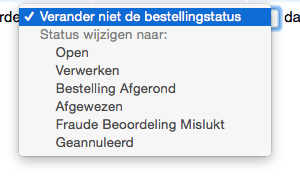

-
I will continue to be an observant and I'll let you know what my experiences are with cubecart.
-
YEAH!
Checked all categories: everything works.
Thank you very much for this solution and all the work you did. -
I did what you wrote and changed /classes/seo.class.php
In admin I set SEO-friendly url at "yes" etc.
On the website Using the category "On sale" everything works fine and I can buy the products.
But: in all the other categories I can't buy anything anymore (see attachments).
Thanks for the work you already did, but hope there's another solution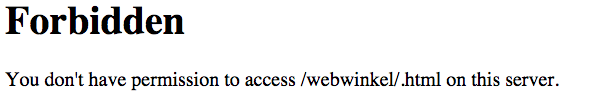
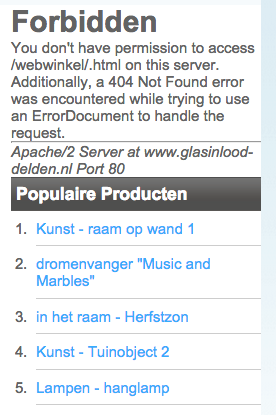
-
Thanks very much!
I will switch out of SEO mode and wait for your solution.
-
There are another problem on the ON-SALE category:
- sorting is not working
-
I see, but the problem begins when there are more items on sale and you get a list with on sale-items. The buy-button direct next to the items causes the problems. No problem if you see only the product and click the buy-button.
-
Thank you for your answer; I'm a new user of Cubecart and I am grateful that you answered so soon.
I didn't edit core code or skin templates to force using verkoop-items.html (I even wonder how Cubecart makes this categorie itself and what php-files are used to do that?)
I disabled SEO mode as you wrote and cleared the cache and everything works perfect.
As soon as I re-enable SEO-mode, trouble comes back.
I wonder two things:
- why does this only appear in the category "Uitverkoop" (On sale) and not in all other categories?
- Is there any possibility to enable SEO and modify a specific PHP-file that causes the problems?
Hope you will look at this again; I attached two screenshots to show what happens.
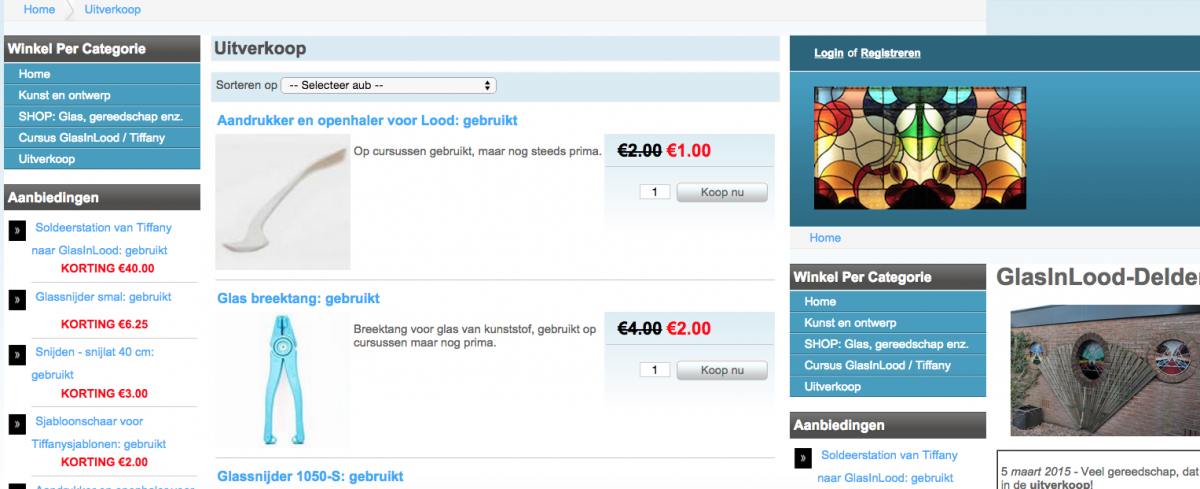
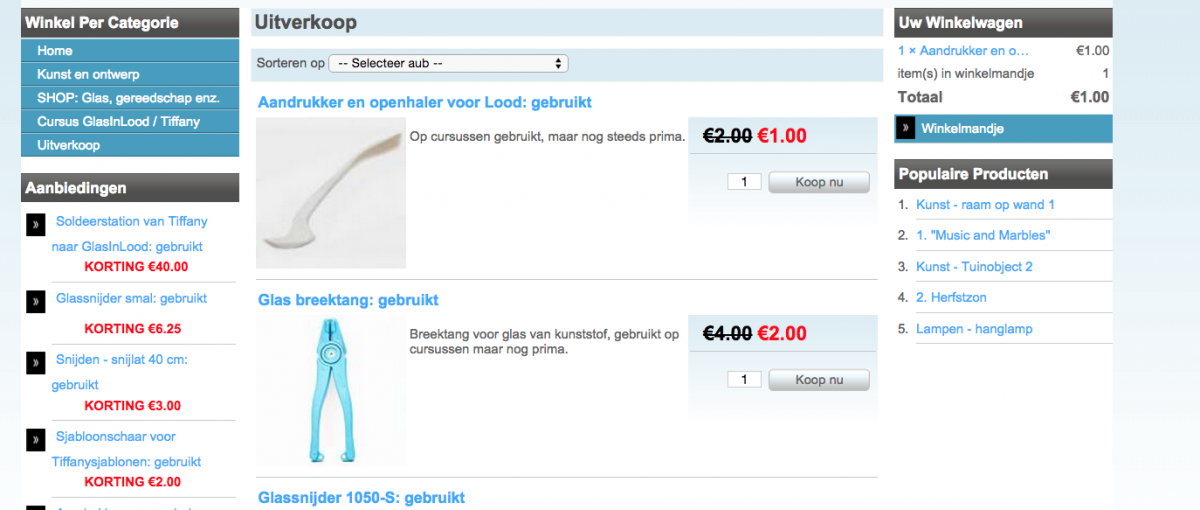
-
Hello,
Please look at www.glasinlood-delden.nl/webwinkel.
Clicking on "Uitverkoop" (On sale) shows the products that are on sale.If you click directly on the button to sell the product (button="Koop nu"), my home-page appears in the right-column in stead of going to the shopping-cart.
If at first you click on the product and then buy the product, everything functions correctly.
i'm using version 5.2.16
(I'm Dutch, so hopefully my English is understandable?)Peter-Jan Rauch

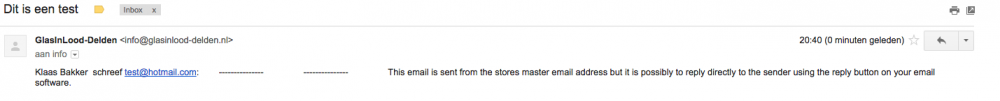
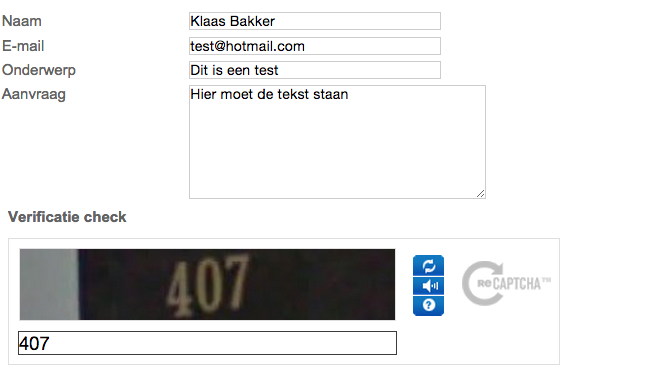
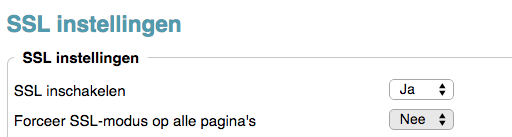
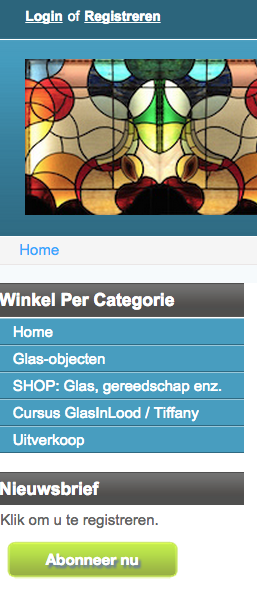
Contact form is sent but content is missing
in Technical Help
Posted
Thanx for the answer: it works.
Only the 'subject' (onderwerp in Dutch) is not sent to me. Is it possible to add this too?