

Trickyjimz
-
Posts
15 -
Joined
-
Last visited
Posts posted by Trickyjimz
-
-
Tried everything suggested now on the forums with this error I have put up the Max_Input_Vars to 6000 I don't have more then one window open.
Everything i do now when editing the site I get this error I have even tried once again a fresh install it is stressing me out I will spend hours editing something to click save and get this error!
I have tried firefox, chrome and safari.
Every time i edit something I have to shut down the window clear my cache and then go and log back in again!
This can't be right!
-
Thank you for your help all repaired.
-
-
Wow just seen that i got 330 pages of error logs most looking like this
Date Message Today, 15:47 File: [cubecart.class.php] Line: [127] "SELECT SUM(`rating`) AS Score, COUNT(`id`) as Count FROM `CubeCart_reviews` ;" - Unknown column 'rating' in 'field list' Today, 15:47 File: [cubecart.class.php] Line: [127] "SELECT SUM(`rating`) AS Score, COUNT(`id`) as Count FROM `CubeCart_reviews` ;" - Unknown column 'rating' in 'field list' Today, 15:47 File: [cubecart.class.php] Line: [127] "SELECT SUM(`rating`) AS Score, COUNT(`id`) as Count FROM `CubeCart_reviews` ;" - Unknown column 'rating' in 'field list' Today, 15:47 File: [cubecart.class.php] Line: [127] "SELECT SUM(`rating`) AS Score, COUNT(`id`) as Count FROM `CubeCart_reviews` ;" - Unknown column 'rating' in 'field list' Today, 15:47 File: [cubecart.class.php] Line: [127] "SELECT SUM(`rating`) AS Score, COUNT(`id`) as Count FROM `CubeCart_reviews` ;" - Unknown column 'rating' in 'field list' Today, 15:47 File: [cubecart.class.php] Line: [127] "SELECT SUM(`rating`) AS Score, COUNT(`id`) as Count FROM `CubeCart_reviews` ;" - Unknown column 'rating' in 'field list' Today, 15:47 File: [cubecart.class.php] Line: [127] "SELECT SUM(`rating`) AS Score, COUNT(`id`) as Count FROM `CubeCart_reviews` ;" - Unknown column 'rating' in 'field list' Today, 15:47 File: [cubecart.class.php] Line: [127] "SELECT SUM(`rating`) AS Score, COUNT(`id`) as Count FROM `CubeCart_reviews` ;" - Unknown column 'rating' in 'field list' Today, 15:47 File: [cubecart.class.php] Line: [127] "SELECT SUM(`rating`) AS Score, COUNT(`id`) as Count FROM `CubeCart_reviews` ;" - Unknown column 'rating' in 'field list' Today, 15:47 File: [cubecart.class.php] Line: [127] "SELECT SUM(`rating`) AS Score, COUNT(`id`) as Count FROM `CubeCart_reviews` ;" - Unknown column 'rating' in 'field list' Today, 15:47 File: [cubecart.class.php] Line: [127] "SELECT SUM(`rating`) AS Score, COUNT(`id`) as Count FROM `CubeCart_reviews` ;" - Unknown column 'rating' in 'field list' Today, 15:47 File: [cubecart.class.php] Line: [127] "SELECT SUM(`rating`) AS Score, COUNT(`id`) as Count FROM `CubeCart_reviews` ;" - Unknown column 'rating' in 'field list' Today, 15:47 File: [cubecart.class.php] Line: [127] "SELECT SUM(`rating`) AS Score, COUNT(`id`) as Count FROM `CubeCart_reviews` ;" - Unknown column 'rating' in 'field list' Today, 15:47 File: [cubecart.class.php] Line: [127] "SELECT SUM(`rating`) AS Score, COUNT(`id`) as Count FROM `CubeCart_reviews` ;" - Unknown column 'rating' in 'field list' Today, 15:47 File: [cubecart.class.php] Line: [127] "SELECT SUM(`rating`) AS Score, COUNT(`id`) as Count FROM `CubeCart_reviews` ;" - Unknown column 'rating' in 'field list' Today, 15:47 File: [cubecart.class.php] Line: [127] "SELECT SUM(`rating`) AS Score, COUNT(`id`) as Count FROM `CubeCart_reviews` ;" - Unknown column 'rating' in 'field list' Today, 15:47 File: [cubecart.class.php] Line: [127] "SELECT SUM(`rating`) AS Score, COUNT(`id`) as Count FROM `CubeCart_reviews` ;" - Unknown column 'rating' in 'field list' Today, 15:47 File: [cubecart.class.php] Line: [127] "SELECT SUM(`rating`) AS Score, COUNT(`id`) as Count FROM `CubeCart_reviews` ;" - Unknown column 'rating' in 'field list' Today, 15:39 File: [catalogue.class.php] Line: [322] "SELECT SQL_CALC_FOUND_ROWS * FROM `CubeCart_reviews` ORDER BY time DESC LIMIT 5 OFFSET 0;" - Unknown column 'time' in 'order clause' Today, 15:26 File: [cubecart.class.php] Line: [127] "SELECT SUM(`rating`) AS Score, COUNT(`id`) as Count FROM `CubeCart_reviews` ;" - Unknown column 'rating' in 'field list' Today, 15:26 File: [cubecart.class.php] Line: [127] "SELECT SUM(`rating`) AS Score, COUNT(`id`) as Count FROM `CubeCart_reviews` ;" - Unknown column 'rating' in 'field list' Today, 15:26 File: [cubecart.class.php] Line: [127] "SELECT SUM(`rating`) AS Score, COUNT(`id`) as Count FROM `CubeCart_reviews` ;" - Unknown column 'rating' in 'field list' Today, 15:26 File: [cubecart.class.php] Line: [127] "SELECT SUM(`rating`) AS Score, COUNT(`id`) as Count FROM `CubeCart_reviews` ;" - Unknown column 'rating' in 'field list' Today, 15:26 File: [cubecart.class.php] Line: [127] "SELECT SUM(`rating`) AS Score, COUNT(`id`) as Count FROM `CubeCart_reviews` ;" - Unknown column 'rating' in 'field list' Today, 15:26 File: [cubecart.class.php] Line: [127] "SELECT SUM(`rating`) AS Score, COUNT(`id`) as Count FROM `CubeCart_reviews` ;" - Unknown column 'rating' in 'field list' -
I have a variety of issues with cube cart currently.
Admin Login When i login it says failed then I have to try again i then get a blank page but have to refresh to get the page to work.
Update When logged in I get below show up even though I have tried to update numerous times and it tells me I am running the latest version.
- WARNING: Your store is not up-to-date, v6.1.5 is available, but you are running v6.1.1 Upgrade Now
Security Issue I have updated my max_input_vars to 6000 but I am still constantly getting this issue. (I only have one window open with admin session running)
- Security Alert: Possible Cross-Site Request Forgery (CSRF) or browser back button used.
Reviews I have tried to add reviews it either says added successfully and it doesn't show up anywhere or I get the issue as shown above.
Would appreciate some help with these issues.
Kind Regards
James
-
I have been trying to add this to my current theme but all it appears to do is add one banner under another when I add more then one?
-
Hiya,
url is www.fiveofheartsmagic.com
Kind Regards
James
-
Hi I wonder if someone can advise me as I keep going around in circles with this every time i set my font to white it will change all the fonts to white in my search boxes and login boxes so you can't see what your typing how do I go about separating this so I can use white text on a black back ground but have the black text in the search boxes etc.
Many Thanks
James
-
Looks I tried installing again today but still a problem with the images but atleast i can now upload images this time which will take a while but I can get on with it that way.
One more question how do I list latest products on the homepage?
-
-
Ok error log updated above this from me trying to add an image to a product but no luck so trying to add a image via cc admin then trying to add a image folder via cc admin.
-
I already fixed that one sorry I should have mentioned that

-
Hi @Trickyjimz Welcome to the forums! I'm not one with the skills to be of much help, but maybe I can suggest some information you could provide that might help the tech savvy ones around here.
If you haven't already, please create the error log and provide any messages you get when trying to deal with images.
Will do now
What version of v6 did you upgrade to?
6.1.1
Do you have a full backup of files and database of your v3 store?
Yes I do I have it still running elsewhere.
How did you make the upgrade - from within CC? With some kind of host software? unzipped v6 and then uploaded to your server? uploaded the zipped v6, extracted it and then ran setup?
I uploaded the files which were needed then unzipped CC and uploaded the files over the top. I then uploaded my database file and entered setup.
You say you have checked permissions and they are correct, but you can't add an image folder. Are you trying to add the image folder from CC Admin FileManager or from ftp or cPanel Folder view?
I can add the file from my ftp client. But not from the CC admin. I have re-uploaded images/uploads but none of the files are showing in the CC admin.
There are a huge number of database differences between v3 and v6 - do you have access to the database tables via cPanel or some such arrangement?
I do have access yes.
Thanks for your help

I have managed to open the error log over 200 lines of errors showing
Quote[28-Nov-2016 00:57:03 UTC] PHP Notice: `product_id` is not allowed as a key in 'CubeCart_reviews' table! in /home/foh/public_html/classes/db/database.class.php on line 866
[28-Nov-2016 00:57:05 UTC] PHP Notice: `product_id` is not allowed as a key in 'CubeCart_reviews' table! in /home/foh/public_html/classes/db/database.class.php on line 866
[28-Nov-2016 00:57:06 UTC] PHP Notice: `product_id` is not allowed as a key in 'CubeCart_reviews' table! in /home/foh/public_html/classes/db/database.class.php on line 866
[28-Nov-2016 00:57:27 UTC] PHP Warning: mkdir() [<a href='http://docs.php.net/manual/en/function.mkdir.php'>function.mkdir.php</a>]: No such file or directory in /home/foh/public_html/classes/filemanager.class.php on line 257
[28-Nov-2016 00:57:27 UTC] PHP Warning: chmod() [<a href='http://docs.php.net/manual/en/function.chmod.php'>function.chmod.php</a>]: No such file or directory in /home/foh/public_html/classes/filemanager.class.php on line 259 -
Hi i have upgraded from 3 to 6 I appear to be having a issue with images and folders not working.
I have checked all folder and files permissions are set correct.
After upgrade it appears the update deleted all my images in upload and now won't allow me to create any new folders.
I have deleted everything and tried this twice now and followed all the steps with the same results each time.
Any help would be appreciated.
many thanks
James

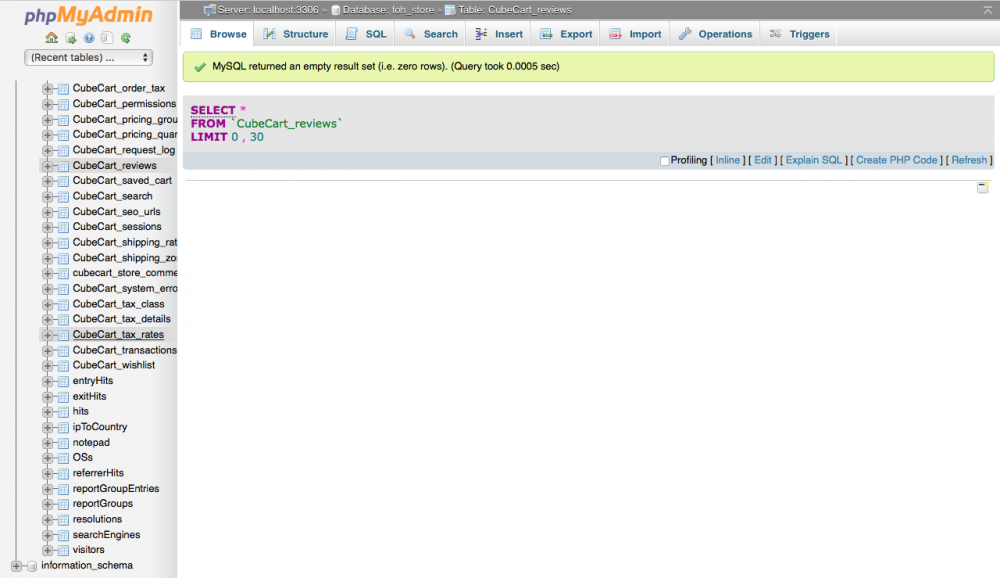
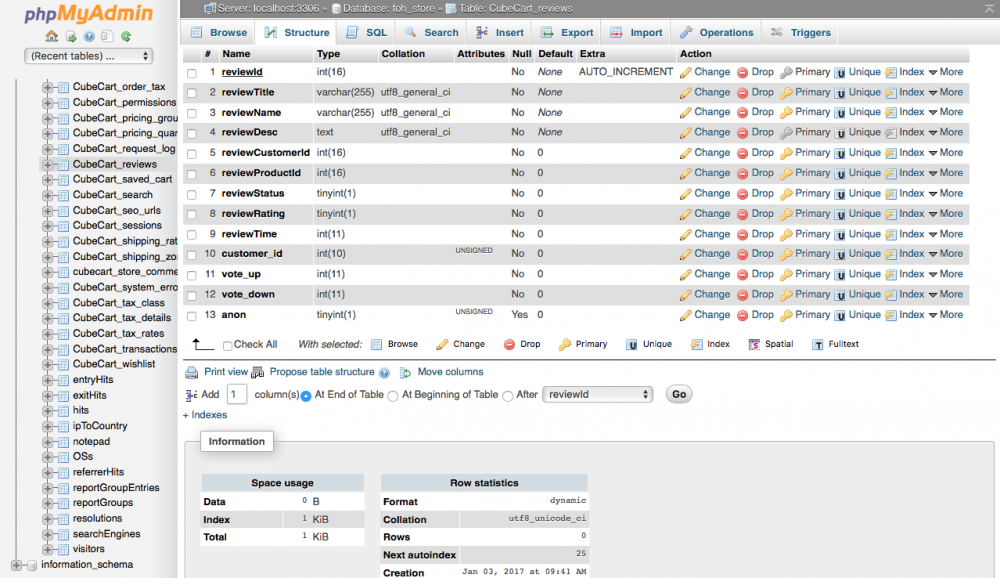
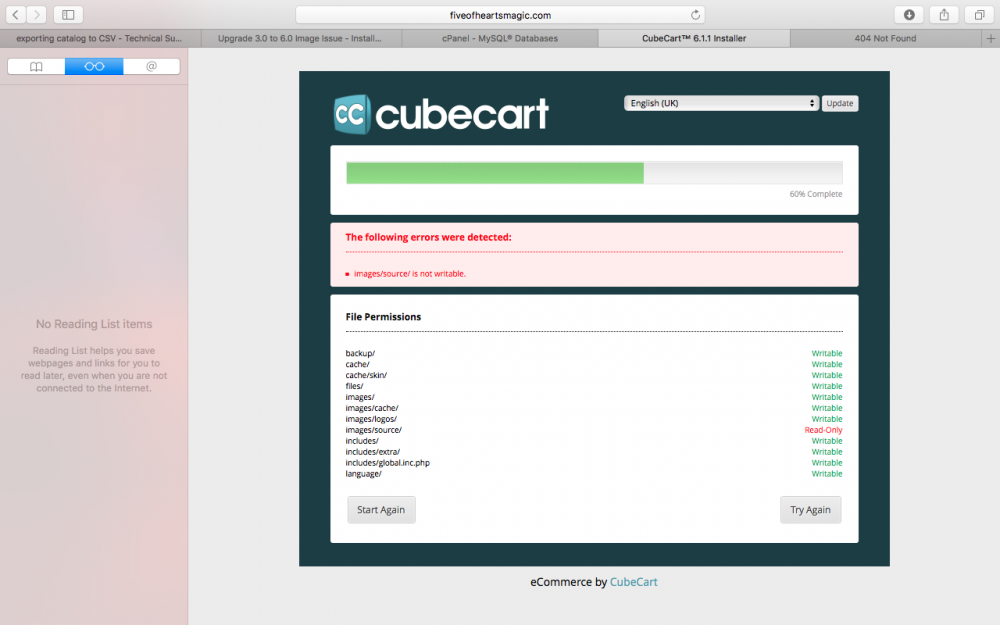
[Resolved] Security Alert: Possible Cross-Site Request Forgery (CSRF) or browser back button used.
in Technical Help
Posted
Thanks Al submitted support and restored it and re-ugraded 4 or 5 times now with same issues.