-
Posts
16 -
Joined
-
Last visited
Posts posted by Gunstra
-
-
21 hours ago, bsmither said:
CubeCart can try to use an un-salted password (like CubeCart v3), which will auto-update to a CC6 style password.
But, in addition to encoding the password via md5, the database row must also have a blank salt value, and a zero for 'new_password'.
You say things were fine until today.
Please check if your hosting provider has upgraded your hosted environment (PHP version, etc).
I ended up fixing it by redoing the MD5 three times and it finally changed. I would be the one updating the php my provider wouldn't as it's an unmanaged server. Thx for the effort though

-
I am having an issue logging in to my admin section all of sudden. Things were fine until today. I get invalid username or password and I even tried forgotten password and it tells me incorrect details, try again. I know they are correct because I went into phpmyadmin and checked the username and even changed the password using the MD5 in the drop down like you're supposed to do when dealing with passwords.
Is there another way to get the password changed so I can login? -
12 minutes ago, bsmither said:
Not with CubeCart's current feature set. However, I have written this:
https://forums.cubecart.com/topic/56223-digital-files-linked-to-a-products-options/How do I get this product?
-
Is there anyway to select multiple zip files for a customer to buy like a package/bundle sale? I tried in add product but it won't let me check multiple checkboxes for the products.
-
Free trial, not free. After a little bit this extension started asking me to buy it and that my free trial was over. This is not devolged to users up front
-
8 hours ago, Lastwolf said:
that all looks fairly correct to me.
So it's not taking the paypal payment at all? that's different that your first reported error, in you go to Extensions whats the version number of your paypal commerce?
1.7.8 The latest. I'm on the site 2-3 times a day looking for new orders and I keep a;; extensions up to date as I have learned from WordPress for 15+ years that you can get hacked if you don't.
-
11 hours ago, Lastwolf said:
The payment is for sure going through?
Which paypal module are you using and is it up to date in the version number?
EDIT: Nevermind, I misread, that is the normal proceedure, after paypal payment is sent it should be set to processing, it's up to you to complete it.
Additonally, I'd have a look at "Store Settings > General "Misc"
That should have the alert email to Admin setting make sure it's set to processing and the one below is ticked "allow processing to be skipped" that might resolve your above issue.
I am using the paypal commerce platform created by cubecart. I have attached the settings for it in a screenshot. I get the order ok but it doesn't take it to paypal and charge the person. I have to click complete to get it to go through and setup their downloads.
-
12 minutes ago, Melissa89 said:
https://t.me/pump_upp - best crypto pumps on telegram
Make 1000% and more within 1 day, join channel @pump_uppSpam Alert. Nice job DOH!
-
I am getting no emails that I have new orders and when I go look and there is an order sitting there it's not completing and processing the order for the customer. It doego through paypal and bill them but it is not giving them the order complete so they can download the digital file (.zip).
Any help is appreciated.



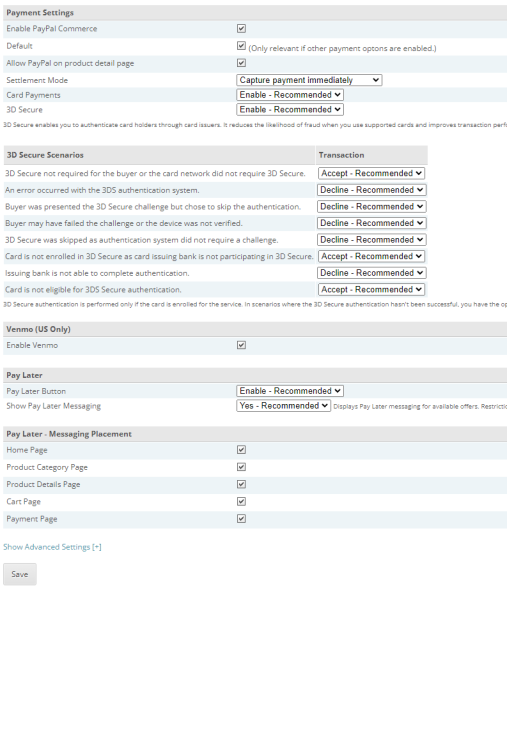
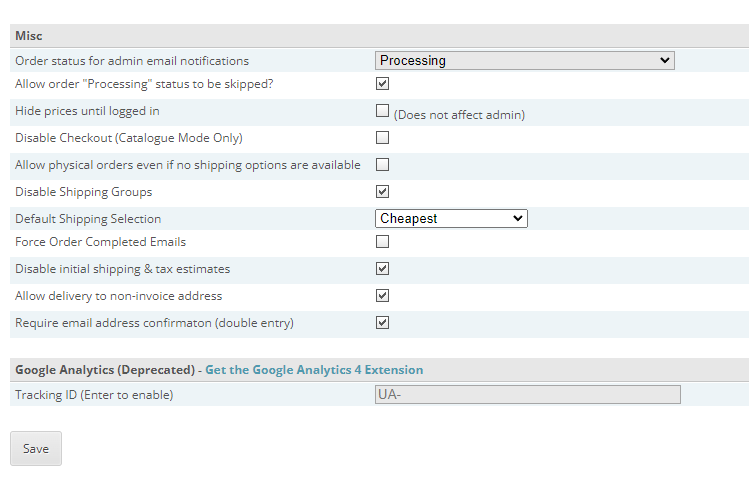
Basix (Bootstrap Responsive Skin)
in Extension Discussion
Posted
Is there a Related Products setting in this theme to show under single products? I can't find it :~(