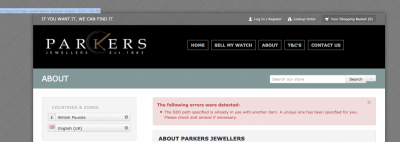bwtechno
Member-
Posts
16 -
Joined
-
Last visited
bwtechno's Achievements
Newbie (1/14)
9
Reputation
-
Yup, Java, cucumber, gherkin and other associated salad items. :-) Thanks bsmither !
-
Hi Al, Thanks, I noticed that, the theme's been heavily modded by me for them, but wondered if anyone had any ideas before I unplug my "day job java" brain and plug back in my "php" brain !
-
Hi All, We are using the above theme, all working fine but had suggestions from clients that when viewing on mobile devices (specifically phones) that it's inconvenient for them to have to scroll past all the product categories (we have a lot) to get down to the latest products. My idea is to somehow check the screen size and swap the categories div with the latest products div. Before I roll my sleeves up and get into the code, has anyone done this or have any pointers. Thanks all Simon http://www.parkersjewellers.co.uk
-
Hi All, I am looking at modifying/extending V5 for a specific client. They have a process where they need to book stock out on approval to trade customers. For all the stock we hold 99% of it is a one off (i.e only ever 1 in stock). I could do this by selling the stock to a trade customer account and then updating the stock if it is not purchased eventually by the customer. The issue is that the item is to remain in stock and displayed on site even when it is sent on approval as in a lot of cases it returns without being purchased. So, I am thinking that to make this work, I would need to add a new 'order status' of 'on approval' and to then alter the order creation routine so it doesn't down-date the stock quantity for this type of order. Can anyone see any pit falls in this, or has anyone done anything similar? Thanks Simon
-
Hi, Just in case anyone uses CubeCart in the same manner, I managed to solve this, installed Brian's mod, set all my categories to sort by 'stock_level' DESC. So I then have all the sold products at the end of each category and then under this line: $order[$order_column] = $order_direction; Added: $order['date_added'] = $order_direction; So the latest products added appear first.
-
Hi, I have added the excellent mod by Brian, as per this post at 'the other place' - http://www.cubecartforums.org/index.php?showtopic=18555 I am banging my head against this one, as the store owner wants to sort by the latest products added into the category and then by the stock level. So what he is trying to achieve is to make sure the out of stock products are down at the bottom. By way of explanation, in the market they trade, customers want to see sold items, a lot of the watches are "one-offs" as they can then check details and see what items they have had in stock. Thanks Simon
-
Thanks Brian, Webmaster Tools seems to update as and when it feels like it, so I will keep an eye on it. Simon
-
Hi All, Trying to refine our site, and looking at data from Google Webmaster tools. We are getting duplicate messages, and it looks like CubeCart is somehow holding onto the old url, after we have changed this by editing the SEO url of the product. For instance: Product code: 1059131, has the SEO url of "breitling-watches/breitling-airwolf-professional-a78363" Google reports duplicate META for two different URL's, and I assume one is the original? Does CC hold this somewhere without doing a 301? I have checked Sitemap, and it only appears for the correct URL: /breitling-watches/breitling-airwolf-professional-a78363.html /breitling/breitling-airwolf-professional-a78363.html The site is parkersjewellers.co.uk Thanks Simon
-
Hi, If I set up a coupon for a fixed price, the client uses the coupon, gets the discount, all fine. When I look at the order in admin via orders>click on order number>Inventory tab, the selector shows 'Fixed price discount' but with no value. This works fine for percentage discounts, and shows the percentage given. I can see that the order has a note on it saying what coupon code was used, but then we have to go in coupons and check the value... Thanks Simon
-

Resolved - The SEO path specified is already in use with another item.
bwtechno replied to vit320's topic in Technical Help
I'm getting this on my Cubecart V5 store I'm currently setting up with the Vector theme. I'm running the latest version. What happens is that I randomly get the "SEO path specified is already in use" error, and it makes no sense whatsoever. I've added a line to echo the $path variable in seo.class.php just after the comment "//Check for dup path. The $path variable in this example contains "omega/omega-seamaster-planet-ocean-2201-50-00 and the page I am on is the about page !! Something is wrong here, a variable being left set or something. -
Hi, The setting in general - Automatically cancel new orders (pending) after a certain time (seconds) Does anyone know how this is supposed to or indeed if it does work. I have an order on my admin showing as pending, which has been there most of today. My understanding is that when you log into the admin screen, the system checks the length of time the order has been pending against the seconds set in general settings. In my instance this is set to 600, which should mean it gets cancelled when i log in, after it has been pending for ten minutes? Anyone care to enlighten me? Many thanks Simon
-
http://bugs.cubecart.com/view.php?id=1608
-
Hi, Bit of a long shot, but if anyone could help me on this I would be most grateful. Ok, I have created a cubecart store on www.domain.com/store all works well and good, then the customer decides he wants to put it on his .co.uk domain. I have the .co.uk domain set up as a subdomain on just host, and pointed the nameservers to it on 123.reg (i did this for a normal website as proof of concept and it works.) so on the just host i have www.domain.com/domain.co.uk/store and i have downloaded from .com and uploaded the site to here. I followed instructions on changing global.inc.php to change the storeurl which now says: 'http://www.domain.com/domain.co.uk/store' - doesn't look right to me! I have also changed permissions as per instructions. I go to http://www.domain.com/domain.co.uk/store/admin and get the login but it fails to recongnise and just reprompts for login. Hopefully I am doing something stupid that can easily be sorted? Thanks in Advance Simon :-)
-

Problem in ADMIN page afther upgrade 4.3.4
bwtechno replied to Martin Verkerk's topic in Install & Upgrade Support
http://bugs.cubecart.com/view.php?id=1596 -

Problem in ADMIN page afther upgrade 4.3.4
bwtechno replied to Martin Verkerk's topic in Install & Upgrade Support
I have now found this was a bug, and the solution. Apologies.