

Martin Lines
-
Posts
25 -
Joined
-
Last visited
Posts posted by Martin Lines
-
-
I have tried to use this plugin to no avail.
In the admin backend, in the extensions section, clicking on Paypal Commerce to configure it simply gives a browser error of "redirected too many times"
[Wed Apr 06 16:52:43.531290 2022] [php7:warn] [pid 18937] [client 82.163.190.249:60111] PHP Warning: Invalid argument supplied for foreach() in /var/www/www.bigjimny.com/public_html/store/modules/plugins/paypal_commerce/admin/index.inc.php on line 188, referer: http://www.bigjimny.com/store/admin_yj0SXd.php?_g=plugins
[Wed Apr 06 16:52:44.365731 2022] [php7:warn] [pid 17608] [client 82.163.190.249:60113] PHP Warning: Invalid argument supplied for foreach() in /var/www/www.bigjimny.com/public_html/store/modules/plugins/paypal_commerce/admin/index.inc.php on line 188, referer: http://www.bigjimny.com/store/admin_yj0SXd.php?_g=plugins
[Wed Apr 06 16:52:45.198098 2022] [php7:warn] [pid 17607] [client 82.163.190.249:60115] PHP Warning: Invalid argument supplied for foreach() in /var/www/www.bigjimny.com/public_html/store/modules/plugins/paypal_commerce/admin/index.inc.php on line 188, referer: http://www.bigjimny.com/store/admin_yj0SXd.php?_g=plugins -
I would like to say it works really well for me but looks like something was broken in some recent update (it is well maintained). Still at least I found the issue and realise that the webmin interface can hide error messages
-
It did say it was complete.
However I have just found the issue.
I use "webmin" to access the server and something has changed in it that means it does not force the over-write of some files but the error messages are not displayed on the interface. I have just gone directly into bash and run unzip with sudo and put in the -o flag and it has just worked ok.
Webmin worked fine up to around the time of 6.1.10 so something has changed there.
-
I have had to manually upgrade for 6.1.09 to .10 to .11 and now to .12
This is because I get a long list of "Content after extract doesn't match source" messages using the automatic process.However, the manual process seems to work (the files copy ok and then setup runs with any errors) BUT I still get "WARNING: Your store is not up-to-date, v6.1.12 is available, but you are running v6.1.10" messages on the admin home page?
-
AH - I have upgraded to PHP 7 inbetween cubecart releases and needed the ziparchive module installing!
-
My is also failing to upgrade
log is showing
[Exception] /var/www/www.bigjimny.com/public_html/store/admin_XXXXX/sources/maintenance.index.inc.php:203 - Class 'ZipArchive' not found
-
Yes - its the Ebay_Sales plugin which uses Ioncube
Martin
-
Ian,
Thanks, the certificate problem is because this is a copy of my live system running on a test server so the URL does not match the certificate.
Thanks for the pointer to APC, I have added in APC support to the PHP7 instance but it doesnt seem to be working. If I edit the global.inc file to remove caching I then move onto an ioncube issue

Thanks
Martin
-
As per title, does cubecart support php7?
I have a test site running php7 (https://test.bigjimny.com/store) and it is not running for me but before I go away and start looking I need to ask if it is supposed to work?
Martin
-
The table is there
cubecart.cart_CubeCart_option_matrix 25 MyISAM utf8_unicode_ci 5.56K - -
I have deleted them and re-added through the New Option dropdown.
During the deletion process I got a pop-up box with the word "undefined" in it.
When I added them no Option Matrix appeared.
I then deleted each individually and a pop-up box with the word "undefined" came up again on each deletion
-
In that case I am confused between groups and sets
-
I am still on 5.2.4 at present.
I want to use the Options Matrix for an existing product.
I have set up the Options and select Matrix but the matrix does not appear, see attached picture
What checks should I make
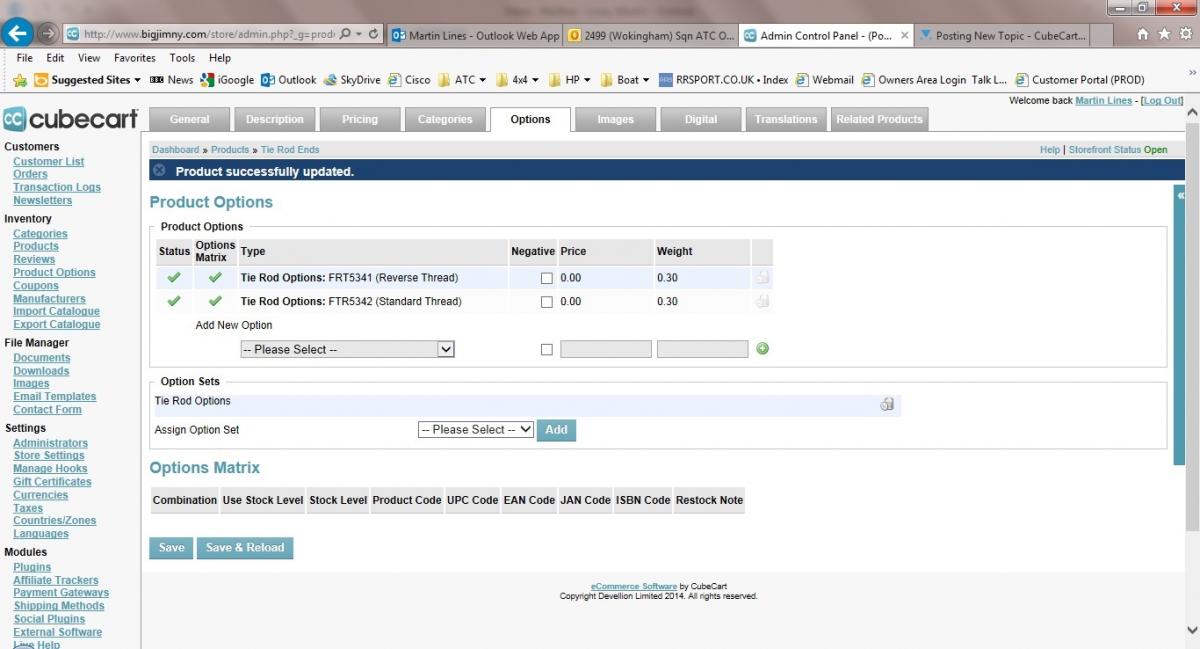
-
I am looking for a way to sell both separate products and combined products whilst maintaining the correct stock levels so that I do not sell items that are not in stock.
So for example
I want an item in the store called "springs" which sells car springs
I want another item in the stores called "shocks" which sells car shock absorbers.
I want a third item in the store called "Lift Kits" which sells a kit consisting of "springs" and "shocks"
If I sell a Lift Kit then I want the number of available Shocks and Springs to reduce appropriately so that I do not try to sell the same item twice.
If I sell some shocks to the point where my stock holding means I cannot fulfil a "Lift Kit" sale, then I would like the quantity of lift kits to show "out of stock" as I can no longer fulfil the complete kit list.
I cannot see if it is possible to do this
Martin
-
Just upgraded to 4.
I have a category with sub-categories. On the sub-category page I was expecting some images to appear above each category, instead I get the image "/store/skins/KitaBlue/styleImages/catnophoto.gif"
Is it possible to get the images associated with the category?
http://www.bigjimny.com/store/index.php/jimny-parts/c_1.html
I notice that the demo site also has this, so perhaps its standard

http://demo.cubecart.com/cc4/apple/cat_2.html?ccUser=3e46b39917d3adb270e5bc31e5caf066
Martin
Fixed - needed to re-build the image thumbs
-
Just upgraded to 4.
I have a category with sub-categories. On the sub-category page I was expecting some images to appear above each category, instead I get the image "/store/skins/KitaBlue/styleImages/catnophoto.gif"
Is it possible to get the images associated with the category?
http://www.bigjimny.com/store/index.php/jimny-parts/c_1.html
I notice that the demo site also has this, so perhaps its standard

http://demo.cubecart.com/cc4/apple/cat_2.html?ccUser=3e46b39917d3adb270e5bc31e5caf066
Martin
-
I have been playing with the code....
The "No Payment Gateway Variable" error comes from confirmed.inc.php, no matter what you do it always thinks that there is no payment gateway variable.
I can force the variable to "PayPal"
It then carries on to say that your Payment Failed. This is all set up on a test website so I can play/make changes as requested but I am not a programmer
CubeCart Version: 3.0.20PHP Version: 5.2.12
MySQL Version: 5.0.81-log
Image upload folder size: 266.6 KB
Server Software: Apache
Client Browser: Mozilla/5.0 (Windows; U; Windows NT 6.0; en-GB; rv:1.9.0.17) Gecko/2009122116 Firefox/3.0.17 (.NET CLR 3.5.30729)
-
-
I am getting exactly the same problem and cannot find a fix?
Is anyone getting any help on this subject at all, why should I bother paying for the full version and/or full support when the basic version doesn't work and therefore does not give me any confidence
Martin

PayPal Commerce
in Extension Discussion
Posted · Edited by Martin Lines
Here is a grab of the Request Log