

moonette
-
Posts
31 -
Joined
-
Last visited
Posts posted by moonette
-
-
I'm pretty sure that I was hacked at some point. I'm ready to just nuke it and reinstall via instructions you shared on another post.
-
-
I deleted the older entries to get the size down.
-
I removed that folder and this did not fix the issue. Still getting the 404. The error log is too big, even zipped. Not sure how to make it any smaller but I'll see what I can figure out.
-
Images that I use in another location. I can move those and see if it solves my problem. They have been there since prior to the upgrade.
-
There is a folder called "sitedocs" in the folder /images/source/
Looking for the php error log now.
-
Attached is the 404 I get when I try to load the file manager in the left nav within the admin page.
And this is the contents of /includes/global.inc.php
<?php
$glob['adminFile'] = 'admin_eBDhvw.php';
$glob['adminFolder'] = 'admin_RuWtkJ';
$glob['dbdatabase'] = 'ah2009_products';
$glob['dbhost'] = 'localhost';
$glob['dbpassword'] = '****'; (starred out for security)
$glob['dbprefix'] = '';
$glob['dbusername'] = '****'; (starred out for security)
$glob['installed'] = '1';
$glob['cache'] = 'file';
?> -
I understand that the error log is not related to the image upload problem. I should have numbered my problems. it is a separate issue. I upgraded using the upgrade feature on the admin page when it indicated my store needed to be updated. Prior to that I never had any issues with images.
I understand the file size and am using optimized images. I have been using cubecart for 7 years now and have never had any sort of issue.
I do have a lot of products and a lot of images.
-
That is the permission for both those folders.
-
-
What is the difference between these 2 fields in cubecart? Brand seems to be null.
-
I could not get that to work at all. I happy with the way my site looks and works so I don't want to risk jacking anything up to switch to a different contact form. I just want to edit a URL in what's there already. Is there any way to edit that document in the database?
-
I created a contact form in one of my site documents. I need to edit the information but the way it shows up on the site document page in the admin portal is very wacky. Is there any other way to edit the information for those pages?
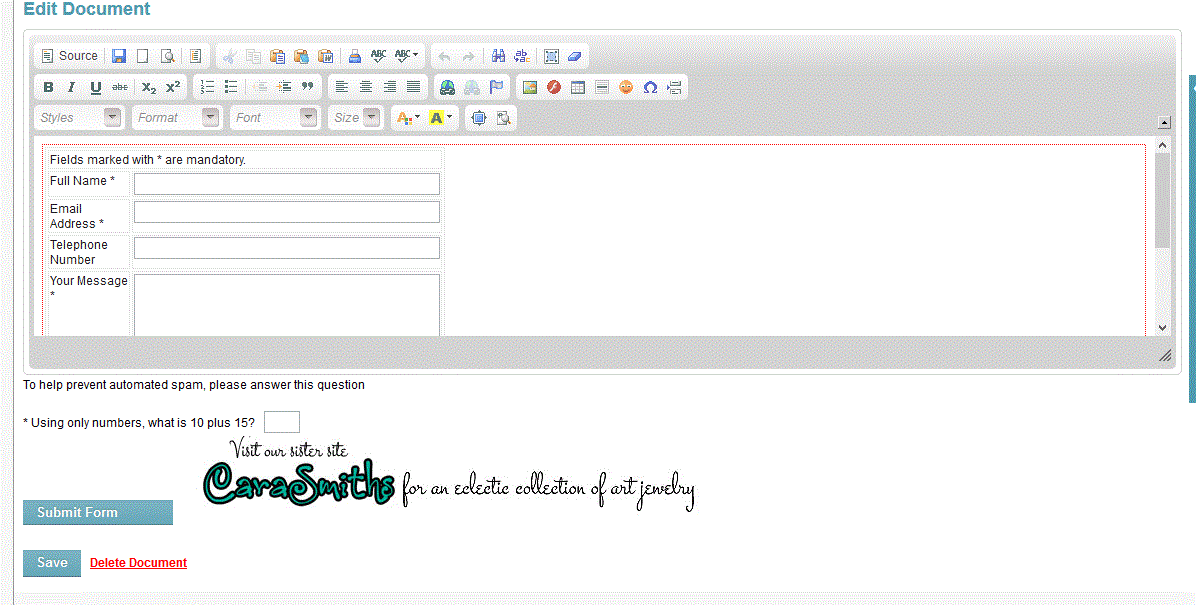
-
you rock! thanks. don't have time to plug in right this second but you've never given me bad info before so I expect it to do the job! I'll let ya know.
-
Is there any way that I can have a message pop up for customers outside of the US (maybe when they checkout) notifying them that they will be billed separated for shipping?
-
NEVERMIND....
-
I'm at a loss on the tax situation. My store does get orders from outside the US and am clueless as to how to set this up in cubecart.
-
That did it. Thanks again! I actually got rid of the <hr> and just put in a <p> tag to clear.
-
When I try to put in an image and description for my category page it really jacks up the layout. How do I FORCE the list of products to fall beneath the image here:
http://www.eternamemories.com/shop/index.php?_a=category&cat_id=8
-
That fixed my problem. You saved me again! Thanks so much.
-
This is causing me big problems today. Not sure how to remove that snippet of code or how to "rollback" to the previous version. Can I get a litte more direction/instructions on those solutions?
-
For some reason, this skin template file is missing what I posted earlier. So, find:
{if isset($LATEST_PRODUCTS)}and add above it:{if isset($DOCUMENT)} <div id="announcement"> <h1>{$DOCUMENT.title}</h1> {$DOCUMENT.content} </div> {/if}What skin are you using?
A custom skin. I had to hard code some of the nav because my client wants some of the categories to just have one product and link directly to that specific product.
Your fix worked for me. Thank you so much!
-
Temporarily assign a different document as the Homepage document. Or create a new document with a simple Hello World! message and assign this new document as the Homepage document. Does a Homepage document show now?
In the skin's template file content.homepage.php, has this HTML been damaged:
{if isset($DOCUMENT)} <div id="announcement"> <h1>{$DOCUMENT.title}</h1> {$DOCUMENT.content} </div> {/if} {if isset($LATEST_PRODUCTS)}If you are NOT using CC528, ignore the following:
Please check this: Bring the troublesome Homepage document up for editing. Switch the editor to Source mode. Just note if there is a brace-asterisk sequence at or near the start of the document.
The content does show up when I go to this URL: http://www.eternamemories.com/shop/index.php?_a=document&doc_id=5
The problem is that the page is blank if I just link to this URL: http://www.eternamemories.com/shop/
It's like the content is there but it isn't recognizing doc_id 5 as my "homepage".
Here's what is in my content.homepage.php file:
{if isset($LATEST_PRODUCTS)}
<div>
<h2>{$LANG.catalogue.latest_products}</h2>
{foreach from=$LATEST_PRODUCTS item=product}
<div class="latest_product">
<form action="{$VAL_SELF}" method="post" class="addForm">
<p class="image">
<a href="{$product.url}" title="{$product.name}">
<img src="{$product.image}" alt="{$product.name}" />
</a>
</p>
<p class="title"><a href="{$product.url}" title="{$product.name}">{$product.name|truncate:38:"…"}</a></p>
{if $product.review_score && $CTRL_REVIEW}
<!-- Please uncomment to enable
<p class="rating">
{for $i = 1; $i <= 5; $i++}
{if $product.review_score >= $i}
<img src="{$STORE_URL}/skins/{$SKIN_FOLDER}/images/common/star.png" alt="" />
{elseif $product.review_score > ($i - 1) && $product.review_score < $i}
<img src="{$STORE_URL}/skins/{$SKIN_FOLDER}/images/common/star_half.png" alt="" />
{else}
<img src="{$STORE_URL}/skins/{$SKIN_FOLDER}/images/common/star_off.png" alt="" />
{/if}
{/for}
</p>
-->
{/if}
{if $product.ctrl_sale}
<p class="price"><span class="price_previous">{$product.price}</span> <span class="price_sale">{$product.sale_price}</span></p>
{else}
<p class="price">{$product.price}</p>
{/if}
<p class="actions">
<!-- Not shown in this skin
<a href="{$product.url}" title="{$product.name}" class="button_black">{$LANG.common.info}</a>
-->
<input type="hidden" name="add" value="{$product.product_id}" />
{if $product.ctrl_stock && !$CATALOGUE_MODE}
<input type="submit" value="{$LANG.catalogue.add_to_basket}" class="button_add_basket" />
{elseif !$CATALOGUE_MODE}
<input type="submit" value="{$LANG.catalogue.out_of_stock_short}" class="button_add_basket disabled" disabled="disabled" />
{/if}
</p>
</form>
</div>
{/foreach}
</div>
{/if}
-
"I have indicated in my [admin Documents list] that [Doc 5, Inspiration: The Why and What of EternaMemories “EternaBeadsâ€] is my homepage."
Does the "Status" column of the Documents list for this document have a green check?
Yes, the "status" has a green check. And "homepage" radio button is selected for this page.

Can't upload images after upgrade also lots of error messages
in Install & Upgrade Support
Posted
Any suggestions on a hosting provider that works well with CC? I use hostgator and it previously allowed install from the cpanel but there seems to be no reference any longer to CC in their documentation.