

bosanci28
-
Posts
77 -
Joined
-
Last visited
Posts posted by bosanci28
-
-
So every time i add something new, do i need to check box at:
"CSV has column headers" ?
Thanks,
-
Thank you for all your help @bsmither and @dirtybutter!
-
Yes, it works well as it is...

The top one it goes to internal picture, and the bottom one goes to main site where product is located witch is nice.
There are 2 same description title line there,but only in admin , if i print invoice all is normal , no 2 lines! only one as the above.
-
Looks like is working really nice!
Admin side

User/Buyer side

Now one more favor when ever if you have time and does not take long!
Is it possible to add a "link" there to that product if i click to open other page to that specific product? i had that in v4 and it was
very use full ,when you want to see the picture and info description to what the buyer got.

Really appreciate!!!!!!!!!!!!
-
Yes, i can print a copy from admin with picture aligned nice now...

but on the buyer side:

Is not showing.
2 Different orders , for example but both have pictures.
-
Oh, is in /skins/foundation/templates/print.receipt.php i guess.
-
Trying now...back in few...
This is the code I would like for you to try.
Find starting with: {foreach from=$order.items item=item} <div class="product"> and ending with: {/foreach} <div id="totals"> Replace with: {foreach from=$order.items item=item} <div class="product"> <span class="price">{$item.price}</span><div>{$item.quantity} × {$item.name} {if !empty($item.product_code)}({$item.product_code}){/if}</div> <div style="float:left;"><img src="{$item.image}" /></div>{if isset($item.options)} <div style="float:left;"><ul> {foreach from=$item.options item=option} <li>{$option}</li> {/foreach} </ul></div> {/if} </div> {/foreach} <div id="totals">
Where exactly is the file that needs to be edited? as is not in /admin/sources/orders.index.inc.php
-
So just to clear my self... for adding new inventory (under new categories,new pictures,new items)
CSV has column headers > check box.
Replace existing inventory > do not check box.
Thank you!...
-
Hello,
So i was trying to upload/import a new csv file to my store and made a backup copy to the database and the exported csv file.
Then i did the import for about 30 items/products and then when i went back to the site,not sure what happen but all my product where gone!.
So based on this picture:

Bellow at those to boxes ,what do i need to check or i don't?
What i am doing is : updating with new products to my site that don't exists! So i am not updating stock or whatever i have ,all i am doing
is adding new stuff.
So do i check those 2 boxes or no,or one of them?
Thanks for any advice.
Regards.
-
Actually, the image should be below the line item. I'm disappointed that it is on the same line as the line item.
I'm concerned because when there are more than one line items, the images will mess everything up.
I'll do some more work on this soon.
Any luck with fixing the position of that image?
Thanks!
-
By adding those 2 lines , instead of the 1 line above ,it worked.
Thank you!
-
Yes, That worked just fine! Got email to client and admin too...for "complete order"
The only thing i notice , in both emails received, to client and admin, for example the email that come for client it is show both emails that the
system sent the complete order too. Like: To: [email protected] , [email protected] , Is there a way to hide the admin email when it goes to client? on the order complete?
Thank you.
-
You can get an email of this template. It will be addressed to you, not as a CC of the email sent to the customer.
In /classes/order/class.php, near line 477:
Find: /* no need to send this email for digital only orders */ if (!$this->_skip_order_complete_email && $this->_email_enabled && ($content = $mailer->loadContent('cart.order_complete', $order_summary['lang'])) !== false) { $this->assignOrderDetails(); $mailer->sendEmail($this->_order_summary['email'], $content); unset($content); } Edit the fourth line to be: $mailer->sendEmail($this->_order_summary['email'].",".$this->_notifyAdmins(), $content);
This adds the store's email address the list of addresses this email will be sent to.
Can this be added to cc 6.0.6? so i can receive the complete email that is sent to client and also to admin too?
Looks like in cc6 there are no /order/class.php
Thanks
-
Yes, If is like the picture in second post , that it should be fine ... title in top ,then picture under to the left and the description to the right along side the picture.
Thank you, and will wait if that can be fixed.
I need that , as when i send something out is like a little proof of the part that they order! I had many times problems that they said i sent the wrong part, but the invoice with the picture on it don't lie.
Thanks.
-
-
-
Thank you !!! Will try this right now!
-
-
Searching now... Thank you!
Is it this one here:
?
Thanks,
-
Thank you so much for your advice! Appreciated!.
-
I want to add a line to the order complete ?
I get this as client:
>>>>>>>>>>>>>>>>>>>>>>>>>>>>>>>>>>
Hi John,
We are pleased to say that order number 150815-224914-0000 is complete. If you have ordered physical goods they should arrive shortly.
Kind regards,
The Mysite.com Staff
http://mysite.com>>>>>>>>>>>>>>>>>>>>>>>>
I want to add a line after this: "goods they should arrive shortly."...
And also how to add a banner link after "http://mysite.com" and the banner to show up in email .
Thanks,
-
I get all the emails to admin for pending,processing , but when i put order as complete i see that client gets the email ,but admin "not", i want to be able to get a copy of it also ! as it was in cc4.
Thanks,
-
Hello,
Is there a way to add the picture of the product that a client just purchased under the product title?
I used to have that in cc4, and is really nice when you print the invoice a small thumbnail will show there too.
Thanks for any advice.
-
Thank you will have a look! and also i have pm you.
Thanks!

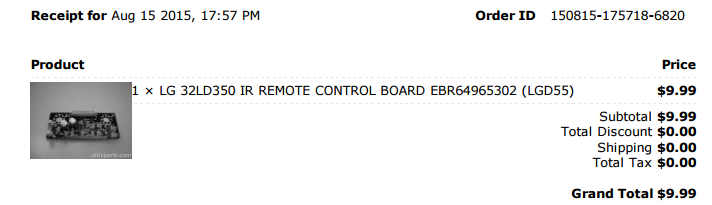
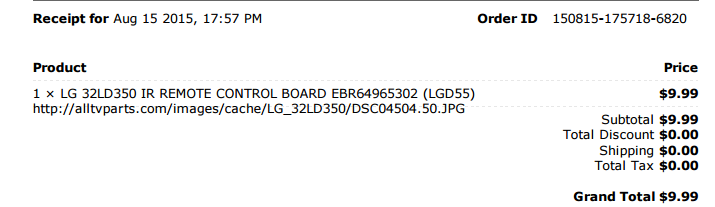
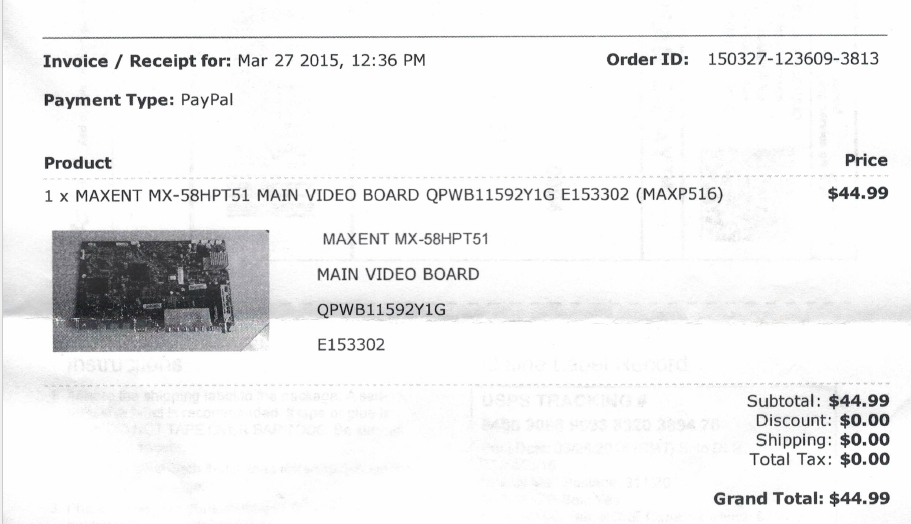
Sitemap Extract Links
in Technical Help
Posted
Someone did a little software for me that it can extract all the url's/link from my cubecart store v6.
Now for some reason the software is been running for all most lot of hours and still running now! and pulling way to much stuff!
Still going....
So,
How do i minimize , i mean what exactly do i need to pull from the store just whatever i need to get index to search engines?
I was thinking to have the software guy to build it to pull the info in this order:
> site url
>site url/pages
>site url / categories
>site url/ categories/product
You think this is good layout in what i need to feed the search engine?
Thanks,