

bkessler91
-
Posts
104 -
Joined
-
Last visited
-
Days Won
2
Posts posted by bkessler91
-
-
Anyone experience two admins logged in at once, both modifying products?
Is this not recommended?
Welp, too late I already did it. I was working on adding products, while an employee was updating inventory. Ever since then, cubecart has been running slooooowww.
Any suggestions? The CPU processes are running pretty high on my server... so when I log back into admin it takes forever. Also, traffic and sales on my site are low, so I think customers are experiencing slow-ness as well.
Holy crap, help.
-
Can we make all customers 'register'?
-
Well I've been getting more and more the past few days. I have always received a few, then ask them to call an order in.
I just think people are having problems and not calling, give up, try again, then buckle down and call.
Customers can not change skins, currency nor language.
I add new products every week. I have over 2,200 products and always expanding. I have not modified a file for sometime.The suggestions of what to ask hopefully will allow me to gather more information.
Just wondering if anyone else has had problems with a certain browser/version, ect. -
After I posted this, I have increased the time of the cookie expiration. (36000 from 3600) see quote
per--
/classes/session.class.php, line 36, make sure there is this:
private $_session_timeout = 3600;
Still, if anyone has any input on why customers can not add to basket, or questions I should ask my customers, that would be fantastic.
-
The past few days I've been having customers contacting me that they are having trouble adding items to their basket.
They say they click on "add to basket" and the item does not appear in the basket.
What questions should I be asking them to gain more information?
-
After experimenting... I have found that CubeCart does not like when there is a space or dash (-) in the image name.
I remove all spaces or dashes and replace with an underscore ( _ ) and works just fine.
After experimenting... I have found that CubeCart does not like when there is a space or dash (-) in the image name.
I remove all spaces or dashes and replace with an underscore ( _ ) and works just fine.
Actually, more that I play, CubeCart is objecting to spaces in image names.
-
Thank Buttler, but I have that feature off that the image does not carry over.
The problem I am running into is that, after a product is cloned, I upload a image to the new product. The image uploads to the server, but does not attach itself to the new cloned product. So after I create the cloned product, I edit the product, search for the image in the Library, to make it the Main Image.
-
When I create a product using the clone feature, the new image uploads, but does not attach itself to the new product.
Then I have to edit the product search for the image and make it a "Main Image"
-
Think there is a way to make "Assign to Category" just add to an additional category?
i.e.
Lets say product '1867-H' is in Categories; "Fabrics by Gail" and in "Gail's Fabrics"and 4116-H is in Categories; "Fabrics by Joan" and in "Joan's Fabrics"
and replicate 100 more examples.
I want to create a "H fabrics" category, add all the products that end in "H", but not lose the categories that those products are already in.
-
-
Works great! Thank you!
-
Kurouto Grey.
Recently, I have not made any modifications.
In the past, I have changed things such as background image, header images, and have changed values to allow customers to order fractions of a product (hired third party to make the fraction mod)
[i sell fabric by the yard and in 1/4 increments, if you were wondering why I needed customers to order in fractions]This problem may have been existing for a while and customers just did not contact me.
It seems that there are different problems with different products, Smither, would it be ok to send you an email with more specifics? -
When in the "Sale Items" category (/shopping_cart/index.php?_a=saleitems) can not add a product to the basket.
I or customers, have to click on the product, then click add to basket.In debugging mode, this is what I get:
PHP:
[Warning] /home/"usr"/public_html/shopping_cart/includes/lib/smarty/sysplugins/smarty_resource.php:325 - filemtime() [function.filemtime.php]: stat failed for /home/"usr"/public_html/shopping_cart/skins/kurouto/js/common.html
-
My business is in PA (USA).
As of right now, PA sales tax (6%) gets applied to every order, until the customer provides their address.
Is there anyway to switch this around? That tax is not applied until they provide their PA address?
Thanks
-
I run a fabric store with CC, I hired SemperFi (www.semperfiwebservices.com) to make the fraction modification for CCv5
Works perfectly
-
or even a suggestion on how I can sort products that do not have any tax class assigned to them, would be helpful.
-
I have over 3000 products and have one tax class I call "Standard Tax" for customers in my state (PA).
When adding products, I over looked this tax class option and just assumed that the Standard Tax would be applied... my bad, yes yes, dont assume... crap!
Anyone else run into this and find a way to apply Standard Tax in one fell swoop?
oops....
-
I recommend <<removed>>
I was using CC3 about 8 months ago, and hired <<a third-party provider>> to upgrade to CC5.
Their service is excellent -
I've started a new tactic - each time I get a spam registration, I disable the account. That means the suckers have to go back and use a different email addy each time to create a new account. Slowly wearing them down, I think

.... perhaps I shouldn't speak too soon

M
I've been doing this too... not helping too much. It was a good idea. I'm going to start deleting them as I see them come in again. I have over 3,000 registered customers, I'm thinking I need to keep it clean.
-
This one's such a nuisance; each time I delete the suckers, they're back. I've tried changing passwords, email addy, deleting the bogus customers ..... the frustration is that they register with the same first and second names, which doesn't seem to happen often in real life.
M
same deal here. Would be nice if there was a way to not allow the first and last names to be the same.
Sorry Montgomery Montgomery... lol
-
Yes, under more info, it states
"Secure and non-secure content, or mixed content, means that a webpage is trying to display elements using both secure (HTTPS/SSL) and non-secure (HTTP) web server connections. This often happens with online stores or financial sites that display images, banners, or scripts that are coming from a server that is not secured. The risk of displaying mixed content is that a non-secure webpage or script might be able to access information from the secure content."
When I click No its shows everything fine.
When I click Yes, my modified header (image sliced jpgs) do not load.
I have disabled SSL so you will not get the error pop-up, but you can see the custom header at the top of the page.
Check out the site ladyfingerssewing.com/shopping_cart/
Could it be that the SSL certificate is installed but not enabled on the entire server?
-
Internet Explorer is not playing nice when I enable SSL. (yes, I have a SSL cert installed)
I keep getting [attached] error message, thus scaring customers away.
All my mods (mostly image files for the header) to CC5 are contained inside my shoppingcart directory.
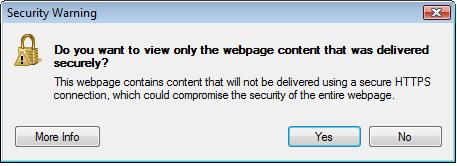
-
I have Olark enabled, and the "loading symbol" keeps spinning on my browser (Firefox)
Is this happening to anyone else? Should it be happening.
The live chat feature is really helpful to my customers.
-
I got around this by changing the name and wording of the Fraudulent Order status/emails to Unpaid Order with appropriate email wording, as I'd never had a need for that default email.
What file contains this?

two admins at once
in Technical Help
Posted
CPU Usage - %1.99
MEM Usage - %0.22
Number of MySQL procs (average) - 0.07
Top Process %CPU 68.30 /shopping_cart/index.php
Top Process %CPU 59.60 /shopping_cart/admin.php
Top Process %CPU 20.00