

Big Spender
-
Posts
118 -
Joined
-
Last visited
Posts posted by Big Spender
-
-
Okay great thanks for the info.
-
I have all those 3 boxes blank currently.
-
Pagination
What is the pagination amount for content.downloads.php & content.orders.php based off...?
Gateway Help
Also the code below which is on content.gateway.php is this used anywhere? There doesn't seem to be any related info in the files or admin area for this gateway help setting.
9: {if !empty($gateway.help)} <a href="{$gateway.help}" class="info" title="{$LANG.common.information}"><img src="images/icons/information.png" alt="{$LANG.common.information}"/></a> {/if}Talkbacks
Firstly what is the comments section (maybe a comments plugin like disqus I suspect?) and talkbacks?
{foreach from=$COMMENTS item=html} {$html} {/foreach} {if isset($TALKBACKS) && $TALKBACKS} <section class="talkbalks"> <h2>{$LANG.catalogue.trackbacks}</h2> {foreach from=$TRACKBACKS item=track} <p> <a href="{$track.url}" target="_blank">{$track.title}</a><br> <blockquote cite="{$track.url}">"{$track.excerpt}"</blockquote> </p> {/foreach} <h3>{$LANG.catalogue.trackback_url}</h3> <p>{$TRACKBACK_URL}</p> </section> {/if} -
Yeah - I attempted the reset link but they remained expired, so yes I can see the downloads now they just don't work.
I only needed the info for styling that page anyway which i have done, but if you'd like me to test anything further on my setup let me know.
-
Okay - I can now see that section in 'My Account' (I can see the expired downloads) I can't seem to get this to display me a download that isn't expired however.
I did notice when trying to amend the data you suggested that the cubecart_downloads table states:
"Current selection does not contain a unique column. Grid edit, checkbox, Edit, Copy and Delete features are not available."
So I had to make the digital_id a primary key to open up the order_inv_id editing.
I attempted to change the expire number which was 1410730312 to 0 or 999999 but still shows expired.
-
For the purpose of the styling work I want to do is there anyway to manually trick the system into showing me that account page by amending some database data or similar? That's all I really need at this time.
-
Tried this, same result, the downloads table now doesn't add a new row. I also have this error on every page including the admin area: -
Deprecated: mysql_connect(): The mysql extension is deprecated and will be removed in the future: use mysqli or PDO instead in C:xampphtdocsCubeCart-5.2.12classesdbmysql.class.php on line 24
-
I am running PHP & MySQL locally - here's what I have enabled (which is just the default XAMP settings with IonCube installed).
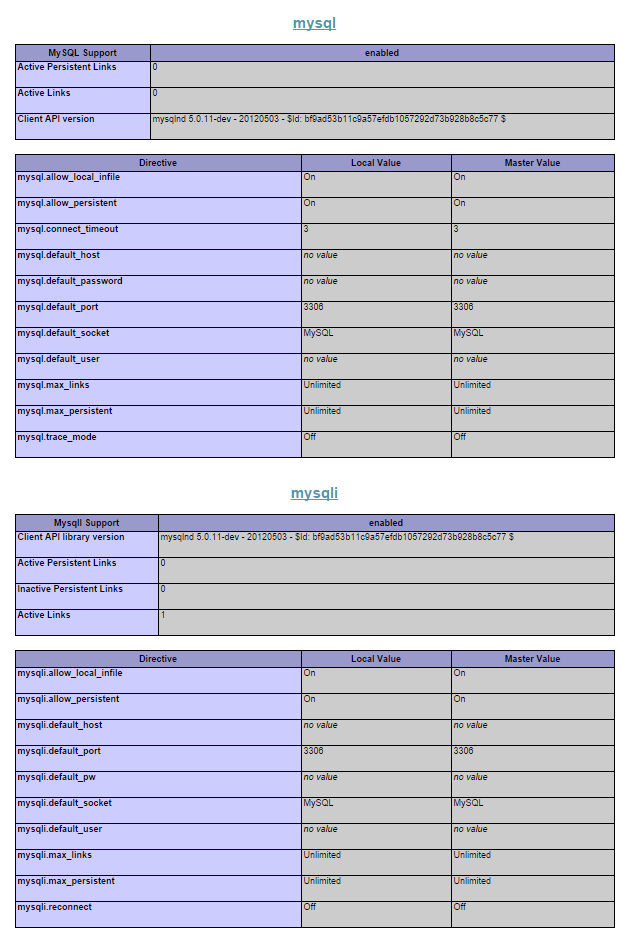
-
I've just given this a retry using a different gateway with the same result.
I thought it might have been something to do with the expiry settings in Stock Settings in the General Settings but no.
Do you know how it's supposed to work by default? Does anyone here use the downloads option?
-
Attached is what I have in those.
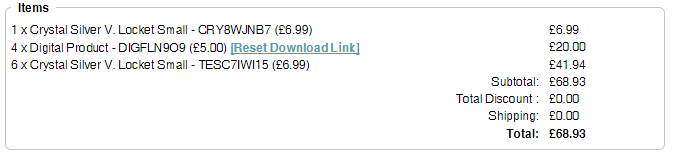
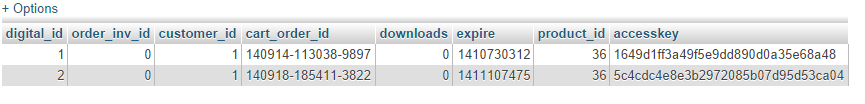
-
I am attempting to see the output of the downloads section in the users account section. I have created a test product, assigned a PDF to the product, ensured it is in stock. I have gone through and ordered the product, I have done this via 'Print Order Form'.
Once done I then go into the admin area and change to 'Processing' and then 'Order Complete'. In the downloads section of my account it then states 'This download is no longer available.' If I look at the order details in the admin area it just states [Reset Download Link]... I never received an email but this maybe just an issue with my local setup.
So - what am I supposed to see in the 'Your Digital Downloads' section of the my account pages? and why am I seeing 'This download is no longer available.' ...?
Thanks in advance.
PS it's 5.2.12
-
Just so anyone using the Crosshatch stock skin is aware: -
If the 5 star rating on a product ends up being half a star then the first stars don't light up. Fine on all the other stock skins.

-
<skin version="3.1"> <info> <!-- UIDs can be generated on the unix/linux command line using `uuid -v4`, or you can use any string, as long as you think it wont accidentally be picked by anyone else A good example of the latter would be something like '[email protected]'. While not necessarily an active email address, it's a pretty good approximation of a unique key --> <uid>[email protected]</uid> <type>skin</type> <name><![CDATA[mauris]]></name> <display><![CDATA[Mauris]]></display> <version>1.0</version> <minVersion>5.0.0a</minVersion> <maxVersion>5.1.*</maxVersion> <creator>Devellion Ltd</creator> <homepage>http://www.cubecart.com</homepage> <mobile>false</mobile> </info>
Why is the markup skin version="3.1", yet there is also a tag for <version> which is 1.0
Why is the maxVersion 5.1.* - when we are on version 5.2.*? (I would assume this stock skin gets updated on every version?)
Am I okay to remove any of these I don't want to use e.g. homepage, creator, minVersion, maxVersion, version?
Are they used for anything functional?
-
Is there still a bug tracker where we can add this? I come across a lot of stuff like this e.g. missing end tags, etc as I'm working on the skin templates.
-
Weird behaviour on print.receipt.phpOn crosshatch the header and footer are hidden on the CSS, it makes it lose the logo and return address.It also does not output the customer address, it's trying to do it using {$order.address} - but nothing appears.Mauris header and footer okay - but uses {$order.address} with same result as Crosshatch.Kurouto uses the following for address which works fine: -
{$order.title_d} {$order.first_name_d} {$order.last_name_d}<br /> {if !empty($order.company_name_d)}{$order.company_name_d}<br />{/if} {$order.line1_d} <br /> {if !empty($order.line2_d)}{$order.line2_d}<br />{/if} {$order.town_d}<br /> {$order.state_d}, {$order.postcode_d}<br /> {$order.country_d}Not tried the other skins and was testing results on CC's demo site, was just confusing me for awhile until I spotted what I assume is the correct code above and {$order.address} is out of date and the files just haven't been updated? -
Ok great, I'm just putting a skin together and want to ensure every possible option selected in the admin is covered by the theme styling.
-
Thanks for the info, do you know where that form is in the files?
-
Just a quick question on content.gateway.php: -
{if isset($TRANSFER)} {if $TRANSFER.mode == 'iframe'} <iframe src="{$IFRAME_SRC}" frameborder="0" scrolling="auto" width="100%" height="500" /> {$IFRAME_FORM} {else} <form id="gateway-transfer" action="{$TRANSFER.action}" method="{$TRANSFER.method}" target="{$TRANSFER.target}"> {foreach from=$FORM_VARS key=name item=value}<input type="hidden" name="{$name}" value="{$value}" /> {/foreach} {if $TRANSFER.mode == 'automatic'} <div style="text-align: center;"> <p>{$LANG.gateway.transferring}</p> <p><img src="{$STORE_URL}/skins/{$SKIN_FOLDER}/images/loading.gif" alt="{$LANG.gateway.transfer_progress}" class="autosubmit" /></p> </div> {elseif $TRANSFER.mode == 'manual'} <h2>{$LANG.gateway.amount_due}</h2> <p>{$LANG_AMOUNT_DUE}</p> {$FORM_TEMPLATE} {/if} {if !$DISPLAY_3DS} <div align="center"><input type="submit" value="{$BTN_PROCEED}" class="button_submit" /></div> {/if} {foreach from=$AFFILIATES item=affiliate} {$affiliate} {/foreach} {/if} </form> {/if}In what circumstance would $TRANSFER.mode == 'manual' be used?
The proceed button shows if not 3d secure, but if it is 3d secure enabled then does that appear in this area or is this a redirect?
If I had some affiliate networks setup - what would {$affiliate} spit out here?
-
Perfect! Unsure why CubeCart would suddenly stop doing it.
-
Same here... this is why I haven't bothered to update since 5.1.4... desperate for these.
-
Anyone ? =/
-
These aren't included in the announcements thread for those releases - where can I get them?
-
Anyone - regardless of what version you are on.
-

JS in footer
in Technical Help
Posted
There is some code which outputs all the scripts automatically in the footer of each skin - is there anyway to use this code but organize the scripts? As some scripts need to be higher in the order than others to stop JS breaking.