

Big Spender
-
Posts
118 -
Joined
-
Last visited
Posts posted by Big Spender
-
-
Not yet I'm waiting for everyone to post their problems with it first!!
-
I currently have: -
ErrorDocument 404 http://www.domain.com/404.html
In my htaccess, which works fine when I attempt to go to a page that doesn't exist ending in a .php or no extension, however anything that has a .html extension redirects to index.php instead of the 404, which I imagine is to do with CC5's SEO config in htaccess.
What do I need to do to get the 404 working on .html's too?
Thanks,
-
Hi, thanks got it working - but only seems to display the same three products, which i'm guessing are related to something I had in my basket earlier before emptying.
-
It will automatically pickup that your on a mobile device and use the mobile skin, you can then use the full size link if you want the full site, sometimes if your on iPad its better to just use the full site.
The link alternates depending on whether your on the standard skin or the mobile.
-
Thanks works perfect.
-
Had an order the other day for products which had the stock level enabled with: -
Use Stock Level: Yes
Stock Level: 0
Stock Level Warning: 0
Allow out of stock purchases is set to disabled in general settings.
Yet the customer was still able to check out with three out of stock items, which are now on negative stock.
Anyone else with similar problems?
-
Not entirely sure what you mean... adding display: none will just hide the button all the time right?
This is one of my drop downs currently with the button commented out until I can figure out how to only show if JS is enabled: -
{if isset($PRODUCTS) && count($PRODUCTS) >= 1} <form action="{$VAL_SELF}" method="post"> <div id="pagination"> <span class="pageSelect">{if isset($PAGINATION)}{$PAGINATION}{/if}</span> {if isset($SORTING)} {$LANG.form.sort_by} <select name="sort" class="sort auto_submit"> <option value="">{$LANG.form.please_select}</option> {foreach from=$SORTING item=sort} <option value="{$sort.field}|{$sort.order}" {$sort.selected}>{$sort.name} ({$sort.direction})</option> {/foreach} </select> <!--<button type="submit" class="button fr2" />{$LANG.form.sort}</button>--> {/if} </div> </form> {/if}and this is Vanillas: -
{if isset($PRODUCTS) && count($PRODUCTS) >= 1} <form action="{$VAL_SELF}" method="post"> <div class="control"> <span class="pagination">{if isset($PAGINATION)}{$PAGINATION}{/if}</span> {if isset($SORTING)} {$LANG.form.sort_by} <select name="sort" class="auto_submit"> <option value="">{$LANG.form.please_select}</option> {foreach from=$SORTING item=sort} <option value="{$sort.field}|{$sort.order}" {$sort.selected}>{$sort.name} ({$sort.direction})</option> {/foreach} </select> <input type="submit" value="{$LANG.form.sort}" /> {/if} </div> </form> {/if} -
There is a class on things like the currency and sort order drop downs which auto submits the form on click called 'auto_submit'.
I have this on my drop downs on a modified vanilla skin, however I have needed to change the submit buttons (which are set to 'display: none' i'm guessing if JS is available) to <buttons> to allow my font replacement on the buttons to work correctly.
The problem is the <button> needs the display: none; when JS isn't available like the submit button does on Vanilla, where would I change this to hide the <button> rather than submit?
-
Thanks works perfect now, not sure how you mark as resolved on here.
-
Hi Brian, just went to apply this and the resulting URL for the image becomes: -
<img src="http:/www.domain.co.uk/skins/default/images/noImageSubCategory.png">
Note the http:/ rather than http://
What needs changing on the catalogue.class.php code to fix?
-
Shame really, it would be useful on the product listing - I don't recall any other shopping cart I've used that doesn't have it on the product page.
-
Anyone had a problem with blank order inventory in 5.1.4? I did have this on 5.1.2 but since upgrading to the latest version it seemed to have fixed it until now...
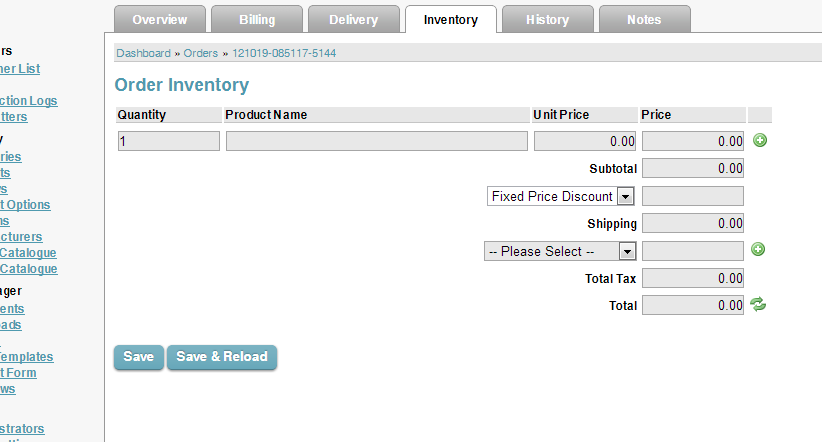
-
Does the admin breadcrumb convert every first letter of a word to a capital?
-
<image reference="subcategory" maximum="80" quality="100" default="noImageSubCategory.png" />
from config.xml, on the front end it's linking to /skins/skinname/images//noImageSubCategory.png - 2 slashes.
Still displays the image but where to fix?
-
If you mean its replaced by the cube cart favicon then just delete it from the cube cart files before upgrading.
-
Ill give it a go
-
Ok, on reflection then would you say the best solution would be to upgrade straight to 5.1.4, then make the skin changes from the changelog thru 5.1.2, 5.1.2.1, 5.1.3 to 5.1.4 for my custom skin?
The other threads I read were actually related to 5.1.3, 5.1.4, etc and were for no items at all displaying: http://forums.cubecart.com/topic/46165-not-resolved-only-latest-order-witll-show-items-in-the-order/
-
I have read the various other threads on this.
I have an order which has one product included on the order but then also 4 x null products £0.00
I have checked the order inventory on the database and it shows blank data.
See screenshots.
I asked CubeCart who told me to upgrade as I am currently running 5.1.1 (I wasn't confident at all in upgrading yet after seeing all the problems with 5.1.2-5.1.3, etc) I noticed that 5.1.4 includes a fix for ''to prevent possible loss of order inventory data in order class function "_updateOrder"
Do you think it's safe to upgrade? and if so what are the chances of this actually fixing my problem?
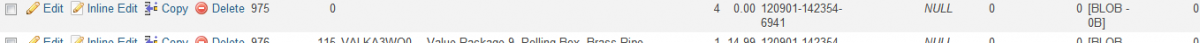
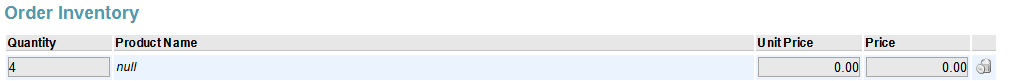
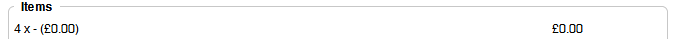
-
Yep, should work that way, I could do with this fixing too, i'll submit a ticket
-
They fixed this for me on a support ticket so it looks like a problem on the 5.0.9 code maybe.
Note this was with the EU cookie option disabled.
If you don't have the EU cookies function enabled it should track Google Analytics as normal, if you do have EU cookies enabled it should only track Google Analytics if the end user has accepted the cookies.
-
My Google Analytics has stopped recording stats ever since the upgrade to 5.0.9, Google tracking code is still in the admin, when I view source on the website I cant see the code for analytics at all.. anyone having the same problem?
-
Hi,
Upon getting to the payment section of the checkout process my store does not redirect automatically (when the loading image appears), you have to click the continue button to go through to the payment gateway.
Anyone else had this problem? and if so how to fix it!
I only have one payment gateway enabled so it skips the payment method selection screen.
Kind Regards
-
Hi,
Does anyone know how to add a new page to the website based off it's own .tpl file, the same as all the standard pages do?
I need more freedom to add in scripts to this page which adding a normal page via 'Documents' in the admin doesn't allow.
Thanks,
-
The background position is wrong in the colourbox CSS, changing those around fixes it.

Recaptcha + Mobile Skin Register Not Working
in Technical Help
Posted
Can someone test to see if the mobile skin will allow you to register an account if you have recaptcha enabled? Doesn't like it for me, just displays an error that the verification code must be entered - but there isn't one.